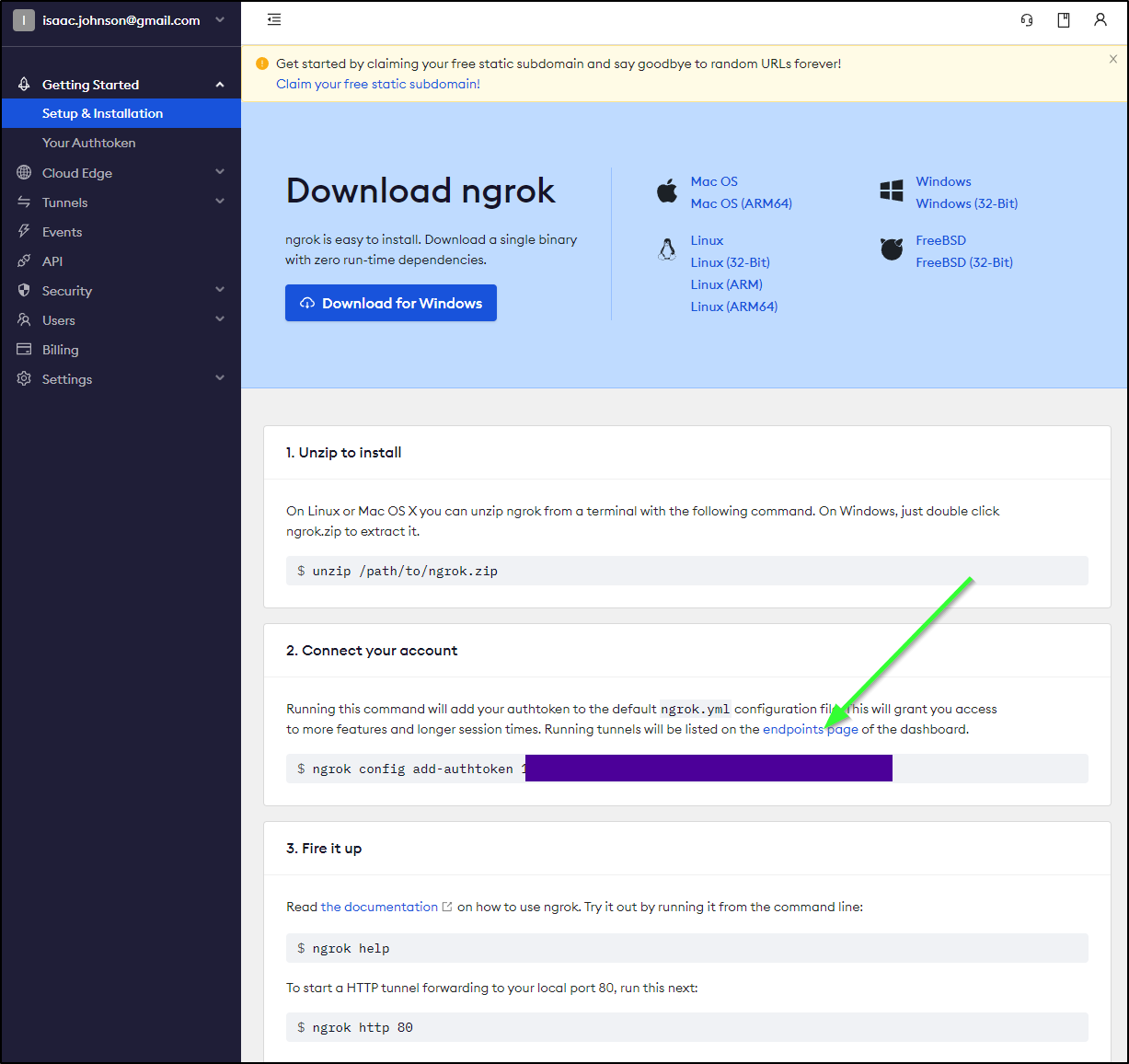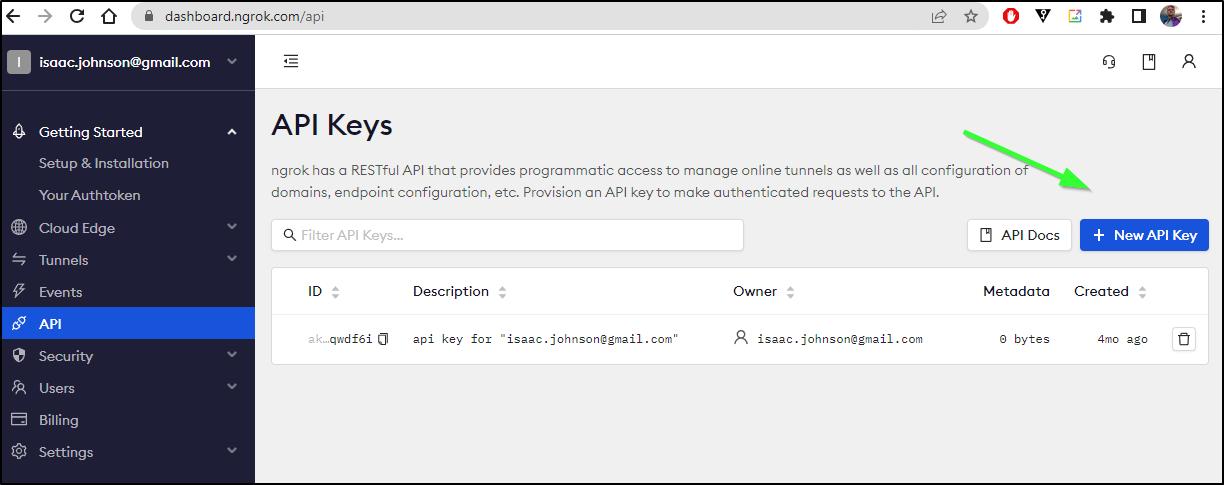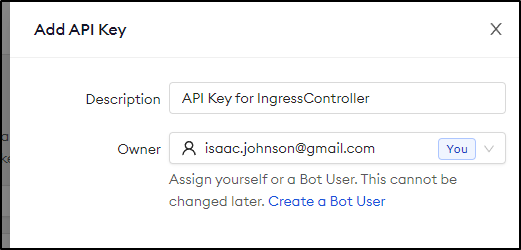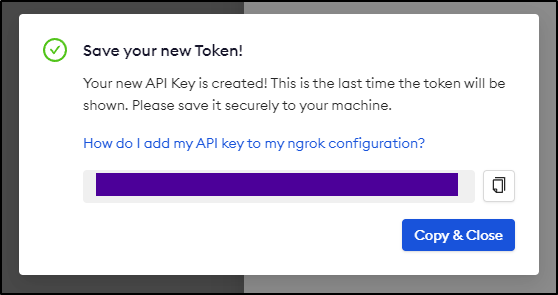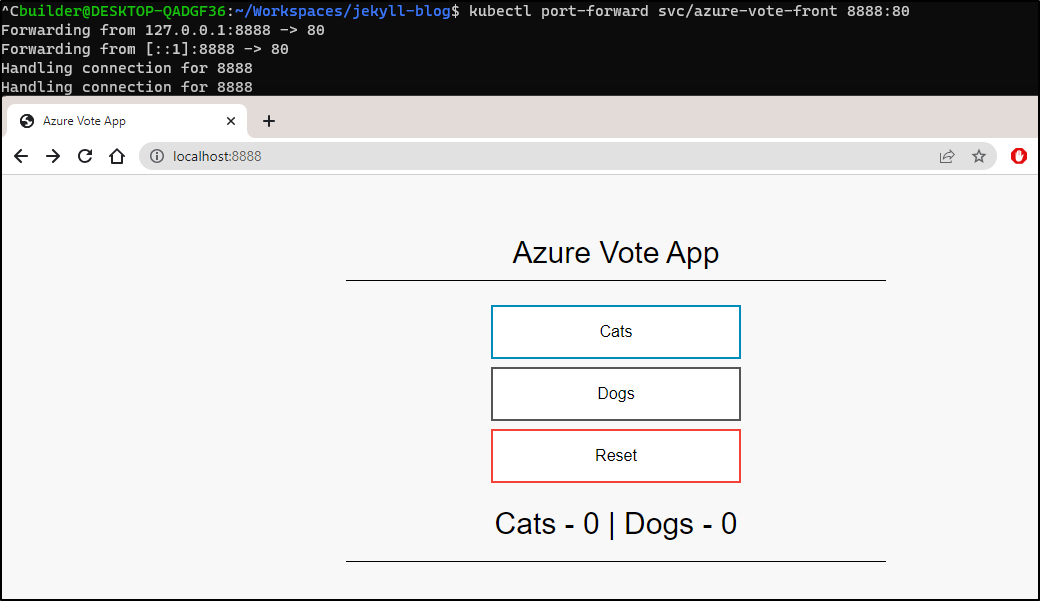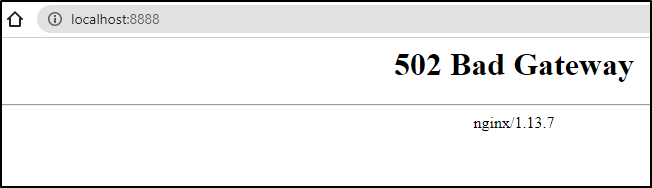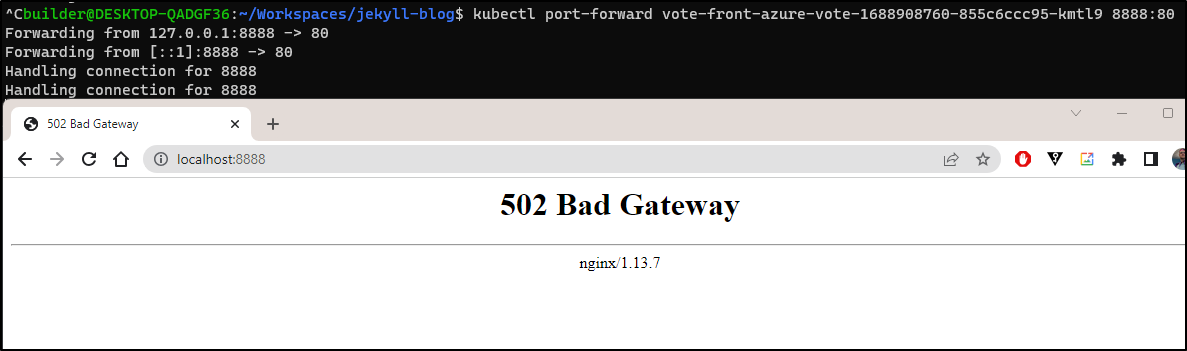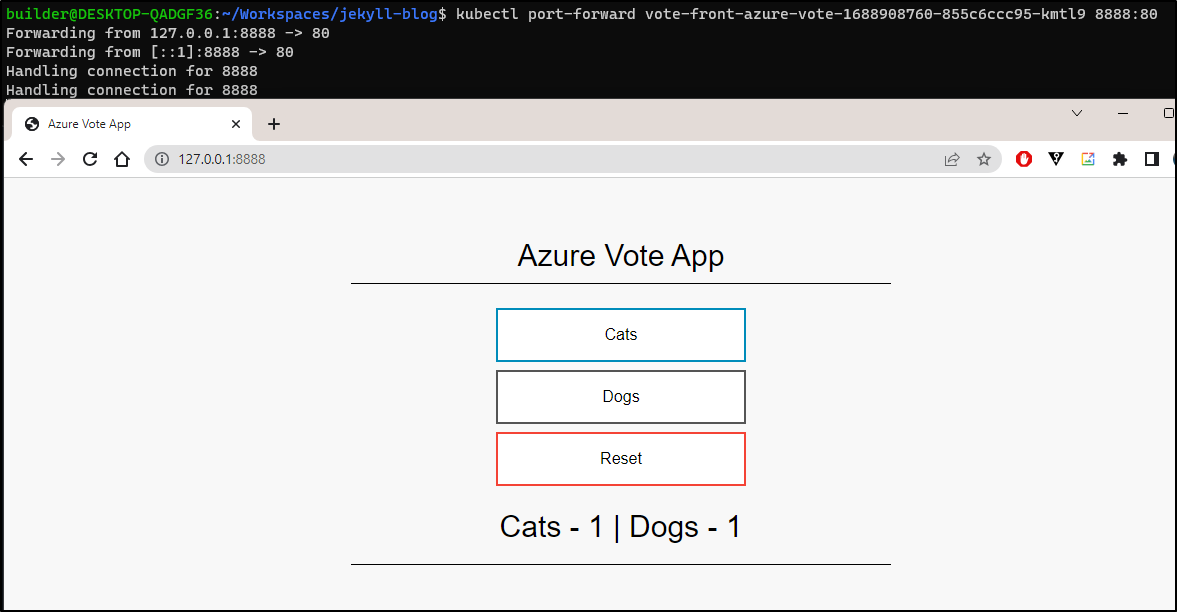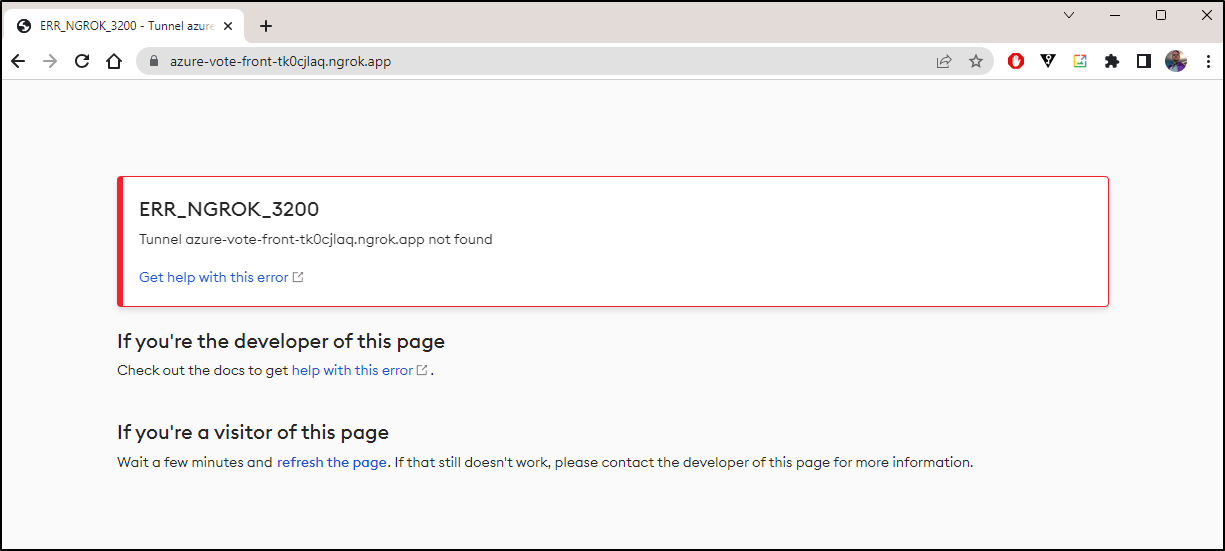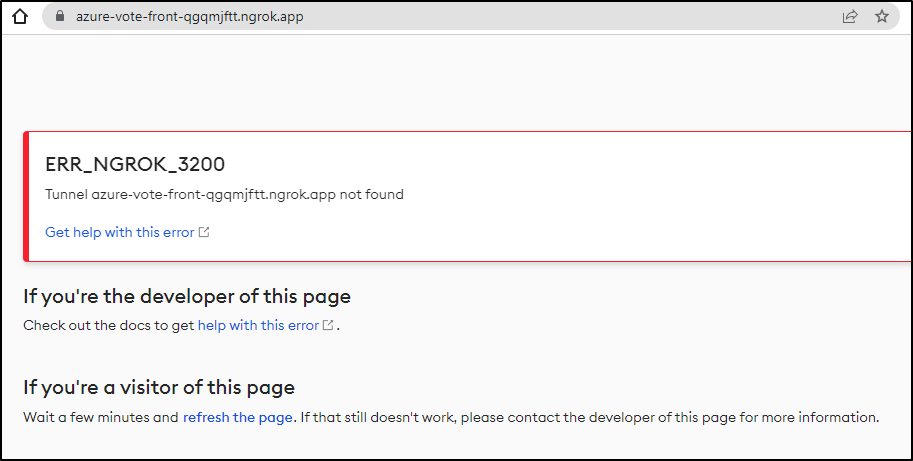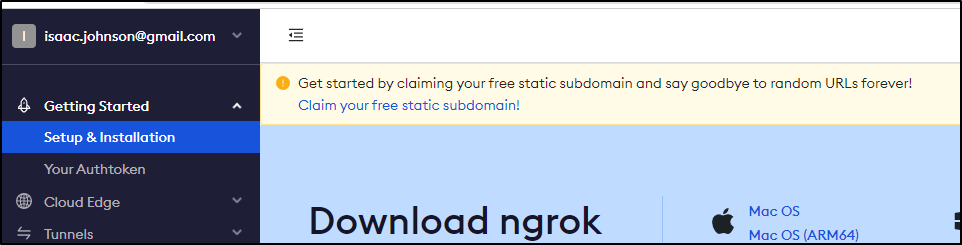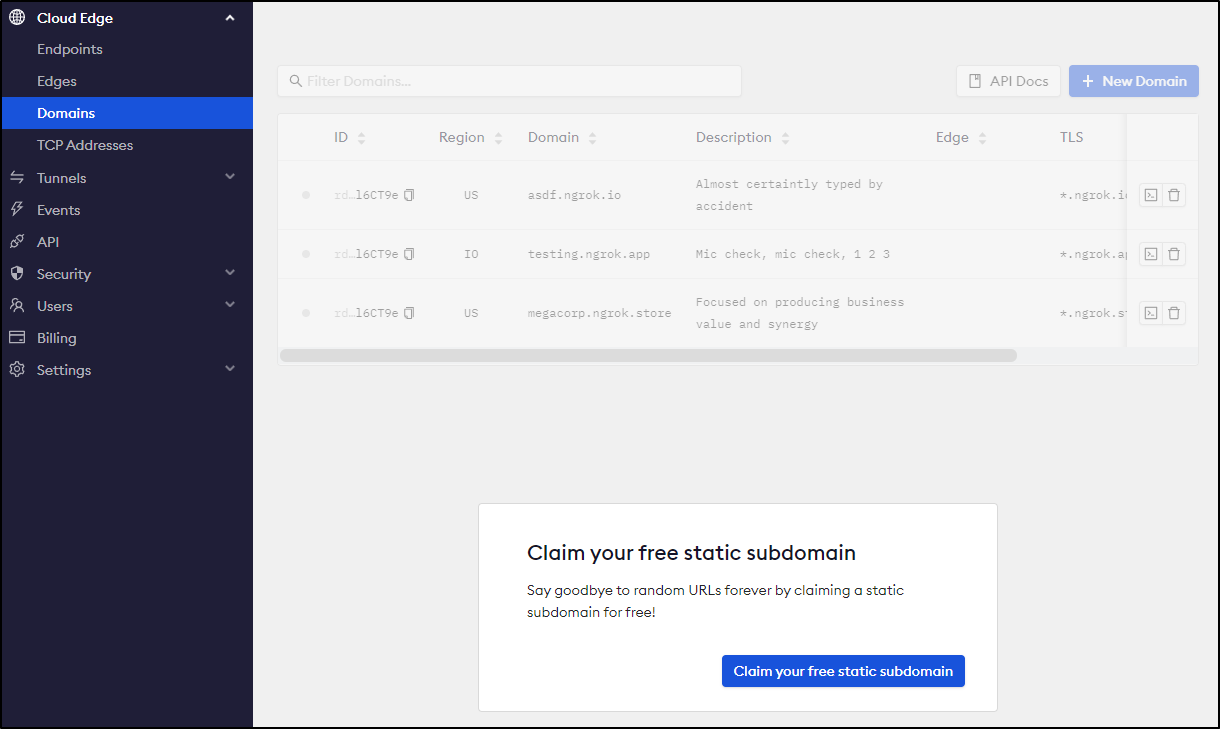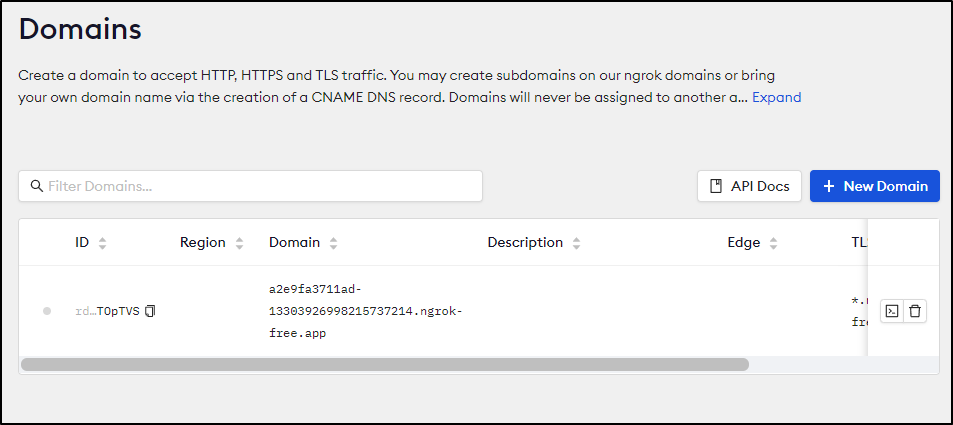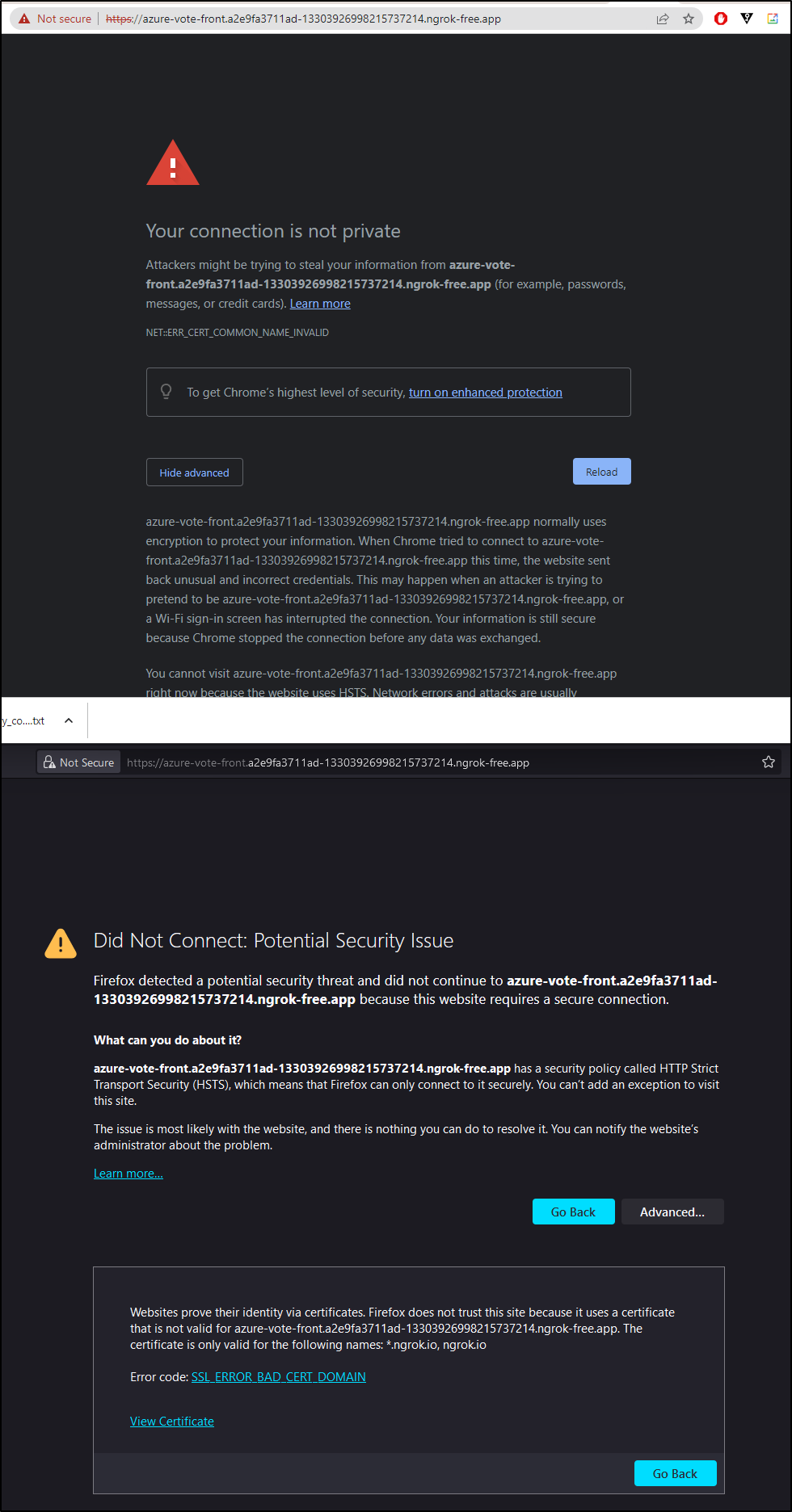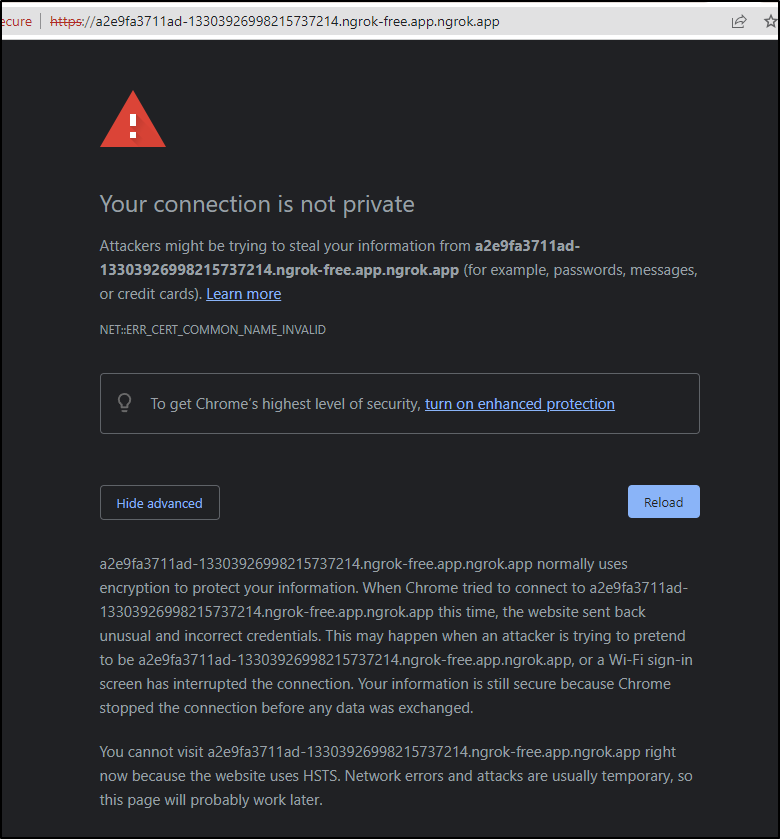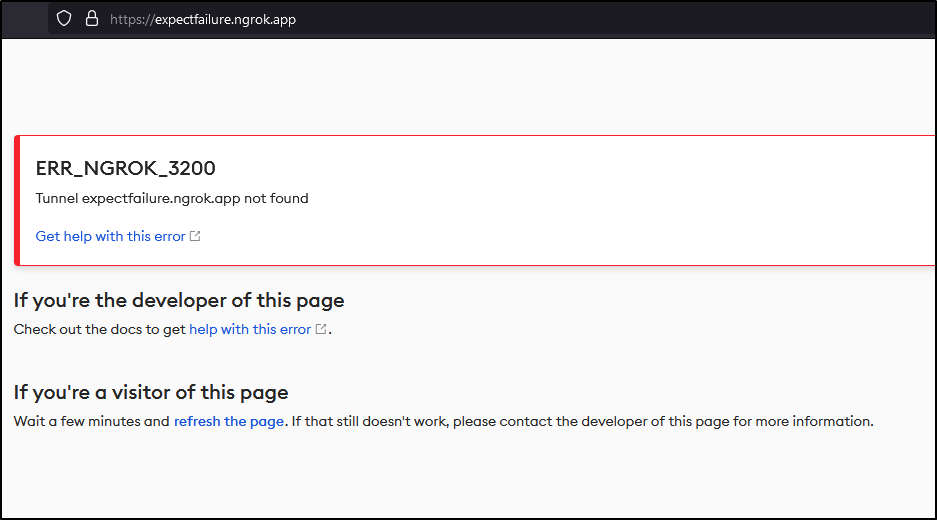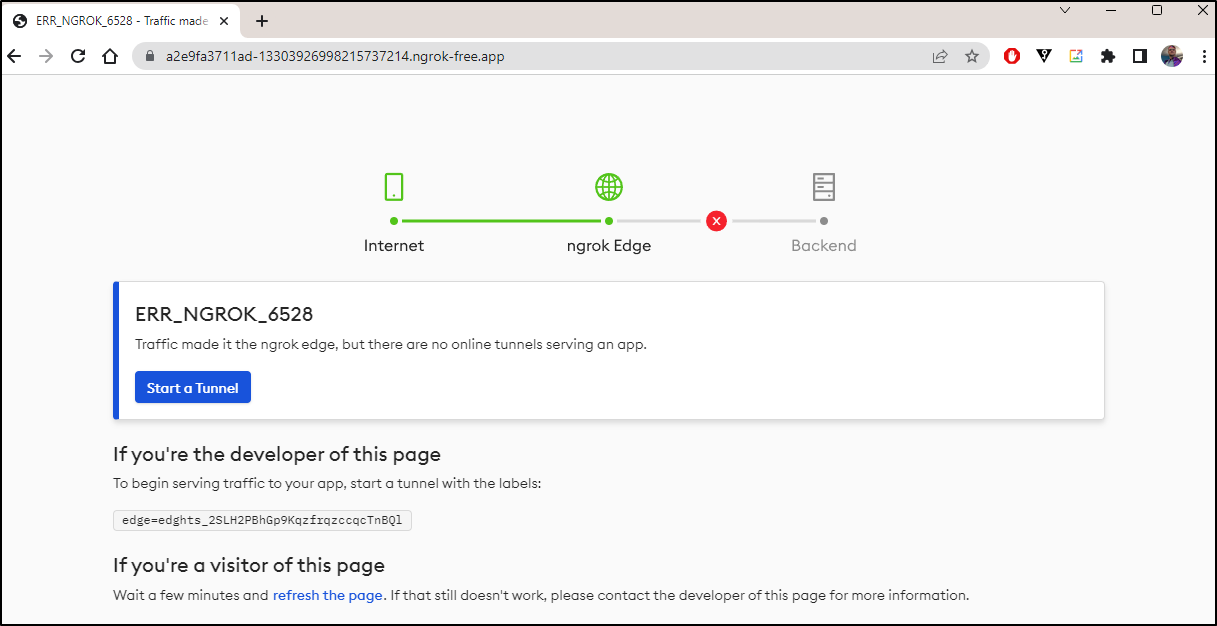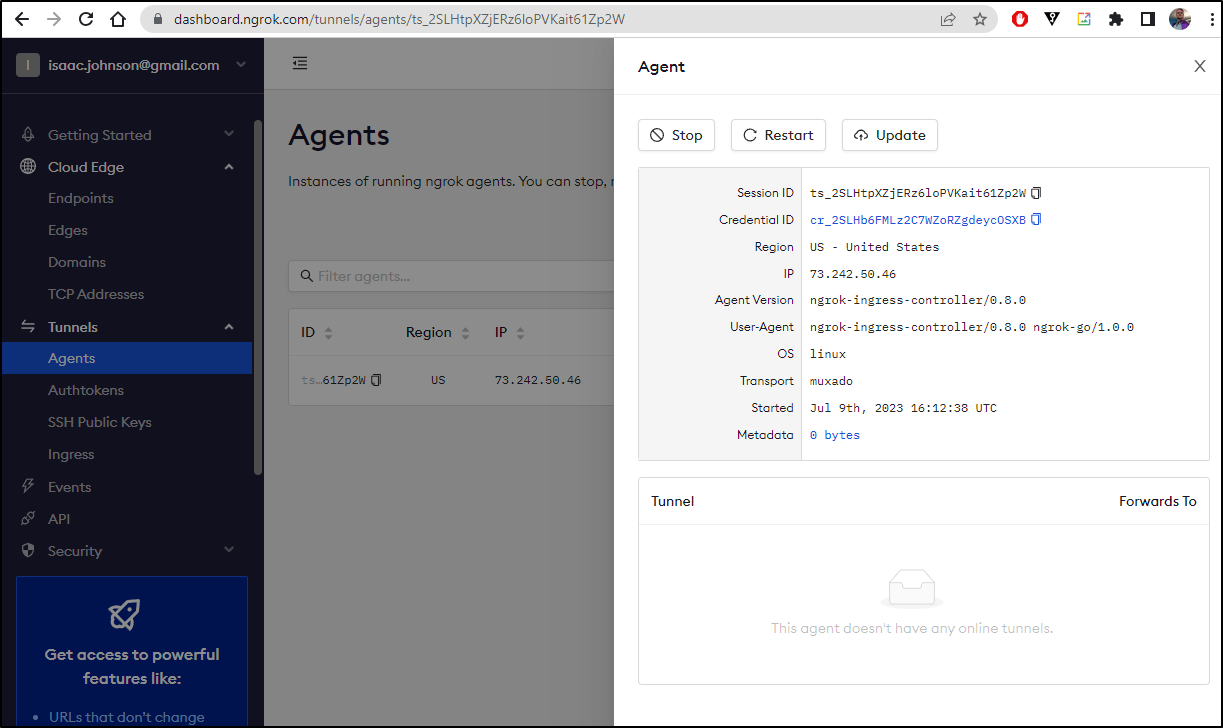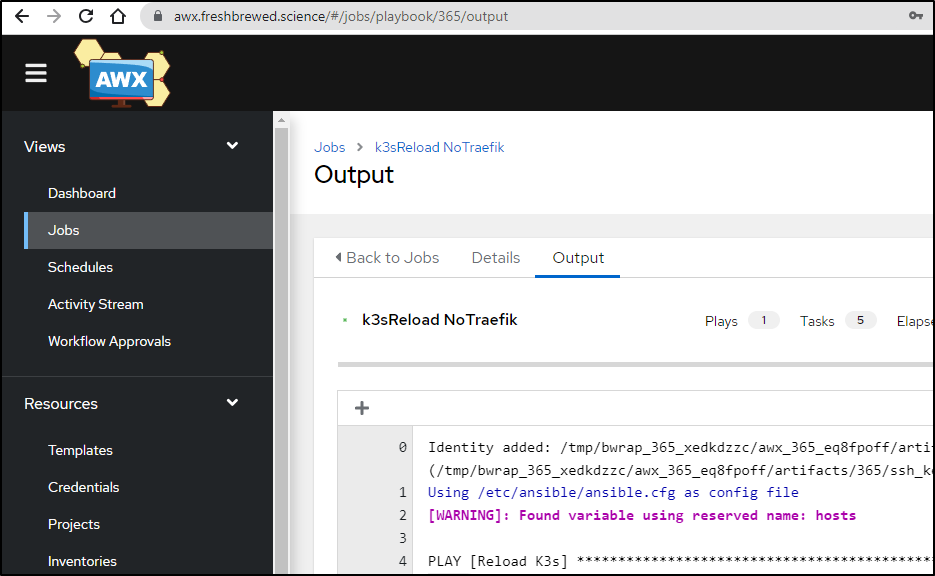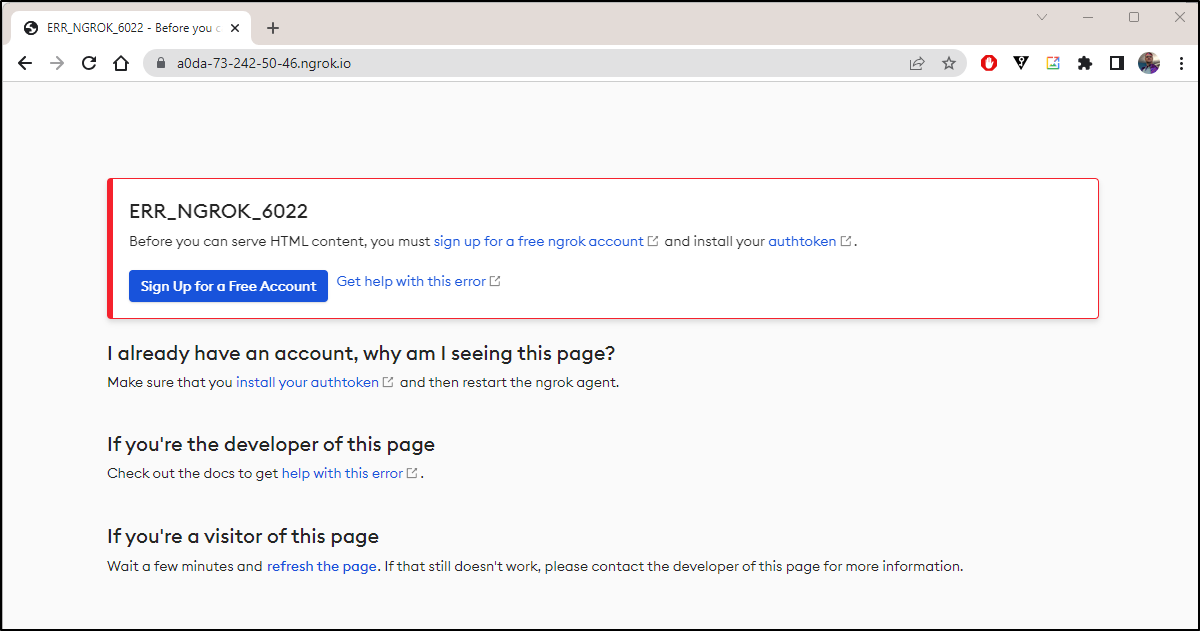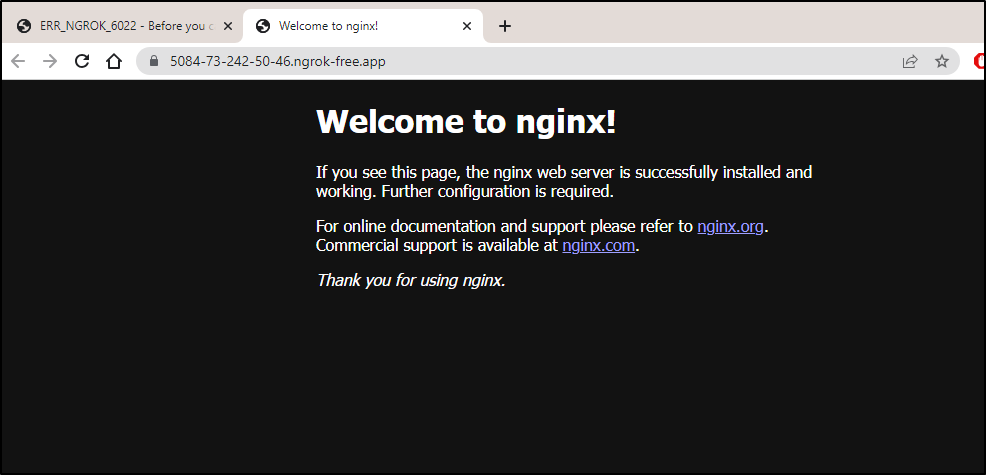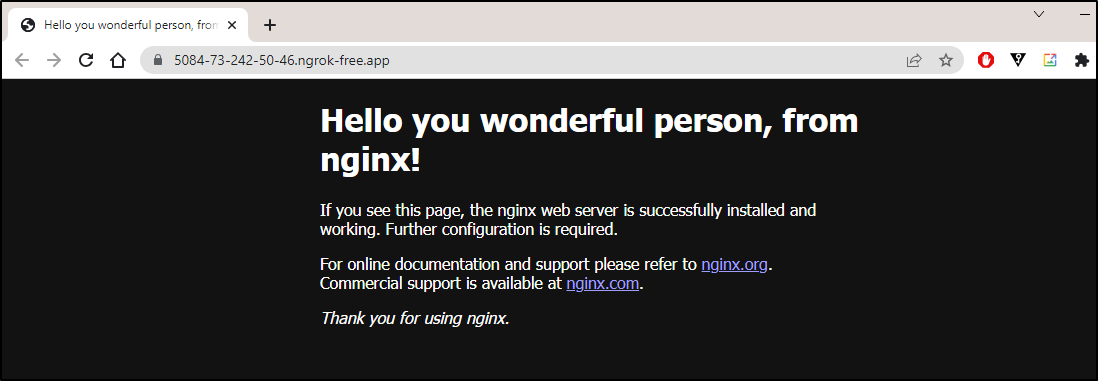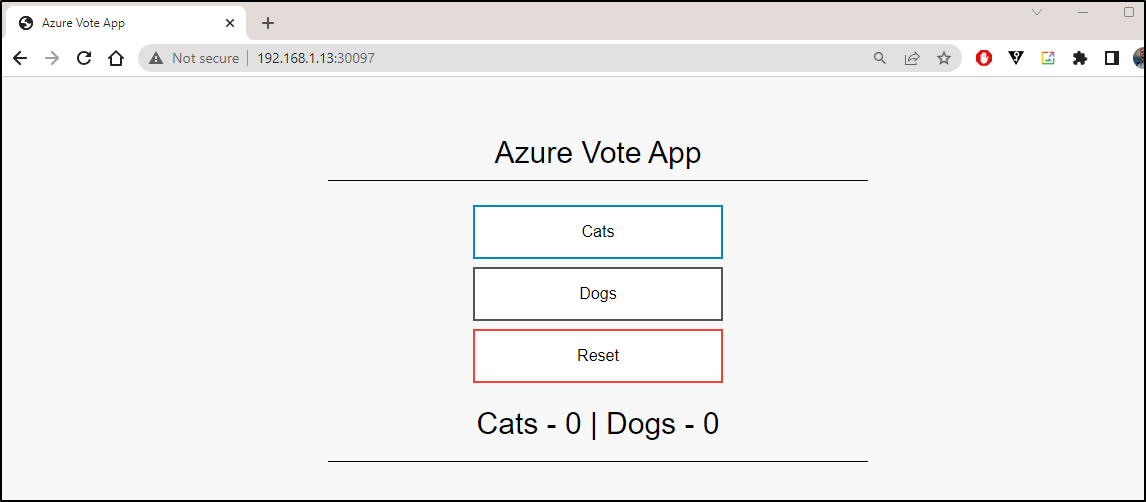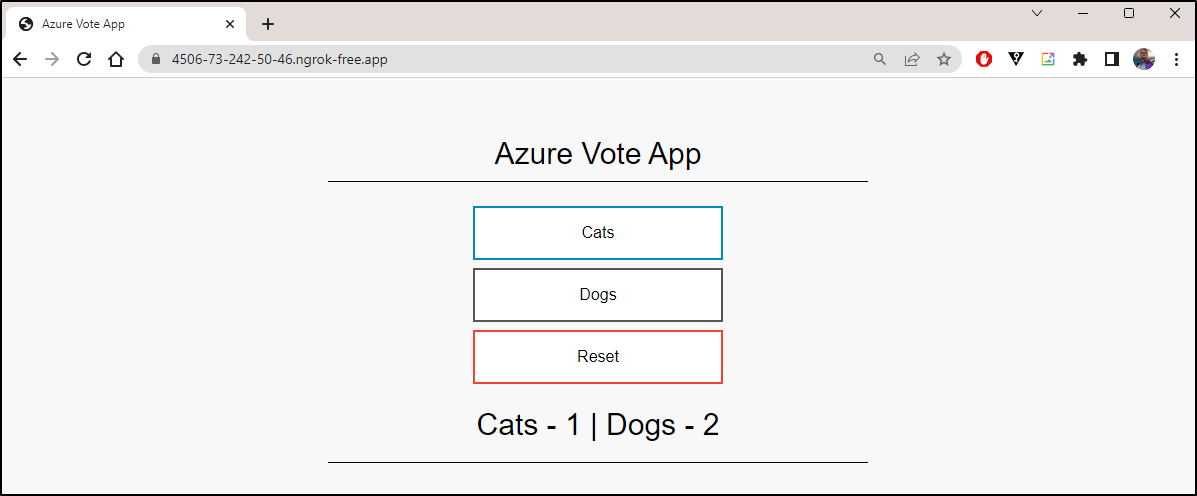Published: Jul 13, 2023 by Isaac Johnson
I saw a recent announcement that Ngrok now has a native Ingress controller for K8s. I actually really like Ngrok already for making an easy to use forwarding dynamic DNS standalone ingress agent. This would take it a step further.
Setup
Let’s start with a basic demo k3s cluster.
$ kubectl get nodes
NAME STATUS ROLES AGE VERSION
anna-macbookair Ready control-plane,master 13d v1.26.4+k3s1
isaac-macbookpro Ready <none> 13d v1.26.4+k3s1
builder-macbookpro2 Ready <none> 13d v1.26.4+k3s1
We can see while i have a Metrics server, Local path provisioner and CoreDNS, I do not have an NGinx nor Istio ingress controller
$ kubectl get pods --all-namespaces
NAMESPACE NAME READY STATUS RESTARTS AGE
kube-system coredns-59b4f5bbd5-848mv 1/1 Running 0 12d
kube-system local-path-provisioner-76d776f6f9-t9glp 1/1 Running 0 12d
kube-system metrics-server-7b67f64457-zcr22 1/1 Running 0 12d
portainer portainer-68ff748bd8-5w9wx 1/1 Running 0 33h
I’ll add the NGrok Helm repo and update
$ helm repo add ngrok https://ngrok.github.io/kubernetes-ingress-controller
"ngrok" already exists with the same configuration, skipping
$ helm repo update
Hang tight while we grab the latest from your chart repositories...
...Successfully got an update from the "portainer" chart repository
...Successfully got an update from the "azure-samples" chart repository
...Successfully got an update from the "confluentinc" chart repository
...Successfully got an update from the "opencost" chart repository
...Successfully got an update from the "hashicorp" chart repository
...Successfully got an update from the "adwerx" chart repository
...Successfully got an update from the "novum-rgi-helm" chart repository
...Successfully got an update from the "dapr" chart repository
...Successfully got an update from the "ngrok" chart repository
...Successfully got an update from the "actions-runner-controller" chart repository
...Successfully got an update from the "kuma" chart repository
...Successfully got an update from the "rhcharts" chart repository
...Successfully got an update from the "castai-helm" chart repository
...Successfully got an update from the "sonarqube" chart repository
...Successfully got an update from the "lifen-charts" chart repository
...Successfully got an update from the "sumologic" chart repository
...Successfully got an update from the "longhorn" chart repository
...Successfully got an update from the "epsagon" chart repository
...Successfully got an update from the "open-telemetry" chart repository
...Successfully got an update from the "elastic" chart repository
...Successfully got an update from the "kubecost" chart repository
...Successfully got an update from the "nginx-stable" chart repository
...Successfully got an update from the "crossplane-stable" chart repository
...Successfully got an update from the "datadog" chart repository
...Successfully got an update from the "signoz" chart repository
...Successfully got an update from the "harbor" chart repository
...Successfully got an update from the "rancher-latest" chart repository
...Successfully got an update from the "uptime-kuma" chart repository
...Successfully got an update from the "freshbrewed" chart repository
...Successfully got an update from the "myharbor" chart repository
...Successfully got an update from the "jfelten" chart repository
...Successfully got an update from the "zabbix-community" chart repository
...Successfully got an update from the "kube-state-metrics" chart repository
...Successfully got an update from the "akomljen-charts" chart repository
...Successfully got an update from the "incubator" chart repository
...Successfully got an update from the "kiwigrid" chart repository
...Successfully got an update from the "prometheus-community" chart repository
...Successfully got an update from the "rook-release" chart repository
...Successfully got an update from the "argo-cd" chart repository
...Successfully got an update from the "grafana" chart repository
...Successfully got an update from the "newrelic" chart repository
...Successfully got an update from the "gitlab" chart repository
...Successfully got an update from the "bitnami" chart repository
Update Complete. ⎈Happy Helming!⎈
For the next step, we’ll need an Auth Token and API Key
The Auth token is often found on your main page in the NGrok Dashboard
As for the API Key, we can go the API Keys page and click the “New API Key” button to do so.
We can give it a description and optionally change ownership
It will then show you the API key once
We can now use those in the Helm install command
$ helm install ngrok-ingress-controller ngrok/kubernetes-ingress-controller \
> --namespace ngrok-ingress-controller \
> --create-namespace \
> --set credentials.apiKey=$NGROK_API_KEY \
> --set credentials.authtoken=$NGROK_AUTHTOKEN
NAME: ngrok-ingress-controller
LAST DEPLOYED: Sun Jul 9 08:17:54 2023
NAMESPACE: ngrok-ingress-controller
STATUS: deployed
REVISION: 1
TEST SUITE: None
NOTES:
================================================================================
The ngrok Ingress controller has been deployed as a Deployment type to your
cluster.
If you haven't yet, create some Ingress resources in your cluster and they will
be automatically configured on the internet using ngrok.
One example, taken from your cluster, is the Service:
"metrics-server"
You can make this accessible via Ngrok with the following manifest:
--------------------------------------------------------------------------------
apiVersion: networking.k8s.io/v1
kind: Ingress
metadata:
name: metrics-server
namespace: kube-system
spec:
ingressClassName: ngrok
rules:
- host: metrics-server-TK0cjlAQ.ngrok.app
http:
paths:
- path: /
pathType: Prefix
backend:
service:
name: metrics-server
port:
number: 443
--------------------------------------------------------------------------------
Applying this manifest will make the service "metrics-server"
available on the public internet at "https://metrics-server-TK0cjlAQ.ngrok.app/".
Once done, view your edges in the Dashboard https://dashboard.ngrok.com/cloud-edge/edges
Find the tunnels running in your cluster here https://dashboard.ngrok.com/tunnels/agents
If you have any questions or feedback, please join us in https://ngrok.com/slack and let us know!
Testing
Let’s now use my favourite off-the-shelf demo app, the Azure Vote App.
$ helm repo add azure-samples https://azure-samples.github.io/helm-charts/
"azure-samples" already exists with the same configuration, skipping
$ helm repo update
Hang tight while we grab the latest from your chart repositories...
...Successfully got an update from the "confluentinc" chart repository
...Successfully got an update from the "azure-samples" chart repository
...Successfully got an update from the "zabbix-community" chart repository
...Successfully got an update from the "adwerx" chart repository
...Successfully got an update from the "dapr" chart repository
...Successfully got an update from the "ngrok" chart repository
...Successfully got an update from the "kuma" chart repository
...Successfully got an update from the "hashicorp" chart repository
...Successfully got an update from the "castai-helm" chart repository
...Successfully got an update from the "portainer" chart repository
...Successfully got an update from the "sonarqube" chart repository
...Successfully got an update from the "jfelten" chart repository
...Successfully got an update from the "epsagon" chart repository
...Successfully got an update from the "sumologic" chart repository
...Successfully got an update from the "kiwigrid" chart repository
...Successfully got an update from the "open-telemetry" chart repository
...Successfully got an update from the "lifen-charts" chart repository
...Successfully got an update from the "nginx-stable" chart repository
...Successfully got an update from the "novum-rgi-helm" chart repository
...Successfully got an update from the "elastic" chart repository
...Successfully got an update from the "datadog" chart repository
...Successfully got an update from the "argo-cd" chart repository
...Successfully got an update from the "longhorn" chart repository
...Successfully got an update from the "harbor" chart repository
...Successfully got an update from the "newrelic" chart repository
...Successfully got an update from the "incubator" chart repository
...Successfully got an update from the "crossplane-stable" chart repository
...Successfully got an update from the "gitlab" chart repository
...Successfully got an update from the "rancher-latest" chart repository
...Successfully got an update from the "grafana" chart repository
...Successfully got an update from the "prometheus-community" chart repository
...Successfully got an update from the "myharbor" chart repository
...Successfully got an update from the "freshbrewed" chart repository
...Successfully got an update from the "kube-state-metrics" chart repository
...Successfully got an update from the "actions-runner-controller" chart repository
...Successfully got an update from the "opencost" chart repository
...Successfully got an update from the "akomljen-charts" chart repository
...Successfully got an update from the "rhcharts" chart repository
...Successfully got an update from the "kubecost" chart repository
...Successfully got an update from the "rook-release" chart repository
...Successfully got an update from the "uptime-kuma" chart repository
...Successfully got an update from the "signoz" chart repository
...Successfully got an update from the "bitnami" chart repository
Update Complete. ⎈Happy Helming!⎈
$ helm install azure-samples/azure-vote --generate-name
NAME: azure-vote-1688908760
LAST DEPLOYED: Sun Jul 9 08:19:21 2023
NAMESPACE: default
STATUS: deployed
REVISION: 1
TEST SUITE: None
NOTES:
The Azure Vote application has been started on your Kubernetes cluster.
Title: Azure Vote App
Vote 1 value: Cats
Vote 2 value: Dogs
The externally accessible IP address can take a minute or so to provision. Run the following command to monitor the provisioning status. Once an External IP address has been provisioned, brows to this IP address to access the Azure Vote application.
kubectl get service -l name=azure-vote-front -w
Once I see the pods are created
$ kubectl get pods
NAME READY STATUS RESTARTS AGE
vote-back-azure-vote-1688908760-66b87b78df-trv4z 1/1 Running 0 98s
vote-front-azure-vote-1688908760-855c6ccc95-kmtl9 1/1 Running 0 98s
Then I’ll port-forward to test
$ kubectl port-forward svc/azure-vote-front 8888:80
Forwarding from 127.0.0.1:8888 -> 80
Forwarding from [::1]:8888 -> 80
Handling connection for 8888
Handling connection for 8888
Using the service, it gave me a 502 when i tried to vote
as well as the pod
Though I realized that happened once before and using 127.0.0.1 for whatever reason solved it (and it did here too)
Before we setup the Ingress with NGrok, let’s check our service
$ kubectl get svc azure-vote-front -o yaml
apiVersion: v1
kind: Service
metadata:
annotations:
meta.helm.sh/release-name: azure-vote-1688908760
meta.helm.sh/release-namespace: default
creationTimestamp: "2023-07-09T13:19:24Z"
finalizers:
- service.kubernetes.io/load-balancer-cleanup
labels:
app.kubernetes.io/managed-by: Helm
name: azure-vote-front
name: azure-vote-front
namespace: default
resourceVersion: "565769"
uid: 33b87bf0-48a9-4376-9903-1e0c35d78af2
spec:
allocateLoadBalancerNodePorts: true
clusterIP: 10.43.236.182
clusterIPs:
- 10.43.236.182
externalTrafficPolicy: Cluster
internalTrafficPolicy: Cluster
ipFamilies:
- IPv4
ipFamilyPolicy: SingleStack
ports:
- nodePort: 30996
port: 80
protocol: TCP
targetPort: 80
selector:
app: vote-front-azure-vote-1688908760
sessionAffinity: None
type: LoadBalancer
status:
loadBalancer:
ingress:
- ip: 192.168.1.13
- ip: 192.168.1.159
- ip: 192.168.1.206
The service uses 80 so we should be able to create an NGrok ingress with
apiVersion: networking.k8s.io/v1
kind: Ingress
metadata:
name: azure-vote-front
spec:
ingressClassName: ngrok
rules:
- host: azure-vote-front-tk0cjlaq.ngrok.app
http:
paths:
- path: /
pathType: Prefix
backend:
service:
name: azure-vote-front
port:
number: 80
I’ll create it
$ kubectl apply -f ingress-ngrok.yaml
ingress.networking.k8s.io/azure-vote-front created
$ kubectl get ingress
NAME CLASS HOSTS ADDRESS PORTS AGE
azure-vote-front ngrok azure-vote-front-tk0cjlaq.ngrok.app 80 26s
which didn’t work
I tried a few times, even giving plenty of time to create a tunnel
$ kubectl get ingress
NAME CLASS HOSTS ADDRESS PORTS AGE
azure-vote-front ngrok azure-vote-front-qgqmjftt.ngrok.app 80 9s
$ kubectl get ingress
NAME CLASS HOSTS ADDRESS PORTS AGE
azure-vote-front ngrok azure-vote-front-qgqmjftt.ngrok.app 80 95m
That’s when the error became clear. It’s about money.
Looking at the Ingress controller logs
$ kubectl logs ngrok-ingress-controller-kubernetes-ingress-controller-mann55k2 -n ngrok-ingress-controller | head -n 40
{"level":"info","ts":"2023-07-09T13:42:24Z","logger":"setup","msg":"starting manager","version":"0.8.0","commit":"2d38bc7e6cbc1e413f6d75a7e15e781242c7674f"}
{"level":"info","ts":"2023-07-09T13:42:24Z","logger":"controller-runtime.metrics","msg":"Metrics server is starting to listen","addr":":8080"}
{"level":"info","ts":"2023-07-09T13:42:25Z","logger":"setup","msg":"no matching ingresses found","all ingresses":null,"all ngrok ingresses":null,"all ingress classes":[{"metadata":{"name":"ngrok","uid":"4e2f529f-b1dc-4c14-a8eb-8419e6957e8a","resourceVersion":"567369","generation":1,"creationTimestamp":"2023-07-09T13:42:23Z","labels":{"app.kubernetes.io/component":"controller","app.kubernetes.io/instance":"ngrok-ingress-controller","app.kubernetes.io/managed-by":"Helm","app.kubernetes.io/name":"kubernetes-ingress-controller","app.kubernetes.io/part-of":"kubernetes-ingress-controller","app.kubernetes.io/version":"0.8.0","helm.sh/chart":"kubernetes-ingress-controller-0.10.0"},"annotations":{"meta.helm.sh/release-name":"ngrok-ingress-controller","meta.helm.sh/release-namespace":"ngrok-ingress-controller"},"managedFields":[{"manager":"helm","operation":"Update","apiVersion":"networking.k8s.io/v1","time":"2023-07-09T13:42:23Z","fieldsType":"FieldsV1","fieldsV1":{"f:metadata":{"f:annotations":{".":{},"f:meta.helm.sh/release-name":{},"f:meta.helm.sh/release-namespace":{}},"f:labels":{".":{},"f:app.kubernetes.io/component":{},"f:app.kubernetes.io/instance":{},"f:app.kubernetes.io/managed-by":{},"f:app.kubernetes.io/name":{},"f:app.kubernetes.io/part-of":{},"f:app.kubernetes.io/version":{},"f:helm.sh/chart":{}}},"f:spec":{"f:controller":{}}}}]},"spec":{"controller":"k8s.ngrok.com/ingress-controller"}}],"all ngrok ingress classes":[{"metadata":{"name":"ngrok","uid":"4e2f529f-b1dc-4c14-a8eb-8419e6957e8a","resourceVersion":"567369","generation":1,"creationTimestamp":"2023-07-09T13:42:23Z","labels":{"app.kubernetes.io/component":"controller","app.kubernetes.io/instance":"ngrok-ingress-controller","app.kubernetes.io/managed-by":"Helm","app.kubernetes.io/name":"kubernetes-ingress-controller","app.kubernetes.io/part-of":"kubernetes-ingress-controller","app.kubernetes.io/version":"0.8.0","helm.sh/chart":"kubernetes-ingress-controller-0.10.0"},"annotations":{"meta.helm.sh/release-name":"ngrok-ingress-controller","meta.helm.sh/release-namespace":"ngrok-ingress-controller"},"managedFields":[{"manager":"helm","operation":"Update","apiVersion":"networking.k8s.io/v1","time":"2023-07-09T13:42:23Z","fieldsType":"FieldsV1","fieldsV1":{"f:metadata":{"f:annotations":{".":{},"f:meta.helm.sh/release-name":{},"f:meta.helm.sh/release-namespace":{}},"f:labels":{".":{},"f:app.kubernetes.io/component":{},"f:app.kubernetes.io/instance":{},"f:app.kubernetes.io/managed-by":{},"f:app.kubernetes.io/name":{},"f:app.kubernetes.io/part-of":{},"f:app.kubernetes.io/version":{},"f:helm.sh/chart":{}}},"f:spec":{"f:controller":{}}}}]},"spec":{"controller":"k8s.ngrok.com/ingress-controller"}}]}
{"level":"info","ts":"2023-07-09T13:42:25Z","logger":"setup","msg":"starting manager"}
{"level":"info","ts":"2023-07-09T13:42:25Z","msg":"Starting server","path":"/metrics","kind":"metrics","addr":"[::]:8080"}
{"level":"info","ts":"2023-07-09T13:42:25Z","msg":"Starting server","kind":"health probe","addr":"[::]:8081"}
{"level":"info","ts":"2023-07-09T13:42:25Z","logger":"controllers.tunnel","msg":"Starting EventSource","source":"kind source: *v1alpha1.Tunnel"}
I0709 13:42:25.165341 1 leaderelection.go:248] attempting to acquire leader lease ngrok-ingress-controller/ngrok-ingress-controller-kubernetes-ingress-controller-leader...
{"level":"info","ts":"2023-07-09T13:42:25Z","logger":"controllers.tunnel","msg":"Starting Controller"}
{"level":"info","ts":"2023-07-09T13:42:25Z","logger":"controllers.tunnel","msg":"Starting workers","worker count":1}
I0709 13:42:43.784550 1 leaderelection.go:258] successfully acquired lease ngrok-ingress-controller/ngrok-ingress-controller-kubernetes-ingress-controller-leader
{"level":"info","ts":"2023-07-09T13:42:43Z","msg":"Starting EventSource","controller":"ingress","controllerGroup":"networking.k8s.io","controllerKind":"Ingress","source":"kind source: *v1.Ingress"}
{"level":"info","ts":"2023-07-09T13:42:43Z","msg":"Starting EventSource","controller":"tcpedge","controllerGroup":"ingress.k8s.ngrok.com","controllerKind":"TCPEdge","source":"kind source: *v1alpha1.TCPEdge"}
{"level":"info","ts":"2023-07-09T13:42:43Z","msg":"Starting EventSource","controller":"ingress","controllerGroup":"networking.k8s.io","controllerKind":"Ingress","source":"kind source: *v1.IngressClass"}
{"level":"info","ts":"2023-07-09T13:42:43Z","msg":"Starting EventSource","controller":"tcpedge","controllerGroup":"ingress.k8s.ngrok.com","controllerKind":"TCPEdge","source":"kind source: *v1alpha1.IPPolicy"}
{"level":"info","ts":"2023-07-09T13:42:43Z","msg":"Starting Controller","controller":"tcpedge","controllerGroup":"ingress.k8s.ngrok.com","controllerKind":"TCPEdge"}
{"level":"info","ts":"2023-07-09T13:42:43Z","msg":"Starting EventSource","controller":"domain","controllerGroup":"ingress.k8s.ngrok.com","controllerKind":"Domain","source":"kind source: *v1alpha1.Domain"}
{"level":"info","ts":"2023-07-09T13:42:43Z","msg":"Starting Controller","controller":"domain","controllerGroup":"ingress.k8s.ngrok.com","controllerKind":"Domain"}
{"level":"info","ts":"2023-07-09T13:42:43Z","msg":"Starting EventSource","controller":"ippolicy","controllerGroup":"ingress.k8s.ngrok.com","controllerKind":"IPPolicy","source":"kind source: *v1alpha1.IPPolicy"}
{"level":"info","ts":"2023-07-09T13:42:43Z","msg":"Starting Controller","controller":"ippolicy","controllerGroup":"ingress.k8s.ngrok.com","controllerKind":"IPPolicy"}
{"level":"info","ts":"2023-07-09T13:42:43Z","msg":"Starting EventSource","controller":"ingress","controllerGroup":"networking.k8s.io","controllerKind":"Ingress","source":"kind source: *v1.Service"}
{"level":"info","ts":"2023-07-09T13:42:43Z","msg":"Starting EventSource","controller":"ingress","controllerGroup":"networking.k8s.io","controllerKind":"Ingress","source":"kind source: *v1alpha1.Domain"}
{"level":"info","ts":"2023-07-09T13:42:43Z","msg":"Starting EventSource","controller":"ingress","controllerGroup":"networking.k8s.io","controllerKind":"Ingress","source":"kind source: *v1alpha1.HTTPSEdge"}
{"level":"info","ts":"2023-07-09T13:42:43Z","msg":"Starting EventSource","controller":"ingress","controllerGroup":"networking.k8s.io","controllerKind":"Ingress","source":"kind source: *v1alpha1.Tunnel"}
{"level":"info","ts":"2023-07-09T13:42:43Z","msg":"Starting EventSource","controller":"ingress","controllerGroup":"networking.k8s.io","controllerKind":"Ingress","source":"kind source: *v1alpha1.NgrokModuleSet"}
{"level":"info","ts":"2023-07-09T13:42:43Z","msg":"Starting Controller","controller":"ingress","controllerGroup":"networking.k8s.io","controllerKind":"Ingress"}
{"level":"info","ts":"2023-07-09T13:42:43Z","msg":"Starting EventSource","controller":"httpsedge","controllerGroup":"ingress.k8s.ngrok.com","controllerKind":"HTTPSEdge","source":"kind source: *v1alpha1.HTTPSEdge"}
{"level":"info","ts":"2023-07-09T13:42:43Z","msg":"Starting Controller","controller":"httpsedge","controllerGroup":"ingress.k8s.ngrok.com","controllerKind":"HTTPSEdge"}
{"level":"info","ts":"2023-07-09T13:42:43Z","msg":"Starting workers","controller":"domain","controllerGroup":"ingress.k8s.ngrok.com","controllerKind":"Domain","worker count":1}
{"level":"info","ts":"2023-07-09T13:42:43Z","msg":"Starting workers","controller":"ingress","controllerGroup":"networking.k8s.io","controllerKind":"Ingress","worker count":1}
{"level":"info","ts":"2023-07-09T13:42:43Z","msg":"Starting workers","controller":"ippolicy","controllerGroup":"ingress.k8s.ngrok.com","controllerKind":"IPPolicy","worker count":1}
{"level":"info","ts":"2023-07-09T13:42:43Z","msg":"Starting workers","controller":"httpsedge","controllerGroup":"ingress.k8s.ngrok.com","controllerKind":"HTTPSEdge","worker count":1}
{"level":"info","ts":"2023-07-09T13:42:43Z","msg":"Starting workers","controller":"tcpedge","controllerGroup":"ingress.k8s.ngrok.com","controllerKind":"TCPEdge","worker count":1}
{"level":"info","ts":"2023-07-09T13:45:26Z","logger":"cache-store-driver","msg":"syncing driver state!!"}
{"level":"error","ts":"2023-07-09T13:45:27Z","msg":"Reconciler error","controller":"domain","controllerGroup":"ingress.k8s.ngrok.com","controllerKind":"Domain","Domain":{"name":"azure-vote-front-qgqmjftt-ngrok-app","namespace":"default"},"namespace":"default","name":"azure-vote-front-qgqmjftt-ngrok-app","reconcileID":"18f09c10-5abf-4bc3-a3d2-6a1baafd0c30","error":"HTTP 400: Only Personal, Pro or Enterprise accounts can reserve domains.\nYour account can't reserve domains. \n\nUpgrade to a paid plan at: https://dashboard.ngrok.com/billing/subscription [ERR_NGROK_401]\n\nOperation ID: op_2SL00Ag4Dfrs8Q4zGjiBVzYpzb6","stacktrace":"sigs.k8s.io/controller-runtime/pkg/internal/controller.(*Controller).reconcileHandler\n\tsigs.k8s.io/controller-runtime@v0.14.1/pkg/internal/controller/controller.go:329\nsigs.k8s.io/controller-runtime/pkg/internal/controller.(*Controller).processNextWorkItem\n\tsigs.k8s.io/controller-runtime@v0.14.1/pkg/internal/controller/controller.go:274\nsigs.k8s.io/controller-runtime/pkg/internal/controller.(*Controller).Start.func2.2\n\tsigs.k8s.io/controller-runtime@v0.14.1/pkg/internal/controller/controller.go:235"}
{"level":"error","ts":"2023-07-09T13:45:27Z","msg":"Reconciler error","controller":"domain","controllerGroup":"ingress.k8s.ngrok.com","controllerKind":"Domain","Domain":{"name":"azure-vote-front-qgqmjftt-ngrok-app","namespace":"default"},"namespace":"default","name":"azure-vote-front-qgqmjftt-ngrok-app","reconcileID":"e31988db-ffe2-486f-968b-59f0a3e1acc8","error":"HTTP 400: Only Personal, Pro or Enterprise accounts can reserve domains.\nYour account can't reserve domains. \n\nUpgrade to a paid plan at: https://dashboard.ngrok.com/billing/subscription [ERR_NGROK_401]\n\nOperation ID: op_2SL006lp3JePs8tRIA1UtaoRrRc","stacktrace":"sigs.k8s.io/controller-runtime/pkg/internal/controller.(*Controller).reconcileHandler\n\tsigs.k8s.io/controller-runtime@v0.14.1/pkg/internal/controller/controller.go:329\nsigs.k8s.io/controller-runtime/pkg/internal/controller.(*Controller).processNextWorkItem\n\tsigs.k8s.io/controller-runtime@v0.14.1/pkg/internal/controller/controller.go:274\nsigs.k8s.io/controller-runtime/pkg/internal/controller.(*Controller).Start.func2.2\n\tsigs.k8s.io/controller-runtime@v0.14.1/pkg/internal/controller/controller.go:235"}
{"level":"error","ts":"2023-07-09T13:45:27Z","msg":"Reconciler error","controller":"domain","controllerGroup":"ingress.k8s.ngrok.com","controllerKind":"Domain","Domain":{"name":"azure-vote-front-qgqmjftt-ngrok-app","namespace":"default"},"namespace":"default","name":"azure-vote-front-qgqmjftt-ngrok-app","reconcileID":"d3f9914a-c1f7-4c2a-a85a-8731cb7015bf","error":"HTTP 400: Only Personal, Pro or Enterprise accounts can reserve domains.\nYour account can't reserve domains. \n\nUpgrade to a paid plan at: https://dashboard.ngrok.com/billing/subscription [ERR_NGROK_401]\n\nOperation ID: op_2SL00AJZYvoYPBhTp1hWLuuq2ri","stacktrace":"sigs.k8s.io/controller-runtime/pkg/internal/controller.(*Controller).reconcileHandler\n\tsigs.k8s.io/controller-runtime@v0.14.1/pkg/internal/controller/controller.go:329\nsigs.k8s.io/controller-runtime/pkg/internal/controller.(*Controller).processNextWorkItem\n\tsigs.k8s.io/controller-runtime@v0.14.1/pkg/internal/controller/controller.go:274\nsigs.k8s.io/controller-runtime/pkg/internal/controller.(*Controller).Start.func2.2\n\tsigs.k8s.io/controller-runtime@v0.14.1/pkg/internal/controller/controller.go:235"}
I noticed there was a “claim a free subdomain” banner I had not noticed before
That bounced me over to the domains page where I clicked the button
And it gave me an ngrok-free.app domain
I tried using that endpoint in the controller
$ cat ingress-ngrok.yaml
apiVersion: networking.k8s.io/v1
kind: Ingress
metadata:
name: azure-vote-front
spec:
ingressClassName: ngrok
rules:
- host: azure-vote-front.a2e9fa3711ad-13303926998215737214.ngrok-free.app
http:
paths:
- path: /
pathType: Prefix
backend:
service:
name: azure-vote-front
port:
number: 80
$ kubectl apply -f ingress-ngrok.yaml
ingress.networking.k8s.io/azure-vote-front created
$ kubectl get ingress
NAME CLASS HOSTS ADDRESS PORTS AGE
azure-vote-front ngrok azure-vote-front.a2e9fa3711ad-13303926998215737214.ngrok-free.app 80 110s
Now I have a new problem. My browsers refuse to serve https when they know the backend cert is only valid for ngrok.io.
I decided I would try again
$ kubectl delete -f ingress-ngrok.yaml
ingress.networking.k8s.io "azure-vote-front" deleted
$ helm delete ngrok-ingress-controller -n ngrok-ingress-controller
release "ngrok-ingress-controller" uninstalled
$ helm install ngrok-ingress-controller ngrok/kubernetes-ingress-controller --namespace ngrok-ingress-controller --create-namespace --set credentials.apiKey=$NGROK_API_KEY --set credentials.authtoken=$NGROK_AUTHTOKEN
NAME: ngrok-ingress-controller
LAST DEPLOYED: Sun Jul 9 10:35:36 2023
NAMESPACE: ngrok-ingress-controller
STATUS: deployed
REVISION: 1
TEST SUITE: None
NOTES:
================================================================================
The ngrok Ingress controller has been deployed as a Deployment type to your
cluster.
If you haven't yet, create some Ingress resources in your cluster and they will
be automatically configured on the internet using ngrok.
One example, taken from your cluster, is the Service:
"metrics-server"
You can make this accessible via Ngrok with the following manifest:
--------------------------------------------------------------------------------
apiVersion: networking.k8s.io/v1
kind: Ingress
metadata:
name: metrics-server
namespace: kube-system
spec:
ingressClassName: ngrok
rules:
- host: metrics-server-KLOewW3K.ngrok.app
http:
paths:
- path: /
pathType: Prefix
backend:
service:
name: metrics-server
port:
number: 443
--------------------------------------------------------------------------------
Applying this manifest will make the service "metrics-server"
available on the public internet at "https://metrics-server-KLOewW3K.ngrok.app/".
Once done, view your edges in the Dashboard https://dashboard.ngrok.com/cloud-edge/edges
Find the tunnels running in your cluster here https://dashboard.ngrok.com/tunnels/agents
If you have any questions or feedback, please join us in https://ngrok.com/slack and let us know!
Another post
I tried this post which seemed even simpler
$ helm install ngrok-ingress-controller ngrok/kubernetes-ingress-controller --set credentials.apiKey=asdfasdfasdfasdfasdfasdfsadfasdf --set credentials.authtoken=asdfasdfasdfasdfasdfasdfasdfasdf
NAME: ngrok-ingress-controller
LAST DEPLOYED: Sun Jul 9 10:59:26 2023
NAMESPACE: default
STATUS: deployed
REVISION: 1
TEST SUITE: None
NOTES:
================================================================================
The ngrok Ingress controller has been deployed as a Deployment type to your
cluster.
If you haven't yet, create some Ingress resources in your cluster and they will
be automatically configured on the internet using ngrok.
One example, taken from your cluster, is the Service:
"metrics-server"
You can make this accessible via Ngrok with the following manifest:
--------------------------------------------------------------------------------
apiVersion: networking.k8s.io/v1
kind: Ingress
metadata:
name: metrics-server
namespace: kube-system
spec:
ingressClassName: ngrok
rules:
- host: metrics-server-3YuNSo5k.ngrok.app
http:
paths:
- path: /
pathType: Prefix
backend:
service:
name: metrics-server
port:
number: 443
--------------------------------------------------------------------------------
Applying this manifest will make the service "metrics-server"
available on the public internet at "https://metrics-server-3YuNSo5k.ngrok.app/".
Once done, view your edges in the Dashboard https://dashboard.ngrok.com/cloud-edge/edges
Find the tunnels running in your cluster here https://dashboard.ngrok.com/tunnels/agents
If you have any questions or feedback, please join us in https://ngrok.com/slack and let us know!
I see the ‘free’ domain
$ export NGROK_SUBDOMAIN="a2e9fa3711ad-13303926998215737214.ngrok-free.app"
Then ran their one-liner
$ wget https://raw.githubusercontent.com/ngrok/kubernetes-ingress-controller/main/docs/examples/hello-world/manifests.yaml -O - | envsubst | kubectl apply -f -
--2023-07-09 11:00:24-- https://raw.githubusercontent.com/ngrok/kubernetes-ingress-controller/main/docs/examples/hello-world/manifests.yaml
Resolving raw.githubusercontent.com (raw.githubusercontent.com)... 185.199.111.133, 185.199.110.133, 185.199.109.133, ...
Connecting to raw.githubusercontent.com (raw.githubusercontent.com)|185.199.111.133|:443... connected.
HTTP request sent, awaiting response... 200 OK
Length: 886 [text/plain]
Saving to: ‘STDOUT’
- 100%[=============================================================================================================>] 886 --.-KB/s in 0s
2023-07-09 11:00:24 (65.2 MB/s) - written to stdout [886/886]
ingress.networking.k8s.io/game-2048 created
service/game-2048 created
deployment.apps/game-2048 created
builder@DESKTOP-QADGF36:~/Workspaces/jekyll-blog$ kubectl get ingress
NAME CLASS HOSTS ADDRESS PORTS AGE
game-2048 ngrok a2e9fa3711ad-13303926998215737214.ngrok-free.app.ngrok.app 80 8s
Just as broken
And the logs from the ingress controller suggested it tried to get a reserved domain
{"level":"error","ts":"2023-07-09T16:00:26Z","msg":"Reconciler error","controller":"domain","controllerGroup":"ingress.k8s.ngrok.com","controllerKind":"Domain","Domain":{"name":"a2e9fa3711ad-13303926998215737214-ngrok-free-app-ngrok-app","namespace":"default"},"namespace":"default","name":"a2e9fa3711ad-13303926998215737214-ngrok-free-app-ngrok-app","reconcileID":"694e41ad-ef6c-4391-aef1-131a9a96d9cc","error":"HTTP 400: Only Personal, Pro or Enterprise accounts can reserve domains.\nYour account can't reserve domains. \n\nUpgrade to a paid plan at: https://dashboard.ngrok.com/billing/subscription [ERR_NGROK_401]\n\nOperation ID: op_2SLGPwXN0M3Keha7QL9R1KPRVZL","stacktrace":"sigs.k8s.io/controller-runtime/pkg/internal/controller.(*Controller).reconcileHandler\n\tsigs.k8s.io/controller-runtime@v0.14.1/pkg/internal/controller/controller.go:329\nsigs.k8s.io/controller-runtime/pkg/internal/controller.(*Controller).processNextWorkItem\n\tsigs.k8s.io/controller-runtime@v0.14.1/pkg/internal/controller/controller.go:274\nsigs.k8s.io/controller-runtime/pkg/internal/controller.(*Controller).Start.func2.2\n\tsigs.k8s.io/controller-runtime@v0.14.1/pkg/internal/controller/controller.go:235"}
I tried a simple name
$ export NGROK_SUBDOMAIN="expectfailure"
$ wget https://raw.githubusercontent.com/ngrok/kubernetes-ingress-controller/main/docs/examples/hello-world/manifests.yaml -O - | envsubst | kubectl apply -f -
--2023-07-09 11:03:40-- https://raw.githubusercontent.com/ngrok/kubernetes-ingress-controller/main/docs/examples/hello-world/manifests.yaml
Resolving raw.githubusercontent.com (raw.githubusercontent.com)... 185.199.111.133, 185.199.110.133, 185.199.109.133, ...
Connecting to raw.githubusercontent.com (raw.githubusercontent.com)|185.199.111.133|:443... connected.
HTTP request sent, awaiting response... 200 OK
Length: 886 [text/plain]
Saving to: ‘STDOUT’
- 100%[=============================================================================================================>] 886 --.-KB/s in 0s
2023-07-09 11:03:40 (71.9 MB/s) - written to stdout [886/886]
ingress.networking.k8s.io/game-2048 configured
service/game-2048 unchanged
deployment.apps/game-2048 unchanged
Which, of course, gives me the 3200 error as it cannot find a tunnel
and I can see in the logs
{"level":"error","ts":"2023-07-09T16:06:28Z","msg":"Reconciler error","controller":"domain","controllerGroup":"ingress.k8s.ngrok.com","controllerKind":"Domain","Domain":{"name":"expectfailure-ngrok-app","namespace":"default"},"namespace":"default","name":"expectfailure-ngrok-app","reconcileID":"e51ad8f4-30f4-4d5f-b9a4-71498e94e2a7","error":"HTTP 400: Only Personal, Pro or Enterprise accounts can reserve domains.\nYour account can't reserve domains. \n\nUpgrade to a paid plan at: https://dashboard.ngrok.com/billing/subscription [ERR_NGROK_401]\n\nOperation ID: op_2SLH9KtPrk09xQxYUd62w45OGIv","stacktrace":"sigs.k8s.io/controller-runtime/pkg/internal/controller.(*Controller).reconcileHandler\n\tsigs.k8s.io/controller-runtime@v0.14.1/pkg/internal/controller/controller.go:329\nsigs.k8s.io/controller-runtime/pkg/internal/controller.(*Controller).processNextWorkItem\n\tsigs.k8s.io/controller-runtime@v0.14.1/pkg/internal/controller/controller.go:274\nsigs.k8s.io/controller-runtime/pkg/internal/controller.(*Controller).Start.func2.2\n\tsigs.k8s.io/controller-runtime@v0.14.1/pkg/internal/controller/controller.go:235"}
Last try
So I followed the first guide yet again, though this time i used the straight YAML for the ingress sample app.
I also grabbed a new Tunnel token just to be safe.
$ cat ngrok-final-test.yaml
apiVersion: v1
kind: Service
metadata:
name: game-2048
namespace: ngrok-ingress-controller
spec:
ports:
- name: http
port: 80
targetPort: 80
selector:
app: game-2048
---
apiVersion: apps/v1
kind: Deployment
metadata:
name: game-2048
namespace: ngrok-ingress-controller
spec:
replicas: 1
selector:
matchLabels:
app: game-2048
template:
metadata:
labels:
app: game-2048
spec:
containers:
- name: backend
image: alexwhen/docker-2048
ports:
- name: http
containerPort: 80
---
# ngrok Ingress Controller Configuration
apiVersion: networking.k8s.io/v1
kind: Ingress
metadata:
name: game-2048-ingress
namespace: ngrok-ingress-controller
spec:
ingressClassName: ngrok
rules:
- host: a2e9fa3711ad-13303926998215737214.ngrok-free.app
http:
paths:
- path: /
pathType: Prefix
backend:
service:
name: game-2048
port:
number: 80
$ kubectl apply -f ngrok-final-test.yaml
service/game-2048 created
deployment.apps/game-2048 created
ingress.networking.k8s.io/game-2048-ingress created
The tunnel page is just as broken
And the Ingress Controller logs are full of errors
{"level":"error","ts":"2023-07-09T16:15:15Z","logger":"cache-store-driver","msg":"error creating domain","domain":{"metadata":{"name":"a2e9fa3711ad-13303926998215737214-ngrok-free-app","namespace":"ngrok-ingress-controller","creationTimestamp":null},"spec":{"domain":"a2e9fa3711ad-13303926998215737214.ngrok-free.app"},"status":{}},"error":"the server could not find the requested resource (post domains.ingress.k8s.ngrok.com)","stacktrace":"github.com/ngrok/kubernetes-ingress-controller/internal/store.(*Driver).Sync\n\tgithub.com/ngrok/kubernetes-ingress-controller/internal/store/driver.go:203\ngithub.com/ngrok/kubernetes-ingress-controller/internal/controllers.(*IngressReconciler).reconcileAll\n\tgithub.com/ngrok/kubernetes-ingress-controller/internal/controllers/ingress_controller.go:153\ngithub.com/ngrok/kubernetes-ingress-controller/internal/controllers.(*IngressReconciler).Reconcile\n\tgithub.com/ngrok/kubernetes-ingress-controller/internal/controllers/ingress_controller.go:131\nsigs.k8s.io/controller-runtime/pkg/internal/controller.(*Controller).Reconcile\n\tsigs.k8s.io/controller-runtime@v0.14.1/pkg/internal/controller/controller.go:122\nsigs.k8s.io/controller-runtime/pkg/internal/controller.(*Controller).reconcileHandler\n\tsigs.k8s.io/controller-runtime@v0.14.1/pkg/internal/controller/controller.go:323\nsigs.k8s.io/controller-runtime/pkg/internal/controller.(*Controller).processNextWorkItem\n\tsigs.k8s.io/controller-runtime@v0.14.1/pkg/internal/controller/controller.go:274\nsigs.k8s.io/controller-runtime/pkg/internal/controller.(*Controller).Start.func2.2\n\tsigs.k8s.io/controller-runtime@v0.14.1/pkg/internal/controller/controller.go:235"}
{"level":"error","ts":"2023-07-09T16:15:25Z","logger":"controllers.ingress","msg":"Failed to sync ingress to store","error":"the server could not find the requested resource (post domains.ingress.k8s.ngrok.com)","stacktrace":"github.com/ngrok/kubernetes-ingress-controller/internal/controllers.(*IngressReconciler).reconcileAll\n\tgithub.com/ngrok/kubernetes-ingress-controller/internal/controllers/ingress_controller.go:155\ngithub.com/ngrok/kubernetes-ingress-controller/internal/controllers.(*IngressReconciler).Reconcile\n\tgithub.com/ngrok/kubernetes-ingress-controller/internal/controllers/ingress_controller.go:131\nsigs.k8s.io/controller-runtime/pkg/internal/controller.(*Controller).Reconcile\n\tsigs.k8s.io/controller-runtime@v0.14.1/pkg/internal/controller/controller.go:122\nsigs.k8s.io/controller-runtime/pkg/internal/controller.(*Controller).reconcileHandler\n\tsigs.k8s.io/controller-runtime@v0.14.1/pkg/internal/controller/controller.go:323\nsigs.k8s.io/controller-runtime/pkg/internal/controller.(*Controller).processNextWorkItem\n\tsigs.k8s.io/controller-runtime@v0.14.1/pkg/internal/controller/controller.go:274\nsigs.k8s.io/controller-runtime/pkg/internal/controller.(*Controller).Start.func2.2\n\tsigs.k8s.io/controller-runtime@v0.14.1/pkg/internal/controller/controller.go:235"}
{"level":"error","ts":"2023-07-09T16:15:25Z","msg":"Reconciler error","controller":"ingress","controllerGroup":"networking.k8s.io","controllerKind":"Ingress","Ingress":{"name":"game-2048-ingress","namespace":"ngrok-ingress-controller"},"namespace":"ngrok-ingress-controller","name":"game-2048-ingress","reconcileID":"ae5fa8c0-5cdb-4cc7-ad08-80990eb5b1fa","error":"the server could not find the requested resource (post domains.ingress.k8s.ngrok.com)","stacktrace":"sigs.k8s.io/controller-runtime/pkg/internal/controller.(*Controller).reconcileHandler\n\tsigs.k8s.io/controller-runtime@v0.14.1/pkg/internal/controller/controller.go:329\nsigs.k8s.io/controller-runtime/pkg/internal/controller.(*Controller).processNextWorkItem\n\tsigs.k8s.io/controller-runtime@v0.14.1/pkg/internal/controller/controller.go:274\nsigs.k8s.io/controller-runtime/pkg/internal/controller.(*Controller).Start.func2.2\n\tsigs.k8s.io/controller-runtime@v0.14.1/pkg/internal/controller/controller.go:235"}
{"level":"info","ts":"2023-07-09T16:15:25Z","logger":"cache-store-driver","msg":"syncing driver state!!"}
{"level":"error","ts":"2023-07-09T16:15:25Z","logger":"cache-store-driver","msg":"error creating domain","domain":{"metadata":{"name":"a2e9fa3711ad-13303926998215737214-ngrok-free-app","namespace":"ngrok-ingress-controller","creationTimestamp":null},"spec":{"domain":"a2e9fa3711ad-13303926998215737214.ngrok-free.app"},"status":{}},"error":"the server could not find the requested resource (post domains.ingress.k8s.ngrok.com)","stacktrace":"github.com/ngrok/kubernetes-ingress-controller/internal/store.(*Driver).Sync\n\tgithub.com/ngrok/kubernetes-ingress-controller/internal/store/driver.go:203\ngithub.com/ngrok/kubernetes-ingress-controller/internal/controllers.(*IngressReconciler).reconcileAll\n\tgithub.com/ngrok/kubernetes-ingress-controller/internal/controllers/ingress_controller.go:153\ngithub.com/ngrok/kubernetes-ingress-controller/internal/controllers.(*IngressReconciler).Reconcile\n\tgithub.com/ngrok/kubernetes-ingress-controller/internal/controllers/ingress_controller.go:131\nsigs.k8s.io/controller-runtime/pkg/internal/controller.(*Controller).Reconcile\n\tsigs.k8s.io/controller-runtime@v0.14.1/pkg/internal/controller/controller.go:122\nsigs.k8s.io/controller-runtime/pkg/internal/controller.(*Controller).reconcileHandler\n\tsigs.k8s.io/controller-runtime@v0.14.1/pkg/internal/controller/controller.go:323\nsigs.k8s.io/controller-runtime/pkg/internal/controller.(*Controller).processNextWorkItem\n\tsigs.k8s.io/controller-runtime@v0.14.1/pkg/internal/controller/controller.go:274\nsigs.k8s.io/controller-runtime/pkg/internal/controller.(*Controller).Start.func2.2\n\tsigs.k8s.io/controller-runtime@v0.14.1/pkg/internal/controller/controller.go:235"}
The ingress controller shows no tunnels
Alternative Container
There is another non-Grok created container here with some guides to follow. Let’s chase that path…
First, I’m going to reset the cluster next as we’ve done a bit too much experimenting here for me to trust it’s results
$ kubectl get node
NAME STATUS ROLES AGE VERSION
anna-macbookair Ready control-plane,master 2m8s v1.26.4+k3s1
isaac-macbookpro Ready <none> 87s v1.26.4+k3s1
builder-macbookpro2 Ready <none> 85s v1.26.4+k3s1
I tried chasing this guide but he’s since pulled is ‘sp-ngrok’ chart. His more recent endeavors seem to focus on Contour.
I then went to follow this medium post but the container crashed because of old versions
$ kubectl get pods
NAME READY STATUS RESTARTS AGE
nginx-78cc4c645b-7vc2n 1/1 Running 0 56s
ngrok-5df4cdcf59-8nhkh 0/1 Error 2 (20s ago) 43s
$ kubectl logs ngrok-5df4cdcf59-8nhkh
Your ngrok agent version "2" is no longer supported. Only the most recent version of the ngrok agent is supported without an account.
Update to a newer version with `ngrok update` or by downloading from https://ngrok.com/download.
Sign up for an account to avoid forced version upgrades: https://ngrok.com/signup.
ERR_NGROK_120
That itself is not a reason to give up, I found the underlying docker container here and pulled it down.
I pulled it down and tried a rebuild
builder@DESKTOP-QADGF36:~/Workspaces/docker-ngrok$ docker build -t first .
[+] Building 13.9s (12/12) FINISHED
=> [internal] load build definition from Dockerfile 0.0s
=> => transferring dockerfile: 1.50kB 0.0s
=> [internal] load .dockerignore 0.0s
=> => transferring context: 2B 0.0s
=> [internal] load metadata for docker.io/library/alpine:3.12 2.4s
=> [auth] library/alpine:pull token for registry-1.docker.io 0.0s
=> [1/6] FROM docker.io/library/alpine:3.12@sha256:c75ac27b49326926b803b9ed43bf088bc220d22556de1bc5f72d742c91398f69 0.7s
=> => resolve docker.io/library/alpine:3.12@sha256:c75ac27b49326926b803b9ed43bf088bc220d22556de1bc5f72d742c91398f69 0.0s
=> => sha256:cb64bbe7fa613666c234e1090e91427314ee18ec6420e9426cf4e7f314056813 528B / 528B 0.0s
=> => sha256:24c8ece58a1aa807c0d8ea121f91cee2efba99624d0a8aed732155fb31f28993 1.47kB / 1.47kB 0.0s
=> => sha256:1b7ca6aea1ddfe716f3694edb811ab35114db9e93f3ce38d7dab6b4d9270cb0c 2.81MB / 2.81MB 0.2s
=> => sha256:c75ac27b49326926b803b9ed43bf088bc220d22556de1bc5f72d742c91398f69 1.64kB / 1.64kB 0.0s
=> => extracting sha256:1b7ca6aea1ddfe716f3694edb811ab35114db9e93f3ce38d7dab6b4d9270cb0c 0.4s
=> [internal] load build context 0.0s
=> => transferring context: 2.64kB 0.0s
=> [2/6] RUN set -x && apk add --no-cache -t .deps ca-certificates && wget -q -O /etc/apk/keys/sgerrand.rsa.pub https://alpine-pkgs.sgerrand.com/sgerrand.rsa.pub && wget https://github.com/ 3.6s
=> [3/6] RUN set -x && apk add --no-cache curl && APKARCH="$(apk --print-arch)" && case "$APKARCH" in armhf) NGROKARCH="arm" ;; armv7) NGROKARCH="arm" ;; armel) NGRO 3.6s
=> [4/6] COPY --chown=ngrok ngrok.yml /home/ngrok/.ngrok2/ 0.0s
=> [5/6] COPY entrypoint.sh / 0.0s
=> [6/6] RUN ngrok --version 0.7s
=> exporting to image 0.2s
=> => exporting layers 0.2s
=> => writing image sha256:38d82941dc7541daf68ea0d6af4732bc979dc909a8fac5625dfbdbc099e69191 0.0s
=> => naming to docker.io/library/first
I then pushed that up to Dockerhub for myself and others
builder@DESKTOP-QADGF36:~/Workspaces/docker-ngrok$ docker push idjohnson/ngrok
Using default tag: latest
The push refers to repository [docker.io/idjohnson/ngrok]
c88ae2eef980: Pushed
5a5b6eeb1940: Pushed
01f5ff12136b: Pushed
1614170bab25: Pushed
156aa3bae40b: Pushed
1ad27bdd166b: Mounted from library/alpine
latest: digest: sha256:86c7f3d94ba60959280fdc163c3d7039ab780a8389001c3f344c11cbd5c3ba49 size: 1571
I then edited the deployment to use my container
builder@DESKTOP-QADGF36:~/Workspaces/docker-ngrok$ kubectl get deployment
NAME READY UP-TO-DATE AVAILABLE AGE
nginx 1/1 1 1 8m30s
ngrok 0/1 1 0 8m17s
builder@DESKTOP-QADGF36:~/Workspaces/docker-ngrok$ kubectl edit deployment ngrok
deployment.apps/ngrok edited
Hmmm.. even after deleting the pod, it does not like the version
builder@DESKTOP-QADGF36:~/Workspaces/docker-ngrok$ kubectl get pods
NAME READY STATUS RESTARTS AGE
nginx-78cc4c645b-7vc2n 1/1 Running 0 9m42s
ngrok-79f54b8567-9f9tc 0/1 ContainerCreating 0 10s
builder@DESKTOP-QADGF36:~/Workspaces/docker-ngrok$ kubectl get pods
NAME READY STATUS RESTARTS AGE
nginx-78cc4c645b-7vc2n 1/1 Running 0 10m
ngrok-79f54b8567-9f9tc 1/1 Running 3 (31s ago) 67s
builder@DESKTOP-QADGF36:~/Workspaces/docker-ngrok$ kubectl logs ngrok-79f54b8567-9f9tc
Your ngrok agent version "2" is no longer supported. Only the most recent version of the ngrok agent is supported without an account.
Update to a newer version with `ngrok update` or by downloading from https://ngrok.com/download.
Sign up for an account to avoid forced version upgrades: https://ngrok.com/signup.
ERR_NGROK_120
I reworked the Dockerfile a bit:
$ git diff Dockerfile
diff --git a/Dockerfile b/Dockerfile
index de15851..ddf75ad 100644
--- a/Dockerfile
+++ b/Dockerfile
@@ -25,9 +25,11 @@ RUN set -x \
x86) NGROKARCH="386" ;; \
x86_64) NGROKARCH="amd64" ;; \
esac \
- && curl -Lo /ngrok.zip https://bin.equinox.io/c/4VmDzA7iaHb/ngrok-stable-linux-$NGROKARCH.zip \
- && unzip -o /ngrok.zip -d /bin \
- && rm -f /ngrok.zip \
+ && curl -Lo /ngrok.tgz https://bin.equinox.io/c/bNyj1mQVY4c/ngrok-v3-stable-linux-$NGROKARCH.tgz \
+ && tar -xzf /ngrok.tgz \
+ && mv /ngrok /bin \
+ && chmod 755 /bin/ngrok \
+ && rm -f /ngrok.tgz \
# Create non-root user.
&& adduser -h /home/ngrok -D -u 6737 ngrok
I was having some machine issues with tags, so I pushed the update as ‘ngrok2’ then editted my deployment
builder@DESKTOP-QADGF36:~/Workspaces/docker-ngrok$ docker push idjohnson/ngrok2
Using default tag: latest
The push refers to repository [docker.io/idjohnson/ngrok2]
66505da594fa: Pushed
5a5b6eeb1940: Mounted from idjohnson/ngrok
931d31bd850a: Pushed
0daed3bf0e40: Pushed
156aa3bae40b: Mounted from idjohnson/ngrok
1ad27bdd166b: Mounted from idjohnson/ngrok
latest: digest: sha256:f5b11bcf108765de09b5566f24f0f051de6613cb17bd82079e7874bfa98d7b4b size: 1570
builder@DESKTOP-QADGF36:~/Workspaces/docker-ngrok$ kubectl edit deployment ngrok
deployment.apps/ngrok edited
Looks like there is more work. Seems the old version (v2) just created a tunnel, the new one needs (v3) configs
builder@DESKTOP-QADGF36:~/Workspaces/docker-ngrok$ kubectl get pods
NAME READY STATUS RESTARTS AGE
nginx-78cc4c645b-7vc2n 1/1 Running 0 30m
ngrok-5879d66d9c-d849m 0/1 CrashLoopBackOff 2 (18s ago) 47s
builder@DESKTOP-QADGF36:~/Workspaces/docker-ngrok$ kubectl logs ngrok-5879d66d9c-d849m
NAME:
http - start an HTTP tunnel
USAGE:
ngrok http [address:port | port] [flags]
DESCRIPTION:
Starts a tunnel listening for HTTP/HTTPS traffic with a specific hostname.
The HTTP Host header on incoming public requests is inspected to
determine which tunnel it matches.
HTTPS endpoints terminate TLS traffic at the ngrok server using the
appropriate certificates. The decrypted, HTTP traffic is then forwarded
through the secure tunnel and then to your local server. If you don't want
your TLS traffic to terminate at the ngrok server, use a TLS or TCP tunnel.
TERMS OF SERVICE: https://ngrok.com/tos
EXAMPLES:
ngrok http 8080 # forward ngrok subdomain to port 80
ngrok http example.com:9000 # forward traffic to example.com:9000
ngrok http --domain=bar.ngrok.dev 80 # request subdomain name: 'bar.ngrok.dev'
ngrok http --domain=example.com 1234 # request tunnel 'example.com' (DNS CNAME)
ngrok http --basic-auth='falken:joshua' 80 # enforce basic auth on tunnel endpoint
ngrok http --host-header=example.com 80 # rewrite the Host header to 'example.com'
ngrok http file:///var/log # serve local files in /var/log
ngrok http https://localhost:8443 # forward to a local https server
OPTIONS:
--authtoken string ngrok.com authtoken identifying a user
--basic-auth strings enforce basic auth on tunnel endpoint, 'user:password'
--cidr-allow strings reject connections that do not match the given CIDRs
--cidr-deny strings reject connections that match the given CIDRs
--circuit-breaker float reject requests when 5XX responses exceed this ratio
--compression gzip compress http responses from your web service
--config strings path to config files; they are merged if multiple
--domain string host tunnel on a custom subdomain or hostname (requires DNS CNAME)
-h, --help help for http
--host-header string set Host header; if 'rewrite' use local address hostname
--inspect enable/disable http introspection (default true)
--log string path to log file, 'stdout', 'stderr' or 'false' (default "false")
--log-format string log record format: 'term', 'logfmt', 'json' (default "term")
--log-level string logging level: 'debug', 'info', 'warn', 'error', 'crit' (default "info")
--mutual-tls-cas string path to TLS certificate authority to verify client certs in mutual tls
--oauth string enforce authentication oauth provider on tunnel endpoint, e.g. 'google'
--oauth-allow-domain strings allow only oauth users with these email domains
--oauth-allow-email strings allow only oauth users with these emails
--oauth-client-id string oauth app client id, optional
--oauth-client-secret string oauth app client secret, optional
--oauth-scope strings request these oauth scopes when users authenticate
ERROR: Error reading configuration file '/home/ngrok/.ngrok2/ngrok.yml': `version` property is required.
--oidc string oidc issuer url, e.g. https://accounts.google.com
--oidc-client-id string oidc app client id
--oidc-client-secret string oidc app client secret
--oidc-scope strings request these oidc scopes when users authenticate
--proxy-proto string version of proxy proto to use with this tunnel, empty if not using
--region string ngrok server region [us, eu, au, ap, sa, jp, in] (default "us")
--request-header-add strings header key:value to add to request
--request-header-remove strings header field to remove from request if present
--response-header-add strings header key:value to add to response
--response-header-remove strings header field to remove from response if present
--scheme strings which schemes to listen on (default [https])
--verify-webhook string validate webhooks are signed by this provider, e.g. 'slack'
--verify-webhook-secret string secret used by provider to sign webhooks, if any
--websocket-tcp-converter convert ingress websocket connections to TCP upstream
ERROR:
ERROR: If you're upgrading from an older version of ngrok, you can run:
ERROR:
ERROR: ngrok config upgrade
ERROR:
ERROR: to upgrade to the new format and add the version number.
I used an ephimeral container to convert the config yaml
root@nginx-78cc4c645b-7vc2n:/# echo "web_addr: 0.0.0.0:4040" > /root/.config/ngrok/ngrok.yml
root@nginx-78cc4c645b-7vc2n:/# ./ngrok config upgrade
Upgraded config file: '/root/.config/ngrok/ngrok.yml'
Applied changes:
- Added 'version: 2'
- Added 'region: us'
- Created a backup at: /root/.config/ngrok/ngrok.yml.v1.bak
---------------
web_addr: 0.0.0.0:4040
version: "2"
region: us
root@nginx-78cc4c645b-7vc2n:/# cat /root/.config/ngrok/ngrok.yml
web_addr: 0.0.0.0:4040
version: "2"
region: us
# set locally
builder@DESKTOP-QADGF36:~/Workspaces/docker-ngrok$ cat ngrok.yml
web_addr: 0.0.0.0:4040
version: "2"
region: us
Now I can rebuild and push a tag
builder@DESKTOP-QADGF36:~/Workspaces/docker-ngrok$ docker build -t third .
[+] Building 2.0s (12/12) FINISHED
=> [internal] load build definition from Dockerfile 0.0s
=> => transferring dockerfile: 38B 0.0s
=> [internal] load .dockerignore 0.0s
=> => transferring context: 2B 0.0s
=> [internal] load metadata for docker.io/library/alpine:3.12 1.4s
=> [auth] library/alpine:pull token for registry-1.docker.io 0.0s
=> [1/6] FROM docker.io/library/alpine:3.12@sha256:c75ac27b49326926b803b9ed43bf088bc220d22556de1bc5f72d742c91398 0.0s
=> [internal] load build context 0.0s
=> => transferring context: 120B 0.0s
=> CACHED [2/6] RUN set -x && apk add --no-cache -t .deps ca-certificates && wget -q -O /etc/apk/keys/sgerrand 0.0s
=> CACHED [3/6] RUN set -x && apk add --no-cache curl && APKARCH="$(apk --print-arch)" && case "$APKARCH" in 0.0s
=> [4/6] COPY --chown=ngrok ngrok.yml /home/ngrok/.ngrok2/ 0.0s
=> [5/6] COPY entrypoint.sh / 0.0s
=> [6/6] RUN ngrok --version 0.4s
=> exporting to image 0.0s
=> => exporting layers 0.0s
=> => writing image sha256:b49f4300ab6bbe52ec35b122fc9b79883c1f58b83d506c824701cc94c9ea2b9f 0.0s
=> => naming to docker.io/library/third 0.0s
builder@DESKTOP-QADGF36:~/Workspaces/docker-ngrok$ docker tag third idjohnson/ngrok:v3
builder@DESKTOP-QADGF36:~/Workspaces/docker-ngrok$ docker push idjohnson/ngrok:v3
The push refers to repository [docker.io/idjohnson/ngrok]
2c75f3c862c4: Pushed
5a5b6eeb1940: Layer already exists
d67857a1d16b: Pushed
0daed3bf0e40: Mounted from idjohnson/ngrok2
156aa3bae40b: Layer already exists
1ad27bdd166b: Layer already exists
v3: digest: sha256:d303e2036d4b16f15c3eec92a16b584f171ce198a1f058dbb9c96d0f494e96ed size: 1570
Then edit my deployments and see this new image works
builder@DESKTOP-QADGF36:~/Workspaces/docker-ngrok$ kubectl edit deployment ngrok
deployment.apps/ngrok edited
builder@DESKTOP-QADGF36:~/Workspaces/docker-ngrok$ kubectl get pods
NAME READY STATUS RESTARTS AGE
nginx-78cc4c645b-7vc2n 1/1 Running 0 73m
ngrok-9cff47d5b-6zsnl 1/1 Running 0 2m5s
I can now extract the Ngrok URL from the container
$ kubectl exec $(kubectl get pods -l=app=ngrok -o=jsonpath='{.items[0].metadata.name}') -- curl http://localhost:4040/api/tunnels | jq
% Total % Received % Xferd Average Speed Time Time Time Current
Dload Upload Total Spent Left Speed
100 445 100 445 0 0 420k 0 --:--:-- --:--:-- --:--:-- 434k
{
"tunnels": [
{
"name": "command_line",
"ID": "6b91b4ce657470bdb0bd567bee4f9229",
"uri": "/api/tunnels/command_line",
"public_url": "https://a0da-73-242-50-46.ngrok.io",
"proto": "https",
"config": {
"addr": "http://nginx-service:80",
"inspect": true
},
"metrics": {
"conns": {
"count": 0,
"gauge": 0,
"rate1": 0,
"rate5": 0,
"rate15": 0,
"p50": 0,
"p90": 0,
"p95": 0,
"p99": 0
},
"http": {
"count": 0,
"rate1": 0,
"rate5": 0,
"rate15": 0,
"p50": 0,
"p90": 0,
"p95": 0,
"p99": 0
}
}
}
],
"uri": "/api/tunnels"
}
I did not record - but I swear for a moment I saw the NGinx page before it redirected to a “6022”, signup page
I then editted my deployment one more time. I did not plan to bake my token into the image
$ kubectl edit deployment ngrok
deployment.apps/ngrok edited
# change:
spec:
containers:
- args:
- http
- nginx-service
command:
- ngrok
env:
- name: NGROK_AUTHTOKEN
value: 2asdfasfasdfasdfsadfasdfasdfasdf3
image: idjohnson/ngrok:v3
imagePullPolicy: Always
name: ngrok
ports:
- containerPort: 4040
protocol: TCP
I see a new pod and new URL
builder@DESKTOP-QADGF36:~/Workspaces/docker-ngrok$ kubectl get pods
NAME READY STATUS RESTARTS AGE
nginx-78cc4c645b-7vc2n 1/1 Running 0 102m
ngrok-8595966d8d-bwzgz 1/1 Running 0 91s
builder@DESKTOP-QADGF36:~/Workspaces/docker-ngrok$ kubectl exec $(kubectl get pods -l=app=ngrok -o=jsonpath='{.items[0].metadata.name}') -- curl http://localhost:4040/api/tunnels | jq
% Total % Received % Xferd Average Speed Time Time Time Current
Dload Upload Total Spent Left Speed
0 0 0 0 0 0 0 0 --:--:-- --:--:-- --:--:-- 0{
"tunnels": [
{
"name": "command_line",
"ID": "b7d9c452361075d87f12b3da24c3fb46",
"uri": "/api/tunnels/command_line",
"public_url": "https://5084-73-242-50-46.ngrok-free.app",
"proto": "https",
"config": {
"addr": "http://nginx-service:80",
"inspect": true
},
"metrics": {
"conns": {
100 451 100 451 0 0 227k 0 --:--:-- --:--:-- --:--:-- 440k
"count": 0,
"gauge": 0,
"rate1": 0,
"rate5": 0,
"rate15": 0,
"p50": 0,
"p90": 0,
"p95": 0,
"p99": 0
},
"http": {
"count": 0,
"rate1": 0,
"rate5": 0,
"rate15": 0,
"p50": 0,
"p90": 0,
"p95": 0,
"p99": 0
}
}
}
],
"uri": "/api/tunnels"
}
And this time it works! https://5084-73-242-50-46.ngrok-free.app/
And just to double check it is working, I’ll hop into the Nginx pod and change the hello page
builder@DESKTOP-QADGF36:~/Workspaces/docker-ngrok$ kubectl exec -it nginx-78cc4c645b-7vc2n -- /bin/bash
root@nginx-78cc4c645b-7vc2n:/# cat /usr/share/nginx/html
/index.html
cat: /usr/share/nginx/html: Is a directory
bash: /index.html: No such file or directory
root@nginx-78cc4c645b-7vc2n:/# cat /usr/share/nginx/html/index.html
<!DOCTYPE html>
<html>
<head>
<title>Welcome to nginx!</title>
<style>
html { color-scheme: light dark; }
body { width: 35em; margin: 0 auto;
font-family: Tahoma, Verdana, Arial, sans-serif; }
</style>
</head>
<body>
<h1>Welcome to nginx!</h1>
<p>If you see this page, the nginx web server is successfully installed and
working. Further configuration is required.</p>
<p>For online documentation and support please refer to
<a href="http://nginx.org/">nginx.org</a>.<br/>
Commercial support is available at
<a href="http://nginx.com/">nginx.com</a>.</p>
<p><em>Thank you for using nginx.</em></p>
</body>
</html>
root@nginx-78cc4c645b-7vc2n:/# sed -i 's/Welcome to/Hello you wonderful person, from/g' /usr/share/nginx/html/index.html
root@nginx-78cc4c645b-7vc2n:/#
And see it works
The reason this is working is because we launched it and exposed the nginx-service with the commands in the deployment yaml
spec:
containers:
- args:
- http
- nginx-service
command:
- ngrok
I can see that as well if I hop into the Nginx container
builder@DESKTOP-QADGF36:~/Workspaces/docker-ngrok$ kubectl exec -it ngrok-8595966d8d-bwzgz -- /bin/sh
/ $ ps -ef
PID USER TIME COMMAND
1 ngrok 0:07 ngrok http nginx-service
28 ngrok 0:00 /bin/sh
36 ngrok 0:00 ps -ef
/ $
How might that work with the Azure Vote App?
Testing with Azure Vote
I’ll install as I had before
builder@DESKTOP-QADGF36:~/Workspaces/docker-ngrok$ helm install azure-samples/azure-vote --generate-name
NAME: azure-vote-1688994153
LAST DEPLOYED: Mon Jul 10 08:02:33 2023
NAMESPACE: default
STATUS: deployed
REVISION: 1
TEST SUITE: None
NOTES:
The Azure Vote application has been started on your Kubernetes cluster.
Title: Azure Vote App
Vote 1 value: Cats
Vote 2 value: Dogs
The externally accessible IP address can take a minute or so to provision. Run the following command to monitor the provisioning status. Once an External IP address has been provisioned, brows to this IP address to access the Azure Vote application.
kubectl get service -l name=azure-vote-front -w
I can see the service come up
$ kubectl get svc
NAME TYPE CLUSTER-IP EXTERNAL-IP PORT(S) AGE
kubernetes ClusterIP 10.43.0.1 <none> 443/TCP 130m
nginx-service ClusterIP 10.43.173.42 <none> 80/TCP 119m
vote-back-azure-vote-1688994153 ClusterIP 10.43.133.213 <none> 6379/TCP 56s
azure-vote-front LoadBalancer 10.43.60.235 192.168.1.13,192.168.1.159,192.168.1.206 80:30097/TCP 56s
and test on the NodePort
I’ll now change my Ngrok deployment from the nginx service to this azure-vote-front one
spec:
containers:
- args:
- http
- azure-vote-front
command:
- ngrok
env:
- name: NGROK_AUTHTOKEN
This will necessarily bounce the pod
builder@DESKTOP-QADGF36:~/Workspaces/docker-ngrok$ kubectl edit deployment ngrok
deployment.apps/ngrok edited
builder@DESKTOP-QADGF36:~/Workspaces/docker-ngrok$ kubectl get pods
NAME READY STATUS RESTARTS AGE
nginx-78cc4c645b-7vc2n 1/1 Running 0 121m
vote-back-azure-vote-1688994153-7b76fb69b9-xxzgc 1/1 Running 0 3m16s
vote-front-azure-vote-1688994153-6fdc76bdd9-hbhg7 1/1 Running 0 3m16s
ngrok-669dd5fdd8-lxdkg 1/1 Running 0 4s
ngrok-8595966d8d-bwzgz 1/1 Terminating 0 20m
And give me a new DyDNS name
$ kubectl exec $(kubectl get pods -l=app=ngrok -o=jsonpath='{.items[0].metadata.name}') -- curl http://localhost:4040/api/tunnels | jq
% Total % Received % Xferd Average Speed Time Time Time Current
Dload Upload Total Spent Left Speed
0 0 0 0 0 0 0 0 --:--:-- --:--:-- --:--:-- 0{
"tunnels": [
{
"name": "command_line",
"ID": "49511d21b271fbdd35dea454bf0ebb10",
"uri": "/api/tunnels/command_line",
"public_url": "https://4506-73-242-50-46.ngrok-free.app",
"proto": "https",
"config": {
"addr": "http://azure-vote-front:80",
100 454 100 454 0 0 308k 0 --:--:-- --:--:-- --:--:-- 443k
"inspect": true
},
"metrics": {
"conns": {
"count": 0,
"gauge": 0,
"rate1": 0,
"rate5": 0,
"rate15": 0,
"p50": 0,
"p90": 0,
"p95": 0,
"p99": 0
},
"http": {
"count": 0,
"rate1": 0,
"rate5": 0,
"rate15": 0,
"p50": 0,
"p90": 0,
"p95": 0,
"p99": 0
}
}
}
],
"uri": "/api/tunnels"
}
Which works just dandy!
Summary
I really tried to make the official NGrok Ingress Controller work; short of paying for it, that is. I can get the direct tunnel to work just fine ( as I spoke to in March ).
Updating the Container from Werner Beroux did, however, work (and yes, I did submit a PR back for their consideration).