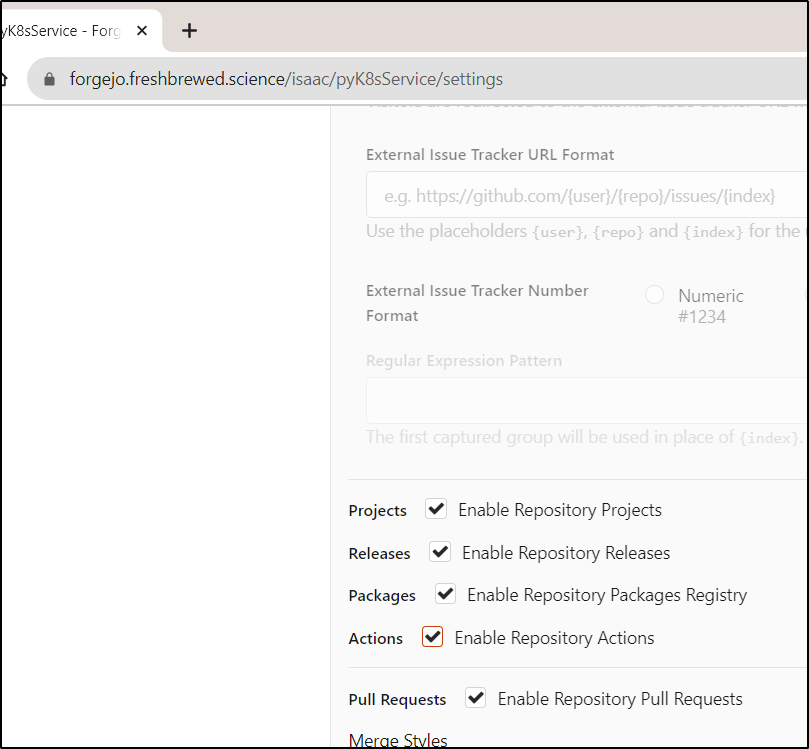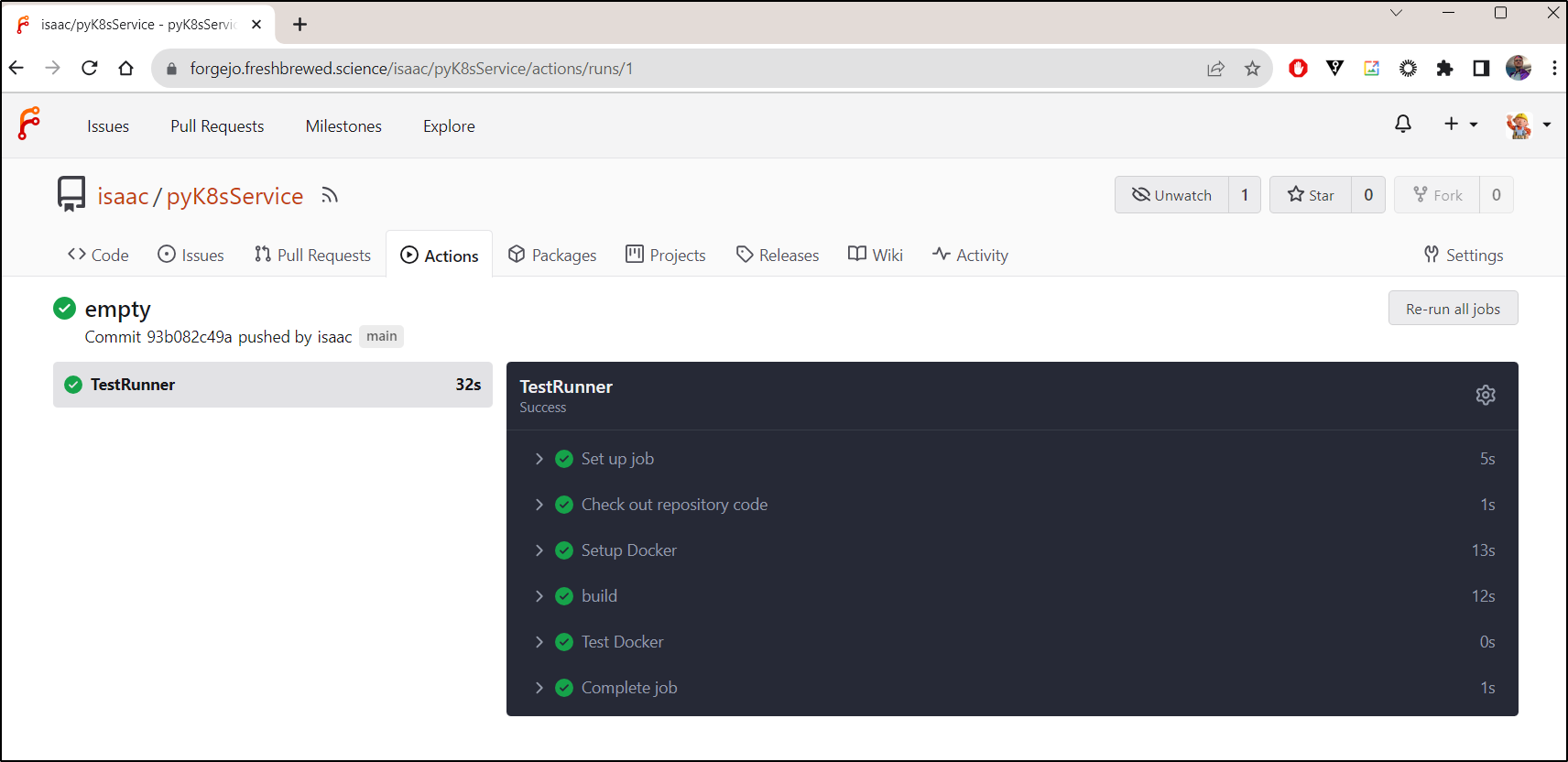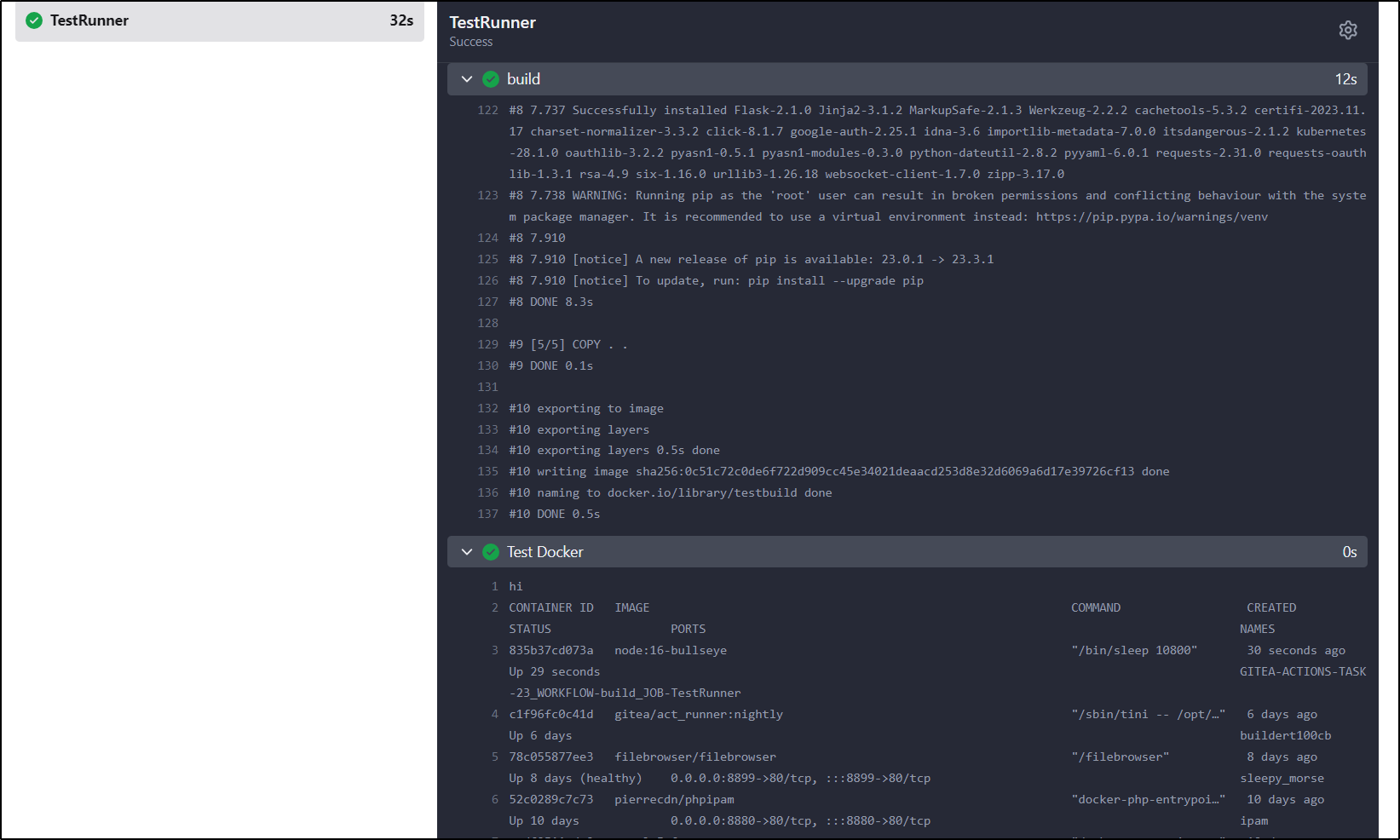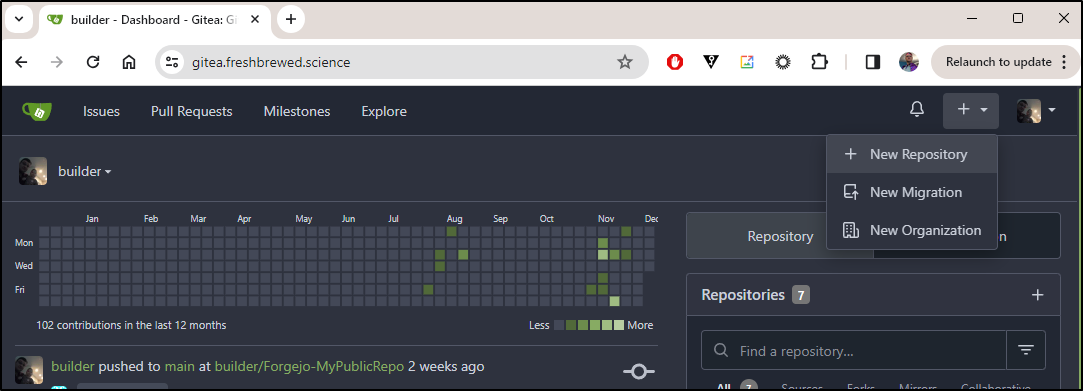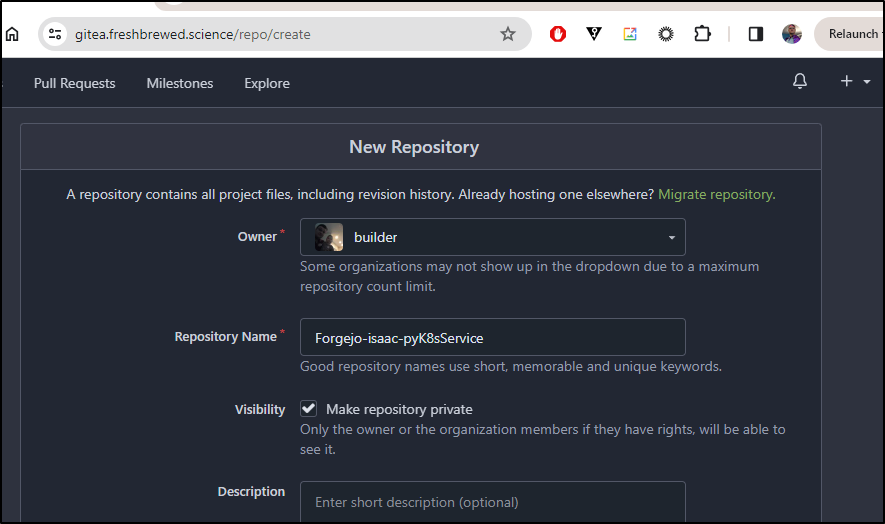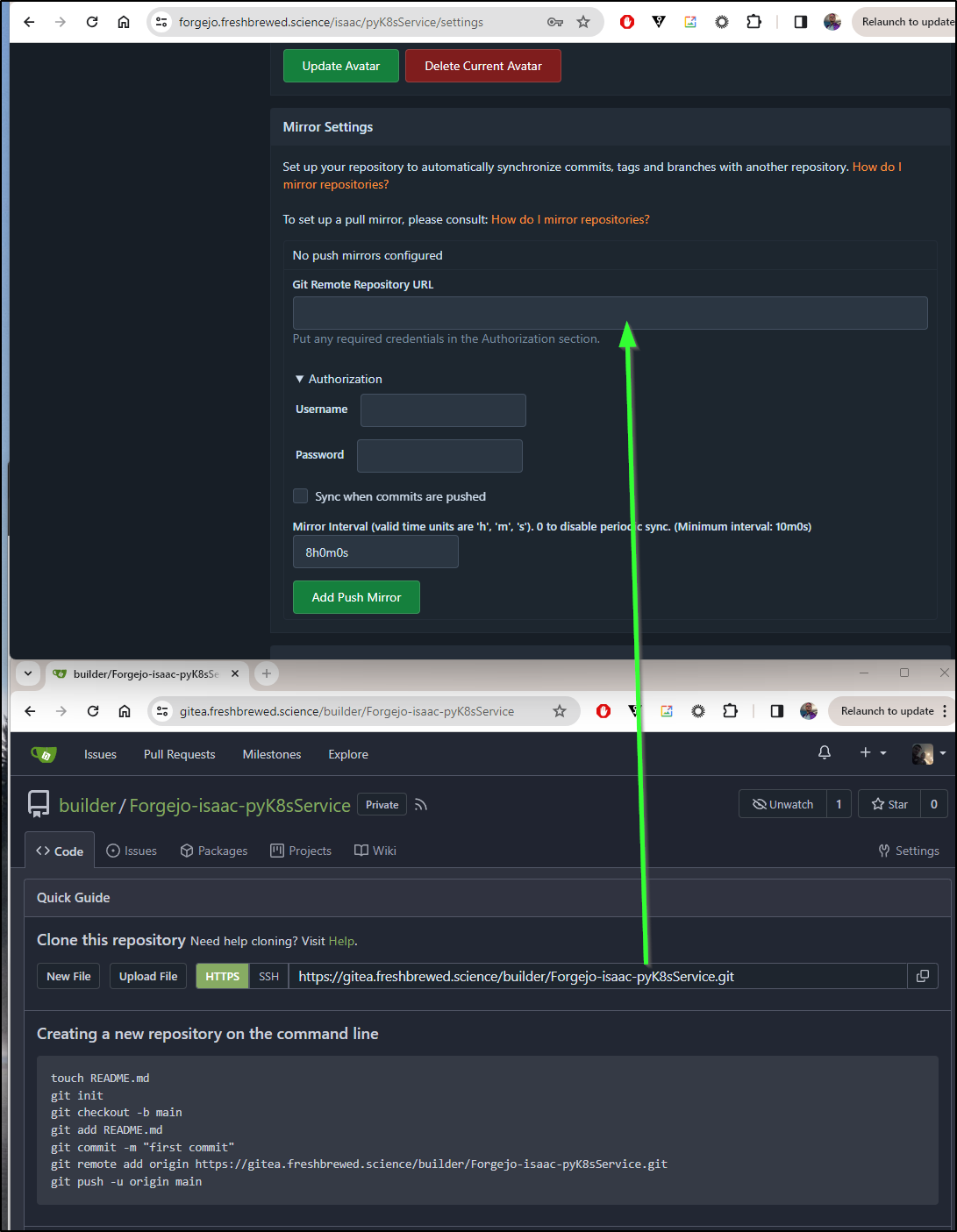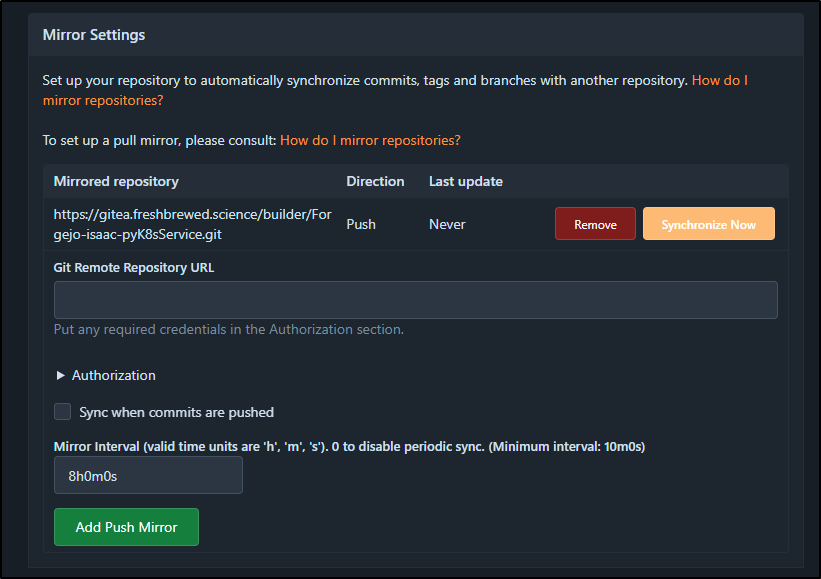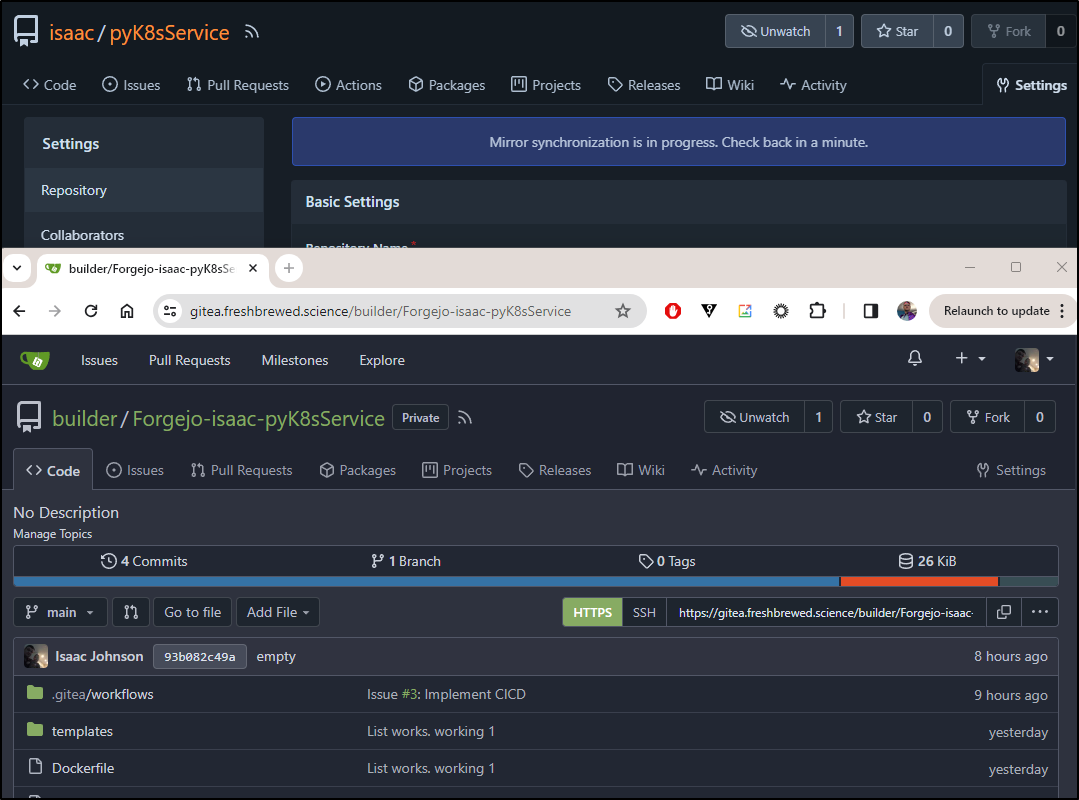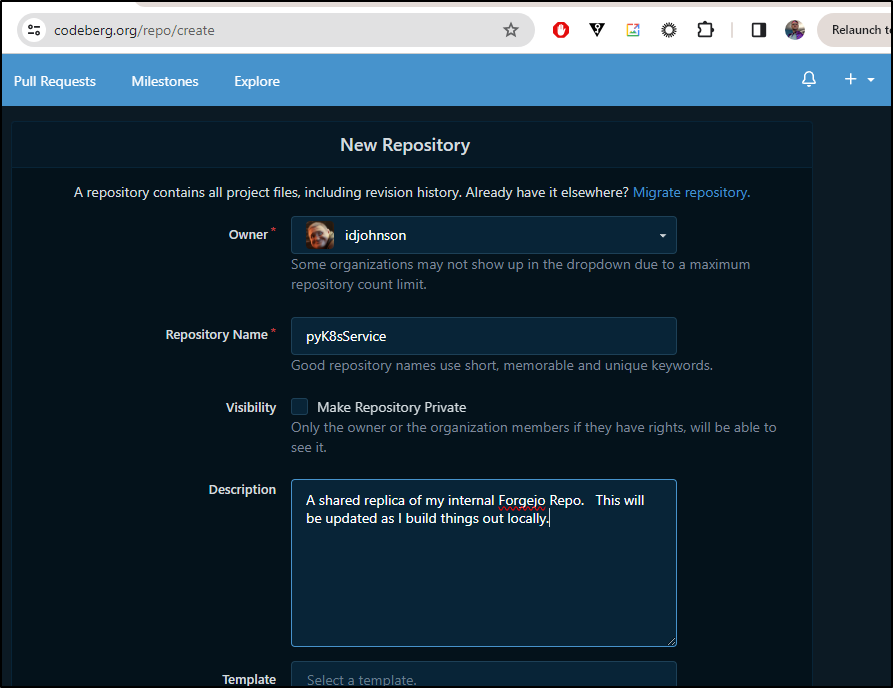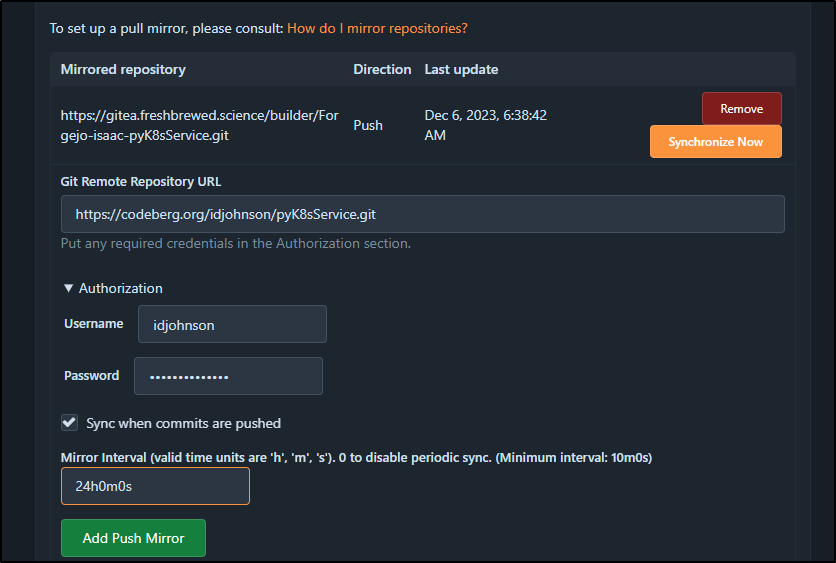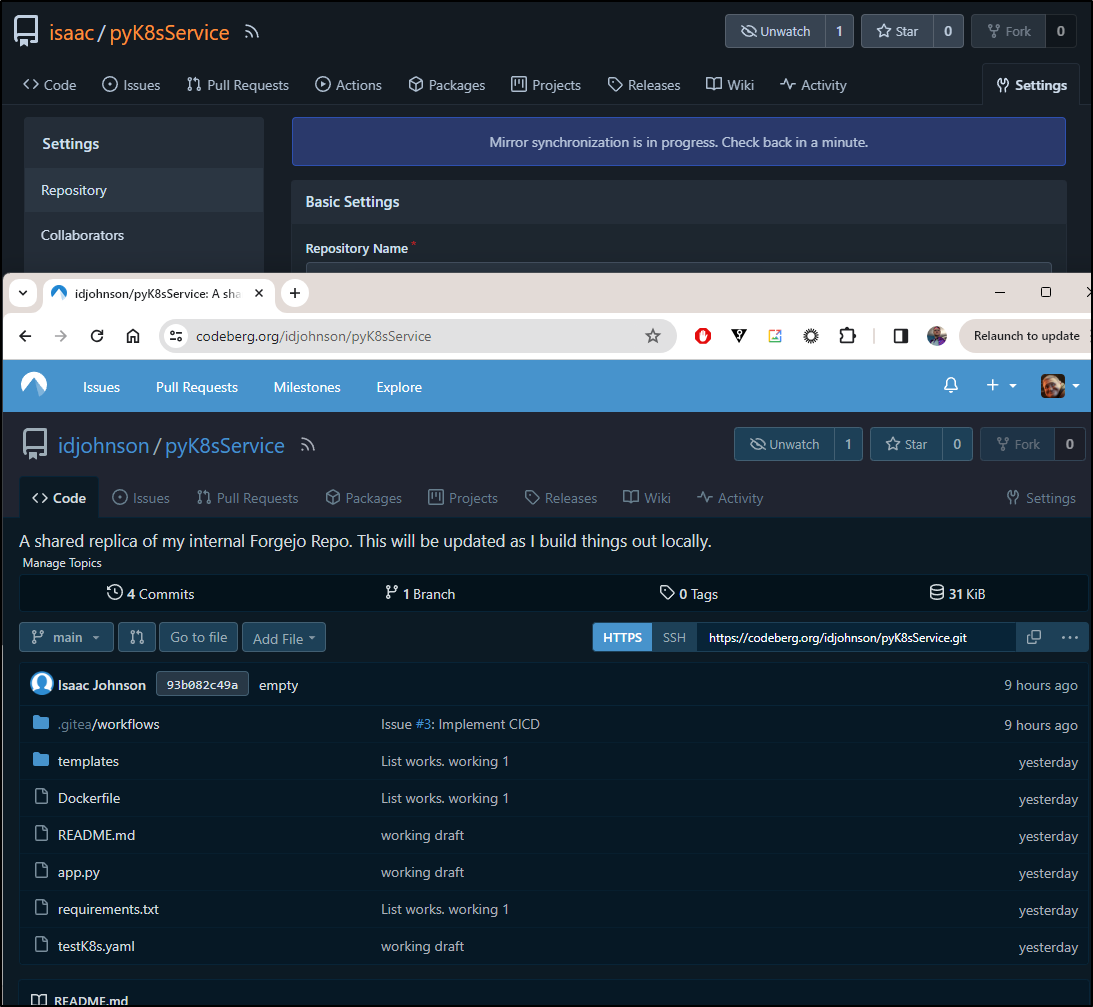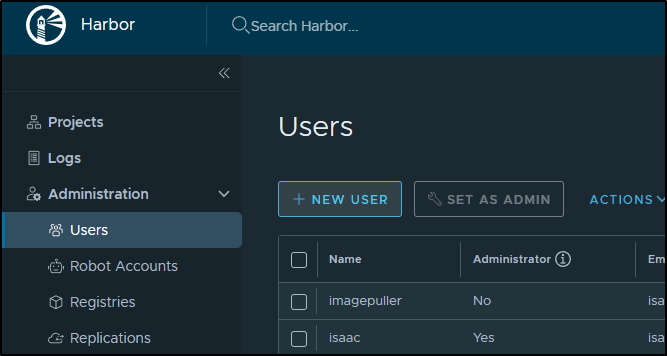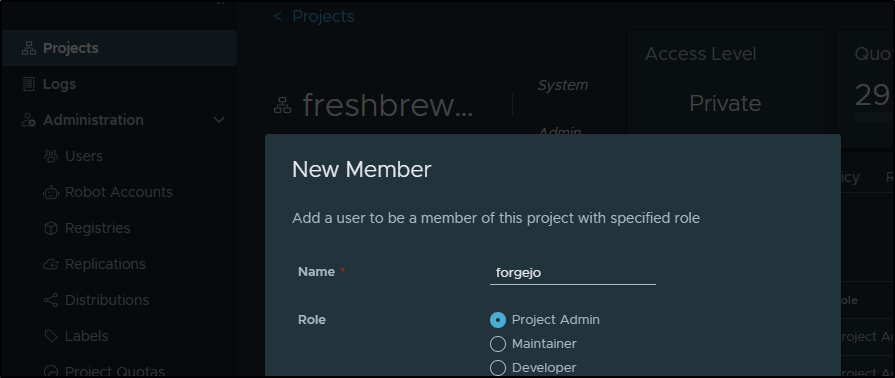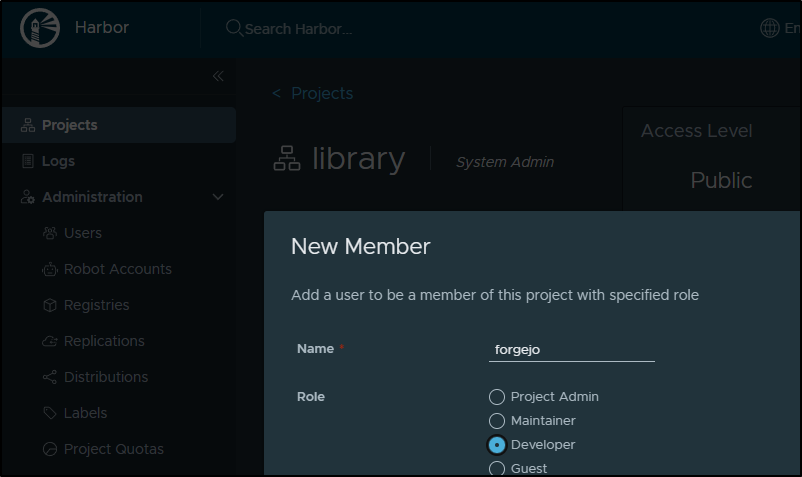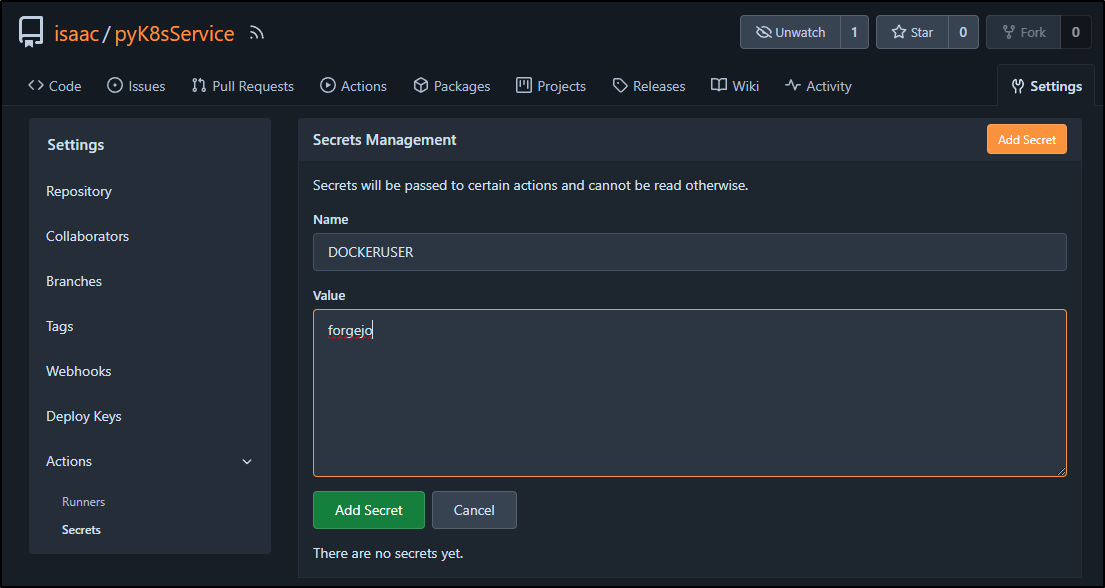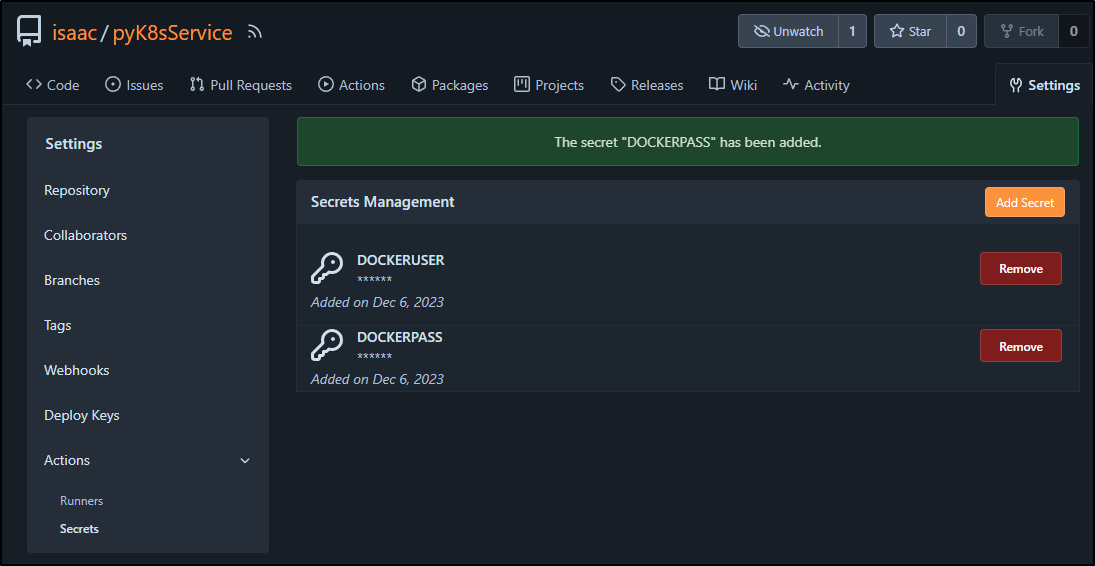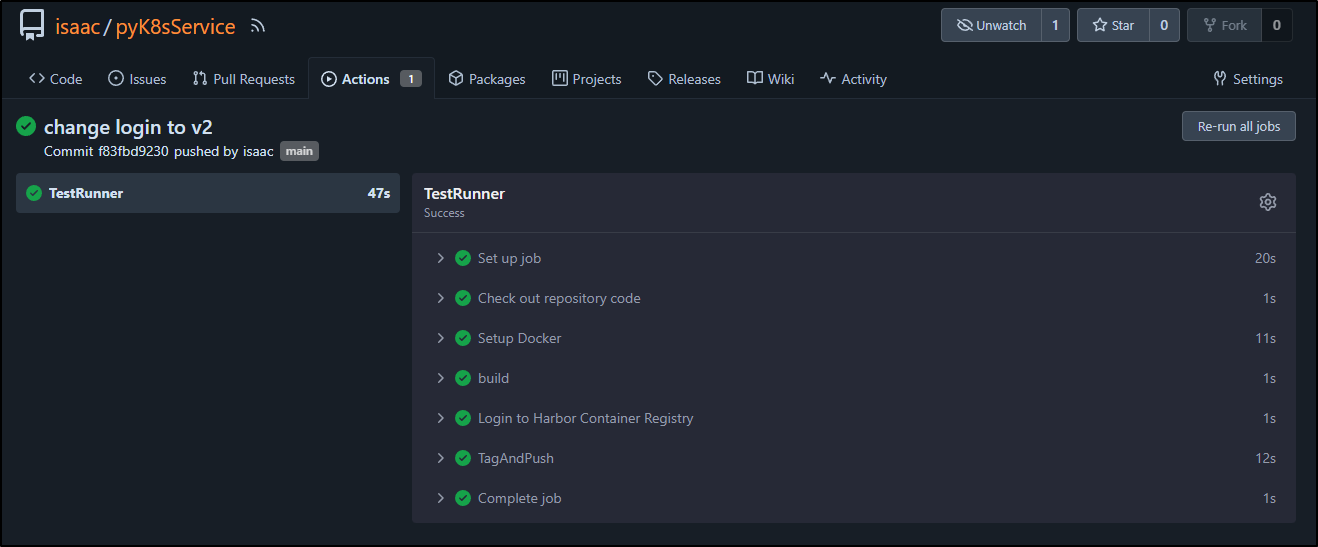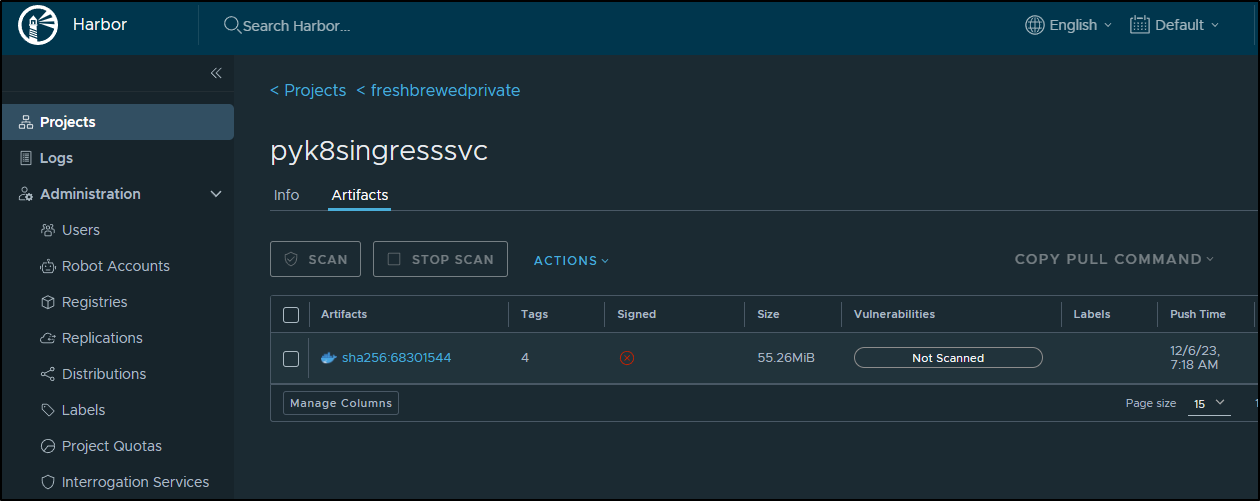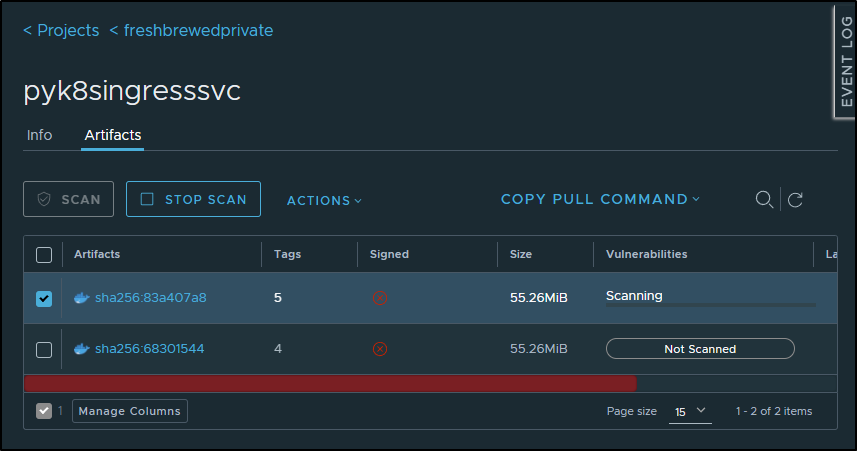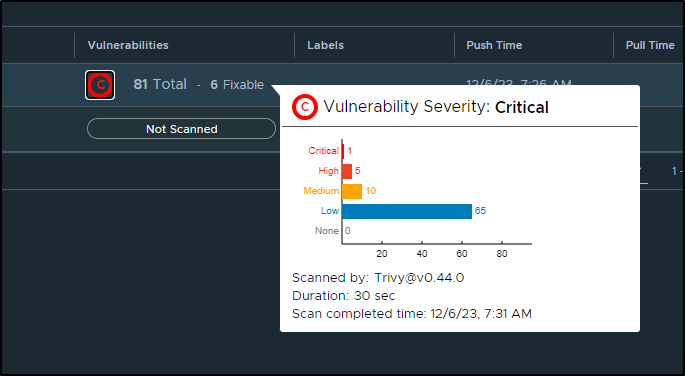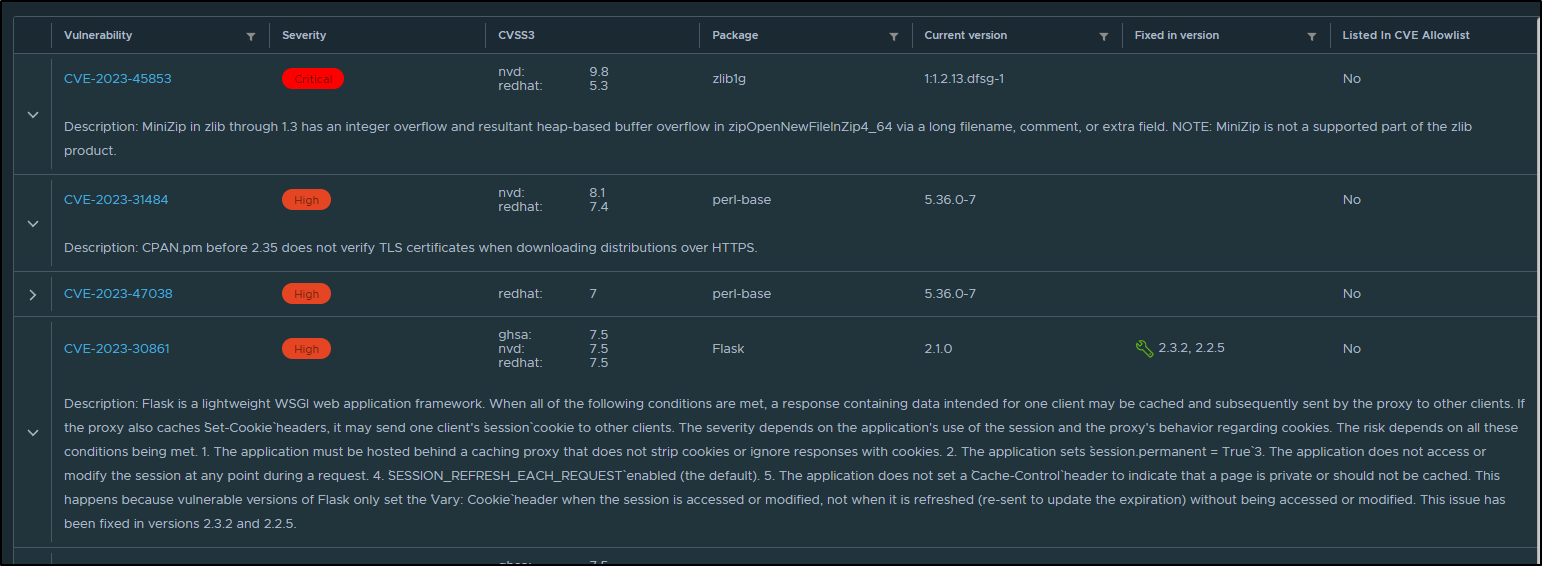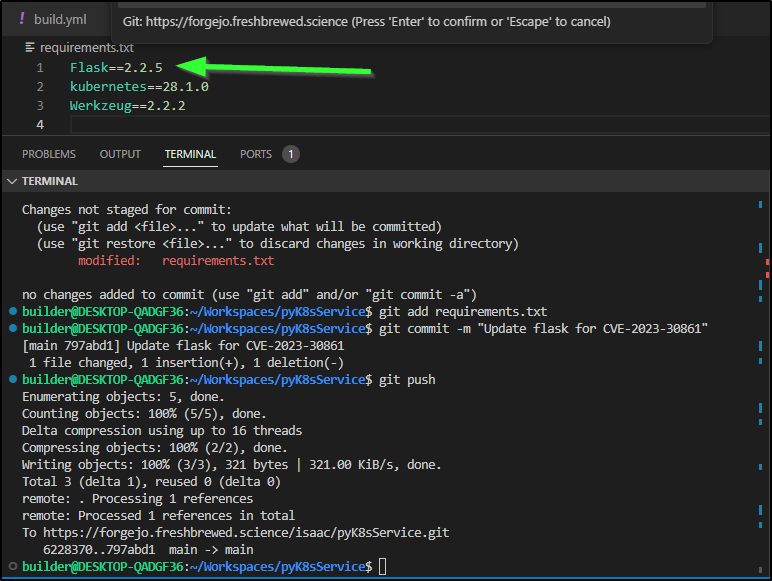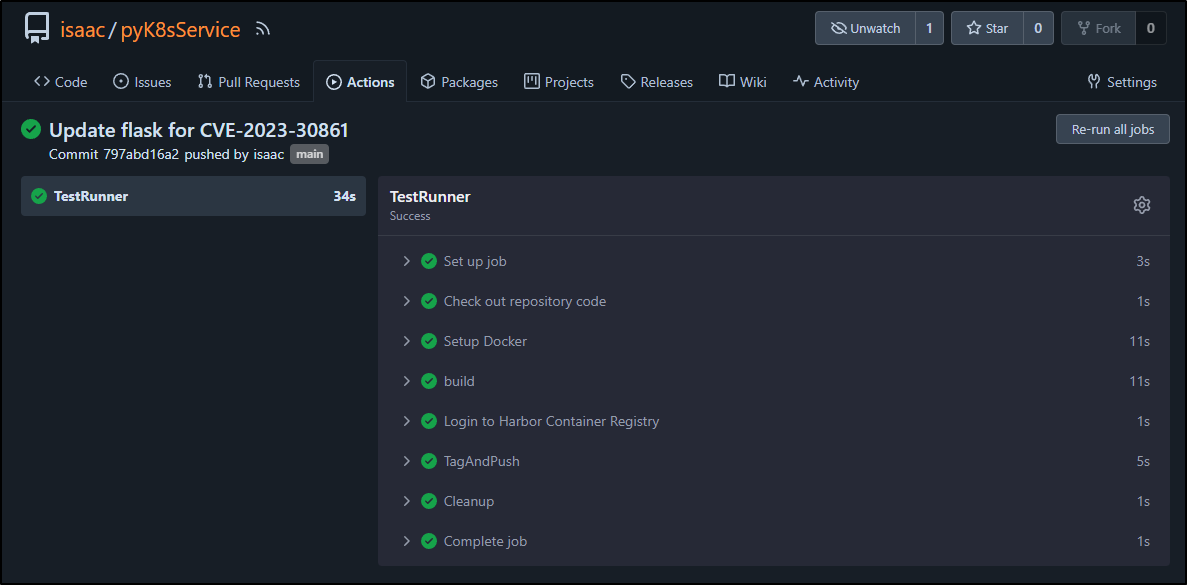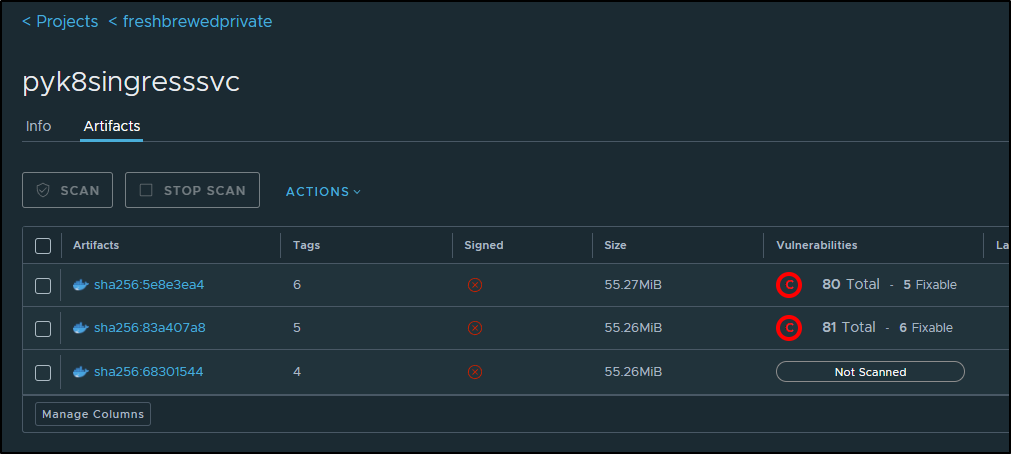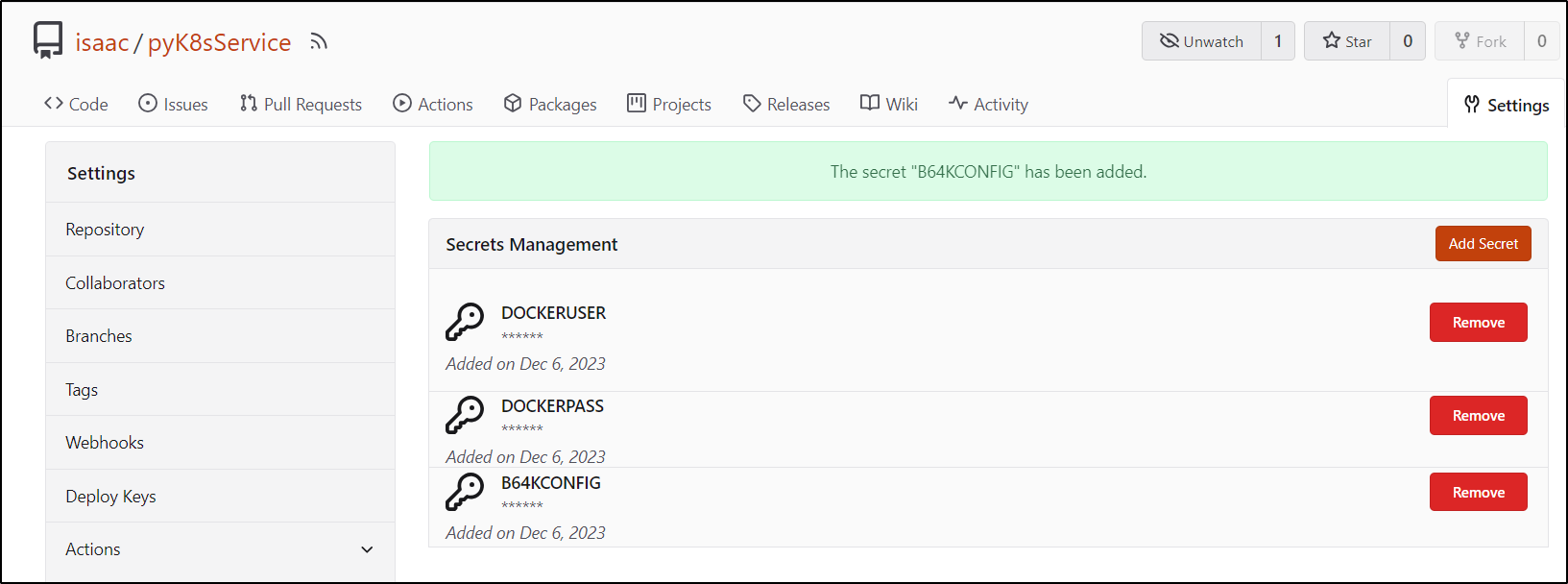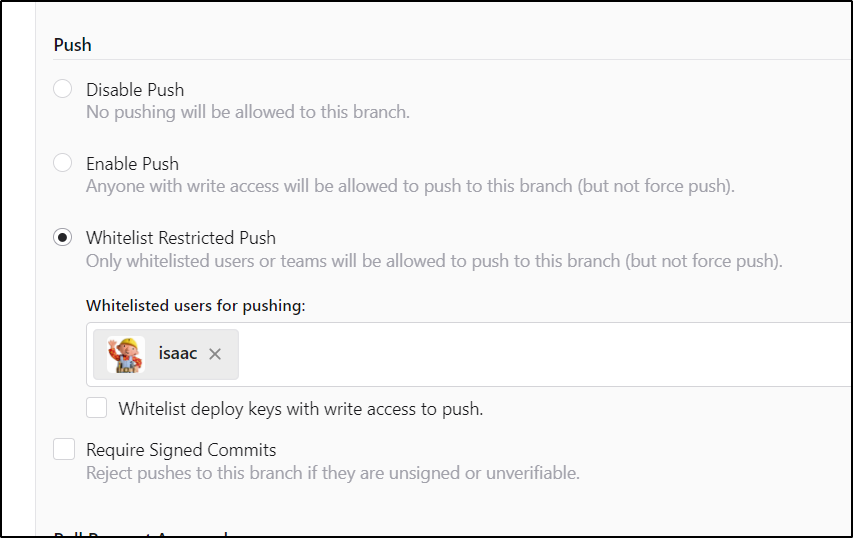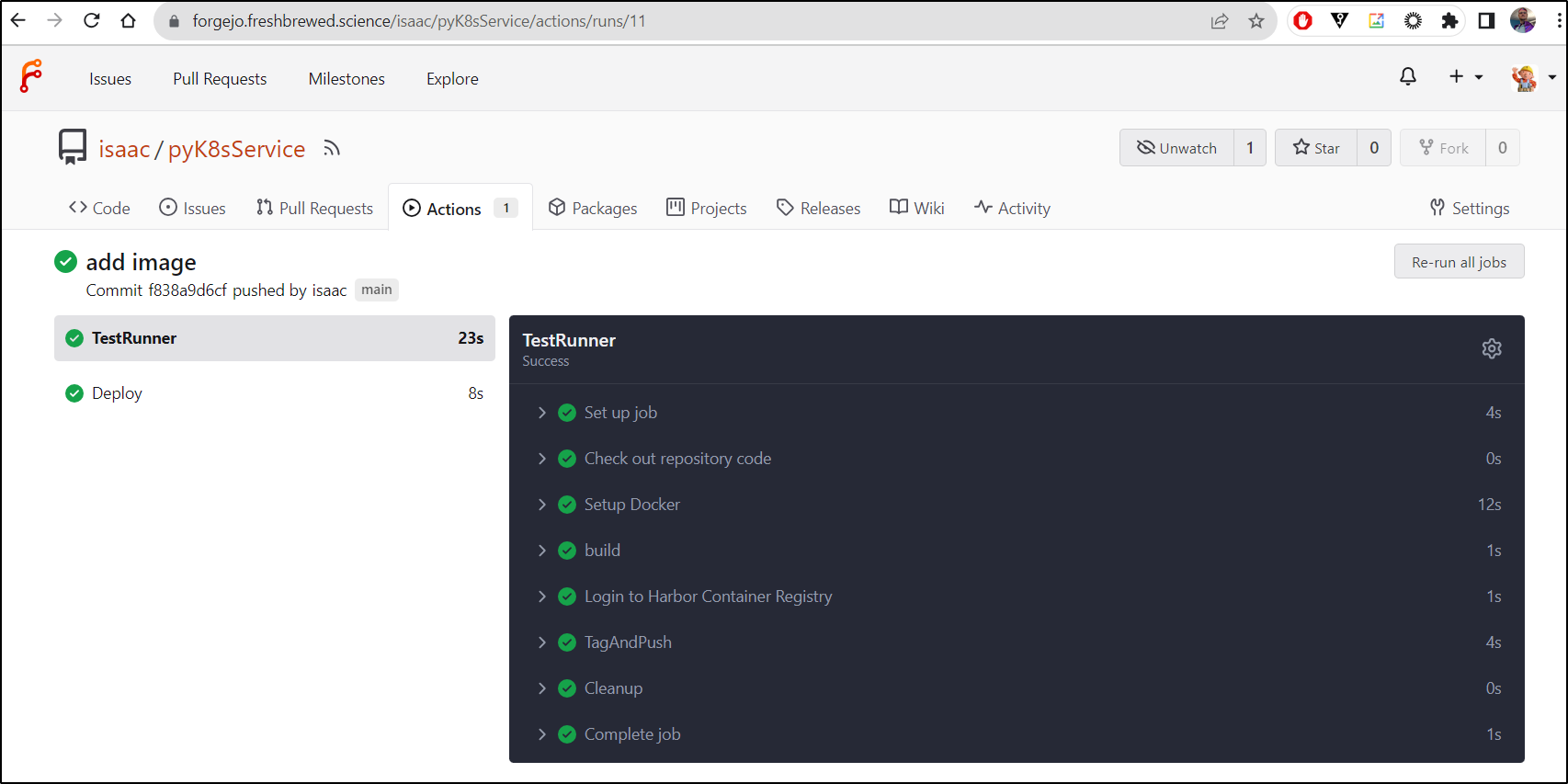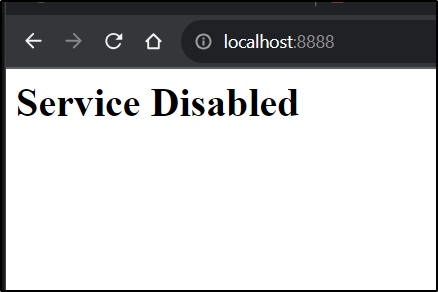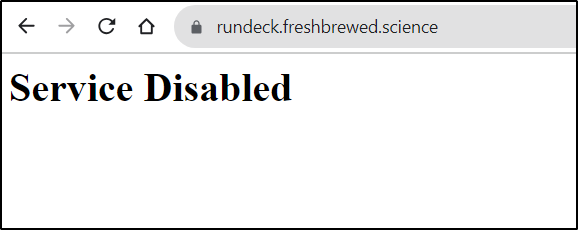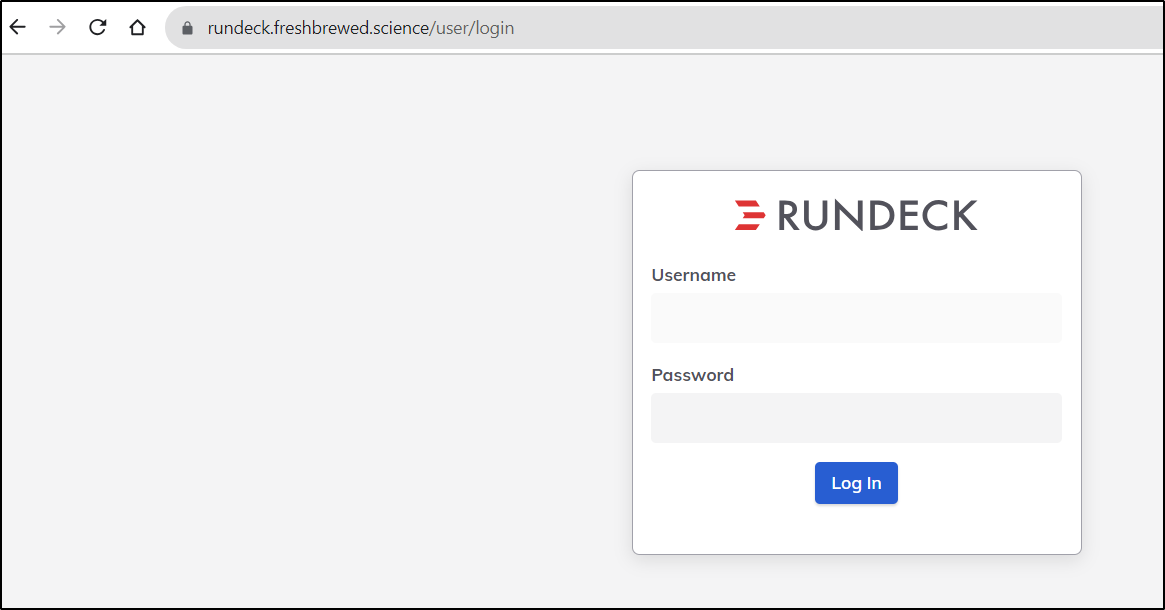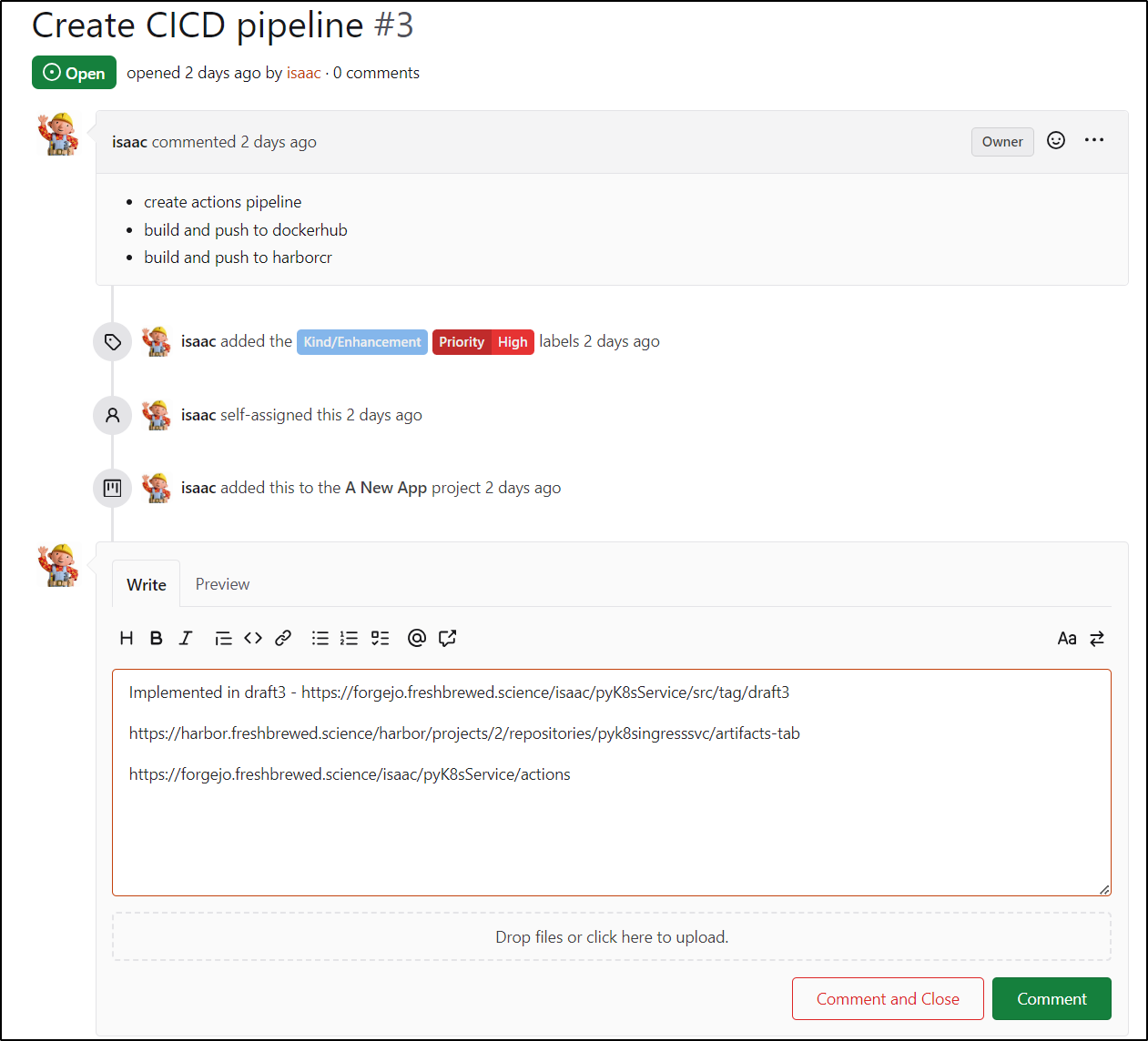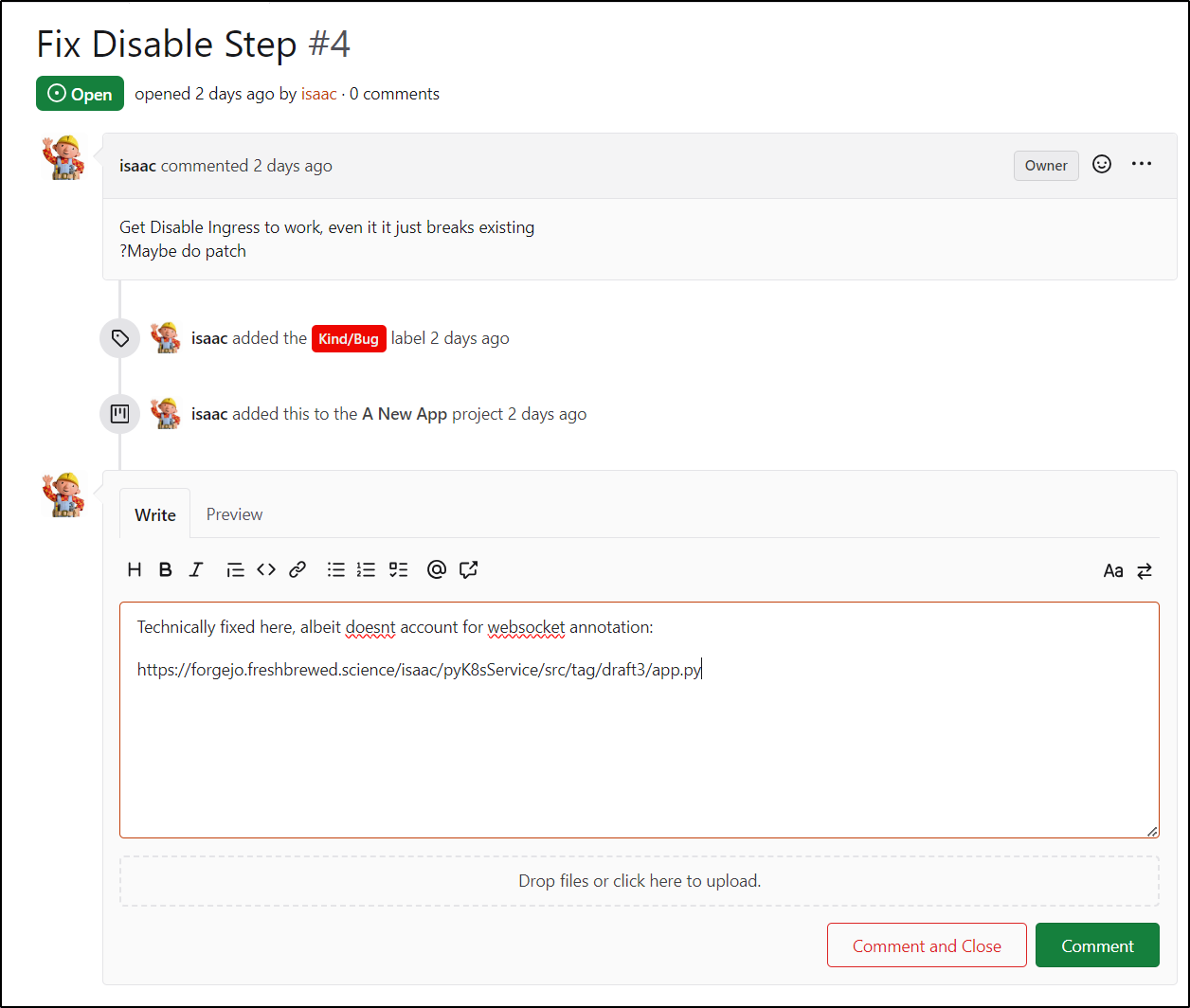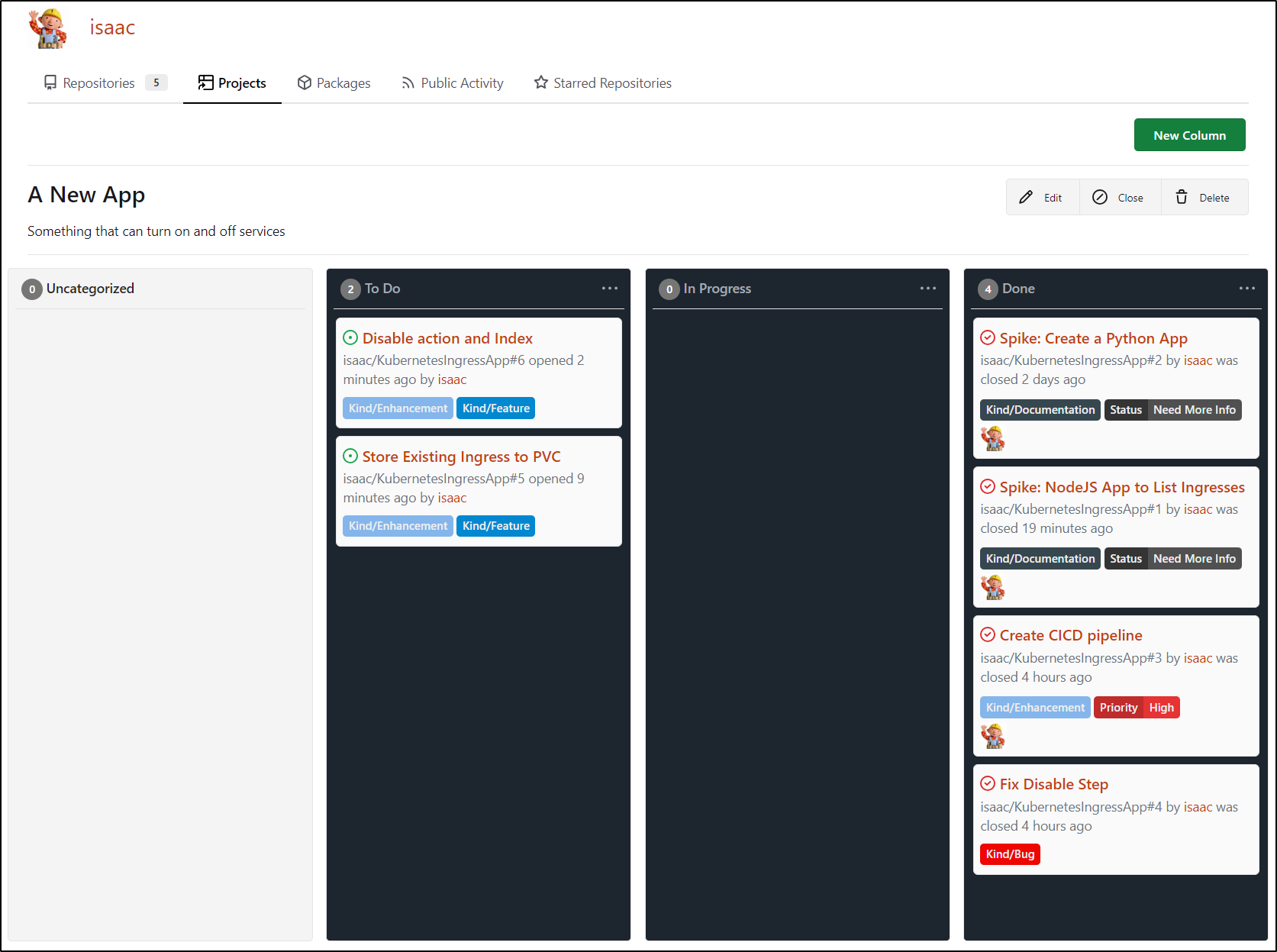Published: Dec 23, 2023 by Isaac Johnson
Today we have a lot on our plate. We’ll want to setup CICD pipelines in Forgejo. The goal is to build the containers on git push but also figure out a way to tag on release and probably push those to shared places like Dockerhub.
I’ll want to solve the non-functional ‘disable action’ and since this is moving along well, let’s get DR sorted by replicating to at least one or two other Git repository systems.
CICD
I need to enable Actions first
Next, I’ll create a build file in .gitea\workflows\build.yaml
name: build
run-name: $ building test
on: [push]
jobs:
TestRunner:
steps:
- name: Check out repository code
uses: actions/checkout@v3
- name: Setup Docker
run: |
# if running as non-root, add sudo
echo "Hello"
apt-get update && \
apt-get install -y \
ca-certificates \
curl \
gnupg \
sudo \
lsb-release
curl -fsSL https://download.docker.com/linux/ubuntu/gpg | gpg --dearmor -o /usr/share/keyrings/docker-archive-keyring.gpg
echo "deb [arch=$(dpkg --print-architecture) signed-by=/usr/share/keyrings/docker-archive-keyring.gpg] https://download.docker.com/linux/ubuntu focal stable" | tee /etc/apt/sources.list.d/docker.list > /dev/null
apt-get update
apt install -y docker-ce-cli
- name: build
run: |
docker build -t testbuild .
- name: Test Docker
run: |
# if running as non-root, add sudo
echo hi
docker ps
I’ll push to build
and I can see it built the container
Taking a pause for DR
There is one more bit of housekeeping I want to do before I go any farther - create a clone in Gitea.
I’ll create a new repo
Since this is just for receiving the replicated bits, I’ll leave it set to private
Next, I’ll use that clone URL in the Mirror setting of pyK8sService
Once added, I’ll click Synchronize now
One thing I will not do that I did in my prior demos is to enable Actions in Gitea. I really just want containers built and pushed by the primary. This replica is just for DR
I’m also going to get proper with my DR (as Gitea and Forgejo are both in the same cluster) and sync to Codeberg as well
I’ll set this one to daily
Lastly, I’ll kick a sync off manually as well to verify creds and get the first bits over
Back to CICD
Now that I can rest easier knowing that my GIT repo is replicated, I’ll push on.
I would like to better control output to Harbor. To do so, I’ll want to create a user just for Forgejo in HarborCR.
Under users, I’ll click “+ New User”
Because it is not a project admin, I’ll need to give it developer or admin perms to the private registry
And the library if I end up using the Chart repo
back in Forgejo, I’ll want to create a DOCKERUSER and DOCKERPASS secret
I can now use these in my pipelines
The latest docker-login action caused me troubles initially, but when I moved back to docker/login-action@v2 I was fine:
This should build our image and then push to the CR using the credential we created
name: build
run-name: $ building test
on: [push]
jobs:
TestRunner:
steps:
- name: Check out repository code
uses: actions/checkout@v3
- name: Setup Docker
run: |
# if running as non-root, add sudo
echo "Hello"
export
apt-get update && \
apt-get install -y \
ca-certificates \
curl \
gnupg \
sudo \
lsb-release
curl -fsSL https://download.docker.com/linux/ubuntu/gpg | gpg --dearmor -o /usr/share/keyrings/docker-archive-keyring.gpg
echo "deb [arch=$(dpkg --print-architecture) signed-by=/usr/share/keyrings/docker-archive-keyring.gpg] https://download.docker.com/linux/ubuntu focal stable" | tee /etc/apt/sources.list.d/docker.list > /dev/null
apt-get update
apt install -y docker-ce-cli
- name: build
run: |
docker build -t pyk8singresssvc:$GITHUB_RUN_NUMBER .
- name: Login to Harbor Container Registry
uses: docker/login-action@v2
with:
registry: harbor.freshbrewed.science
username: $
password: $
- name: TagAndPush
run: |
# if running as non-root, add sudo
echo hi
docker tag pyk8singresssvc:$GITHUB_RUN_NUMBER harbor.freshbrewed.science/freshbrewedprivate/pyk8singresssvc:$GITHUB_RUN_NUMBER
docker push harbor.freshbrewed.science/freshbrewedprivate/pyk8singresssvc:$GITHUB_RUN_NUMBER
Which built
And I can now see
One issue we better solve now is space consumed on the docker host. Because our runner is using a docker shim to the docker host, I’ll end up creating a whole lot of images locally consuming disk unneccessarily.
Since both images use the same SHA, to save disk, I’ll need to remove both when the build completes.
Testing interactivley:
builder@builder-T100:~$ docker image rm pyk8singresssvc:4
Untagged: pyk8singresssvc:4
builder@builder-T100:~$ docker image rm harbor.freshbrewed.science/freshbrewedprivate/pyk8singresssvc:4
Untagged: harbor.freshbrewed.science/freshbrewedprivate/pyk8singresssvc:4
Untagged: harbor.freshbrewed.science/freshbrewedprivate/pyk8singresssvc@sha256:68301544b517ac213f50fbcabdb30163f2d089da7f4a475106efc34414144667
Deleted: sha256:74b856960bb496f983a7995aa815b041e4975f2f12fa99b69faaca1337405e21
I’ll just add a cleanup task
$ cat .gitea/workflows/build.yml
name: build
run-name: $ building test
on: [push]
jobs:
TestRunner:
steps:
- name: Check out repository code
uses: actions/checkout@v3
- name: Setup Docker
run: |
# if running as non-root, add sudo
echo "Hello"
export
apt-get update && \
apt-get install -y \
ca-certificates \
curl \
gnupg \
sudo \
lsb-release
curl -fsSL https://download.docker.com/linux/ubuntu/gpg | gpg --dearmor -o /usr/share/keyrings/docker-archive-keyring.gpg
echo "deb [arch=$(dpkg --print-architecture) signed-by=/usr/share/keyrings/docker-archive-keyring.gpg] https://download.docker.com/linux/ubuntu focal stable" | tee /etc/apt/sources.list.d/docker.list > /dev/null
apt-get update
apt install -y docker-ce-cli
- name: build
run: |
docker build -t pyk8singresssvc:$GITHUB_RUN_NUMBER .
- name: Login to Harbor Container Registry
uses: docker/login-action@v2
with:
registry: harbor.freshbrewed.science
username: $
password: $
- name: TagAndPush
run: |
# if running as non-root, add sudo
echo hi
docker tag pyk8singresssvc:$GITHUB_RUN_NUMBER harbor.freshbrewed.science/freshbrewedprivate/pyk8singresssvc:$GITHUB_RUN_NUMBER
docker push harbor.freshbrewed.science/freshbrewedprivate/pyk8singresssvc:$GITHUB_RUN_NUMBER
- name: Cleanup
run: |
docker image rm pyk8singresssvc:$GITHUB_RUN_NUMBER
docker image rm harbor.freshbrewed.science/freshbrewedprivate/pyk8singresssvc:$GITHUB_RUN_NUMBER
We can see that in action:
At this point, in a basic way, we have CI covered
I’ll do a quick scan in Harbor to check for any big CVEs I’ll want to handle
Which found at least 6 for me to fix
The ones that are easy to correct seem like low hanging fruit. For instance, a CVE around the Flask version
Just means I’ll update the flask version and rebuild
which built
and I can now rescan and see one less issue on the new tag for build 6
I’ll now add my base64’ed kubeconfig to my repo secrets. Since this is operating in my network, I can actually use the internal config with private IP addresses
I should mention that now that I’m putting something like a kubeconfig in secrets, this main branch is going to get some protections
Now, I can add a Deploy step that uses the Kubeconfig to deploy
name: build
run-name: $ building test
on: [push]
jobs:
TestRunner:
steps:
- name: Check out repository code
uses: actions/checkout@v3
- name: Setup Docker
run: |
# if running as non-root, add sudo
echo "Hello"
export
apt-get update && \
apt-get install -y \
ca-certificates \
curl \
gnupg \
sudo \
lsb-release
curl -fsSL https://download.docker.com/linux/ubuntu/gpg | gpg --dearmor -o /usr/share/keyrings/docker-archive-keyring.gpg
echo "deb [arch=$(dpkg --print-architecture) signed-by=/usr/share/keyrings/docker-archive-keyring.gpg] https://download.docker.com/linux/ubuntu focal stable" | tee /etc/apt/sources.list.d/docker.list > /dev/null
apt-get update
apt install -y docker-ce-cli
- name: build
run: |
docker build -t pyk8singresssvc:$GITHUB_RUN_NUMBER .
- name: Login to Harbor Container Registry
uses: docker/login-action@v2
with:
registry: harbor.freshbrewed.science
username: $
password: $
- name: TagAndPush
run: |
# if running as non-root, add sudo
echo hi
docker tag pyk8singresssvc:$GITHUB_RUN_NUMBER harbor.freshbrewed.science/freshbrewedprivate/pyk8singresssvc:$GITHUB_RUN_NUMBER
docker push harbor.freshbrewed.science/freshbrewedprivate/pyk8singresssvc:$GITHUB_RUN_NUMBER
- name: Cleanup
run: |
docker image rm pyk8singresssvc:$GITHUB_RUN_NUMBER
docker image rm harbor.freshbrewed.science/freshbrewedprivate/pyk8singresssvc:$GITHUB_RUN_NUMBER
Deploy:
needs: TestRunner
steps:
- name: Check out repository code
uses: actions/checkout@v3
- name: GetKubectl
run: |
curl -LO "https://dl.k8s.io/release/$(curl -L -s https://dl.k8s.io/release/stable.txt)/bin/linux/amd64/kubectl"
chmod 755 ./kubectl
- name: createKConfig
run: |
echo $ | base64 --decode > ./kconfig
- name: update build
run: |
cat testK8s.yaml | sed "s/image: .*/image: harbor.freshbrewed.science\/freshbrewedprivate\/pyk8singresssvc:$GITHUB_RUN_NUMBER/g" > ./runK8s.yaml
cat ./runK8s.yaml
./kubectl apply -f ./runK8s.yaml --kubeconfig=./kconfig
which built and applied
I can also check the cluster to see the latest image was applied
builder@LuiGi17:~/Workspaces/k8sChecker2/my-app$ kubectl get pods -l app=list-services
NAME READY STATUS RESTARTS AGE
list-services-deployment-5f7559db96-c7vxn 1/1 Running 0 3m3s
builder@LuiGi17:~/Workspaces/k8sChecker2/my-app$ kubectl get pods -l app=list-services -o yaml | gr
ep image:
- image: harbor.freshbrewed.science/freshbrewedprivate/pyk8singresssvc:11
image: harbor.freshbrewed.science/freshbrewedprivate/pyk8singresssvc:11
Disabled Service
I want some basic splash page for a disabled service. It should at the very least respond with ‘Service Disabled’
Something like this:
$ cat disabledSvc.yaml
---
apiVersion: apps/v1
kind: Deployment
metadata:
name: disabled-nginx-deployment
spec:
replicas: 1
selector:
matchLabels:
app: disablednginx
template:
metadata:
labels:
app: disablednginx
spec:
containers:
- name: disablednginx
image: nginx:1.14.2
ports:
- containerPort: 80
volumeMounts:
- name: html-volume
mountPath: /usr/share/nginx/html
volumes:
- name: html-volume
configMap:
name: html-configmap
---
apiVersion: v1
kind: ConfigMap
metadata:
name: html-configmap
data:
index.html: |
<html>
<body>
<h1>Service Disabled</h1>
</body>
</html>
---
apiVersion: v1
kind: Service
metadata:
name: disabledservice
spec:
selector:
app: disablednginx
ports:
- protocol: TCP
port: 80
targetPort: 80
I’ll add it to the build step:
- name: update build
run: |
cat testK8s.yaml | sed "s/image: .*/image: harbor.freshbrewed.science\/freshbrewedprivate\/pyk8singresssvc:$GITHUB_RUN_NUMBER/g" > ./runK8s.yaml
cat ./runK8s.yaml
./kubectl apply -f ./disabledSvc.yaml --kubeconfig=./kconfig
./kubectl apply -f ./runK8s.yaml --kubeconfig=./kconfig
I can then test with a port-forward
$ kubectl port-forward disabled-nginx-deployment-b49d6cc4c-v65f8 8888:80
I did manage to get the disable service working by patching the service name:
def update_ingress_service(ingress_name, new_service_name):
config.load_incluster_config()
v1 = client.NetworkingV1Api()
namespace = open("/var/run/secrets/kubernetes.io/serviceaccount/namespace").read()
print(f"in update_ingress_service", file=sys.stderr)
try:
print(f"0 in update_ingress_service", file=sys.stderr)
ingress = v1.read_namespaced_ingress(name=ingress_name, namespace=namespace)
# Update the Ingress backend service to 'new_service_name'
#print(f"1 in update_ingress_service", file=sys.stderr)
#print(f"Ingress first: {ingress}", file=sys.stderr)
ingress.spec.rules[0].http.paths[0].backend.service.name = new_service_name
#print(f"2 in update_ingress_service", file=sys.stderr)
api_response = v1.patch_namespaced_ingress(
name='rundeckingress',
namespace='default', # replace with your namespace
body=ingress
)
#print(f"3 in update_ingress_service", file=sys.stderr)
#print(f"Ingress second: {ingress}", file=sys.stderr)
except client.rest.ApiException as e:
print(f"error in update_ingress_service: {e}", file=sys.stderr)
return f"Error updating Ingress '{ingress_name}': {e}"
return f"Ingress '{ingress_name}' updated to use service '{new_service_name}'"
Which we can see here:
$ kubectl get ingress rundeckingress -o yaml
apiVersion: networking.k8s.io/v1
kind: Ingress
metadata:
annotations:
cert-manager.io/cluster-issuer: letsencrypt-prod
field.cattle.io/publicEndpoints: "null"
kubectl.kubernetes.io/last-applied-configuration: |
{"apiVersion":"networking.k8s.io/v1","kind":"Ingress","metadata":{"annotations":{"cert-manager.io/cluster-issuer":"letsencrypt-prod","kubernetes.io/ingress.class":"nginx","kubernetes.io/tls-acme":"true","nginx.ingress.kubernetes.io/proxy-read-timeout":"3600","nginx.ingress.kubernetes.io/proxy-send-timeout":"3600","nginx.org/websocket-services":"rundeck-external-ip"},"labels":{"app.kubernetes.io/instance":"rundeckingress"},"name":"rundeckingress","namespace":"default"},"spec":{"rules":[{"host":"rundeck.freshbrewed.science","http":{"paths":[{"backend":{"service":{"name":"rundeck-external-ip","port":{"number":80}}},"path":"/","pathType":"ImplementationSpecific"}]}}],"tls":[{"hosts":["rundeck.freshbrewed.science"],"secretName":"rundeck-tls"}]}}
kubernetes.io/ingress.class: nginx
kubernetes.io/tls-acme: "true"
nginx.ingress.kubernetes.io/proxy-read-timeout: "3600"
nginx.ingress.kubernetes.io/proxy-send-timeout: "3600"
nginx.org/websocket-services: rundeck-external-ip
creationTimestamp: "2023-10-25T00:40:40Z"
generation: 2
labels:
app.kubernetes.io/instance: rundeckingress
name: rundeckingress
namespace: default
resourceVersion: "281502944"
uid: dc7dd8ec-5d7d-496b-b7b5-ab496e140a11
spec:
rules:
- host: rundeck.freshbrewed.science
http:
paths:
- backend:
service:
name: disabledservice
port:
number: 80
path: /
pathType: ImplementationSpecific
tls:
- hosts:
- rundeck.freshbrewed.science
secretName: rundeck-tls
status:
loadBalancer: {}
It almost worked. If I remove the websocket annotation (did by hand - just added ‘xxx’ so i could stub it out), then it works:
$ kubectl get ingress rundeckingress -o yaml
apiVersion: networking.k8s.io/v1
kind: Ingress
metadata:
annotations:
cert-manager.io/cluster-issuer: letsencrypt-prod
field.cattle.io/publicEndpoints: '[{"addresses":["192.168.1.215","192.168.1.36","192.168.1.57","192.168.1.78"],"port":443,"protocol":"HTTPS","serviceName":"default:disabledservice","ingressName":"default:rundeckingress","hostname":"rundeck.freshbrewed.science","path":"/","allNodes":false}]'
kubectl.kubernetes.io/last-applied-configuration: |
{"apiVersion":"networking.k8s.io/v1","kind":"Ingress","metadata":{"annotations":{"cert-manager.io/cluster-issuer":"letsencrypt-prod","kubernetes.io/ingress.class":"nginx","kubernetes.io/tls-acme":"true","nginx.ingress.kubernetes.io/proxy-read-timeout":"3600","nginx.ingress.kubernetes.io/proxy-send-timeout":"3600","nginx.org/websocket-services":"rundeck-external-ip"},"labels":{"app.kubernetes.io/instance":"rundeckingress"},"name":"rundeckingress","namespace":"default"},"spec":{"rules":[{"host":"rundeck.freshbrewed.science","http":{"paths":[{"backend":{"service":{"name":"rundeck-external-ip","port":{"number":80}}},"path":"/","pathType":"ImplementationSpecific"}]}}],"tls":[{"hosts":["rundeck.freshbrewed.science"],"secretName":"rundeck-tls"}]}}
kubernetes.io/ingress.class: nginx
kubernetes.io/tls-acme: "true"
nginx.ingress.kubernetes.io/proxy-read-timeout: "3600"
nginx.ingress.kubernetes.io/proxy-send-timeout: "3600"
nginx.org/websocket-xxx-services: rundeck-external-ip
creationTimestamp: "2023-10-25T00:40:40Z"
generation: 5
labels:
app.kubernetes.io/instance: rundeckingress
name: rundeckingress
namespace: default
resourceVersion: "282160853"
uid: dc7dd8ec-5d7d-496b-b7b5-ab496e140a11
spec:
rules:
- host: rundeck.freshbrewed.science
http:
paths:
- backend:
service:
name: disabledservice
port:
number: 80
path: /
pathType: ImplementationSpecific
tls:
- hosts:
- rundeck.freshbrewed.science
secretName: rundeck-tls
status:
loadBalancer:
ingress:
- ip: 192.168.1.215
- ip: 192.168.1.36
- ip: 192.168.1.57
- ip: 192.168.1.78
and if I set it back, again, by hand, it works again
builder@LuiGi17:~/Workspaces/pyK8sService$ kubectl edit ingress rundeckingress
ingress.networking.k8s.io/rundeckingress edited
builder@LuiGi17:~/Workspaces/pyK8sService$ kubectl get ingress rundeckingress -o yaml
apiVersion: networking.k8s.io/v1
kind: Ingress
metadata:
annotations:
cert-manager.io/cluster-issuer: letsencrypt-prod
field.cattle.io/publicEndpoints: '[{"addresses":["192.168.1.215","192.168.1.36","192.168.1.57","192.168.1.78"],"port":443,"protocol":"HTTPS","serviceName":"default:rundeck-external-ip","ingressName":"default:rundeckingress","hostname":"rundeck.freshbrewed.science","path":"/","allNodes":false}]'
kubectl.kubernetes.io/last-applied-configuration: |
{"apiVersion":"networking.k8s.io/v1","kind":"Ingress","metadata":{"annotations":{"cert-manager.io/cluster-issuer":"letsencrypt-prod","kubernetes.io/ingress.class":"nginx","kubernetes.io/tls-acme":"true","nginx.ingress.kubernetes.io/proxy-read-timeout":"3600","nginx.ingress.kubernetes.io/proxy-send-timeout":"3600","nginx.org/websocket-services":"rundeck-external-ip"},"labels":{"app.kubernetes.io/instance":"rundeckingress"},"name":"rundeckingress","namespace":"default"},"spec":{"rules":[{"host":"rundeck.freshbrewed.science","http":{"paths":[{"backend":{"service":{"name":"rundeck-external-ip","port":{"number":80}}},"path":"/","pathType":"ImplementationSpecific"}]}}],"tls":[{"hosts":["rundeck.freshbrewed.science"],"secretName":"rundeck-tls"}]}}
kubernetes.io/ingress.class: nginx
kubernetes.io/tls-acme: "true"
nginx.ingress.kubernetes.io/proxy-read-timeout: "3600"
nginx.ingress.kubernetes.io/proxy-send-timeout: "3600"
nginx.org/websocket-services: rundeck-external-ip
creationTimestamp: "2023-10-25T00:40:40Z"
generation: 6
labels:
app.kubernetes.io/instance: rundeckingress
name: rundeckingress
namespace: default
resourceVersion: "282162195"
uid: dc7dd8ec-5d7d-496b-b7b5-ab496e140a11
spec:
rules:
- host: rundeck.freshbrewed.science
http:
paths:
- backend:
service:
name: rundeck-external-ip
port:
number: 80
path: /
pathType: ImplementationSpecific
tls:
- hosts:
- rundeck.freshbrewed.science
secretName: rundeck-tls
status:
loadBalancer:
ingress:
- ip: 192.168.1.215
- ip: 192.168.1.36
- ip: 192.168.1.57
- ip: 192.168.1.78
So herein lies a problem. Ingresses vary.
For instance, how can I handle something like harbor? Here is just the spec block
spec:
ingressClassName: nginx
rules:
- host: harbor.freshbrewed.science
http:
paths:
- backend:
service:
name: harbor-registry2-core
port:
number: 80
path: /api/
pathType: Prefix
- backend:
service:
name: harbor-registry2-core
port:
number: 80
path: /service/
pathType: Prefix
- backend:
service:
name: harbor-registry2-core
port:
number: 80
path: /v2/
pathType: Prefix
- backend:
service:
name: harbor-registry2-core
port:
number: 80
path: /chartrepo/
pathType: Prefix
- backend:
service:
name: harbor-registry2-core
port:
number: 80
path: /c/
pathType: Prefix
- backend:
service:
name: harbor-registry2-portal
port:
number: 80
path: /
pathType: Prefix
tls:
- hosts:
- harbor.freshbrewed.science
secretName: harbor.freshbrewed.science-cert
Pivotting
It has me thinking, perhaps I’m going about this wrong. Perhaps what is really needed is more simple. I’m thinking through the flow if I had to do by hand. I would very likely:
- save the current ingress YAML somewhere so i could restore it verbatim
- I would capture the host (URL) being served
- I would then delete the current ingress yaml, then create a new one with some boilerplate for that $hostname being sent to my disabled service
My “undo”, again, if doing by hand, would be:
- fetch the ingress I saved and have it handy
- delete the current ‘disabled’ ingress
- relaunch with
kubectl apply -fthe former
So perhaps I should pivot now… To automate this, I could:
- save the current ingress yaml to a bucket/store account.. a pvc should work
- have a canned boilerplate ingress template ready
- a CM would be good - we can feed this with some common options
- this way those using VirtualService with Istio/ASM or those useing Traefik can just use the boiler plate
- if there are other Ingress providers, they’ll see the common pattern and add them in (the power of Open Source!)
This means adding a CM, boiler plates, docs and a PVC.
Story Time
First, the CICD pipeline was created and we successfully pushed to Harbor CR, so I can close ticket 3
I’m going to close Issue 4 as well, though we have some new work to do
I created a couple issues to cover our next steps:
- Save disabled ingress to a PVC
- Create PVC and mount as volume
- Show index that lets us flip
- Use templates to deploy (in CM)
Summary
We covered a lot: Creating the CICD pipelines, fixing the app to properly change ingress services name, and building out a basic “Disabled Service” deployment. We setup DR to Gitea and Codeberg so we can rest assured our repo’s contents are secured.
As far as next steps, realizing that this wouldn’t scale to other ingress classes, it made sense to change to using a template that can be deployed to a ConfigMap. Next time, we’ll create a volume to store the disabled ingresses and lastly setup a nice web UI picker to turn on and off ingresses in a more straightforward manner.
We did punt on getting proper release tagging (save for adding branch). I’ll want to tackle dockerhub and releases in the next sprint.
Addendum
I really liked the AI art this time. You’re welcome to download and use however you like: