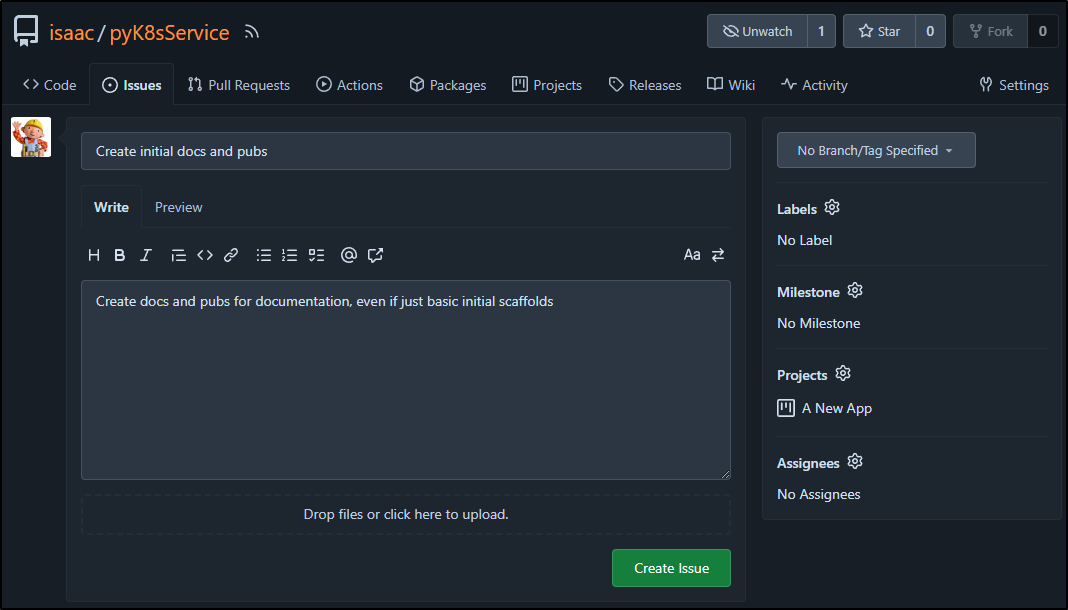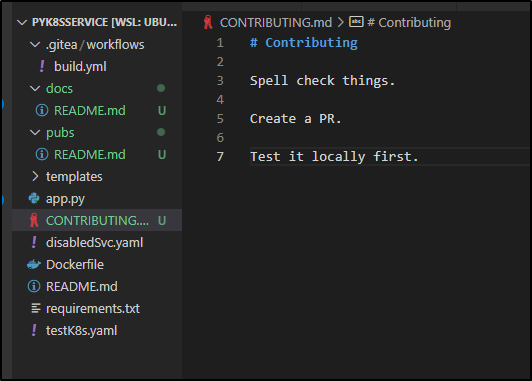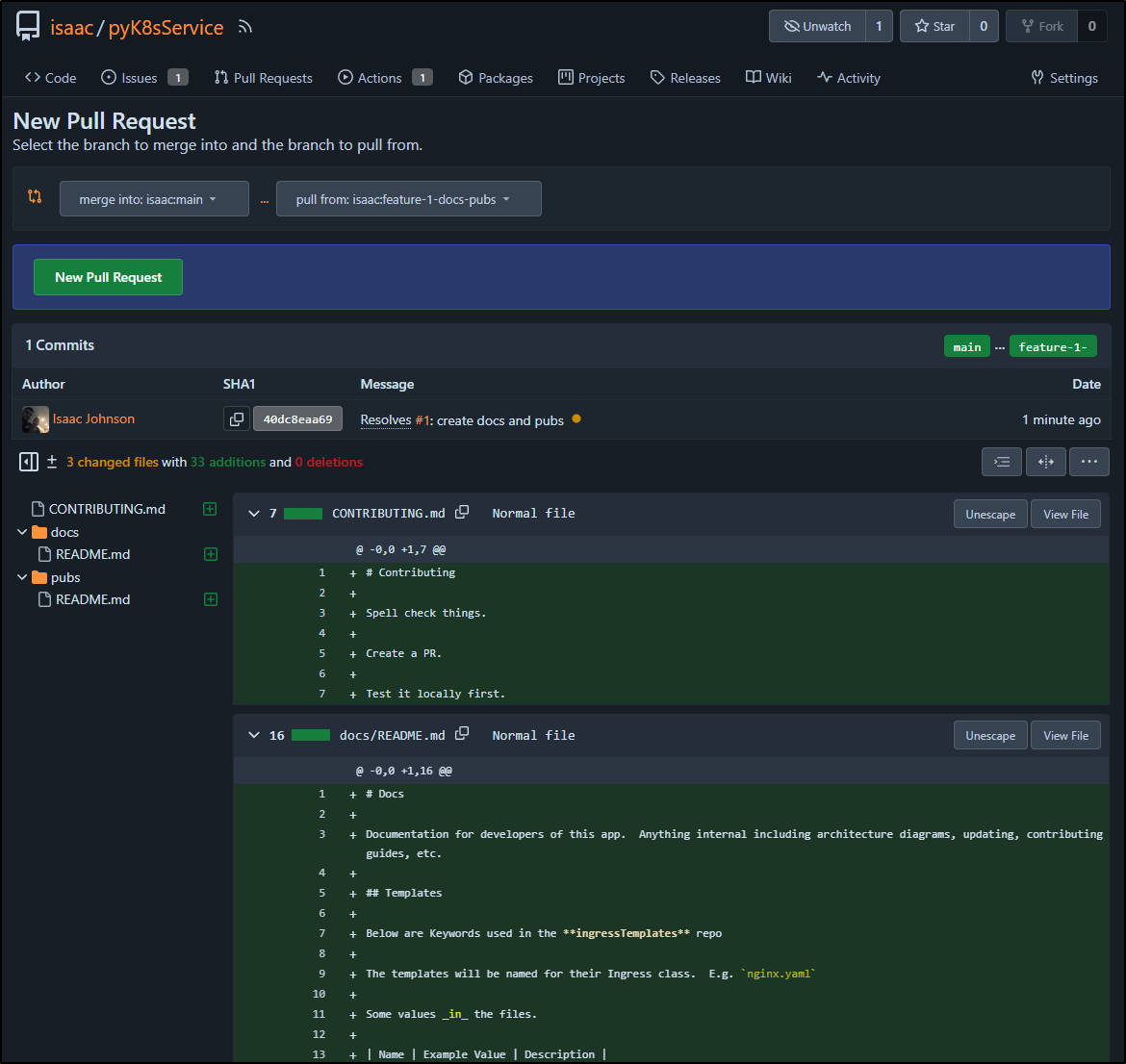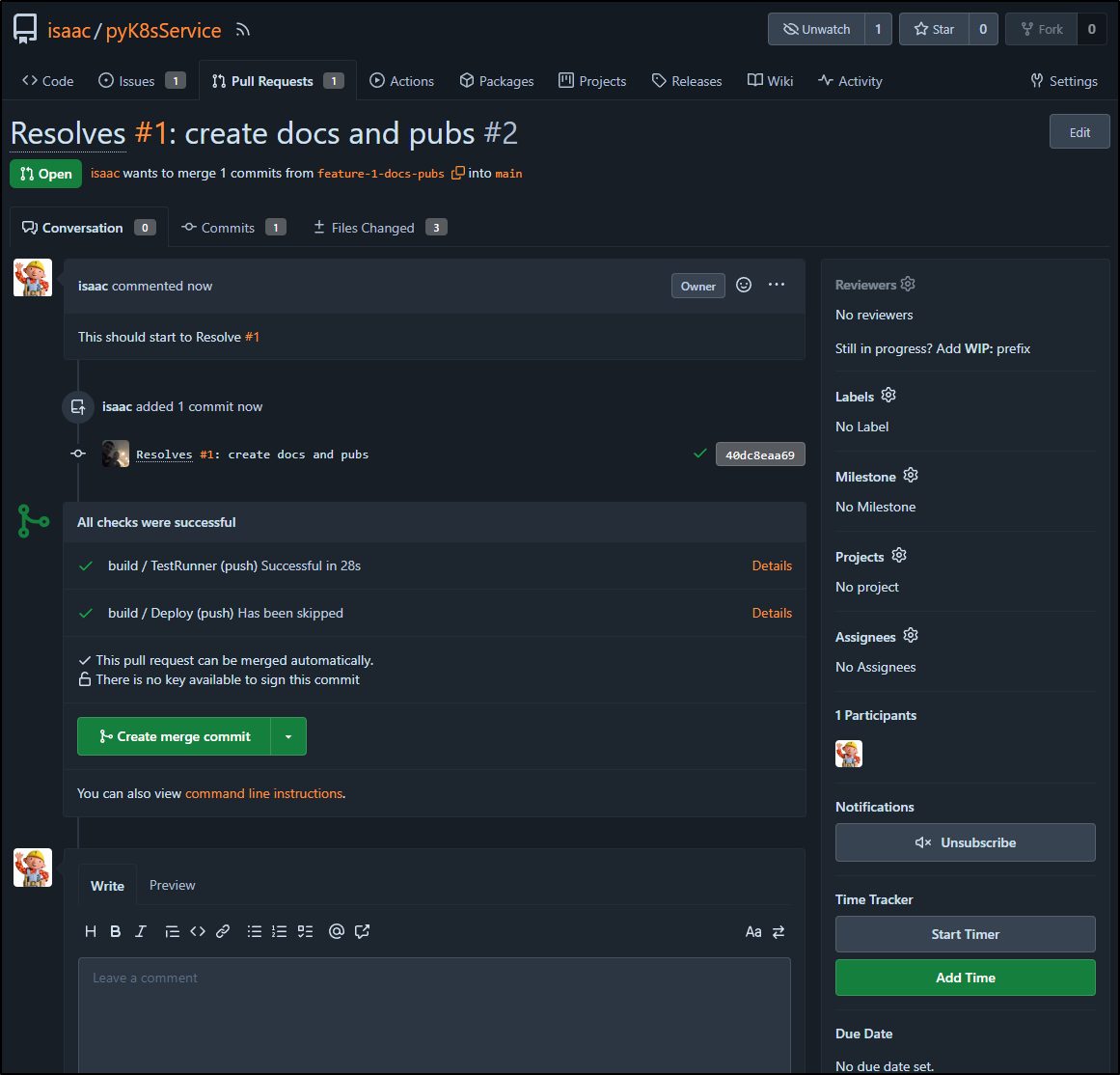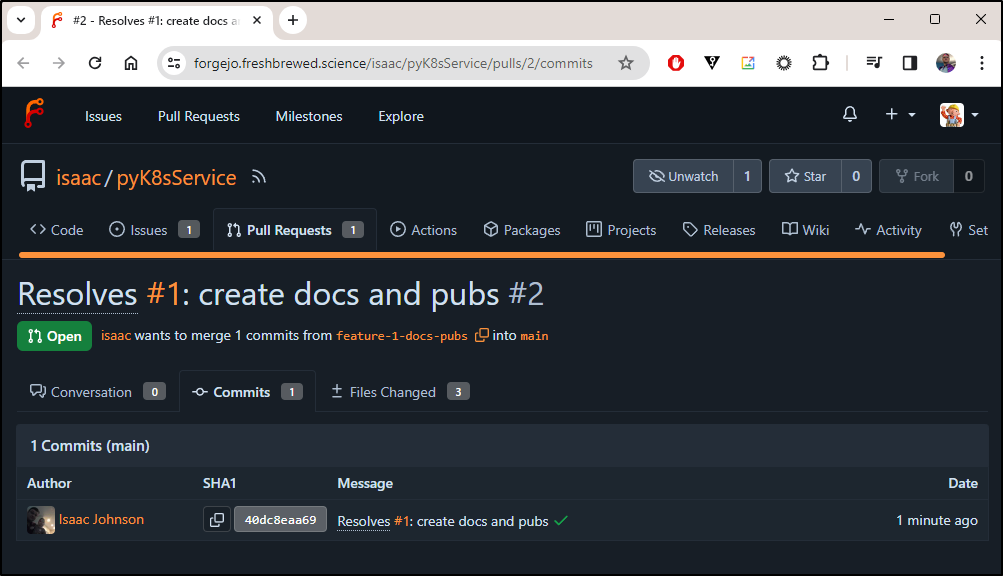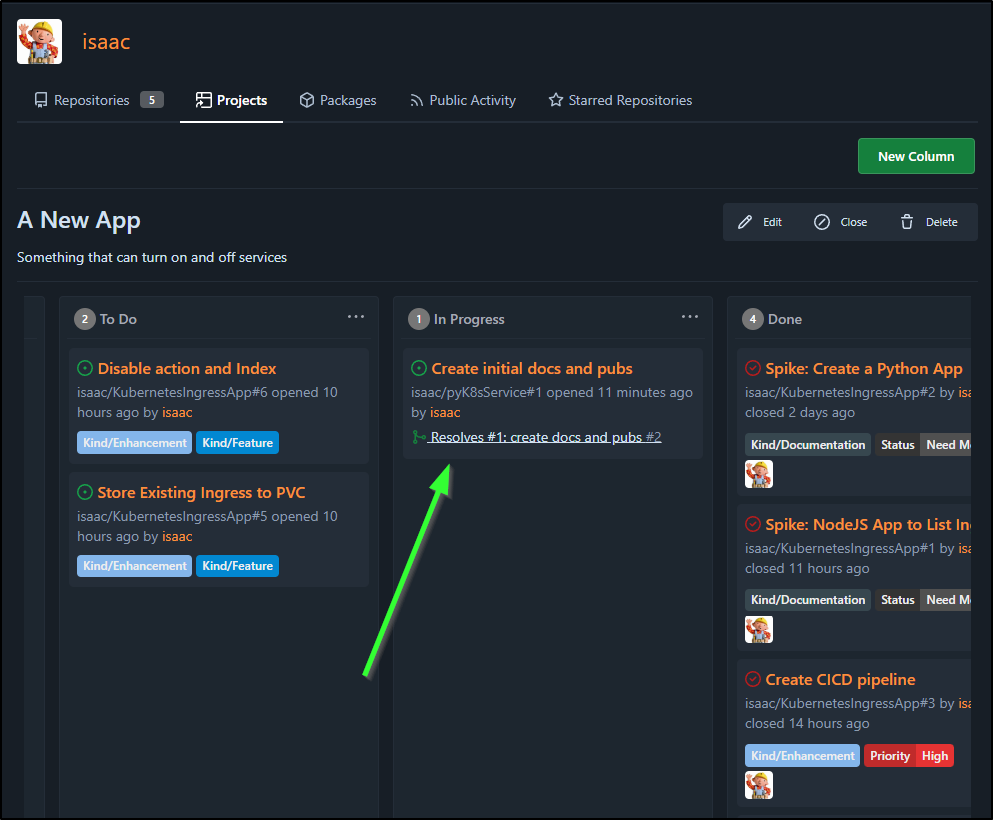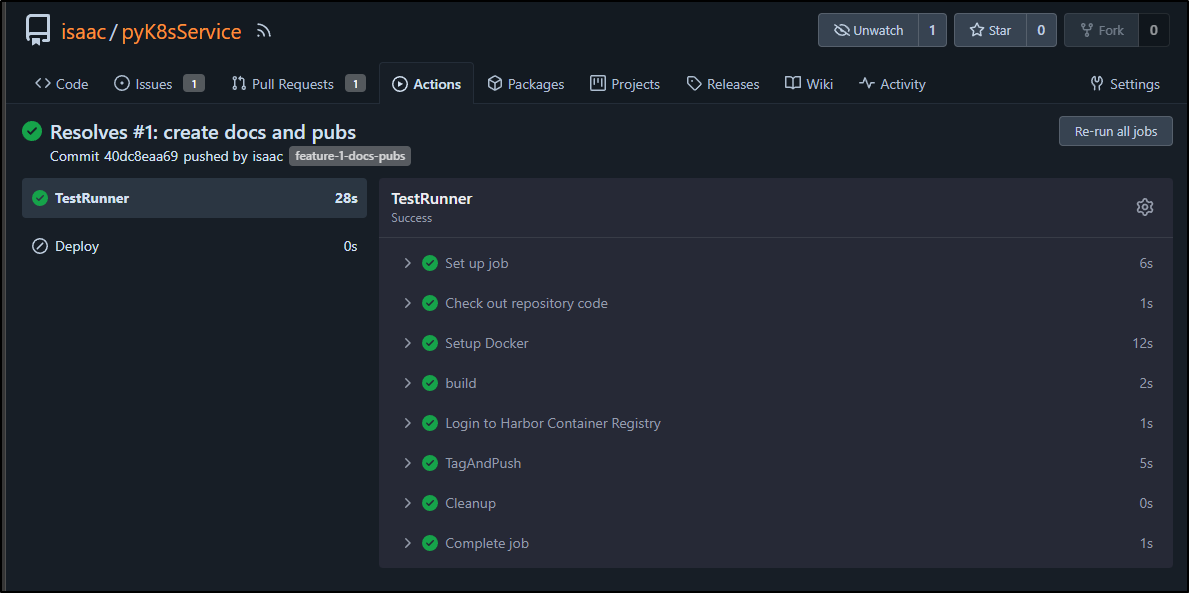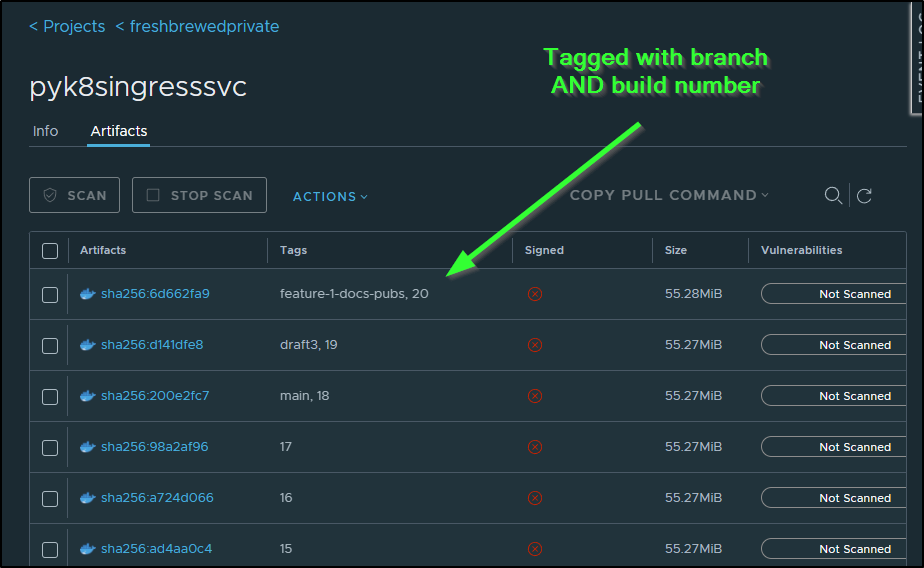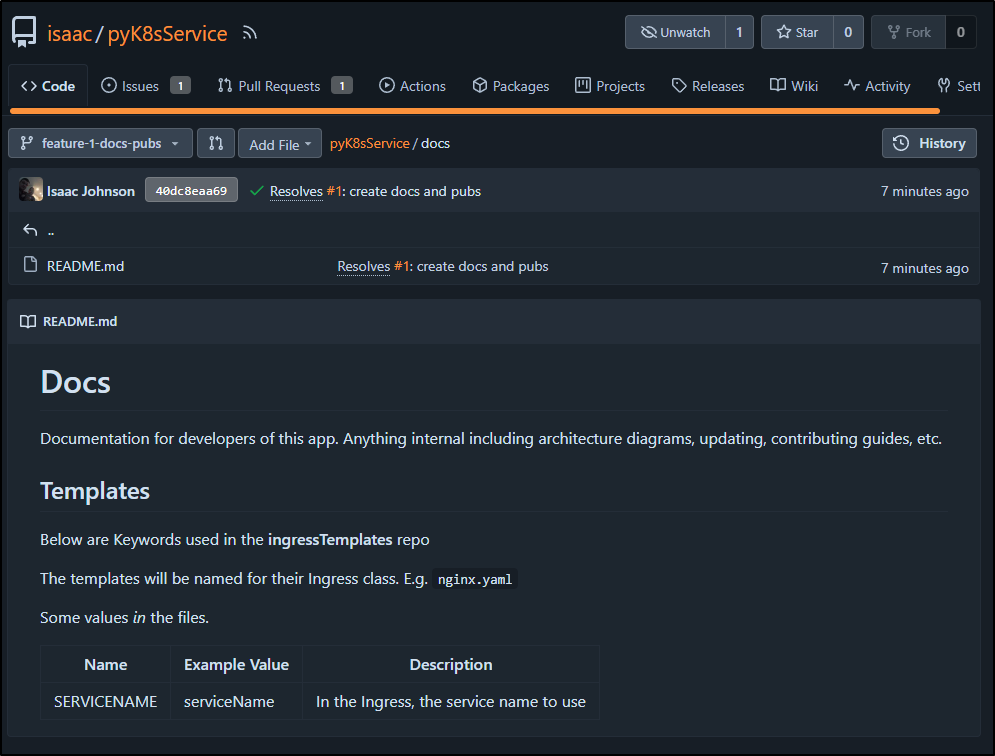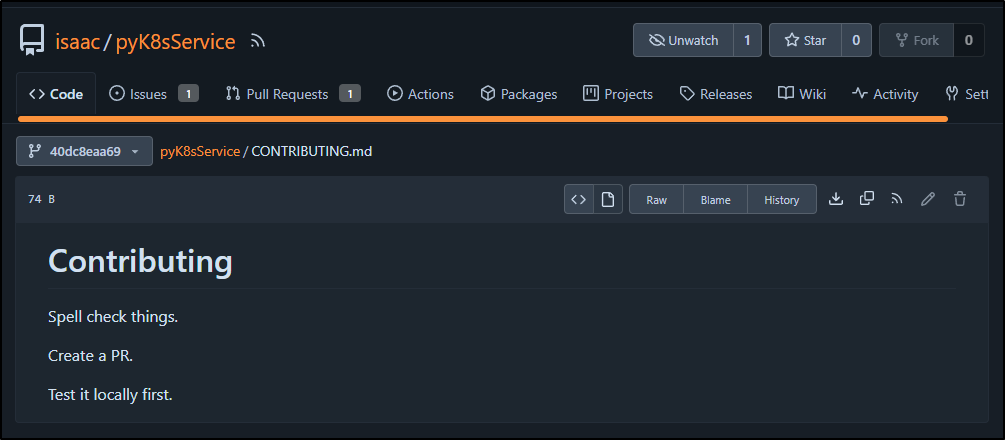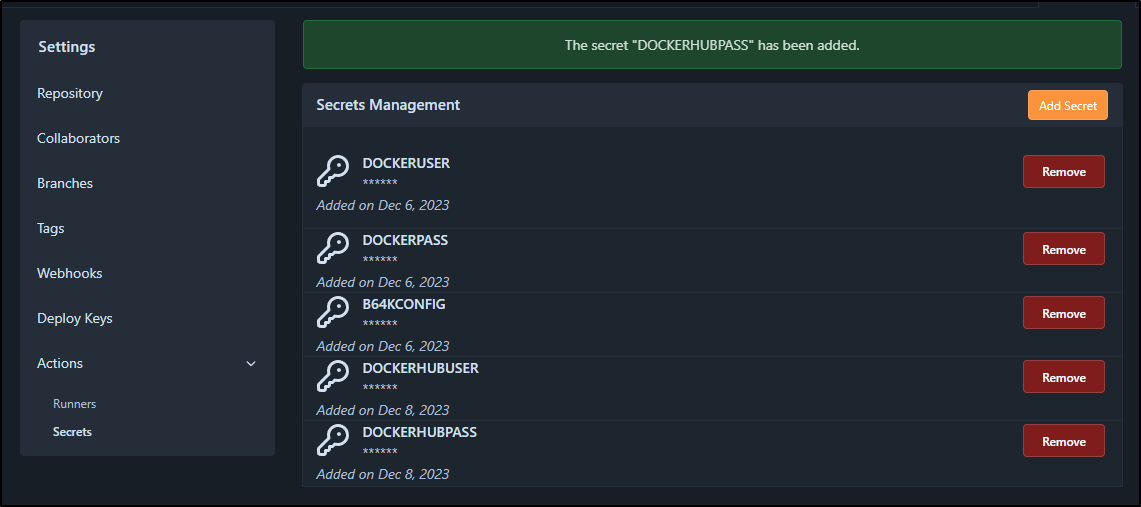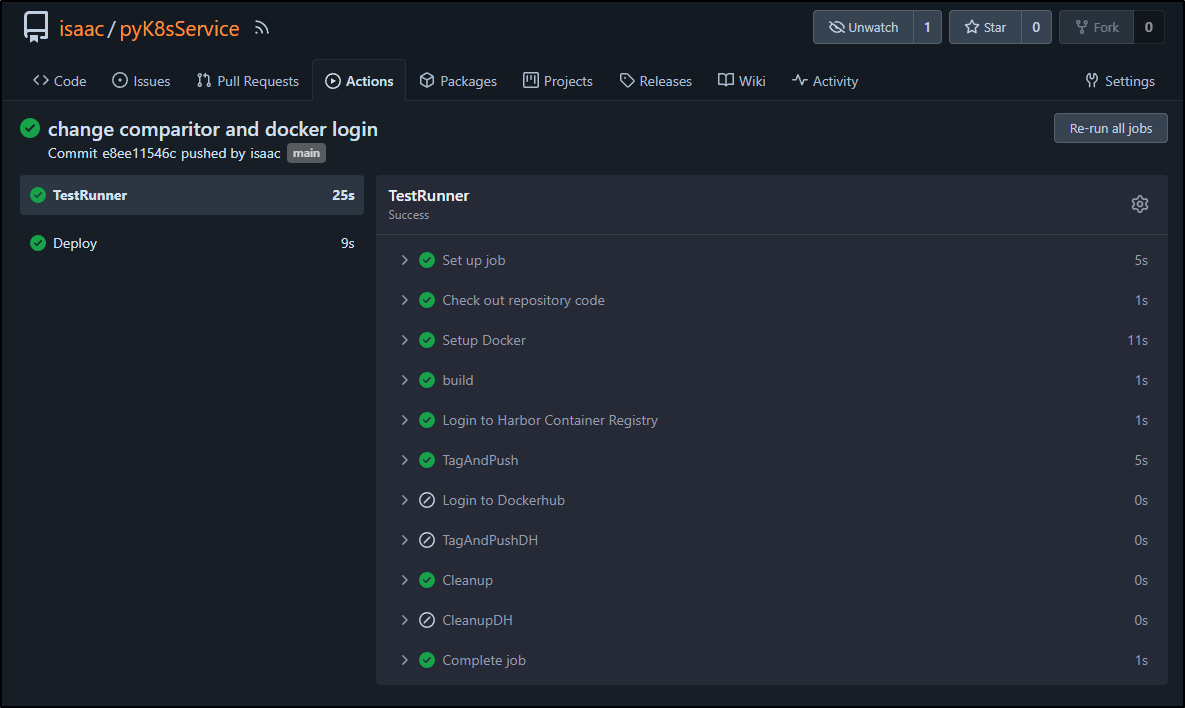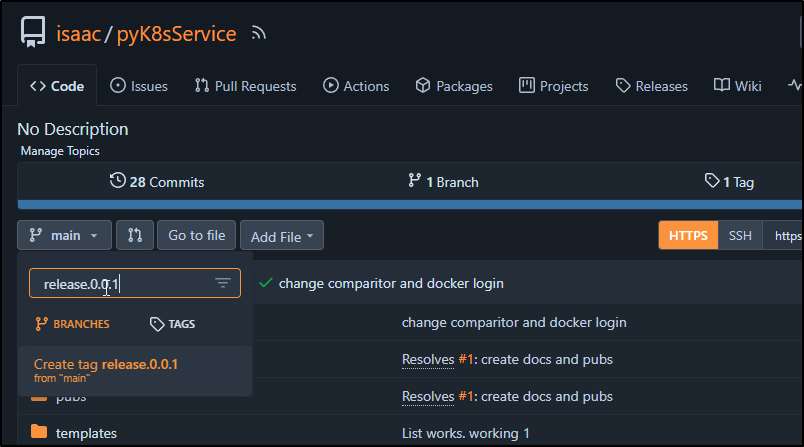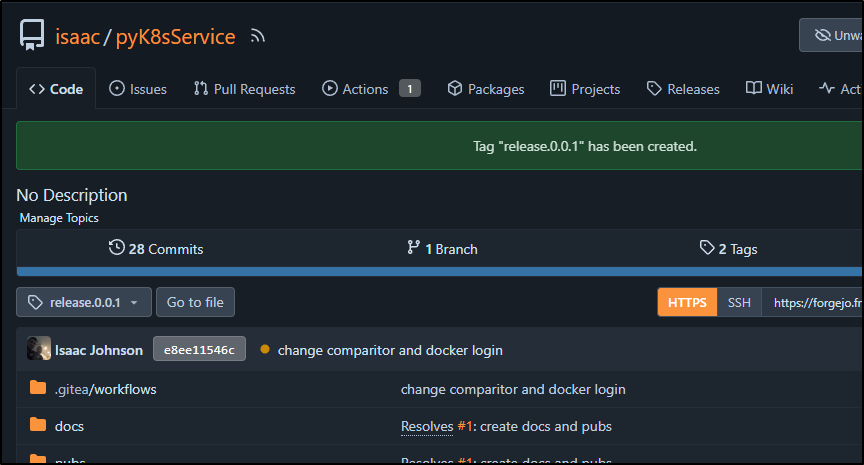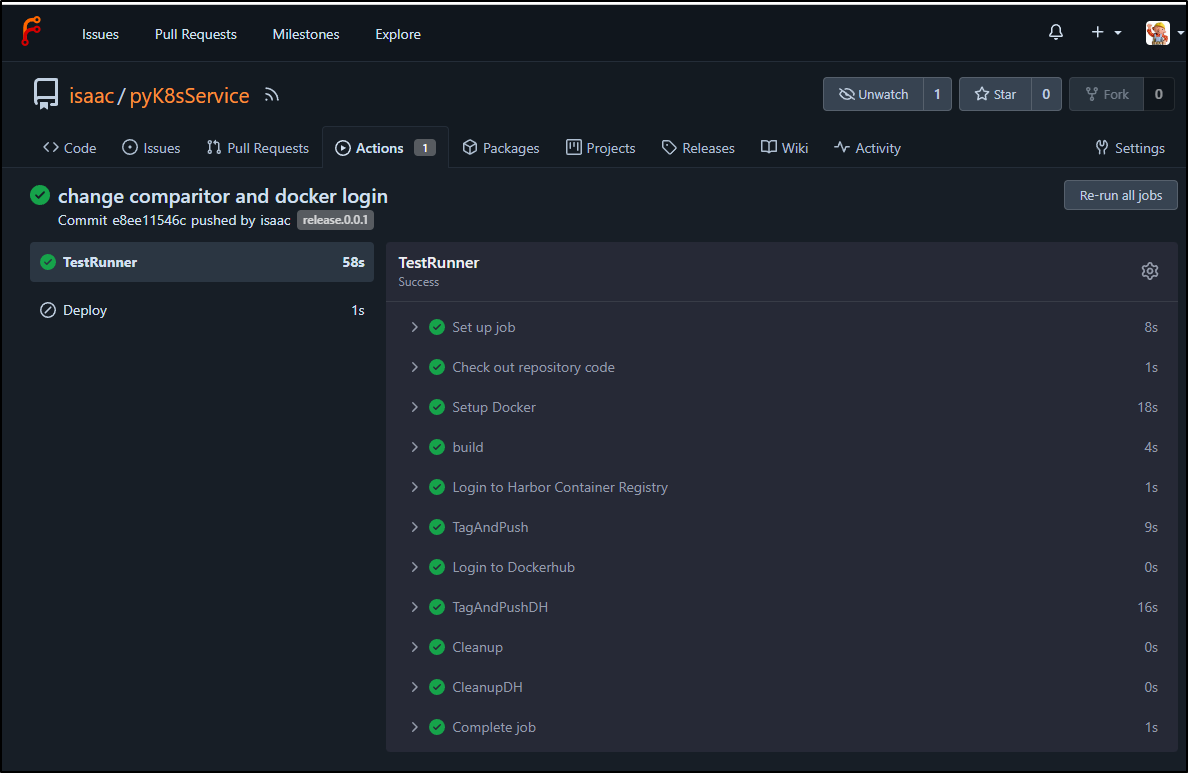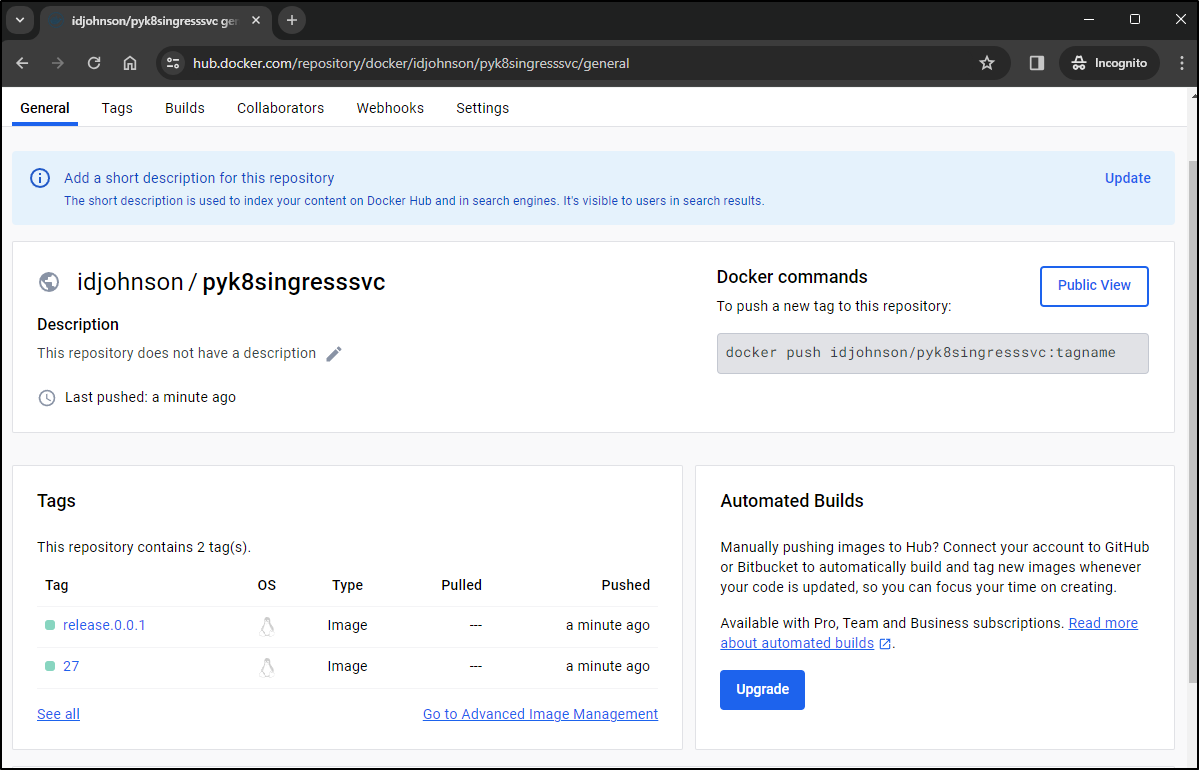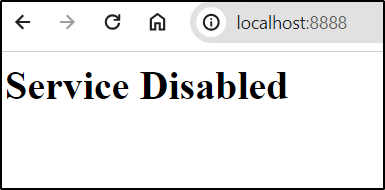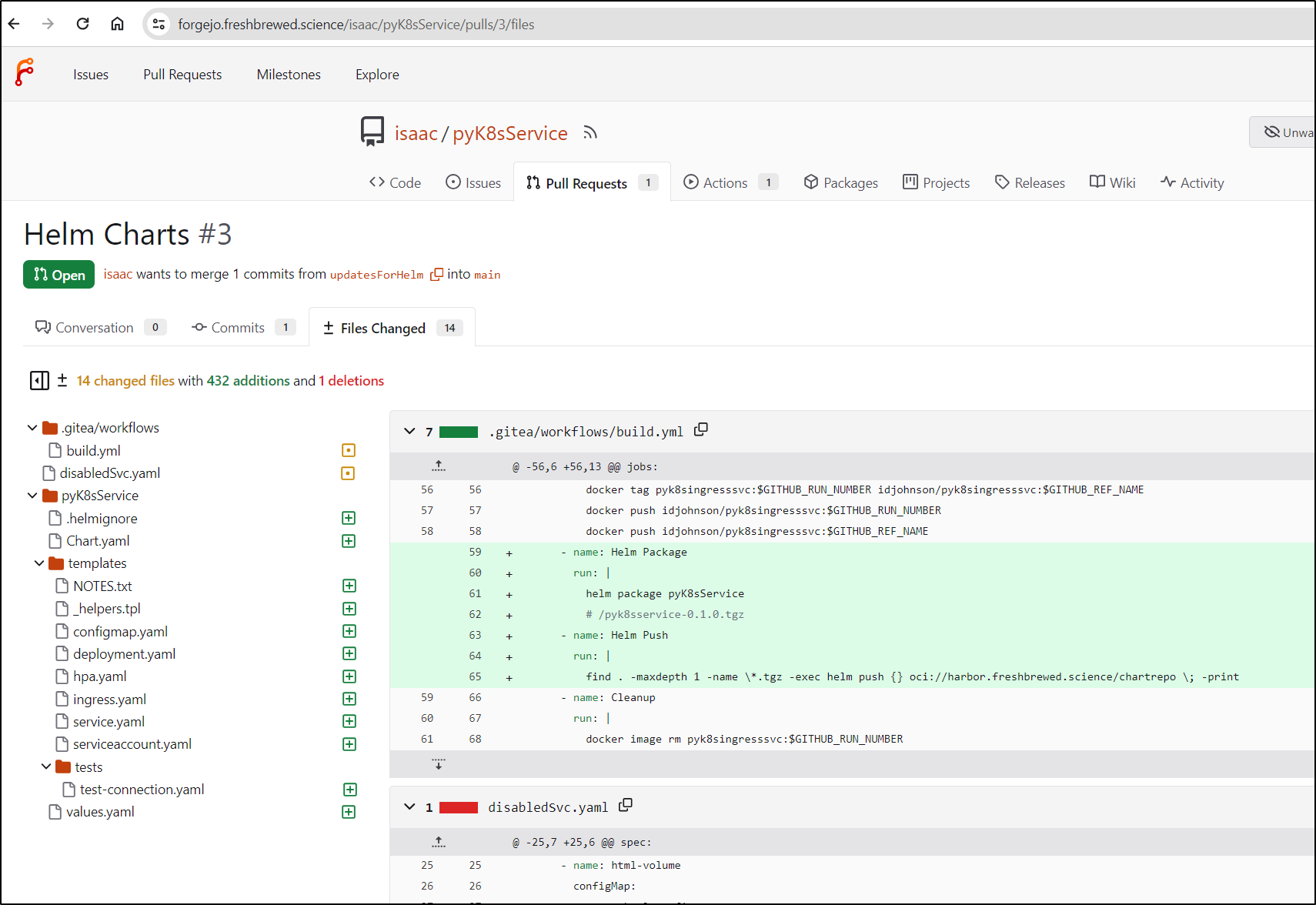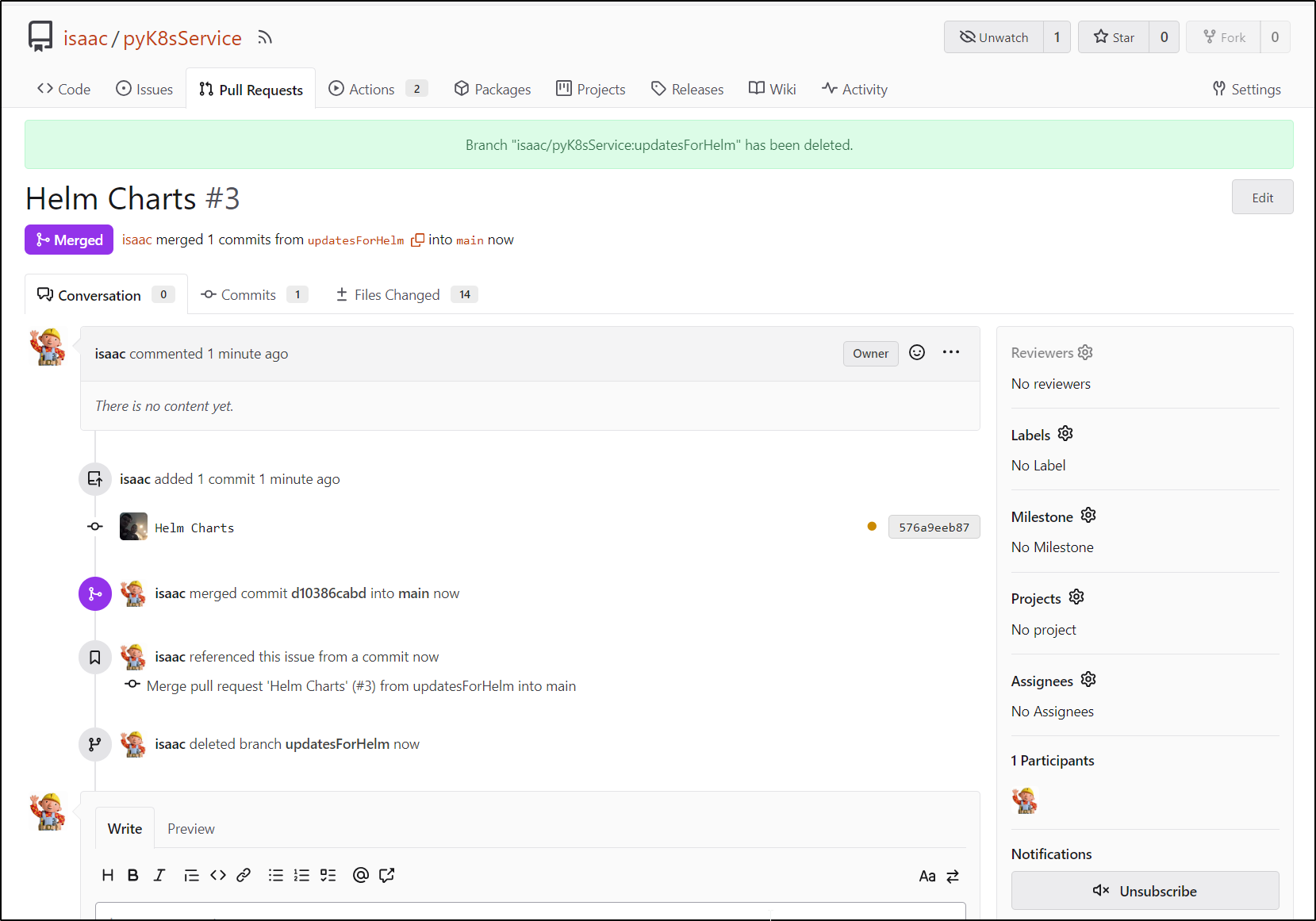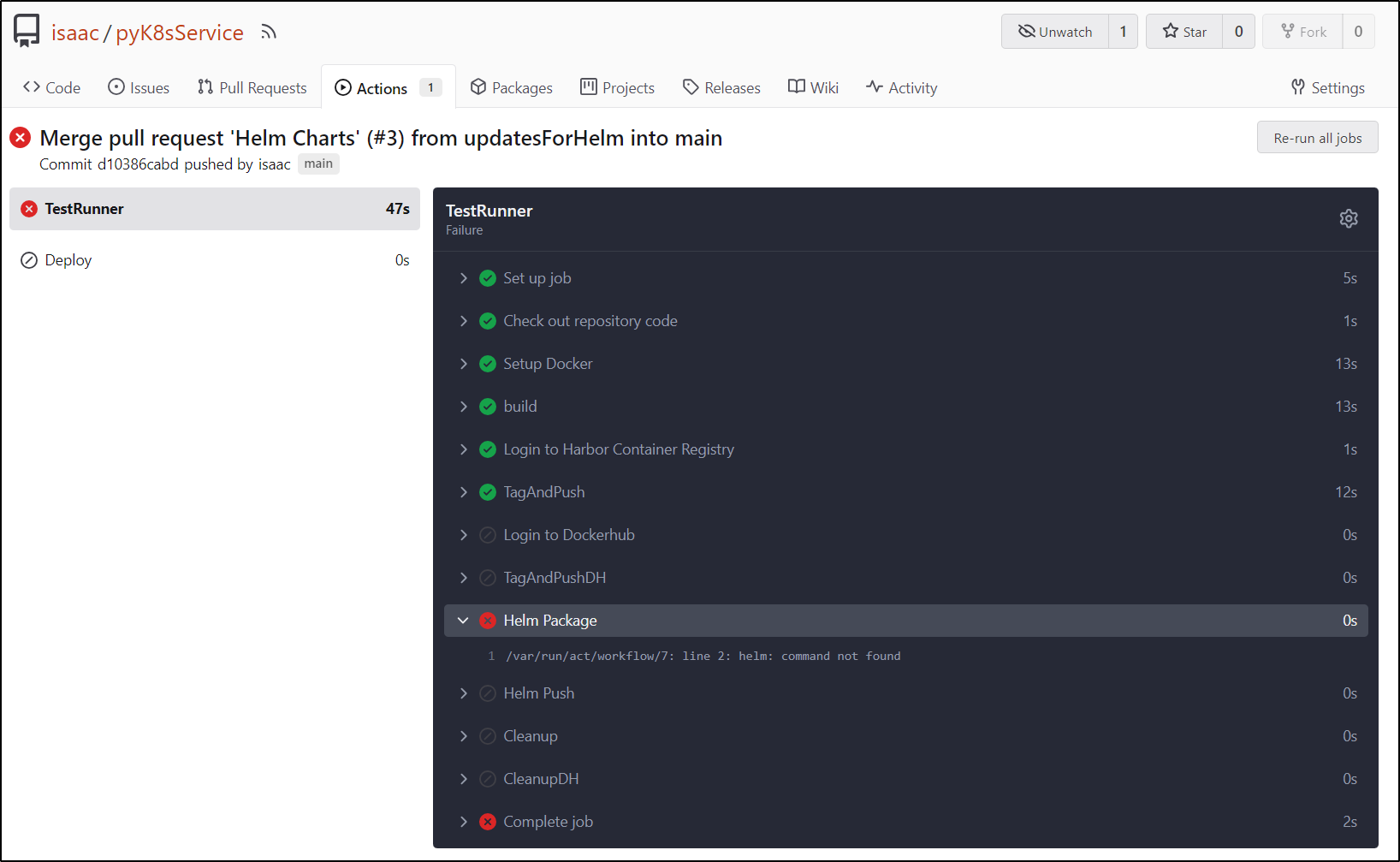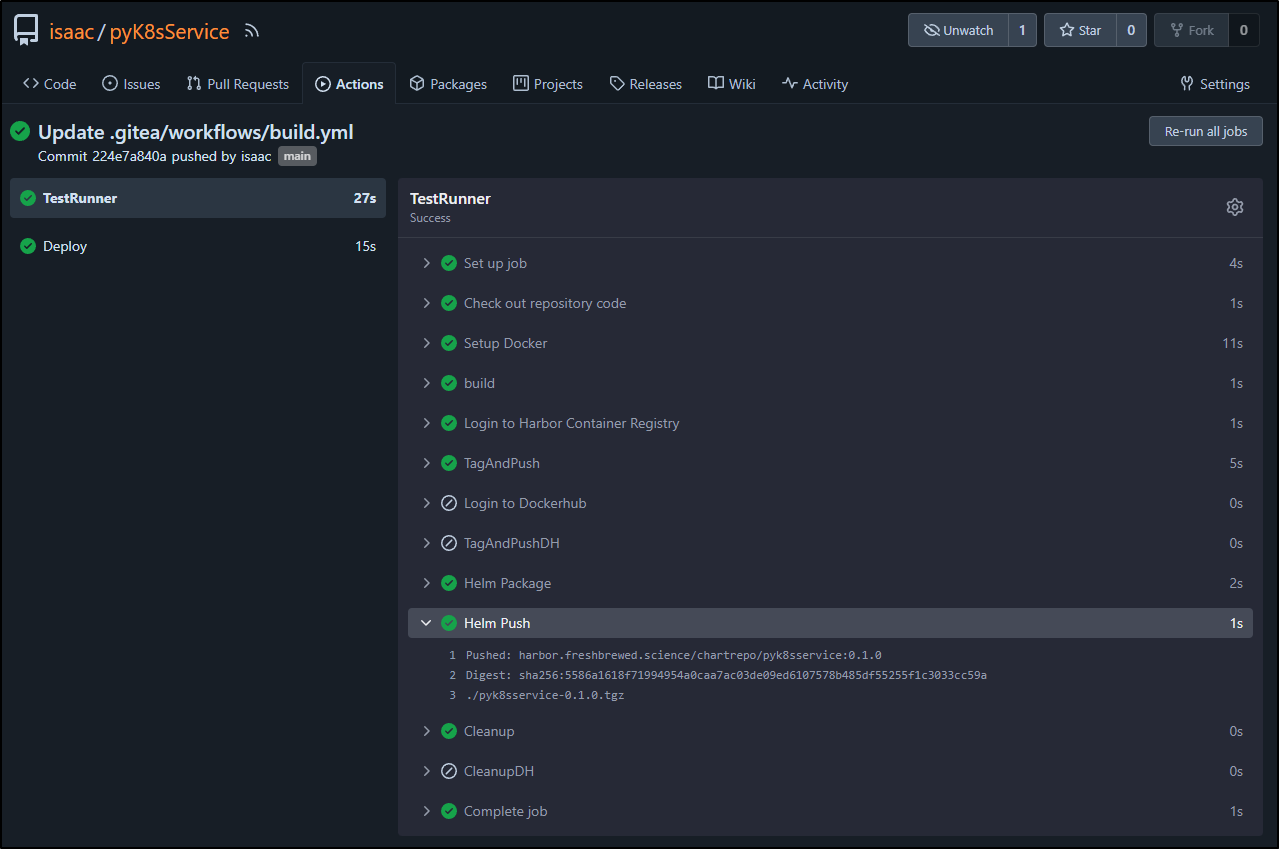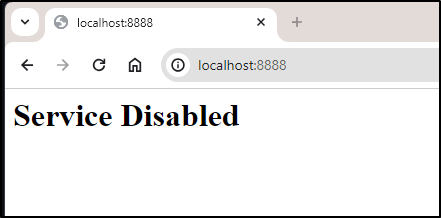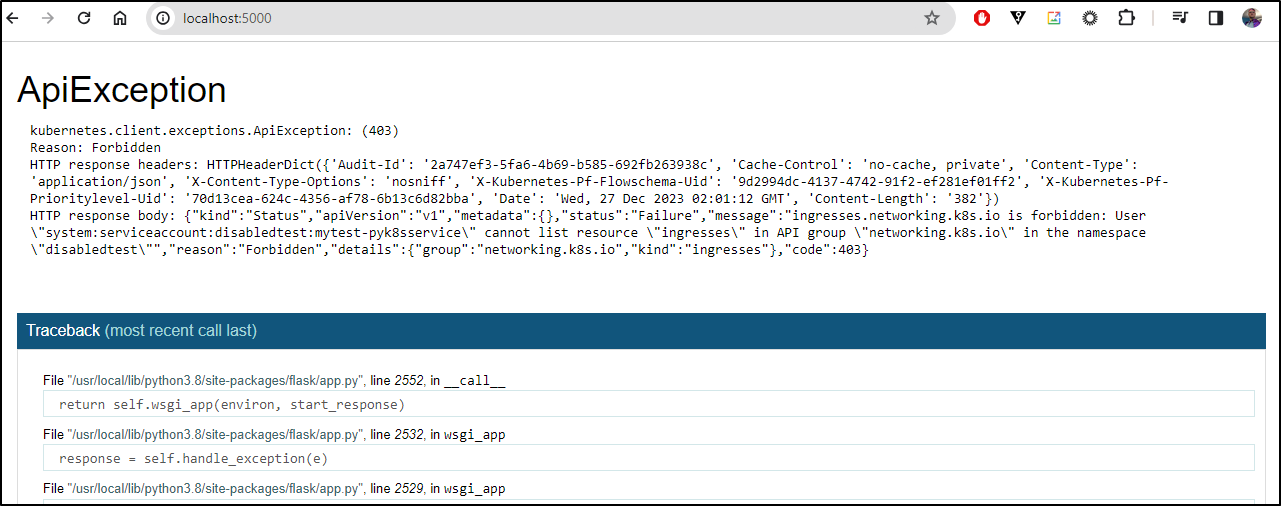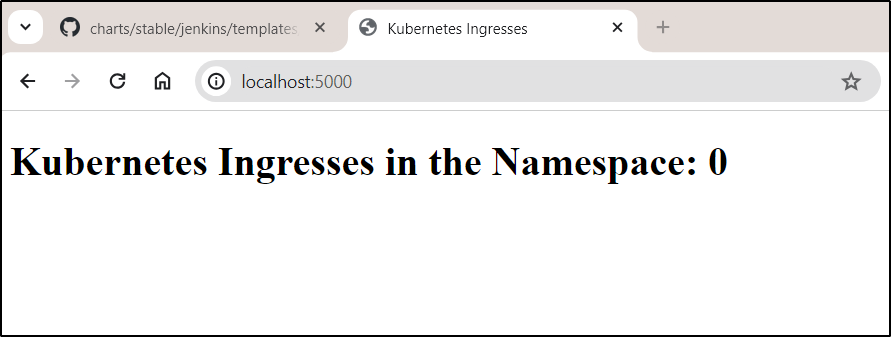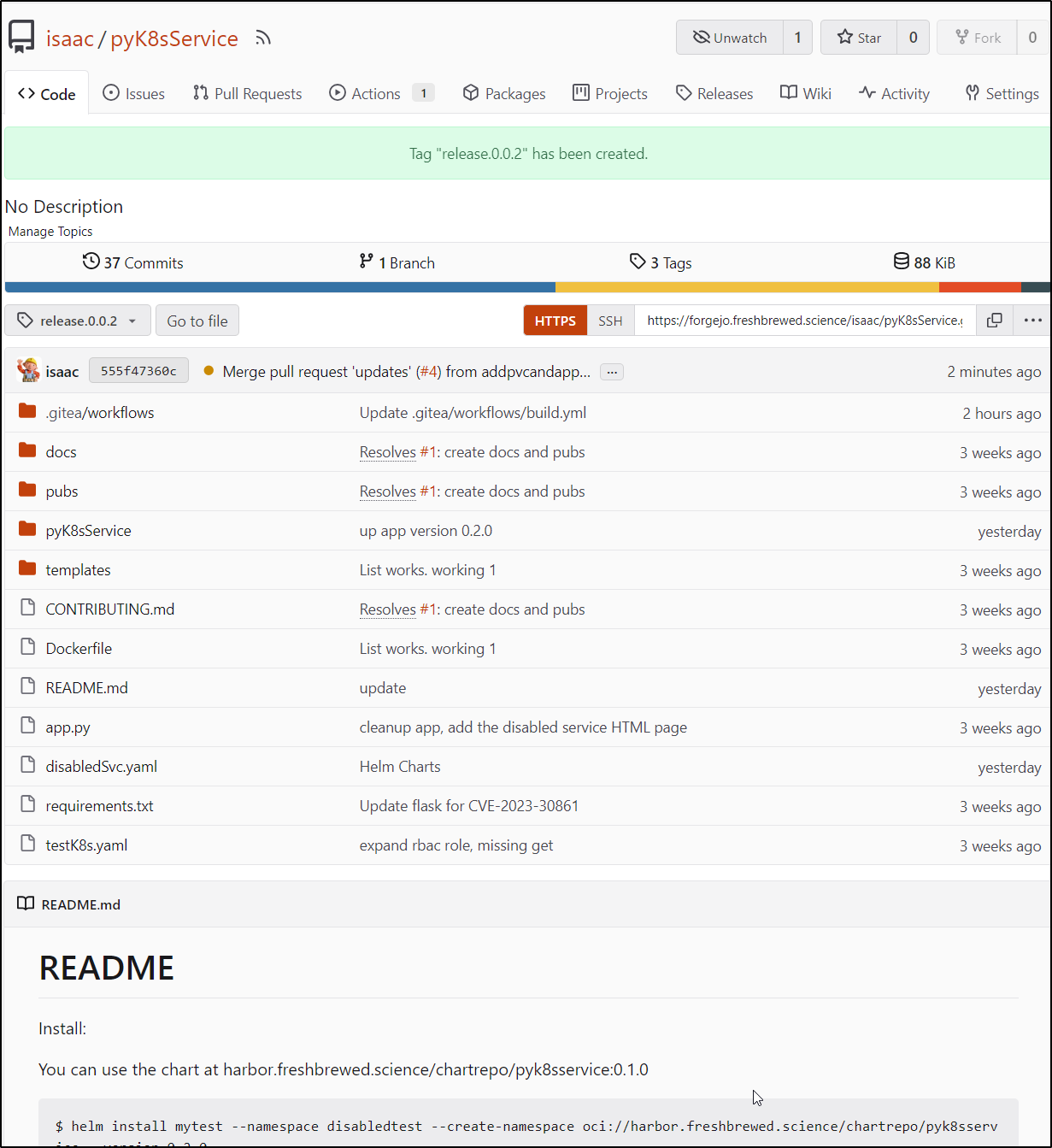Published: Dec 30, 2023 by Isaac Johnson
So far, in Part 1 we covered ideation and initial project creation. Part 2 was about the first app where we tried NodeJS and Python and stuck with Python. Last week, we put out Part 3 where we tackled CICD, Pipelines in Forgejo and a first working Minimum Viable Product (MVP).
This week, we will take the next steps to create releases and documentation. We’ll build our Container and push to Harbor CR and to Dockerhub on release. Pivoting from YAML manifests, we’ll build out Helm charts.
Branching
You’ve seen me pushing to main for the most part. There is a philosophy out there of only using main and not doing PRs. That is, keep the primary live and if there are problems, they’ll be rolled back by others.
I see a lot of issues there. PR’s allow checks before merging. My doing proper PR branches with code checks, we can limit bad changes and bring the overall quality of the main branch up. Additionally, when more than one developer is involved, PRs allow us to do code reviews and lastly indicate auto Issue closing when done.
To show what I mean, let’s create an issue:
I’ll create some initial docs
Next, I’ll create a comment and push the branch
builder@DESKTOP-QADGF36:~/Workspaces/pyK8sService$ git add -A
builder@DESKTOP-QADGF36:~/Workspaces/pyK8sService$ git commit -m "Resolves #1: create docs and pubs"
[feature-1-docs-pubs 40dc8ea] Resolves #1: create docs and pubs
3 files changed, 33 insertions(+)
create mode 100644 CONTRIBUTING.md
create mode 100644 docs/README.md
create mode 100644 pubs/README.md
builder@DESKTOP-QADGF36:~/Workspaces/pyK8sService$ git push
fatal: The current branch feature-1-docs-pubs has no upstream branch.
To push the current branch and set the remote as upstream, use
git push --set-upstream origin feature-1-docs-pubs
builder@DESKTOP-QADGF36:~/Workspaces/pyK8sService$ git push --set-upstream origin feature-1-docs-pubs
Enumerating objects: 8, done.
Counting objects: 100% (8/8), done.
Delta compression using up to 16 threads
Compressing objects: 100% (5/5), done.
Writing objects: 100% (7/7), 983 bytes | 983.00 KiB/s, done.
Total 7 (delta 1), reused 0 (delta 0)
remote:
remote: Create a new pull request for 'feature-1-docs-pubs':
remote: https://forgejo.freshbrewed.science/isaac/pyK8sService/compare/main...feature-1-docs-pubs
remote:
remote: . Processing 1 references
remote: Processed 1 references in total
To https://forgejo.freshbrewed.science/isaac/pyK8sService.git
* [new branch] feature-1-docs-pubs -> feature-1-docs-pubs
Branch 'feature-1-docs-pubs' set up to track remote branch 'feature-1-docs-pubs' from 'origin'.
The link lets me create a PR
Let’s talk about what happens next.
We can see our PR checks happened:
On the issue in the repo, we can see an associated commit
Which I can also see associated when I look at the overall project plan
Recall as well, that because this is not on main, we skip deploys. So only the build and push happened
I can see that by branch tag as well now in Harbor. Long term, I’ll want some kind of cleanup on these artifacts. But at 55Mb, I can be a bit wasteful
Since I’m acting as my own reviewer, I can check the rendered Markdown in the branch
or PR
Let’s watch how this might play out from the perspective of reviewer, with a merge and deploy. (note: i did have to roll a quick hotfix then build at the end)
Dockerhub
I’ll add my Dockerhub creds to our repo secrets
Then in the build steps, I can check for the ref type to be “tag” and push on tagging to DH
- name: build
run: |
docker build -t pyk8singresssvc:$GITHUB_RUN_NUMBER .
- name: Login to Harbor Container Registry
uses: docker/login-action@v2
with:
registry: harbor.freshbrewed.science
username: ${{ secrets.DOCKERUSER }}
password: ${{ secrets.DOCKERPASS }}
- name: TagAndPush
run: |
# if running as non-root, add sudo
echo hi
docker tag pyk8singresssvc:$GITHUB_RUN_NUMBER harbor.freshbrewed.science/freshbrewedprivate/pyk8singresssvc:$GITHUB_RUN_NUMBER
docker tag pyk8singresssvc:$GITHUB_RUN_NUMBER harbor.freshbrewed.science/freshbrewedprivate/pyk8singresssvc:$GITHUB_REF_NAME
docker push harbor.freshbrewed.science/freshbrewedprivate/pyk8singresssvc:$GITHUB_RUN_NUMBER
docker push harbor.freshbrewed.science/freshbrewedprivate/pyk8singresssvc:$GITHUB_REF_NAME
- name: Login to Dockerhub
if: ${{ github.ref_type == 'tag' }}
run: |
echo ${{ secrets.DOCKERHUBPASS }} | docker login --username ${{ secrets.DOCKERHUBUSER }} --password-stdin
- name: TagAndPushDH
if: ${{ github.ref_type == 'tag' }}
run: |
# if running as non-root, add sudo
docker tag pyk8singresssvc:$GITHUB_RUN_NUMBER idjohnson/pyk8singresssvc:$GITHUB_RUN_NUMBER
docker tag pyk8singresssvc:$GITHUB_RUN_NUMBER idjohnson/pyk8singresssvc:$GITHUB_REF_NAME
docker push idjohnson/pyk8singresssvc:$GITHUB_RUN_NUMBER
docker push idjohnson/pyk8singresssvc:$GITHUB_REF_NAME
- name: Cleanup
run: |
docker image rm pyk8singresssvc:$GITHUB_RUN_NUMBER
docker image rm harbor.freshbrewed.science/freshbrewedprivate/pyk8singresssvc:$GITHUB_RUN_NUMBER
docker image rm harbor.freshbrewed.science/freshbrewedprivate/pyk8singresssvc:$GITHUB_REF_NAME
- name: CleanupDH
if: ${{ github.ref_type == 'tag' }}
run: |
docker image rm idjohnson/pyk8singresssvc:$GITHUB_RUN_NUMBER
docker image rm idjohnson/pyk8singresssvc:$GITHUB_REF_NAME
I did try earlier to just use ‘docker login’ action as we did with Harbor, but it doesn’t seem to work presently with dockerhub or forgejo actions at v2 (tried to reuse harborcr), so I reverted to the inline docker login.
We can see the conditionals were respected at the step level:
I’ll now try testing the flow by creating Release 0.0.1
Which makes the tag
I can see those steps now queue and execute
and more importantly, I can see the container was built and pushed to Dockerhub here
The other part of the equation is the Helm chart.
I’ll use helm create to create a chart then add the configmap.
$ helm create pyK8sService
Creating pyK8sService
Once modified, I created a Namespace and tested
$ kubectl create ns disabledtest
namespace/disabledtest created
$ helm install -name mytest -n disabledtest ./pyK8sService/
NAME: mytest
LAST DEPLOYED: Mon Dec 25 21:31:53 2023
NAMESPACE: disabledtest
STATUS: deployed
REVISION: 1
NOTES:
1. Get the application URL by running these commands:
export POD_NAME=$(kubectl get pods --namespace disabledtest -l "app.kubernetes.io/name=pyk8sservice,app.kubernetes.io/instance=mytest" -o jsonpath="{.items[0].metadata.name}")
export CONTAINER_PORT=$(kubectl get pod --namespace disabledtest $POD_NAME -o jsonpath="{.spec.containers[0].ports[0].containerPort}")
echo "Visit http://127.0.0.1:8080 to use your application"
kubectl --namespace disabledtest port-forward $POD_NAME 8080:$CONTAINER_PORT
It looked like it installed the service and pods
builder@LuiGi17:~/Workspaces/pyK8sService$ kubectl get svc -n disabledtest
NAME TYPE CLUSTER-IP EXTERNAL-IP PORT(S) AGE
mytest-pyk8sservice ClusterIP 10.43.219.225 <none> 80/TCP 88s
builder@LuiGi17:~/Workspaces/pyK8sService$ kubectl get pods -n disabledtest
NAME READY STATUS RESTARTS AGE
mytest-pyk8sservice-7d8798768f-gdp4b 1/1 Running 0 96s
If I port-forward
$ kubectl port-forward svc/mytest-pyk8sservice -n disabledtest 8888:80
Forwarding from 127.0.0.1:8888 -> 80
Forwarding from [::1]:8888 -> 80
It’s working.
Note: I wont try and paste the full contents of the Helm Charts. As I go over changes and updates below, feel free to browse the version we arrive at here in the repo
I created a new PR for the change
I reviewed, merged then deleted the branch in PR3
For some reason my runners were stopped. I likely need a check for that. However, i just restarted them and all was well
uptime-kuma
builder@builder-T100:~$ docker ps -a | grep buildert100
84c578380db9 gitea/act_runner:nightly "/sbin/tini -- /opt/…" 2 weeks ago Exited (143) 9 days ago
buildert100gf2
c1f96fc0c41d gitea/act_runner:nightly "/sbin/tini -- /opt/…" 3 weeks ago Exited (143) 9 days ago
buildert100cb
5abdc928e11d gitea/act_runner:nightly "/sbin/tini -- /opt/…" 4 weeks ago Exited (143) 9 days ago
buildert100gf
builder@builder-T100:~$ docker start 84c578380db9
84c578380db9
builder@builder-T100:~$ docker start c1f96fc0c41d
c1f96fc0c41d
builder@builder-T100:~$ docker start 5abdc928e11d
5abdc928e11d
Seems I’m missing helm
I’ll just add a step to install helm on the fly:
- name: Helm Package
run: |
# install helm
curl https://raw.githubusercontent.com/helm/helm/main/scripts/get-helm-3 | bash
helm package pyK8sService
# /pyk8sservice-0.1.0.tgz
- name: Helm Push
run: |
find . -maxdepth 1 -name \*.tgz -exec helm push {} oci://harbor.freshbrewed.science/chartrepo \; -print
It appears to have worked
We can now easily install using the remote chart
$ kubectl delete ns disabledtest
namespace "disabledtest" deleted
$ helm install mytest --namespace disabledtest --create-namespace oci://harbor.freshbrewed.science/chartrepo/pyk8sservice --version 0.1.0
Pulled: harbor.freshbrewed.science/chartrepo/pyk8sservice:0.1.0
Digest: sha256:5586a1618f71994954a0caa7ac03de09ed6107578b485df55255f1c3033cc59a
NAME: mytest
LAST DEPLOYED: Tue Dec 26 19:23:43 2023
NAMESPACE: disabledtest
STATUS: deployed
REVISION: 1
NOTES:
1. Get the application URL by running these commands:
export POD_NAME=$(kubectl get pods --namespace disabledtest -l "app.kubernetes.io/name=pyk8sservice,app.kubernetes.io/instance=mytest" -o jsonpath="{.items[0].metadata.name}")
export CONTAINER_PORT=$(kubectl get pod --namespace disabledtest $POD_NAME -o jsonpath="{.spec.containers[0].ports[0].containerPort}")
echo "Visit http://127.0.0.1:8080 to use your application"
kubectl --namespace disabledtest port-forward $POD_NAME 8080:$CONTAINER_PORT
I can do a test
$ kubectl port-forward svc/mytest-pyk8sservice -n disabledtest 8888:80
Forwarding from 127.0.0.1:8888 -> 80
Forwarding from [::1]:8888 -> 80
Handling connection for 8888
Handling connection for 8888
My next step is to add the app container.
We can see in PR4 that means adding an app deployment with a PVC
$ cat pyK8sService/templates/appdeployment.yaml
apiVersion: apps/v1
kind: Deployment
metadata:
name: {{ include "pyK8sService.fullname" . }}-app
labels:
{{- include "pyK8sService.labels" . | nindent 4 }}-app
spec:
{{- if not .Values.autoscaling.enabled }}
replicas: {{ .Values.replicaCount }}
{{- end }}
selector:
matchLabels:
{{- include "pyK8sService.selectorLabels" . | nindent 6 }}-app
template:
metadata:
{{- with .Values.podAnnotations }}
annotations:
{{- toYaml . | nindent 8 }}
{{- end }}
labels:
{{- include "pyK8sService.selectorLabels" . | nindent 8 }}-app
spec:
{{- with .Values.appimagePullSecrets }}
imagePullSecrets:
{{- toYaml . | nindent 8 }}
{{- end }}
serviceAccountName: {{ include "pyK8sService.serviceAccountName" . }}
securityContext:
{{- toYaml .Values.podSecurityContext | nindent 8 }}
containers:
- name: {{ .Chart.Name }}
securityContext:
{{- toYaml .Values.securityContext | nindent 12 }}
image: "{{ .Values.appimage.repository }}:{{ .Values.appimage.tag | default .Chart.AppVersion }}"
imagePullPolicy: {{ .Values.appimage.pullPolicy }}
ports:
- name: http
containerPort: {{ .Values.appservice.port }}
protocol: TCP
livenessProbe:
httpGet:
path: /
port: http
readinessProbe:
httpGet:
path: /
port: http
volumeMounts:
- mountPath: /config
name: config
{{- if .Values.persistence.additionalMounts }}
{{- .Values.persistence.additionalMounts | toYaml | nindent 12 }}
{{- end }}
resources:
{{- toYaml .Values.resources | nindent 12 }}
volumes:
- name: config
{{- if .Values.persistence.enabled }}
persistentVolumeClaim:
claimName: {{ .Values.persistence.existingClaim | default (include "pyK8sService.fullname" .) }}
{{- else }}
emptyDir: { }
{{- end }}
{{- if .Values.persistence.additionalVolumes }}
{{- .Values.persistence.additionalVolumes | toYaml | nindent 8}}
{{- end }}
{{- with .Values.nodeSelector }}
nodeSelector:
{{- toYaml . | nindent 8 }}
{{- end }}
{{- with .Values.affinity }}
affinity:
{{- toYaml . | nindent 8 }}
{{- end }}
{{- with .Values.tolerations }}
tolerations:
{{- toYaml . | nindent 8 }}
{{- end }}
The App service
apiVersion: v1
kind: Service
metadata:
name: {{ include "pyK8sService.fullname" . }}-app
labels:
{{- include "pyK8sService.labels" . | nindent 4 }}-app
spec:
type: {{ .Values.appservice.type }}
ports:
- port: {{ .Values.appservice.port }}
targetPort: http
protocol: TCP
name: http
selector:
{{- include "pyK8sService.selectorLabels" . | nindent 4 }}-app
and lastly, the PVC yaml
{{- if and .Values.persistence.enabled (not .Values.persistence.existingClaim) }}
kind: PersistentVolumeClaim
apiVersion: v1
metadata:
name: {{ include "pyK8sService.fullname" . }}
labels:
{{- include "pyK8sService.labels" . | nindent 4 }}
spec:
storageClassName: {{ .Values.persistence.storageClass }}
accessModes:
- {{ .Values.persistence.accessMode | quote }}
resources:
requests:
storage: {{ .Values.persistence.size | quote }}
{{- end }}
Lastly, I added to our values.yaml
############################
appimage:
repository: idjohnson/pyk8singresssvc
pullPolicy: Always
# Overrides the image tag whose default is the chart appVersion.
tag: "release.0.0.1"
appimagePullSecrets: []
appservice:
type: ClusterIP
port: 3000
persistence:
storageClass: ""
existingClaim: ""
enabled: true
accessMode: ReadWriteOnce
size: 500Mi
# if you need any additional volumes, you can define them here
additionalVolumes: []
# if you need any additional volume mounts, you can define them here
additionalMounts: []
#############################
Note: tip of the hat to this blog on the PVC template
I slated it to use the released version on Dockerhub so, by default, anyone could use the chart.
Testing locally
$ helm install mytest -n disabledtest ./pyK8sService/
NAME: mytest
LAST DEPLOYED: Tue Dec 26 19:50:00 2023
NAMESPACE: disabledtest
STATUS: deployed
REVISION: 1
NOTES:
1. Get the application URL by running these commands:
export POD_NAME=$(kubectl get pods --namespace disabledtest -l "app.kubernetes.io/name=pyk8sservice,app.kubernetes.io/instance=mytest" -o jsonpath="{.items[0].metadata.name}")
export CONTAINER_PORT=$(kubectl get pod --namespace disabledtest $POD_NAME -o jsonpath="{.spec.containers[0].ports[0].containerPort}")
echo "Visit http://127.0.0.1:8080 to use your application"
kubectl --namespace disabledtest port-forward $POD_NAME 8080:$CONTAINER_PORT
I can see both services up
$ kubectl get svc -n disabledtest
NAME TYPE CLUSTER-IP EXTERNAL-IP PORT(S) AGE
mytest-pyk8sservice ClusterIP 10.43.179.105 <none> 80/TCP 7s
mytest-pyk8sservice-app ClusterIP 10.43.206.218 <none> 3000/TCP 7s
Then the pods launch
$ kubectl get pods -n disabledtest
NAME READY STATUS RESTARTS AGE
mytest-pyk8sservice-7d8798768f-9vgv8 1/1 Running 0 20s
mytest-pyk8sservice-app-76c8f69c68-pw65q 0/1 Running 0 20s
$ kubectl get pods -n disabledtest
NAME READY STATUS RESTARTS AGE
mytest-pyk8sservice-7d8798768f-9vgv8 1/1 Running 0 6m1s
mytest-pyk8sservice-app-76c8f69c68-pw65q 0/1 CrashLoopBackOff 6 (97s ago) 6m1s
Oops… i see my app is on 5000, not 3000
app.run(host='0.0.0.0', port=5000, debug=True)
The PVC is blocking a quick upgrade to test
$ helm upgrade mytest --set appservice.port=5000 -n disabledtest ./pyK8sService/
Error: UPGRADE FAILED: cannot patch "mytest-pyk8sservice" with kind PersistentVolumeClaim: PersistentVolumeClaim "mytest-pyk8sservice" is invalid: spec: Forbidden: spec is immutable after creation except resources.requests for bound claims
core.PersistentVolumeClaimSpec{
... // 2 identical fields
Resources: {Requests: {s"storage": {i: {...}, s: "500Mi", Format: "BinarySI"}}},
VolumeName: "pvc-bf50af03-ffb8-4d45-a0f3-f87321bdef65",
- StorageClassName: &"local-path",
+ StorageClassName: nil,
VolumeMode: &"Filesystem",
DataSource: nil,
DataSourceRef: nil,
}
But I can work around it, knowing that it was assigned the default “local-path”
$ helm upgrade mytest --set appservice.port=5000 --set persistence.storageClass="local-path" -n disabledtest ./pyK8sService/
Release "mytest" has been upgraded. Happy Helming!
NAME: mytest
LAST DEPLOYED: Tue Dec 26 20:00:05 2023
NAMESPACE: disabledtest
STATUS: deployed
REVISION: 3
NOTES:
1. Get the application URL by running these commands:
export POD_NAME=$(kubectl get pods --namespace disabledtest -l "app.kubernetes.io/name=pyk8sservice,app.kubernetes.io/instance=mytest" -o jsonpath="{.items[0].metadata.name}")
export CONTAINER_PORT=$(kubectl get pod --namespace disabledtest $POD_NAME -o jsonpath="{.spec.containers[0].ports[0].containerPort}")
echo "Visit http://127.0.0.1:8080 to use your application"
kubectl --namespace disabledtest port-forward $POD_NAME 8080:$CONTAINER_PORT
I certainly got further this time:
$ kubectl port-forward mytest-pyk8sservice-app-74cc77666b-7w98l -n disabledtest 5000:5000
Forwarding from 127.0.0.1:5000 -> 5000
Forwarding from [::1]:5000 -> 5000
Handling connection for 5000
Handling connection for 5000
Seems we have some RBAC needs from the error
kubernetes.client.exceptions.ApiException: (403)
Reason: Forbidden
HTTP response headers: HTTPHeaderDict({'Audit-Id': '2a747ef3-5fa6-4b69-b585-692fb263938c', 'Cache-Control': 'no-cache, private', 'Content-Type': 'application/json', 'X-Content-Type-Options': 'nosniff', 'X-Kubernetes-Pf-Flowschema-Uid': '9d2994dc-4137-4742-91f2-ef281ef01ff2', 'X-Kubernetes-Pf-Prioritylevel-Uid': '70d13cea-624c-4356-af78-6b13c6d82bba', 'Date': 'Wed, 27 Dec 2023 02:01:12 GMT', 'Content-Length': '382'})
HTTP response body: {"kind":"Status","apiVersion":"v1","metadata":{},"status":"Failure","message":"ingresses.networking.k8s.io is forbidden: User \"system:serviceaccount:disabledtest:mytest-pyk8sservice\" cannot list resource \"ingresses\" in API group \"networking.k8s.io\" in the namespace \"disabledtest\"","reason":"Forbidden","details":{"group":"networking.k8s.io","kind":"ingresses"},"code":403}
Once corrected:
I could port-forward
$ kubectl port-forward mytest-pyk8sservice-app-74cc77666b-w8fpn -n disabledtest 5000:5000
Forwarding from 127.0.0.1:5000 -> 5000
Forwarding from [::1]:5000 -> 5000
Handling connection for 5000
Handling connection for 5000
and see it work
So then then I wrapped by creating a new tag release.0.0.2
Summary
Today we started in by looking at Branching and PRs to do a more properly controlled development flow with Pull Requests and reviews. We covered building and pushing our app container to Dockerhub on release tag. A larger chunk of time was spent building and testing Helm charts that could deploy two services and backing ReplicaSets to serve the disabledpage (Nginx) and our switcher (App) and in testing, we took care of (initial) RBAC challenges.
For next time, we will look at updating the app. I want to change how we store the YAML ingress/disabled. I also want to build out the templates repo and setup examples for Traefik, Nginx and Istio. Lastly, if I have time, I want to figure out a non-CR based helm repository endpoint for storing and sharing charts.