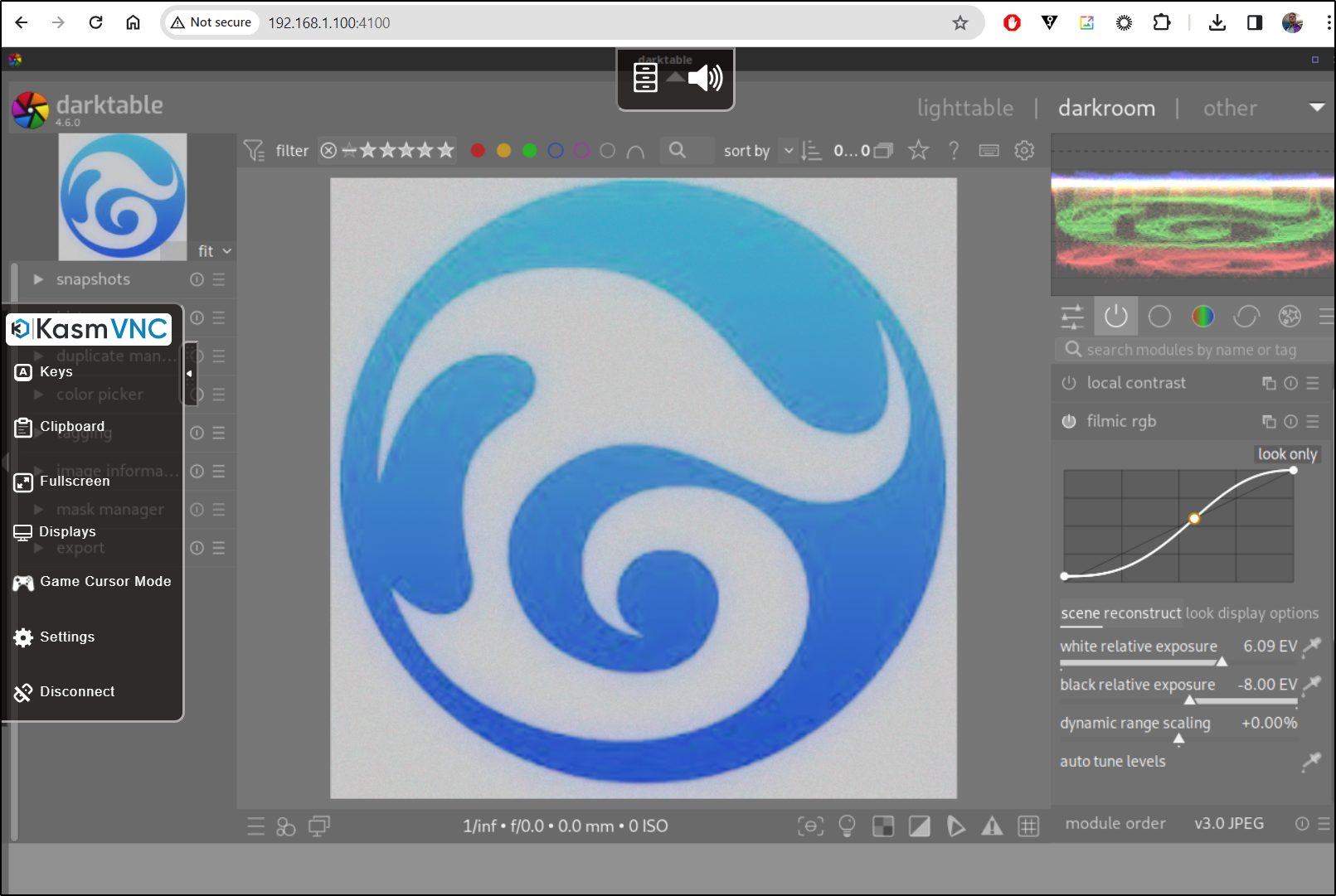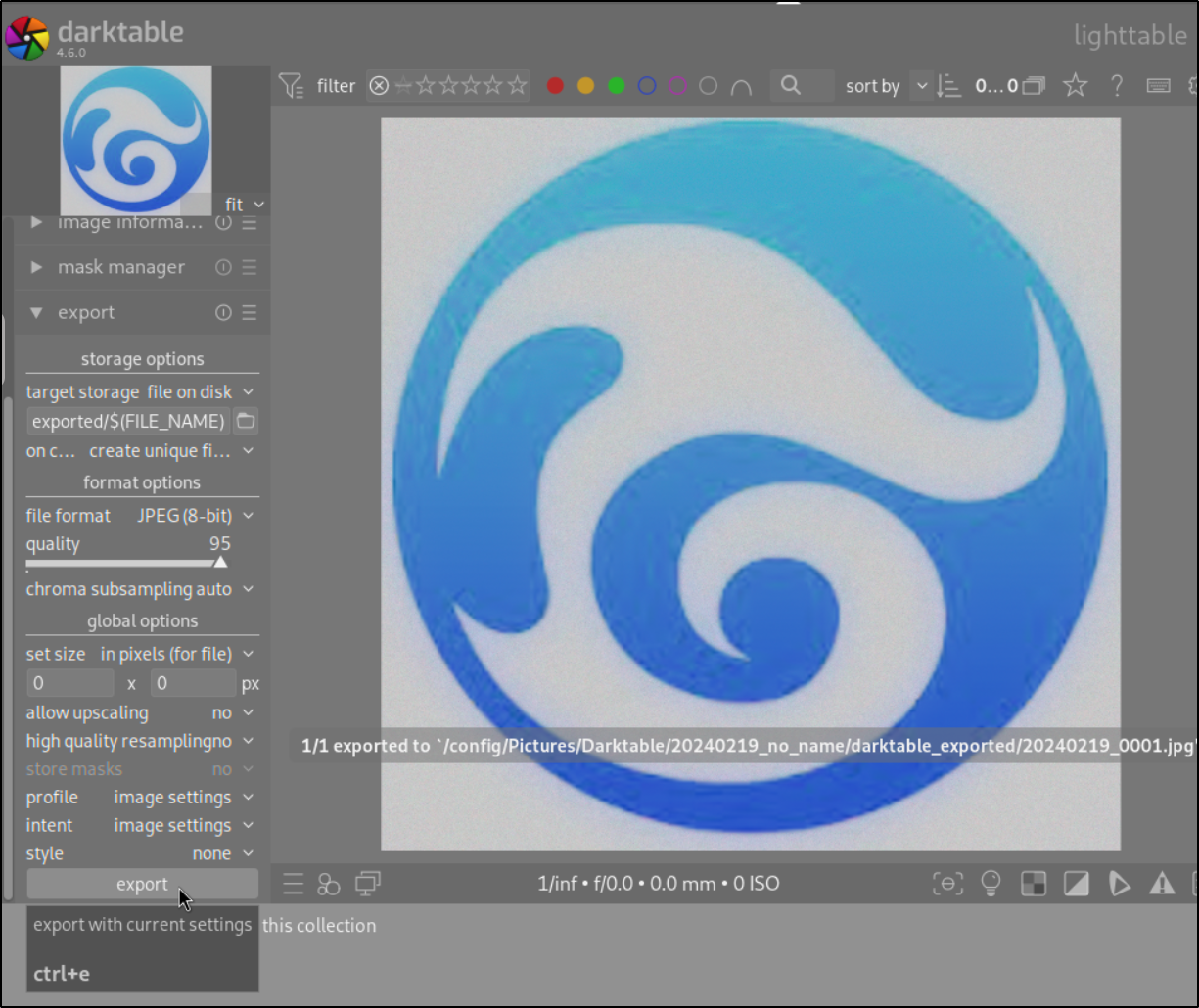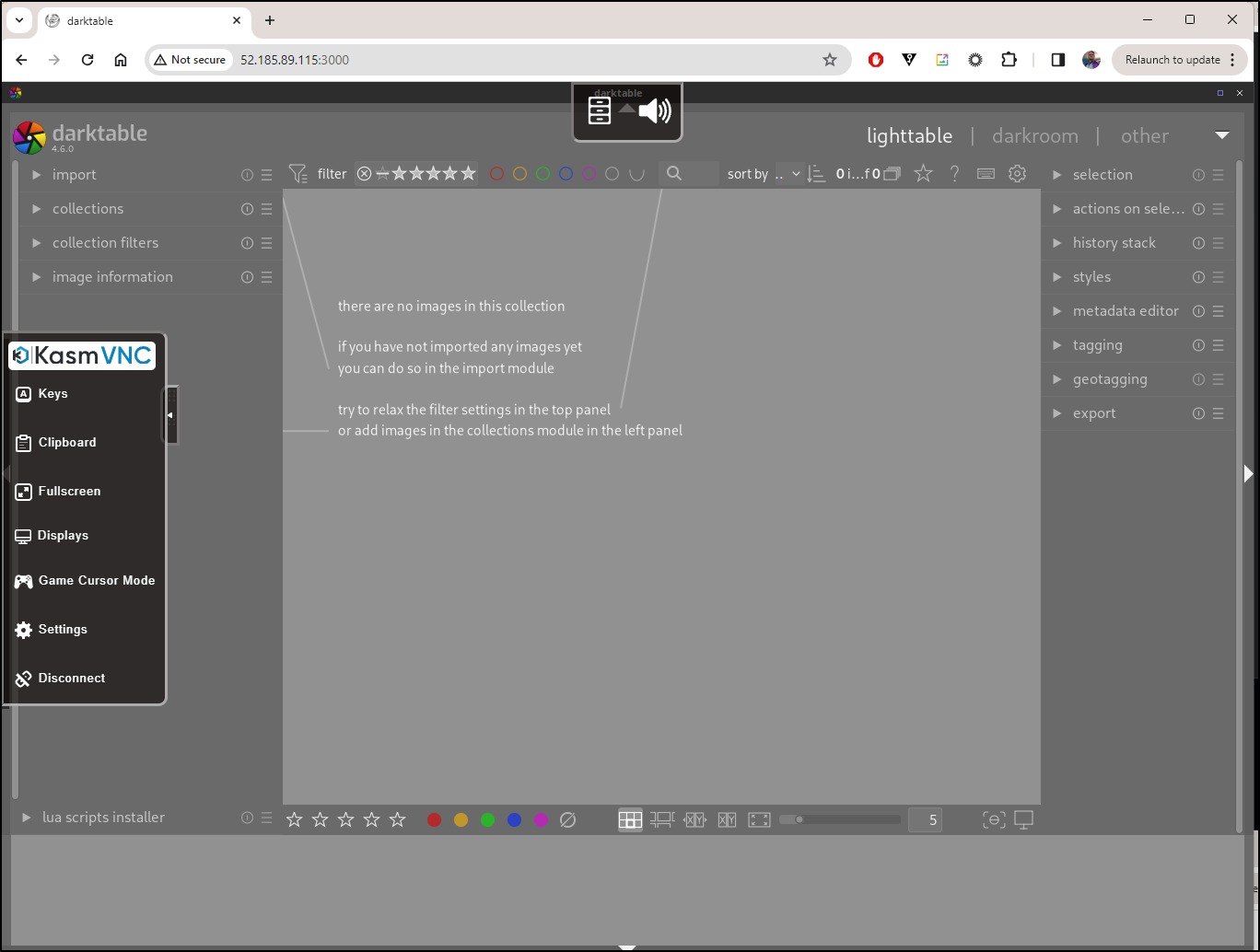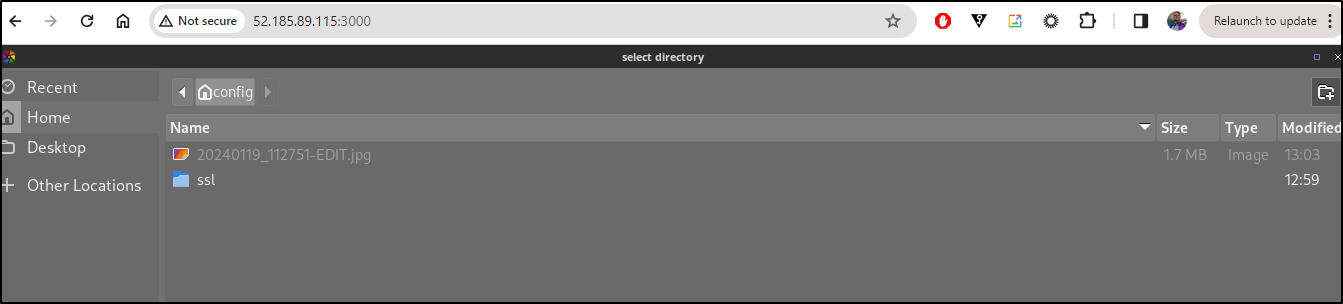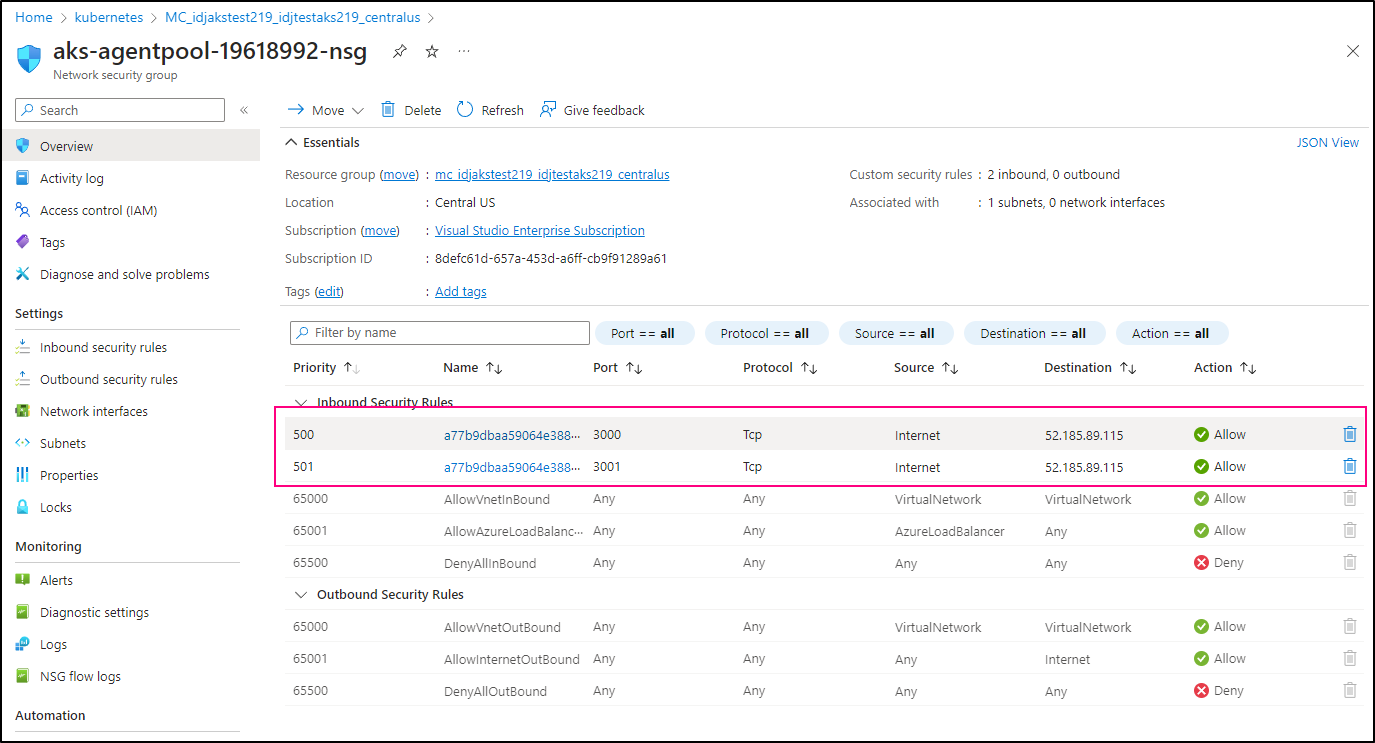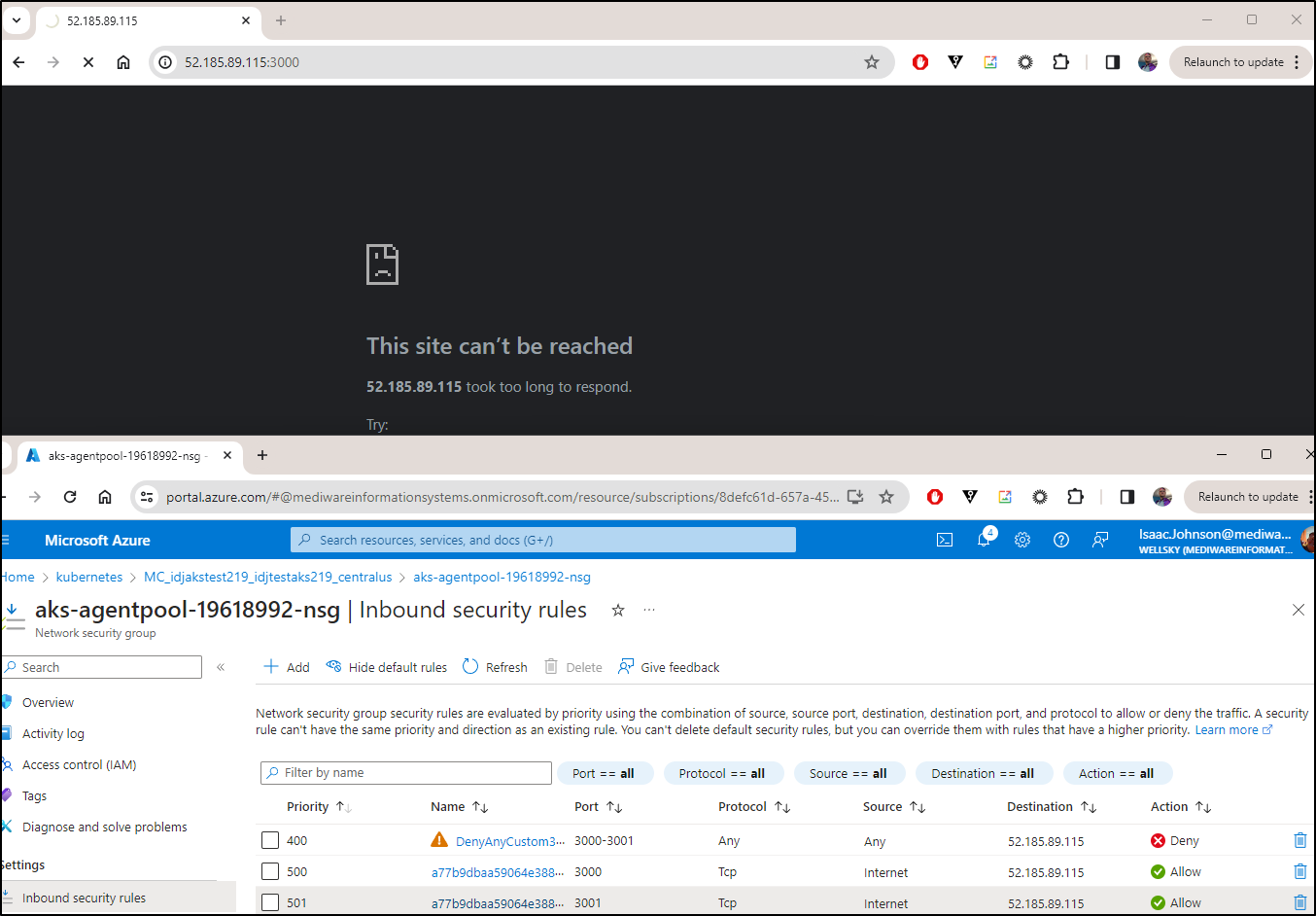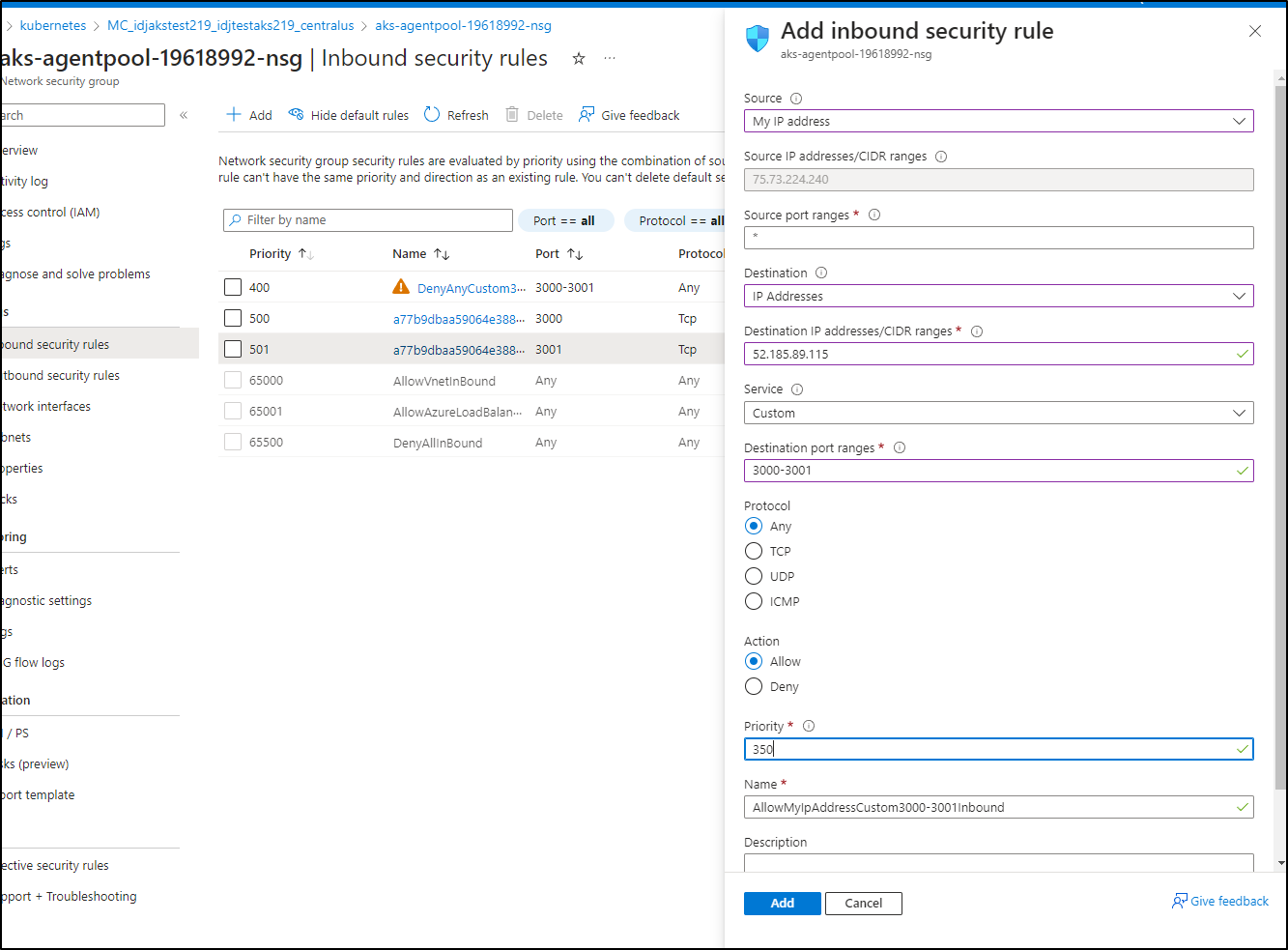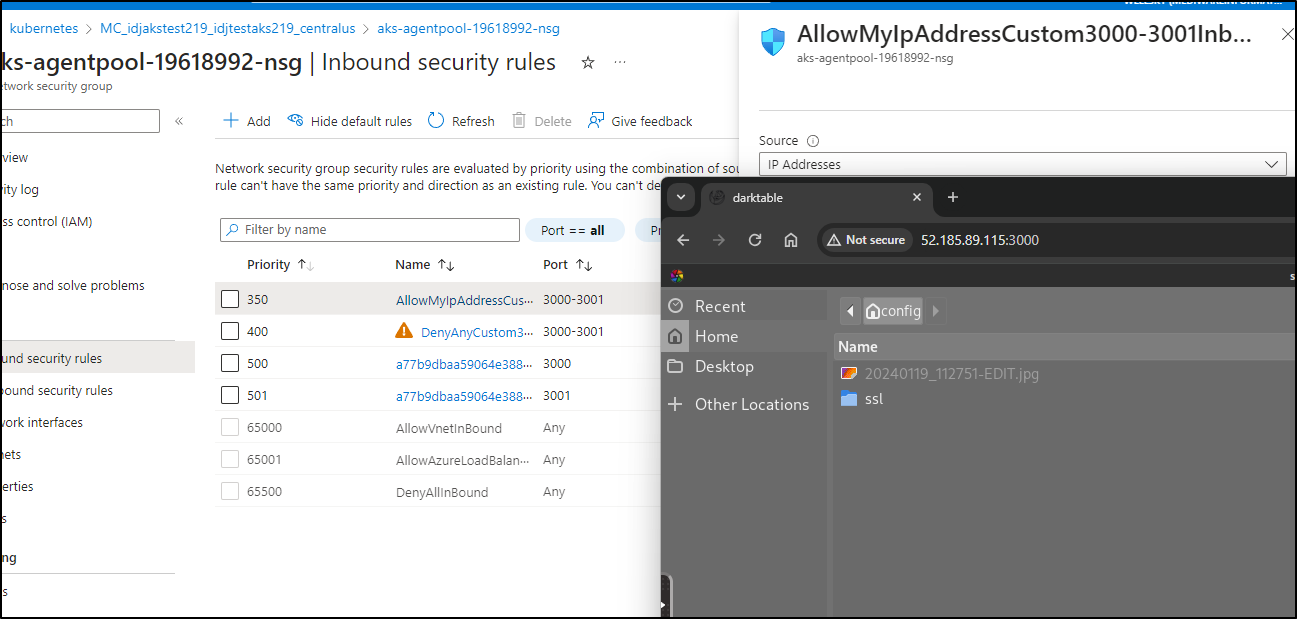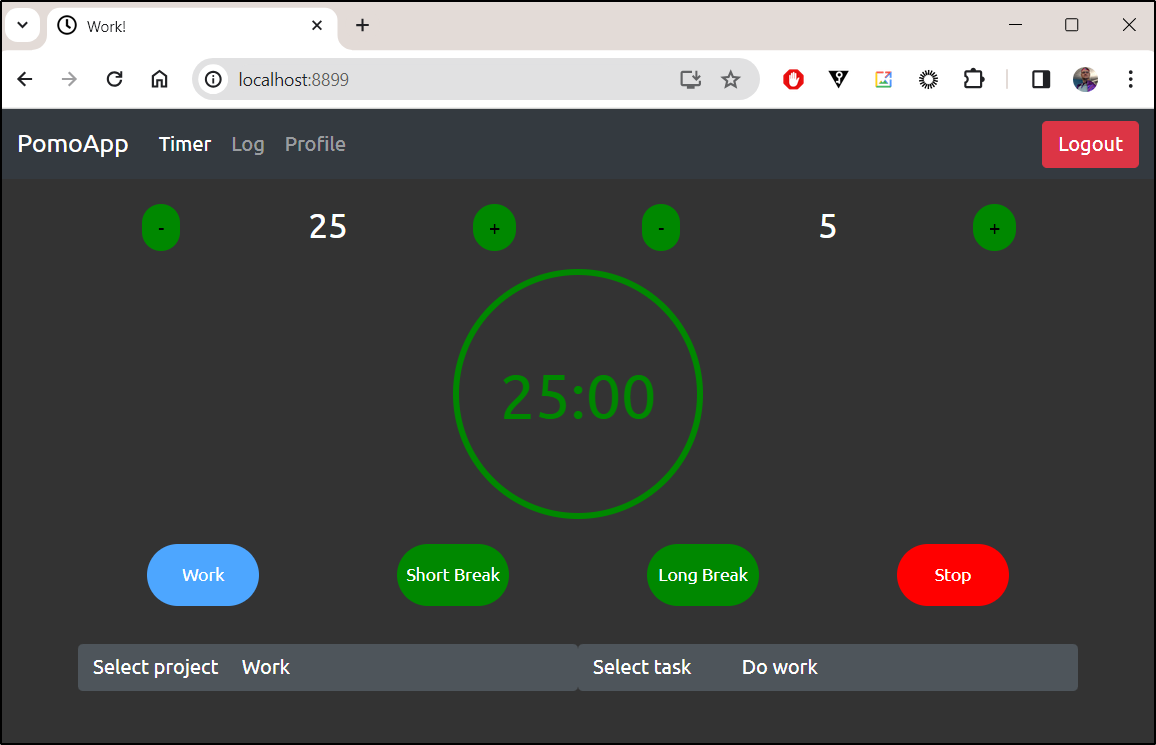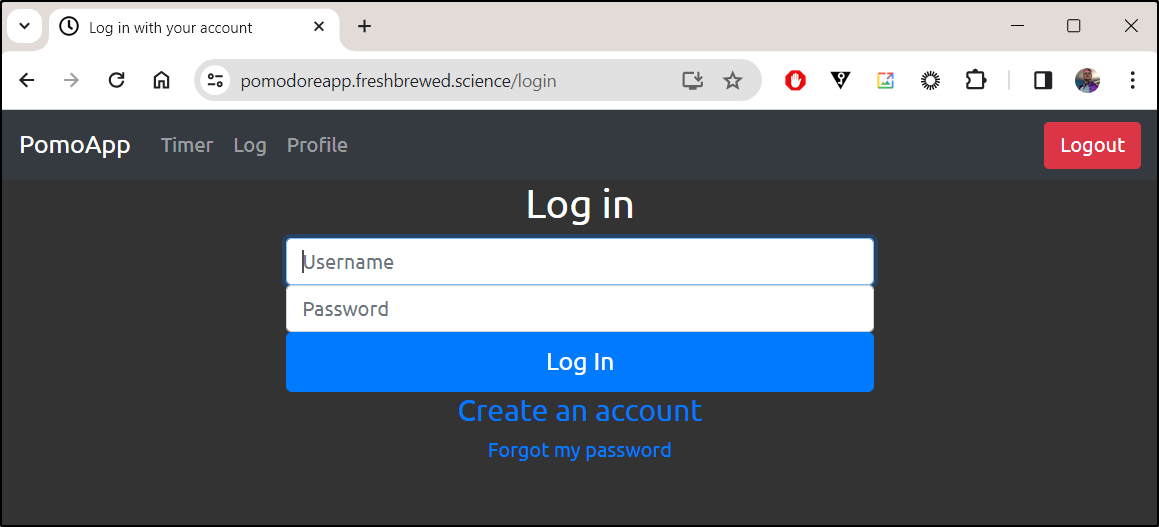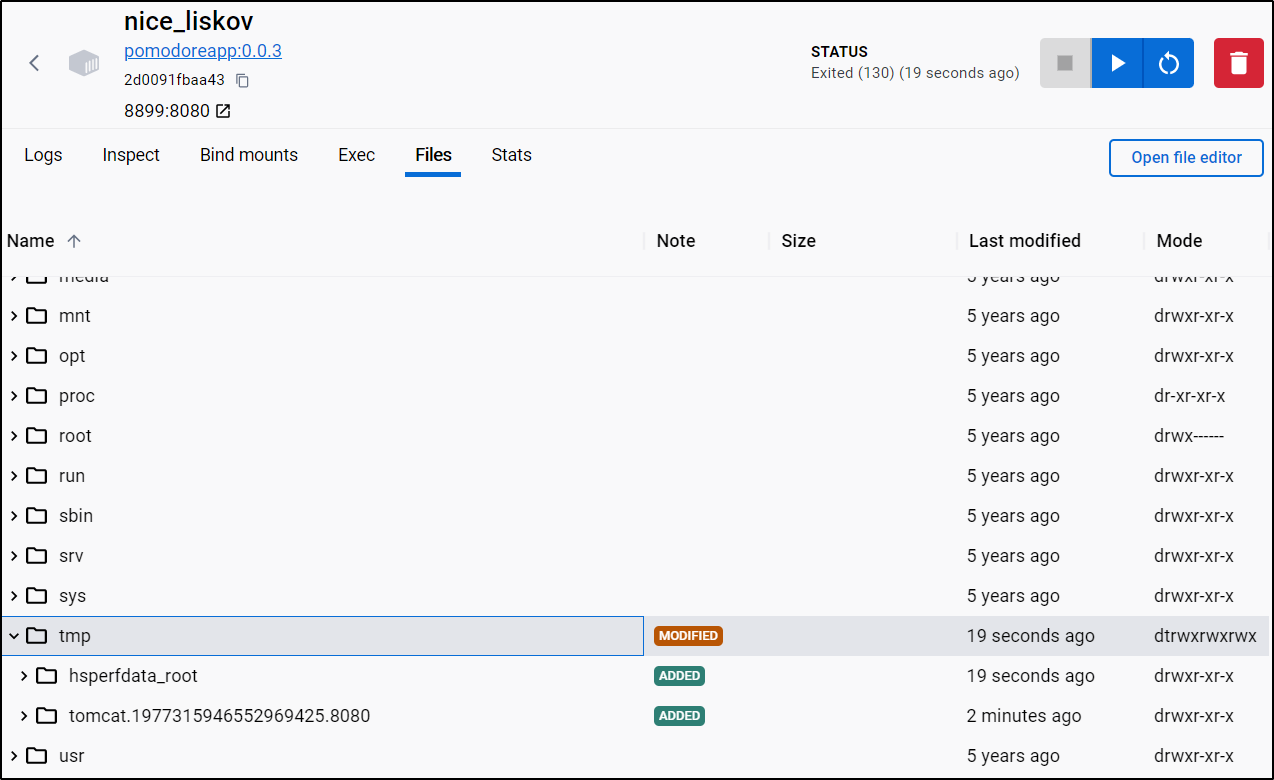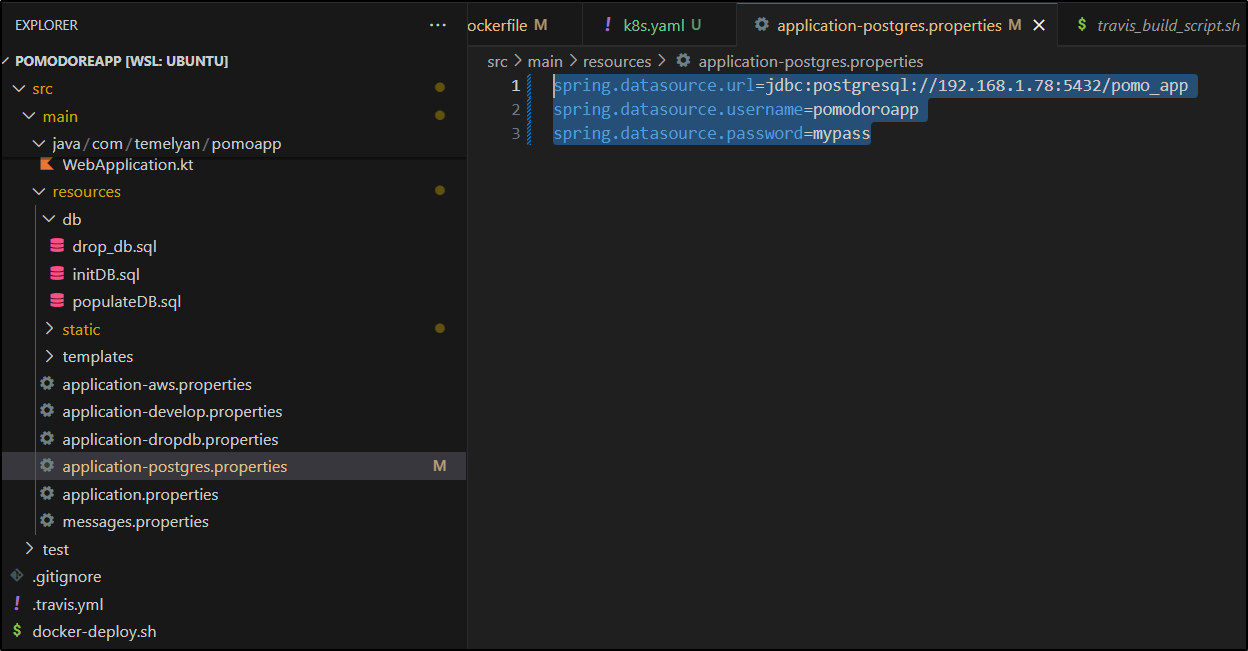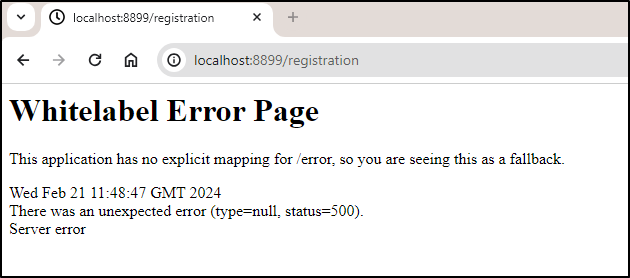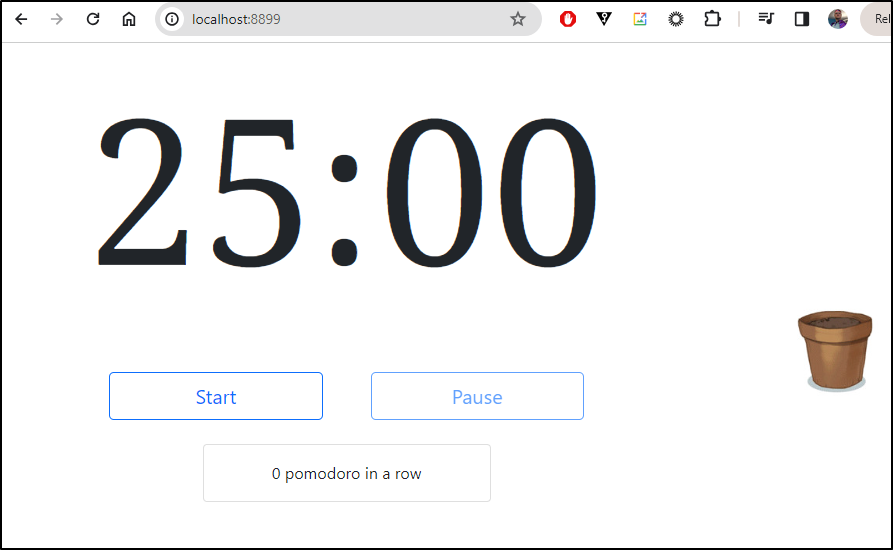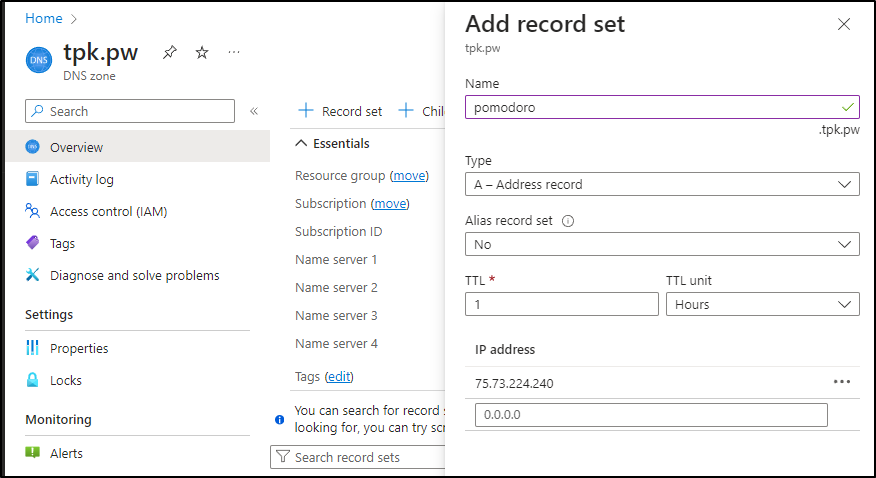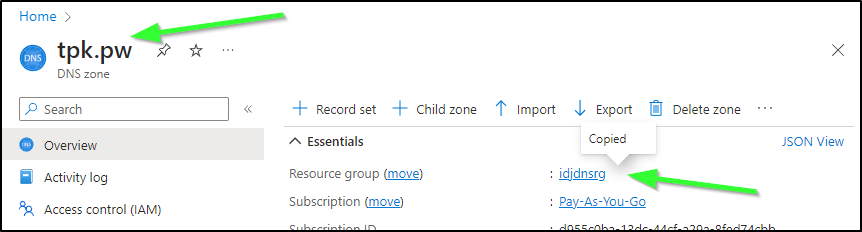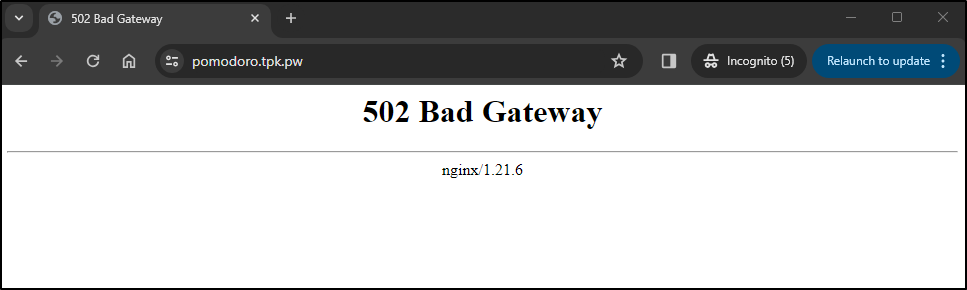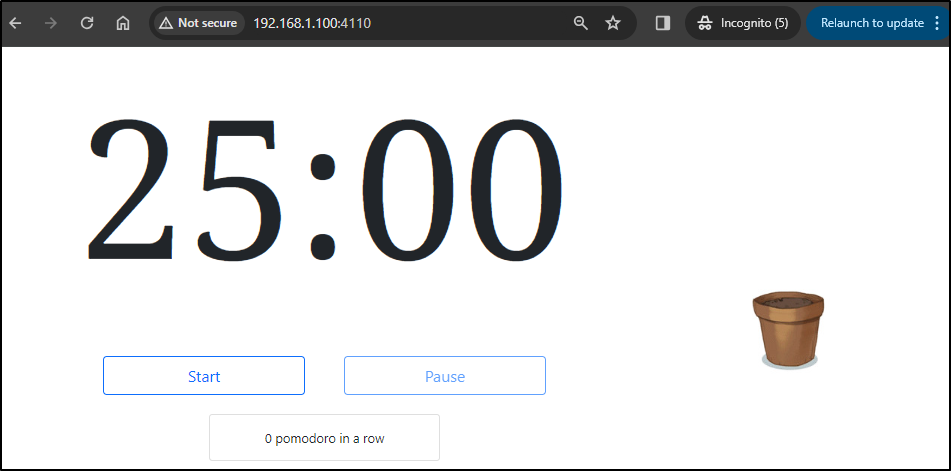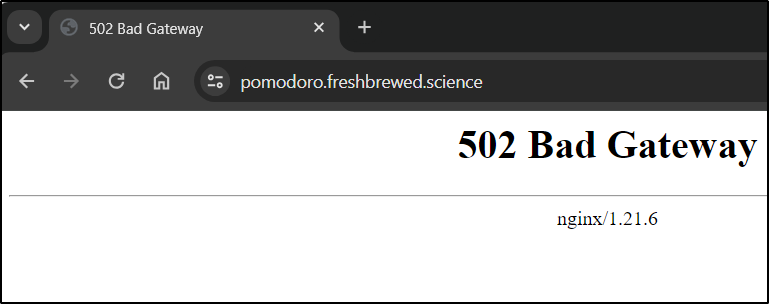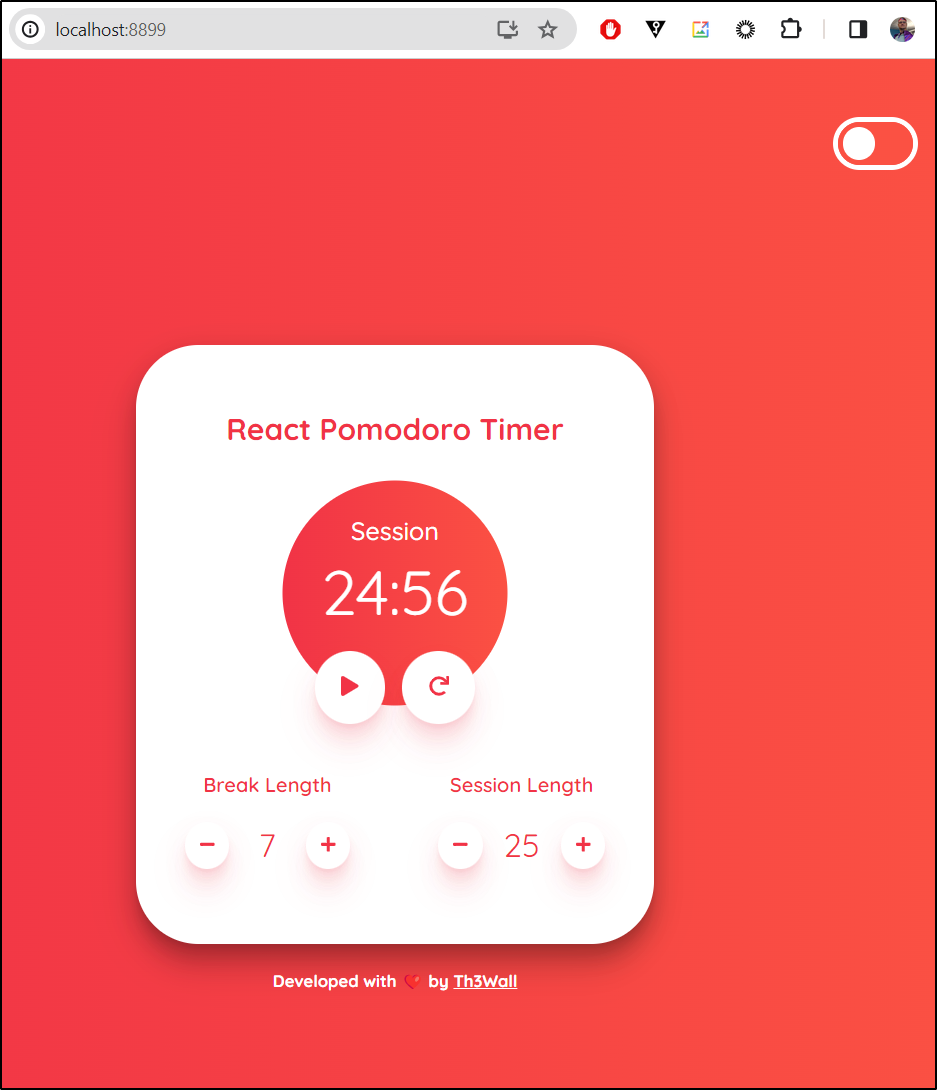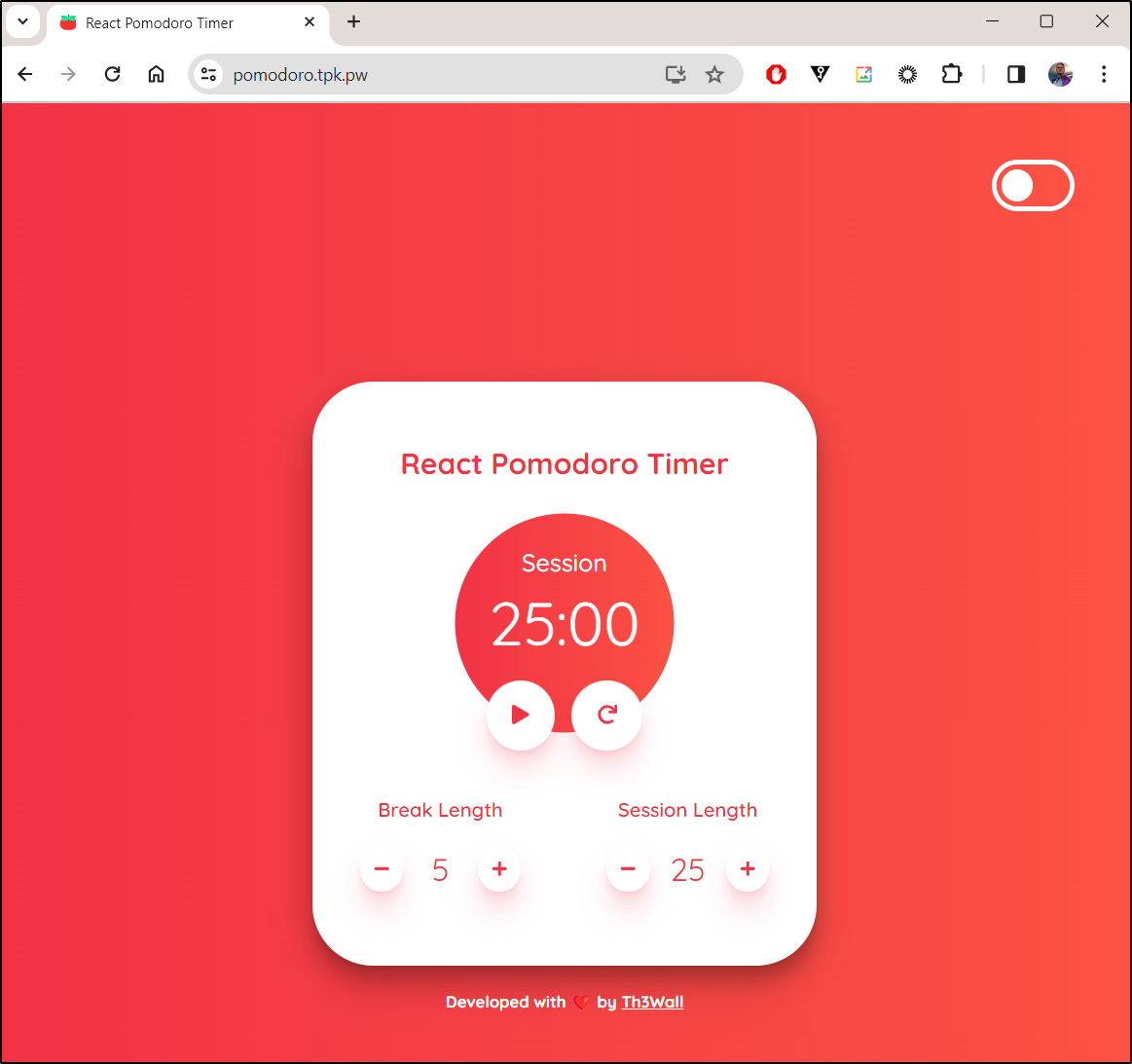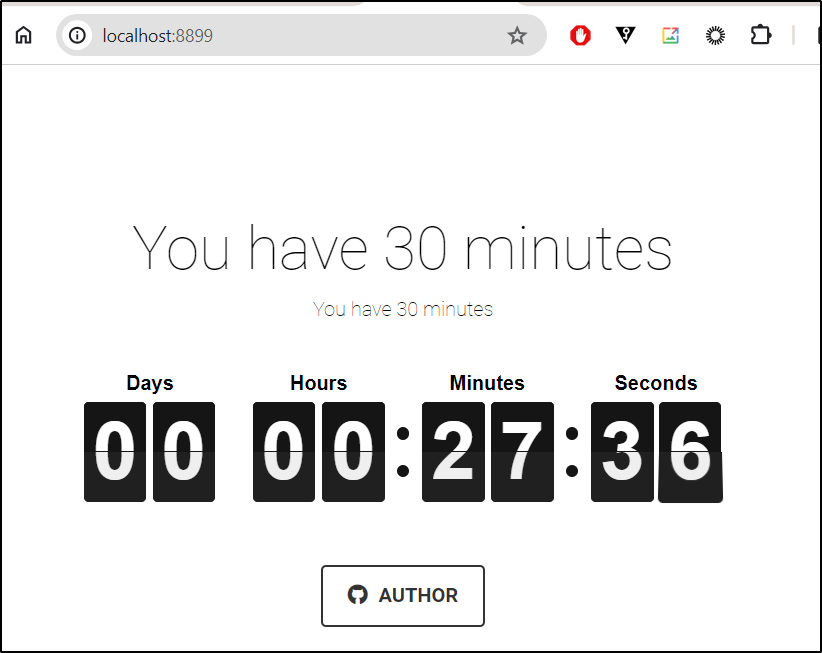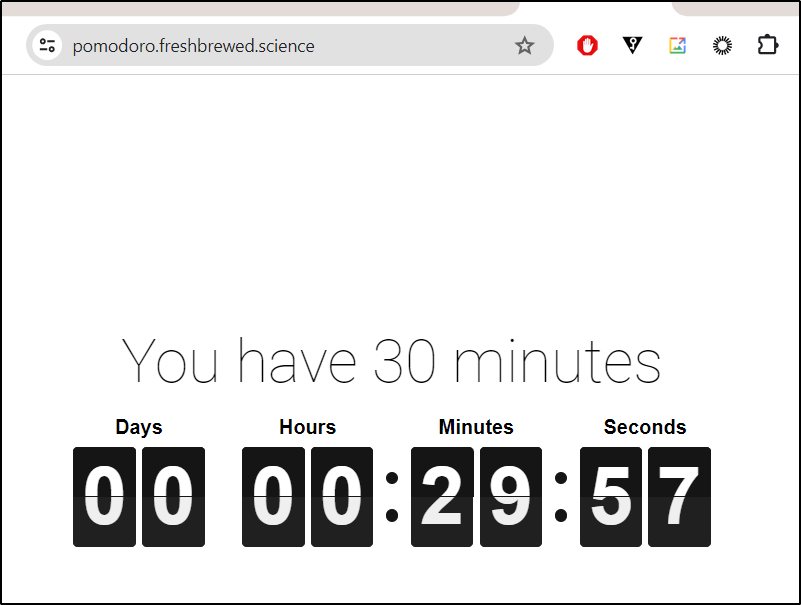Published: Mar 26, 2024 by Isaac Johnson
Darktable is like a cozy digital workshop where photographers can fine-tune their images with care. Think of it as an open-source Photoshop for those who appreciate the artistry of pixels.
Recently, I embarked on a journey to explore Darktable’s fascinating world. I decided to take a peek behind the curtain, both in the Docker realm and aboard the Azure Kubernetes Service (AKS) ship.
But that’s not all! My adventure didn’t stop there. I wandered into the land of productivity and discovered four delightful Pomodoro apps, each neatly packaged in its own container. These little timekeepers are perfect for those moments when you need a gentle nudge to stay focused.
And as a cherry on top, I whipped up my very own 30-minute flip clock—a humble creation that ticks away, reminding me to get my butt in gear and complete my tasks.
Let’s dig in with Dark Table first.
to be upfront, i asked copilot to warm up my rather dry intro.. i even toned it down a bit.. but just being upfront on that…
Dark Table
While DarkTable is designed to be a Linux app run on a desktop, there is a containerized version available from the LinuxServer group
We can launch it using:
docker run -d \
--name=darktable \
--security-opt seccomp=unconfined `#optional` \
-e PUID=1000 \
-e PGID=1000 \
-e TZ=Etc/UTC \
-p 4100:3000 \
-p 4101:3001 \
-v /home/builder/darktable:/config \
--restart unless-stopped \
lscr.io/linuxserver/darktable:latest
For instance:
$ docker run -d \
--name=darktable \
--security-opt seccomp=unconfined `#optional` \
-e PUID=1000 \
-e PGID=1000 \
-e TZ=Etc/UTC \
-p 4100:3000 \
-p 4101:3001 \
-v /home/builder/darktable:/config \
--restart unless-stopped \
lscr.io/linuxserver/darktable:latest
Unable to find image 'lscr.io/linuxserver/darktable:latest' locally
latest: Pulling from linuxserver/darktable
0e656ed1867e: Pull complete
972670059f53: Pull complete
3e59f3bd8101: Pull complete
0f3f97e9f995: Pull complete
a5b7109ec0b6: Pull complete
6df50db3ea97: Pull complete
74398f9e3860: Pull complete
251d02121add: Pull complete
a4284ce93216: Pull complete
bed244832bd7: Pull complete
86992bb9f161: Pull complete
Digest: sha256:bbe472d2a12a677d0ba596a1ee098b26b29cdef3f95e4cf9f06d3007f4c2ef75
Status: Downloaded newer image for lscr.io/linuxserver/darktable:latest
1389df4117a84f4350967306473c5f32f2c1418711969953516fa2049a572408
We can now see the app on port 4100. One thing I didn’t realize is this containerized version is really just streaming VNC with the desktop app. Moving to the left will show the VNC controls
Let’s play around a bit with images. I’ll admit I’m not a photographer so it’s mostly just me messing around:
I can use export to dump a modified file to a local folder
I can exec into the container to see the images
builder@builder-T100:~$ docker exec -it darktable /bin/sh
root@1389df4117a8:/# ls
app bin boot command config defaults dev docker-mods etc home init kasmbins kasminit kclient lib lib64 lsiopy mnt opt package proc root run sbin srv sys tmp usr var
root@1389df4117a8:/# cd config/
root@1389df4117a8:/config# cd Pictures/
root@1389df4117a8:/config/Pictures# cd Darktable/
root@1389df4117a8:/config/Pictures/Darktable# ls
20240219_no_name
root@1389df4117a8:/config/Pictures/Darktable# cd 20240219_no_name/
root@1389df4117a8:/config/Pictures/Darktable/20240219_no_name# ls
20240219_0001.png 20240219_0001.png.xmp darktable_exported
root@1389df4117a8:/config/Pictures/Darktable/20240219_no_name#
However, because I mounted the “config” director when I launched the container, I can always see and copy the from the local mount
builder@builder-T100:~/darktable$ ls Pictures/Darktable/20240219_no_name/
20240219_0001.png 20240219_0001.png.xmp darktable_exported
Kubernetes
Let’s fire up an AKS cluster to try in Azure
I’ll get fresh creds for my SP and create a Resource Group
$ az group create -n idjakstest219 --location centralus
{
"id": "/subscriptions/8defc61d-657a-453d-a6ff-cb9f91289a61/resourceGroups/idjakstest219",
"location": "centralus",
"managedBy": null,
"name": "idjakstest219",
"properties": {
"provisioningState": "Succeeded"
},
"tags": null,
"type": "Microsoft.Resources/resourceGroups"
}
$ az ad sp create-for-rbac -n idjaksupg01sp --skip-assignment --output json > my_sp.json
WARNING: Option '--skip-assignment' has been deprecated and will be removed in a future release.
WARNING: Found an existing application instance: (id) 34fede26-2ae7-4ccd-9c29-3bc220b9784a. We will patch it.
I’ll then set the env vars for those creds and fire up an AKS instance
$ export SP_PASS=`cat my_sp.json | jq -r .password`
$ export SP_ID=`cat my_sp.json | jq -r .appId`
$ az aks create --resource-group idjakstest219 --name idjtestaks219 --location centralus --node-count 3 --enable-cluster-autoscaler --min-count 2 --max-count 4 --generate-ssh-keys --network-plugin azure --network-policy azure --service-principal $SP_ID --client-secret $SP_PASS
docker_bridge_cidr is not a known attribute of class <class 'azure.mgmt.containerservice.v2023_10_01.models._models_py3.ContainerServiceNetworkProfile'> and will be ignored
{
"aadProfile": null,
"addonProfiles": null,
"agentPoolProfiles": [
...snip...
Now I just need my Kube creds and we can check to see if our nodes are up
$ az aks get-credentials -n idjtestaks219 -g idjakstest219 --admin
Merged "idjtestaks219-admin" as current context in /home/builder/.kube/config
$ kubectl get nodes
NAME STATUS ROLES AGE VERSION
aks-nodepool1-31068033-vmss000000 Ready agent 4m39s v1.27.7
aks-nodepool1-31068033-vmss000001 Ready agent 4m46s v1.27.7
aks-nodepool1-31068033-vmss000002 Ready agent 4m33s v1.27.7
I converted the docker invokation over to a kubernetes manifest
$ cat darktable.yaml
apiVersion: apps/v1
kind: Deployment
metadata:
name: darktable
spec:
replicas: 1
selector:
matchLabels:
app: darktable
template:
metadata:
labels:
app: darktable
spec:
containers:
- name: darktable
image: lscr.io/linuxserver/darktable:latest
env:
- name: TZ
value: "Etc/UTC"
ports:
- containerPort: 3000
- containerPort: 3001
volumeMounts:
- mountPath: /config
name: config-volume
volumes:
- name: config-volume
persistentVolumeClaim:
claimName: darktable-pvc
---
apiVersion: v1
kind: PersistentVolumeClaim
metadata:
name: darktable-pvc
spec:
accessModes:
- ReadWriteOnce
resources:
requests:
storage: 1Gi
---
apiVersion: v1
kind: Service
metadata:
name: darktableservice
spec:
selector:
app: darktable
ports:
- name: appone
protocol: TCP
port: 3000
targetPort: 3000
- name: apptwo
protocol: TCP
port: 3001
targetPort: 3001
type: LoadBalancer
Then apply
$ kubectl apply -f ./darktable.yaml
deployment.apps/darktable created
persistentvolumeclaim/darktable-pvc created
service/darktableservice created
We can quickly see our service is up
$ kubectl get svc
NAME TYPE CLUSTER-IP EXTERNAL-IP PORT(S) AGE
darktableservice LoadBalancer 10.0.66.23 52.185.88.50 3000:31097/TCP,3001:32175/TCP 36s
kubernetes ClusterIP 10.0.0.1 <none> 443/TCP 8m45s
We now have a working Darktable in Azure, albeit wide open for all to use
We can use kubectl commands to copy files
$ ls -ltra /mnt/c/Users/isaac/Downloads/20240119_112751-EDIT.jpg
-rwxrwxrwx 1 builder builder 1671985 Jan 23 06:52 /mnt/c/Users/isaac/Downloads/20240119_112751-EDIT.jpg
$ kubectl cp /mnt/c/Users/isaac/Downloads/20240119_112751-EDIT.jpg darktable-f9679c48d-vg8zd:/config/20240119_112751-EDIT.jpg
Because this is within the VNet created for AKS, we can always limit at the NSG level
Change from allowing “Internet” to those ports
I’ll add a Deny to all and see that it does indeed block traffic
Then I’ll add a rule ahead of it for my IP address
And verify it works
I opted to create rules ahead of those automatically created by AKS to as not modify auto-created objects
Pom app
I found this nifty Pomodoro app that really hasn’t been touched in 6 years at pomodoreApp
My first step was to clone the repo and build an image
builder@DESKTOP-QADGF36:~/Workspaces$ git clone https://github.com/temaEmelyan/pomodoreApp.git
Cloning into 'pomodoreApp'...
remote: Enumerating objects: 2452, done.
remote: Total 2452 (delta 0), reused 0 (delta 0), pack-reused 2452
Receiving objects: 100% (2452/2452), 1.75 MiB | 6.53 MiB/s, done.
Resolving deltas: 100% (1147/1147), done.
builder@DESKTOP-QADGF36:~/Workspaces$ cd pomodoreApp/
builder@DESKTOP-QADGF36:~/Workspaces/pomodoreApp$ docker build -t idjohnson/pomodoreapp:latest .
[+] Building 5.7s (7/7) FINISHED
=> [internal] load build definition from Dockerfile 0.0s
=> => transferring dockerfile: 254B 0.0s
=> [internal] load .dockerignore 0.0s
=> => transferring context: 2B 0.0s
=> [internal] load metadata for docker.io/library/openjdk:8-jdk-alpine 2.3s
=> [auth] library/openjdk:pull token for registry-1.docker.io 0.0s
=> [internal] load build context 0.4s
=> => transferring context: 2B 0.2s
=> [1/2] FROM docker.io/library/openjdk:8-jdk-alpine@sha256:94792824df2df33402f201713f932b58cb9de94a0cd524164a0f2283343547b3 2.4s
=> => resolve docker.io/library/openjdk:8-jdk-alpine@sha256:94792824df2df33402f201713f932b58cb9de94a0cd524164a0f2283343547b3 0.0s
=> => sha256:94792824df2df33402f201713f932b58cb9de94a0cd524164a0f2283343547b3 1.64kB / 1.64kB 0.0s
=> => sha256:44b3cea369c947527e266275cee85c71a81f20fc5076f6ebb5a13f19015dce71 947B / 947B 0.0s
=> => sha256:a3562aa0b991a80cfe8172847c8be6dbf6e46340b759c2b782f8b8be45342717 3.40kB / 3.40kB 0.0s
=> => sha256:e7c96db7181be991f19a9fb6975cdbbd73c65f4a2681348e63a141a2192a5f10 2.76MB / 2.76MB 0.3s
=> => sha256:f910a506b6cb1dbec766725d70356f695ae2bf2bea6224dbe8c7c6ad4f3664a2 238B / 238B 0.1s
=> => sha256:c2274a1a0e2786ee9101b08f76111f9ab8019e368dce1e325d3c284a0ca33397 70.73MB / 70.73MB 1.6s
=> => extracting sha256:e7c96db7181be991f19a9fb6975cdbbd73c65f4a2681348e63a141a2192a5f10 0.4s
=> => extracting sha256:f910a506b6cb1dbec766725d70356f695ae2bf2bea6224dbe8c7c6ad4f3664a2 0.0s
=> => extracting sha256:c2274a1a0e2786ee9101b08f76111f9ab8019e368dce1e325d3c284a0ca33397 0.5s
=> ERROR [2/2] ADD target/pomodoreApp-*.jar app.jar 0.1s
------
> [2/2] ADD target/pomodoreApp-*.jar app.jar:
------
lstat /var/lib/docker/tmp/buildkit-mount2742879026/target: no such file or directory
Seems the author wanted to do local builds that then were added to the Dockerfile as a second step.
Once I fixed the Dockerfile:
# Use maven:3.6.0-jdk-8-alpine as a parent image
FROM maven:3.6.0-jdk-8-alpine AS build
# Set the working directory in the container to /app
WORKDIR /app
# Copy the pom.xml file to download dependencies
COPY pom.xml .
# Download the dependencies
RUN mvn dependency:go-offline -B
# Copy the rest of the application
COPY src /app/src
# Package the application
RUN mvn package
# Use openjdk:8-jdk-alpine for the runtime
FROM openjdk:8-jdk-alpine
# Copy the jar file from the build stage
COPY --from=build /app/target/*.jar /app.jar
# Set the JAVA_OPTS environment variable
ENV JAVA_OPTS=""
# Set the POMO_PROFILE environment variable
ENV POMO_PROFILE="default"
# Run the jar file when the container launches
ENTRYPOINT exec java $JAVA_OPTS -jar /app.jar --spring.profiles.active=$POMO_PROFILE
I launched it locally
builder@LuiGi17:~/Workspaces/pomodoreApp$ docker run -p 8899:8080 pomodoreapp
. ____ _ __ _ _
/\\ / ___'_ __ _ _(_)_ __ __ _ \ \ \ \
( ( )\___ | '_ | '_| | '_ \/ _` | \ \ \ \
\\/ ___)| |_)| | | | | || (_| | ) ) ) )
' |____| .__|_| |_|_| |_\__, | / / / /
=========|_|==============|___/=/_/_/_/
:: Spring Boot :: (v2.1.0.RELEASE)
2024-02-21 00:29:31.538 INFO 1 --- [ main] com.temelyan.pomoapp.WebApplicationKt : Starting WebApplicationKt v0.0.1 on 137be41a6d81 with PID 1 (/app.jar started by root in /)
2024-02-21 00:29:31.540 INFO 1 --- [ main] com.temelyan.pomoapp.WebApplicationKt : The following profiles are active: default
2024-02-21 00:29:32.399 INFO 1 --- [ main] .s.d.r.c.RepositoryConfigurationDelegate : Bootstrapping Spring Data repositories in DEFAULT mode.
2024-02-21 00:29:32.483 INFO 1 --- [ main] .s.d.r.c.RepositoryConfigurationDelegate : Finished Spring Data repository scanning in 75ms. Found 4 repository interfaces.
... snip ...
Then I could create an account and then login
Here we can see it in action:
So we can share with others and also have an image we’ll use later in Kubernetes by pushing to Dockerhub
builder@LuiGi17:~/Workspaces/pomodoreApp$ docker tag pomodoreapp idjohnson/pomodoreapp:latest
builder@LuiGi17:~/Workspaces/pomodoreApp$ docker push idjohnson/pomodoreapp:latest
The push refers to repository [docker.io/idjohnson/pomodoreapp]
9e0750b29bf3: Pushed
ceaf9e1ebef5: Mounted from library/openjdk
9b9b7f3d56a0: Mounted from library/openjdk
f1b5933fe4b5: Mounted from library/openjdk
latest: digest: sha256:c664875c4306d9e1ccf23eacbbad35af364b5e7b4c196412587ea6d3dbe89ddc size: 1159
$ cat r53-pomodoreapp.json { “Comment”: “CREATE pomodoreapp fb.s A record “, “Changes”: [ { “Action”: “CREATE”, “ResourceRecordSet”: { “Name”: “pomodoreapp.freshbrewed.science”, “Type”: “A”, “TTL”: 300, “ResourceRecords”: [ { “Value”: “75.73.224.240” } ] } } ] }
$ aws route53 change-resource-record-sets –hosted-zone-id Z39E8QFU0F9PZP –change-batch file://r53-pomodoreapp.json { “ChangeInfo”: { “Id”: “/change/C022151920S3D9S930G2”, “Status”: “PENDING”, “SubmittedAt”: “2024-02-21T00:49:12.169Z”, “Comment”: “CREATE pomodoreapp fb.s A record “ } }
I can now deploy into Kubernetes using the following manifest YAML
$ cat k8s.yaml
apiVersion: v1
kind: Service
metadata:
name: pomodoreapp
spec:
selector:
app: pomodoreapp
ports:
- protocol: TCP
port: 80
targetPort: 8080
---
apiVersion: apps/v1
kind: Deployment
metadata:
name: pomodoreapp
spec:
replicas: 1
selector:
matchLabels:
app: pomodoreapp
template:
metadata:
labels:
app: pomodoreapp
spec:
containers:
- name: pomodoreapp
image: idjohnson/pomodoreapp:latest
ports:
- containerPort: 8080
---
apiVersion: networking.k8s.io/v1
kind: Ingress
metadata:
name: pomodoreapp
annotations:
cert-manager.io/cluster-issuer: letsencrypt-prod
kubernetes.io/ingress.class: nginx
kubernetes.io/tls-acme: "true"
nginx.ingress.kubernetes.io/proxy-read-timeout: "3600"
nginx.ingress.kubernetes.io/proxy-send-timeout: "3600"
ingress.kubernetes.io/proxy-body-size: "0"
ingress.kubernetes.io/ssl-redirect: "true"
nginx.ingress.kubernetes.io/proxy-body-size: "0"
nginx.ingress.kubernetes.io/ssl-redirect: "true"
nginx.org/client-max-body-size: "0"
nginx.org/proxy-connect-timeout: "3600"
nginx.org/proxy-read-timeout: "3600"
spec:
rules:
- host: pomodoreapp.freshbrewed.science
http:
paths:
- pathType: Prefix
path: "/"
backend:
service:
name: pomodoreapp
port:
number: 80
tls:
- hosts:
- pomodoreapp.freshbrewed.science
secretName: pomodoreapp-tls
Which I can deploy
$ kubectl apply -f ./k8s.yaml
service/pomodoreapp created
deployment.apps/pomodoreapp created
ingress.networking.k8s.io/pomodoreapp created
And soon test
However, without a PVC, resetting the pod
builder@LuiGi17:~/Workspaces/pomodoreApp$ kubectl get pods | grep pomod
pomodoreapp-848774b4b4-spmjf 1/1 Running 0 4m27s
builder@LuiGi17:~/Workspaces/pomodoreApp$ kubectl delete pod -l app=pomodoreapp
pod "pomodoreapp-848774b4b4-spmjf" deleted
builder@LuiGi17:~/Workspaces/pomodoreApp$ kubectl get pods | grep pomod
pomodoreapp-848774b4b4-mpk54 1/1 Running 0 4s
would lose the data
I modified the Dockerfile to switch from ‘default’ to the ‘develop’ profile which uses hibernate
# Set the POMO_PROFILE environment variable
ENV POMO_PROFILE="develop"
So then I tested locally to verify where files lived
then updated the manifest to use the new container and leverage a PVC
---
apiVersion: v1
kind: PersistentVolumeClaim
metadata:
name: pomodoreapppvc
spec:
accessModes:
- ReadWriteOnce
storageClassName: managed-nfs-storage
resources:
requests:
storage: 2Gi
---
apiVersion: apps/v1
kind: Deployment
metadata:
name: pomodoreapp
spec:
replicas: 1
selector:
matchLabels:
app: pomodoreapp
template:
metadata:
labels:
app: pomodoreapp
spec:
containers:
- name: pomodoreapp
image: idjohnson/pomodoreapp:0.0.3
ports:
- containerPort: 8080
volumeMounts:
- name: pomodoreappstorage
mountPath: /tmp
volumes:
- name: pomodoreappstorage
persistentVolumeClaim:
claimName: pomodoreapppvc
Then we can apply it
$ kubectl apply -f ./k8s.yaml
service/pomodoreapp unchanged
persistentvolumeclaim/pomodoreapppvc created
deployment.apps/pomodoreapp configured
ingress.networking.k8s.io/pomodoreapp unchanged
We see a PVC now and the pod cycle
$ kubectl get pods -l app=pomodoreapp
NAME READY STATUS RESTARTS AGE
pomodoreapp-6f66d8bf7c-59rk2 1/1 Running 0 43s
$ kubectl get pvc | grep pom
pomodoreapppvc Bound pvc-a9caba52-d222-4886-ac97-78435071afed 2Gi RWO
managed-nfs-storage 59s
I tried PostgreSQL (0.0.5)
spring.datasource.url=jdbc:postgresql://192.168.1.78:5432/pomo_app
spring.datasource.username=pomodoroapp
spring.datasource.password=mypass
Then created a DB
postgres@isaac-MacBookAir:~$ createuser --pwprompt pomodoroapp
Enter password for new role:
Enter it again:
postgres@isaac-MacBookAir:~$ createdb pomo_app
postgres@isaac-MacBookAir:~$ exit
I’ll grant permissions
isaac@isaac-MacBookAir:~$ sudo su - postgres
[sudo] password for isaac:
postgres@isaac-MacBookAir:~$ psql
psql (12.17 (Ubuntu 12.17-0ubuntu0.20.04.1))
Type "help" for help.
postgres=# GRANT ALL ON ALL TABLES IN SCHEMA public TO pomodoroapp;
GRANT
postgres=# grant all privileges on database pomo_app to pomodoroapp;
GRANT
But saw errors in the logs and it crashed when i tried to register a user
2024-02-21 02:56:16.470 ERROR 1 --- [nio-8080-exec-4] o.h.engine.jdbc.spi.SqlExceptionHelper : ERROR: relation "users" does not exist
Position: 129
2024-02-21 02:56:16.478 ERROR 1 --- [nio-8080-exec-4] o.a.c.c.C.[.[.[/].[dispatcherServlet] : Servlet.service() for servlet [dispatcherServlet] in context with path [] threw exception [Request processing failed; nested exception is org.springframework.dao.InvalidDataAccessResourceUsageException: could not extract ResultSet; SQL [n/a]; nested exception is org.hibernate.exception.SQLGrammarException: could not extract ResultSet] with root cause
org.postgresql.util.PSQLException: ERROR: relation "users" does not exist
Position: 129
at org.postgresql.core.v3.QueryExecutorImpl.receiveErrorResponse(QueryExecutorImpl.java:2433) ~[postgresql-42.2.2.jre7.jar!/:42.2.2.jre7]
at org.postgresql.core.v3.QueryExecutorImpl.processResults(QueryExecutorImpl.java:2178) ~[postgresql-42.2.2.jre7.jar!/:42.2.2.jre7]
On login
at org.springframework.dao.support.PersistenceExceptionTranslationInterceptor.invoke(PersistenceExceptionTranslationInterceptor.java:139) ~[spring-tx-5.1.2.RELEASE.jar!/:5.1.2.RELEASE]
... 84 common frames omitted
Caused by: org.postgresql.util.PSQLException: ERROR: relation "users" does not exist
Position: 129
at org.postgresql.core.v3.QueryExecutorImpl.receiveErrorResponse(QueryExecutorImpl.java:2433) ~[postgresql-42.2.2.jre7.jar!/:42.2.2.jre7]
at org.postgresql.core.v3.QueryExecutorImpl.processResults(QueryExecutorImpl.java:2178) ~[postgresql-42.2.2.jre7.jar!/:42.2.2.jre7]
And a crash on registration
I’ve used this same PostgreSQL DB for firefly and others so I suspect the code.
For now, I’ll create a PR for the author and just take the persistence as a current gap to fill in later.
You are welcome to fork my fork as well or just get my latest container from Dockerhub.
Simple Pom App
I started looking for a more basic one that didn’t require authentication or a database.
I found a few on Dockerhub. About a year back, Eugene Parkhomenko published a very lightweight one that looks to run Puma (ie. Ruby).
builder@DESKTOP-QADGF36:~/Workspaces/idjohnson-pomodoreapp$ docker run -p 8899:80 eugeneparkhom/pomodoro:1.0.48
/docker-entrypoint.sh: /docker-entrypoint.d/ is not empty, will attempt to perform configuration
/docker-entrypoint.sh: Looking for shell scripts in /docker-entrypoint.d/
/docker-entrypoint.sh: Launching /docker-entrypoint.d/10-listen-on-ipv6-by-default.sh
10-listen-on-ipv6-by-default.sh: info: Getting the checksum of /etc/nginx/conf.d/default.conf
10-listen-on-ipv6-by-default.sh: info: /etc/nginx/conf.d/default.conf differs from the packaged version
/docker-entrypoint.sh: Sourcing /docker-entrypoint.d/15-local-resolvers.envsh
/docker-entrypoint.sh: Launching /docker-entrypoint.d/20-envsubst-on-templates.sh
/docker-entrypoint.sh: Launching /docker-entrypoint.d/30-tune-worker-processes.sh
/docker-entrypoint.sh: Configuration complete; ready for start up
2024/02/21 12:33:59 [notice] 1#1: using the "epoll" event method
2024/02/21 12:33:59 [notice] 1#1: nginx/1.25.2
2024/02/21 12:33:59 [notice] 1#1: built by gcc 12.2.0 (Debian 12.2.0-14)
2024/02/21 12:33:59 [notice] 1#1: OS: Linux 5.15.133.1-microsoft-standard-WSL2
2024/02/21 12:33:59 [notice] 1#1: getrlimit(RLIMIT_NOFILE): 1048576:1048576
2024/02/21 12:33:59 [notice] 1#1: start worker processes
2024/02/21 12:33:59 [notice] 1#1: start worker process 28
2024/02/21 12:33:59 [notice] 1#1: start worker process 29
Before I move on to Kubernetes, you’ve seen me use AWS Route53 so often it’s a bit rote.
Let’s use Azure DNS this time. I’ll add an A Record there
I can then create a quick k8s manifest
$ cat pomo-new.yaml
apiVersion: v1
kind: Service
metadata:
name: pomosimple
spec:
selector:
app: pomosimple
ports:
- protocol: TCP
port: 80
targetPort: 80
---
apiVersion: apps/v1
kind: Deployment
metadata:
name: pomosimple
spec:
replicas: 1
selector:
matchLabels:
app: pomosimple
template:
metadata:
labels:
app: pomosimple
spec:
containers:
- name: pomosimple
image: eugeneparkhom/pomodoro:1.0.48
ports:
- containerPort: 80
---
apiVersion: networking.k8s.io/v1
kind: Ingress
metadata:
name: pomosimple
annotations:
cert-manager.io/cluster-issuer: letsencrypt-prod
kubernetes.io/ingress.class: nginx
kubernetes.io/tls-acme: "true"
ingress.kubernetes.io/ssl-redirect: "true"
nginx.ingress.kubernetes.io/ssl-redirect: "true"
spec:
rules:
- host: pomodoro.tpk.pw
http:
paths:
- pathType: Prefix
path: "/"
backend:
service:
name: pomosimple
port:
number: 80
tls:
- hosts:
- pomodoro.tpk.pw
secretName: pomosimple-tls
Apply it
$ kubectl apply -f ./pomo-new.yaml
service/pomosimple created
deployment.apps/pomosimple created
ingress.networking.k8s.io/pomosimple created
Sadly, while valid, it seems LE didn’t like the cert request. I gave it 15 minutes then pivoted
builder@DESKTOP-QADGF36:~/Workspaces/idjohnson-pomodoreapp$ kubectl get CertificateRequest | tail -n1
pomosimple-tls-v8nnp True False letsencrypt-prod system:serviceaccount:cert-manager:cert-manager 9m
...
Events:
Type Reason Age From Message
---- ------ ---- ---- -------
Normal cert-manager.io 8m12s cert-manager-certificaterequests-approver Certificate request has been approved by cert-manager.io
Normal OrderCreated 8m12s cert-manager-certificaterequests-issuer-acme Created Order resource default/pomosimple-tls-v8nnp-1715295675
Normal OrderPending 8m12s cert-manager-certificaterequests-issuer-acme Waiting on certificate issuance from order default/pomosimple-tls-v8nnp-1715295675: ""
Then I realized that my ClusterIssuer (prod) is set to use R53 resolving, not NGinx
$ kubectl get clusterissuer letsencrypt-prod -o yaml
apiVersion: cert-manager.io/v1
kind: ClusterIssuer
metadata:
name: letsencrypt-prod
spec:
acme:
email: isaac.johnson@gmail.com
preferredChain: ""
privateKeySecretRef:
name: letsencrypt-prod
server: https://acme-v02.api.letsencrypt.org/directory
solvers:
- dns01:
route53:
... snip ...
I left my old Ngixn one as letsencrypt-prod-old:
p$ kubectl get clusterissuer letsencrypt-prod-old -o yaml
apiVersion: cert-manager.io/v1
kind: ClusterIssuer
metadata:
annotations:
kubectl.kubernetes.io/last-applied-configuration: |
{"apiVersion":"cert-manager.io/v1","kind":"ClusterIssuer","metadata":{"annotations":{},"name":"letsencrypt-prod-old"},"spec":{"acme":{"email":"isaac.johnson@gmail.com","privateKeySecretRef":{"name":"letsencrypt-prod"},"server":"https://acme-v02.api.letsencrypt.org/directory","solvers":[{"http01":{"ingress":{"class":"nginx"}}}]}}}
creationTimestamp: "2022-07-26T02:19:47Z"
generation: 1
name: letsencrypt-prod-old
resourceVersion: "1074"
uid: 014e8f01-a737-403c-bcef-e96d4c009cbd
spec:
acme:
email: isaac.johnson@gmail.com
preferredChain: ""
privateKeySecretRef:
name: letsencrypt-prod
server: https://acme-v02.api.letsencrypt.org/directory
solvers:
- http01:
ingress:
class: nginx
status:
acme:
lastRegisteredEmail: isaac.johnson@gmail.com
uri: https://acme-v02.api.letsencrypt.org/acme/acct/646879196
conditions:
- lastTransitionTime: "2022-07-26T02:19:48Z"
message: The ACME account was registered with the ACME server
observedGeneration: 1
reason: ACMEAccountRegistered
status: "True"
type: Ready
Let’s fix that
builder@DESKTOP-QADGF36:~/Workspaces/idjohnson-pomodoreapp$ kubectl delete -f ./pomo-new.yaml
service "pomosimple" deleted
deployment.apps "pomosimple" deleted
ingress.networking.k8s.io "pomosimple" deleted
builder@DESKTOP-QADGF36:~/Workspaces/idjohnson-pomodoreapp$ sed -i /letsencrypt-prod/letsencrypt-prod-old/g ./pomo-new.yaml
sed: -e expression #1, char 20: extra characters after command
builder@DESKTOP-QADGF36:~/Workspaces/idjohnson-pomodoreapp$ sed -i 's/letsencrypt-prod/letsencrypt-prod-old/g' ./pomo-new.yaml
builder@DESKTOP-QADGF36:~/Workspaces/idjohnson-pomodoreapp$ cat pomo-new.yaml
apiVersion: v1
kind: Service
metadata:
name: pomosimple
spec:
selector:
app: pomosimple
ports:
- protocol: TCP
port: 80
targetPort: 80
---
apiVersion: apps/v1
kind: Deployment
metadata:
name: pomosimple
spec:
replicas: 1
selector:
matchLabels:
app: pomosimple
template:
metadata:
labels:
app: pomosimple
spec:
containers:
- name: pomosimple
image: eugeneparkhom/pomodoro:1.0.48
ports:
- containerPort: 80
---
apiVersion: networking.k8s.io/v1
kind: Ingress
metadata:
name: pomosimple
annotations:
cert-manager.io/cluster-issuer: letsencrypt-prod-old
kubernetes.io/ingress.class: nginx
kubernetes.io/tls-acme: "true"
ingress.kubernetes.io/ssl-redirect: "true"
nginx.ingress.kubernetes.io/ssl-redirect: "true"
spec:
rules:
- host: pomodoro.tpk.pw
http:
paths:
- pathType: Prefix
path: "/"
backend:
service:
name: pomosimple
port:
number: 80
tls:
- hosts:
- pomodoro.tpk.pw
secretName: pomosimple-tls
builder@DESKTOP-QADGF36:~/Workspaces/idjohnson-pomodoreapp$ kubectl apply -f ./pomo-new.yaml
service/pomosimple created
deployment.apps/pomosimple created
ingress.networking.k8s.io/pomosimple created
That doesnt seem to work for me either
$ kubectl get cert | tail -n1
pomosimple-tls False pomosimple-tls 91m
Azure Cluster Issuer
Let’s just take a moment and do this the right way.
I’ll need my Zone and Resource Group information
# just come up with a name that is valid and unique
$ AZURE_CERT_MANAGER_NEW_SP_NAME=idjcertmanagerk3s
$ AZURE_DNS_ZONE_RESOURCE_GROUP=idjdnsrg
$ AZURE_DNS_ZONE=tpk.pw
We’ll then create the SP and capture the relevant details; id and password, tenant and sub
$ DNS_SP=$(az ad sp create-for-rbac --name $AZURE_CERT_MANAGER_NEW_SP_NAME --output json)
WARNING: The output includes credentials that you must protect. Be sure that you do not include these credentials in your code or check the credentials into your source control. For more information, see https://aka.ms/azadsp-cli
$ AZURE_CERT_MANAGER_SP_APP_ID=$(echo $DNS_SP | jq -r '.appId')
$ AZURE_CERT_MANAGER_SP_PASSWORD=$(echo $DNS_SP | jq -r '.password')
$ AZURE_TENANT_ID=$(echo $DNS_SP | jq -r '.tenant')
$ AZURE_SUBSCRIPTION_ID=$(az account show --output json | jq -r '.id')
When I saw the following error
$ DNS_ID=$(az network dns zone show --name $AZURE_DNS_ZONE --resource-group $AZURE_DNS_ZONE_RESOURCE_GROUP --query "id" --output tsv)
ERROR: (ResourceGroupNotFound) Resource group 'idjdnsrg' could not be found.
Code: ResourceGroupNotFound
Message: Resource group 'idjdnsrg' could not be found.
It clued me into the fact i had the wrong subscription set
$ az account set --subscription Pay-As-You-Go
I then resumed the steps to add the right permission
builder@DESKTOP-QADGF36:~/Workspaces/idjohnson-pomodoreapp$ AZURE_CERT_MANAGER_SP_APP_ID=$(echo $DNS_SP | jq -r '.appId')
builder@DESKTOP-QADGF36:~/Workspaces/idjohnson-pomodoreapp$ AZURE_CERT_MANAGER_SP_PASSWORD=$(echo $DNS_SP | jq -r '.password')
builder@DESKTOP-QADGF36:~/Workspaces/idjohnson-pomodoreapp$ AZURE_TENANT_ID=$(echo $DNS_SP | jq -r '.tenant')
builder@DESKTOP-QADGF36:~/Workspaces/idjohnson-pomodoreapp$ AZURE_SUBSCRIPTION_ID=$(az account show --output json | jq -r '.id')
builder@DESKTOP-QADGF36:~/Workspaces/idjohnson-pomodoreapp$ DNS_ID=$(az network dns zone show --name $AZURE_DNS_ZONE --resource-group $AZURE_DNS_ZONE_RESOURCE_GROUP --query "id" --output tsv)
builder@DESKTOP-QADGF36:~/Workspaces/idjohnson-pomodoreapp$ az role assignment create --assignee $AZURE_CERT_MANAGER_SP_APP_ID --role "DNS Zone Contributor" --scope $DNS_ID
{
"condition": null,
"conditionVersion": null,
"createdBy": null,
I’ll need to set the secret
$ kubectl create secret generic azuredns-config --from-literal=client-secret=$AZURE_CERT_MANAGER_SP_PASSWORD
secret/azuredns-config created
I’ll get my non secret outputs
builder@DESKTOP-QADGF36:~/Workspaces/idjohnson-pomodoreapp$ echo "AZURE_CERT_MANAGER_SP_APP_ID: $AZURE_CERT_MANAGER_SP_APP_ID"
AZURE_CERT_MANAGER_SP_APP_ID: 7d420c37-5aa9-434b-9c65-cd3e3066ec00
builder@DESKTOP-QADGF36:~/Workspaces/idjohnson-pomodoreapp$ echo "AZURE_SUBSCRIPTION_ID: $AZURE_SUBSCRIPTION_ID"
AZURE_SUBSCRIPTION_ID: d955c0ba-13dc-44cf-a29a-8fed74cbb22d
builder@DESKTOP-QADGF36:~/Workspaces/idjohnson-pomodoreapp$ echo "AZURE_TENANT_ID: $AZURE_TENANT_ID"
AZURE_TENANT_ID: 28c575f6-ade1-4838-8e7c-7e6d1ba0eb4a
builder@DESKTOP-QADGF36:~/Workspaces/idjohnson-pomodoreapp$ echo "AZURE_DNS_ZONE: $AZURE_DNS_ZONE"
AZURE_DNS_ZONE: tpk.pw
builder@DESKTOP-QADGF36:~/Workspaces/idjohnson-pomodoreapp$ echo "AZURE_DNS_ZONE_RESOURCE_GROUP: $AZURE_DNS_ZONE_RESOURCE_GROUP"
AZURE_DNS_ZONE_RESOURCE_GROUP: idjdnsrg
Which I can now use to build out the clusterissuer
builder@DESKTOP-QADGF36:~/Workspaces/idjohnson-pomodoreapp$ cat clusterIssuer.yaml
apiVersion: cert-manager.io/v1
kind: ClusterIssuer
metadata:
name: azuredns-tpkpw
spec:
acme:
email: isaac.johnson@gmail.com
preferredChain: ""
privateKeySecretRef:
name: azuredns-tpkpw
server: https://acme-v02.api.letsencrypt.org/directory
solvers:
- dns01:
azureDNS:
clientID: 7d420c37-5aa9-434b-9c65-cd3e3066ec00
clientSecretSecretRef:
# The following is the secret we created in Kubernetes. Issuer will use this to present challenge to Azure DNS.
name: azuredns-config
key: client-secret
subscriptionID: d955c0ba-13dc-44cf-a29a-8fed74cbb22d
tenantID: 28c575f6-ade1-4838-8e7c-7e6d1ba0eb4a
resourceGroupName: idjdnsrg
hostedZoneName: tpk.pw
# Azure Cloud Environment, default to AzurePublicCloud
environment: AzurePublicCloud
builder@DESKTOP-QADGF36:~/Workspaces/idjohnson-pomodoreapp$ kubectl apply -f ./clusterIssuer.yaml
clusterissuer.cert-manager.io/azuredns-tpkpw created
Now apply
builder@DESKTOP-QADGF36:~/Workspaces/idjohnson-pomodoreapp$ kubectl delete -f ./pomo-new.yaml
service "pomosimple" deleted
deployment.apps "pomosimple" deleted
ingress.networking.k8s.io "pomosimple" deleted
builder@DESKTOP-QADGF36:~/Workspaces/idjohnson-pomodoreapp$ vi pomo-new.yaml
builder@DESKTOP-QADGF36:~/Workspaces/idjohnson-pomodoreapp$ cat pomo-new.yaml | grep azure
cert-manager.io/cluster-issuer: azuredns-tpkpw
builder@DESKTOP-QADGF36:~/Workspaces/idjohnson-pomodoreapp$ kubectl apply -f ./pomo-new.yaml
service/pomosimple created
deployment.apps/pomosimple created
ingress.networking.k8s.io/pomosimple created
But sadly that didn’t work
pomosimple-tls False pomosimple-tls 81m
I realized that for a clusterIssuer the secret we created actually needs to live in the cluster-issuer namespace.
From the logs
$ kubectl logs cert-manager-64d9bc8b74-kpkjk -n cert-manager | grep pomo | tail -n5
E0221 14:56:34.830884 1 controller.go:166] cert-manager/challenges "msg"="re-queuing item due to error processing" "error"="error getting azuredns client secret: secret \"azuredns-config\" not found" "key"="default/pomosimple-tls-qfg77-3398271211-3929770327"
E0221 15:01:54.831738 1 controller.go:166] cert-manager/challenges "msg"="re-queuing item due to error processing" "error"="error getting azuredns client secret: secret \"azuredns-config\" not found" "key"="default/pomosimple-tls-qfg77-3398271211-3929770327"
E0221 15:12:34.833248 1 controller.go:166] cert-manager/challenges "msg"="re-queuing item due to error processing" "error"="error getting azuredns client secret: secret \"azuredns-config\" not found" "key"="default/pomosimple-tls-qfg77-3398271211-3929770327"
E0221 15:33:54.835468 1 controller.go:166] cert-manager/challenges "msg"="re-queuing item due to error processing" "error"="error getting azuredns client secret: secret \"azuredns-config\" not found" "key"="default/pomosimple-tls-qfg77-3398271211-3929770327"
E0221 16:03:54.836060 1 controller.go:166] cert-manager/challenges "msg"="re-queuing item due to error processing" "error"="error getting azuredns client secret: secret \"azuredns-config\" not found" "key"="default/pomosimple-tls-qfg77-3398271211-3929770327"
I think created
$ kubectl create secret generic azuredns-config -n cert-manager --from-literal=client-secret=$AZURE_CERT_MANAGER_SP_PASSWORD
secret/azuredns-config created
And this worked
$ kubectl get cert | tail -n1
planereport-tls True planereport-tls 60d
Nginx would serve the Domain now, but not the app
I saw errors
10.42.0.36 - - [21/Feb/2024:23:03:55 +0000] "GET / HTTP/1.1" 502 559 "-" "Mozilla/5.0 (Windows NT 10.0; Win64; x64) AppleWebKit/537.36 (KHTML, like Gecko) Chrome/121.0.0.0 Safari/537.36" "-"
10.42.0.36 - - [21/Feb/2024:23:03:55 +0000] "POST /api/actions/runner.v1.RunnerService/FetchTask HTTP/1.1" 200 2 "-" "connect-go/1.2.0-dev (go1.20.6)" "-"
2024/02/21 23:03:55 [error] 24#24: *4 upstream sent invalid header: "\x20..." while reading response header from upstream, client: 10.42.0.36, server: pomodoro.tpk.pw, request: "GET / HTTP/1.1", upstream: "http://10.42.2.229:80/", host: "pomodoro.tpk.pw"
10.42.0.36 - - [21/Feb/2024:23:03:55 +0000] "GET / HTTP/1.1" 502 559 "-" "Mozilla/5.0 (Windows NT 10.0; Win64; x64) AppleWebKit/537.36 (KHTML, like Gecko) Chrome/121.0.0.0 Safari/537.36" "-"
2024/02/21 23:03:56 [error] 24#24: *4 upstream sent invalid header: "\x20..." while reading response header from upstream, client: 10.42.0.36, server: pomodoro.tpk.pw, request: "GET / HTTP/1.1", upstream: "http://10.42.2.229:80/", host: "pomodoro.tpk.pw"
I even tried adding a data block to my Nginx controllers to see if that would get past the errors
$ kubectl get cm nginx-ingress-release-nginx-ingress -o yaml
apiVersion: v1
data:
enable-underscores-in-headers: "true"
ignore-invalid-headers: "false"
kind: ConfigMap
as you can see below:
$ cat pomo-new.yaml
apiVersion: v1
kind: Service
metadata:
name: pomosimple
spec:
selector:
app: pomosimple
ports:
- protocol: TCP
port: 80
targetPort: 80
---
apiVersion: apps/v1
kind: Deployment
metadata:
name: pomosimple
spec:
replicas: 1
selector:
matchLabels:
app: pomosimple
template:
metadata:
labels:
app: pomosimple
spec:
containers:
- name: pomosimple
image: eugeneparkhom/pomodoro:1.0.48
ports:
- containerPort: 80
---
apiVersion: networking.k8s.io/v1
kind: Ingress
metadata:
name: pomosimple
annotations:
cert-manager.io/cluster-issuer: azuredns-tpkpw
kubernetes.io/ingress.class: nginx
kubernetes.io/tls-acme: "true"
ingress.kubernetes.io/ssl-redirect: "true"
nginx.ingress.kubernetes.io/ssl-redirect: "true"
nginx.org/websocket-services: pomosimple
spec:
rules:
- host: pomodoro.tpk.pw
http:
paths:
- pathType: ImplementationSpecific
path: "/"
backend:
service:
name: pomosimple
port:
number: 80
tls:
- hosts:
- pomodoro.tpk.pw
secretName: pomosimple-tls
I can launch on my dockerhost
builder@builder-T100:~$ sudo docker run -p 4110:80 --name pomodorosimp -d eugeneparkhom/pomodoro:1.0.48
Unable to find image 'eugeneparkhom/pomodoro:1.0.48' locally
1.0.48: Pulling from eugeneparkhom/pomodoro
52d2b7f179e3: Pull complete
fd9f026c6310: Pull complete
055fa98b4363: Pull complete
96576293dd29: Pull complete
a7c4092be904: Pull complete
e3b6889c8954: Pull complete
da761d9a302b: Pull complete
574ca9675103: Pull complete
a893268991ce: Pull complete
f208e5a1feec: Pull complete
Digest: sha256:dd07a4e830caf50e8a29f8479aa8cfe79a1ec6c08d4426c7fc54b20d895b4659
Status: Downloaded newer image for eugeneparkhom/pomodoro:1.0.48
0b2f15589778b595b741d6d9d23e75c671424da9c28ea5536346e9bdeaf81664
and test
But when I try and forward traffic there
$ cat pom-new2.yaml
---
apiVersion: v1
kind: Endpoints
metadata:
name: pomo-external-ip
subsets:
- addresses:
- ip: 192.168.1.100
ports:
- name: pomosimp
port: 4110
protocol: TCP
---
apiVersion: v1
kind: Service
metadata:
name: pomo-external-ip
spec:
clusterIP: None
clusterIPs:
- None
internalTrafficPolicy: Cluster
ipFamilies:
- IPv4
- IPv6
ipFamilyPolicy: RequireDualStack
ports:
- name: pomo
port: 80
protocol: TCP
targetPort: 8095
sessionAffinity: None
type: ClusterIP
---
apiVersion: networking.k8s.io/v1
kind: Ingress
metadata:
name: pomosimple
annotations:
cert-manager.io/cluster-issuer: azuredns-tpkpw
kubernetes.io/ingress.class: nginx
kubernetes.io/tls-acme: "true"
ingress.kubernetes.io/ssl-redirect: "true"
nginx.ingress.kubernetes.io/ssl-redirect: "true"
spec:
rules:
- host: pomodoro.tpk.pw
http:
paths:
- pathType: ImplementationSpecific
path: "/"
backend:
service:
name: pomo-external-ip
port:
number: 80
tls:
- hosts:
- pomodoro.tpk.pw
secretName: pomosimple-tls
$ kubectl apply -f ./pom-new2.yaml
endpoints/pomo-external-ip created
service/pomo-external-ip created
ingress.networking.k8s.io/pomosimple configured
It doesn’t work.
I then decided to pivot to a Freshbrewed URL just to rule out Azure DNS issues
$ cat pomo-new.yaml
apiVersion: v1
kind: Endpoints
metadata:
name: pomodoro-external-ip
subsets:
- addresses:
- ip: 192.168.1.100
ports:
- name: pomodoro
port: 4110
protocol: TCP
---
apiVersion: v1
kind: Service
metadata:
name: pomodoro-external-ip
spec:
clusterIP: None
clusterIPs:
- None
internalTrafficPolicy: Cluster
ipFamilies:
- IPv4
- IPv6
ipFamilyPolicy: RequireDualStack
ports:
- name: pomodoro
port: 80
protocol: TCP
targetPort: 4110
sessionAffinity: None
type: ClusterIP
---
apiVersion: networking.k8s.io/v1
kind: Ingress
metadata:
annotations:
cert-manager.io/cluster-issuer: letsencrypt-prod
kubernetes.io/ingress.class: nginx
kubernetes.io/tls-acme: "true"
nginx.ingress.kubernetes.io/proxy-read-timeout: "3600"
nginx.ingress.kubernetes.io/proxy-send-timeout: "3600"
nginx.org/websocket-services: pomodoro-external-ip
generation: 1
labels:
app.kubernetes.io/instance: pomodoroingress
name: pomodoroingress
spec:
rules:
- host: pomodoro.freshbrewed.science
http:
paths:
- backend:
service:
name: pomodoro-external-ip
port:
number: 80
path: /
pathType: ImplementationSpecific
tls:
- hosts:
- pomodoro.freshbrewed.science
secretName: pomodoro-tls
$ kubectl apply -f pomo-new.yaml
endpoints/pomodoro-external-ip created
service/pomodoro-external-ip created
ingress.networking.k8s.io/pomodoroingress created
STILL no go
I fired a VNC pod up and verified the app is on 192.168.1.100 locally on 4110.
I guess this is just one of those apps that isn’t going to work with Nginx Ingress.
Another Pomo app
I found another promising app. This time just a straightforward ReactJS app developed by Davide Mandelli at https://github.com/Th3Wall/react-pomodoro-clock.git
I cloned the repo then created a working Dockerfile that would build and expose it with Nginx on port 80
$ cat Dockerfile
# Use an official Node runtime as a parent image
FROM node:14-alpine
# Set the working directory in the container to /app
WORKDIR /app
# Copy package.json and package-lock.json to the working directory
COPY package*.json ./
# Install the application dependencies
RUN npm install
# Copy the rest of the application to the working directory
COPY . .
# Build the application
RUN npm run build
# Use an official Nginx runtime as a parent image for the runtime stage
FROM nginx:stable-alpine
# Copy the build output to replace the default Nginx contents.
COPY --from=0 /app/build /usr/share/nginx/html
# Expose port 80 on the container
EXPOSE 80
# Start Nginx
CMD ["nginx", "-g", "daemon off;"]
To test, I built and ran:
$ docker run -p 8899:80 pomonginxtest
/docker-entrypoint.sh: /docker-entrypoint.d/ is not empty, will attempt to perform configuration
/docker-entrypoint.sh: Looking for shell scripts in /docker-entrypoint.d/
/docker-entrypoint.sh: Launching /docker-entrypoint.d/10-listen-on-ipv6-by-default.sh
10-listen-on-ipv6-by-default.sh: info: Getting the checksum of /etc/nginx/conf.d/default.conf
10-listen-on-ipv6-by-default.sh: info: Enabled listen on IPv6 in /etc/nginx/conf.d/default.conf
/docker-entrypoint.sh: Launching /docker-entrypoint.d/20-envsubst-on-templates.sh
/docker-entrypoint.sh: Launching /docker-entrypoint.d/30-tune-worker-processes.sh
/docker-entrypoint.sh: Configuration complete; ready for start up
2024/02/22 00:23:45 [notice] 1#1: using the "epoll" event method
2024/02/22 00:23:45 [notice] 1#1: nginx/1.24.0
2024/02/22 00:23:45 [notice] 1#1: built by gcc 12.2.1 20220924 (Alpine 12.2.1_git20220924-r4)
2024/02/22 00:23:45 [notice] 1#1: OS: Linux 5.15.133.1-microsoft-standard-WSL2
2024/02/22 00:23:45 [notice] 1#1: getrlimit(RLIMIT_NOFILE): 1048576:1048576
2024/02/22 00:23:45 [notice] 1#1: start worker processes
2024/02/22 00:23:45 [notice] 1#1: start worker process 30
2024/02/22 00:23:45 [notice] 1#1: start worker process 31
2024/02/22 00:23:45 [notice] 1#1: start worker process 32
2024/02/22 00:23:45 [notice] 1#1: start worker process 33
2024/02/22 00:23:45 [notice] 1#1: start worker process 34
2024/02/22 00:23:45 [notice] 1#1: start worker process 35
2024/02/22 00:23:45 [notice] 1#1: start worker process 36
which worked
I can tag that image or just build with my dockerhub tag and push
builder@LuiGi17:~/Workspaces/react-pomodoro-clock$ docker build -t idjohnson/pomonginx:latest .
[+] Building 1.3s (16/16) FINISHED docker:default
=> [internal] load build definition from Dockerfile 0.1s
=> => transferring dockerfile: 739B 0.0s
=> [internal] load .dockerignore 0.0s
=> => transferring context: 2B 0.0s
=> [internal] load metadata for docker.io/library/nginx:stable-alpine 1.0s
=> [internal] load metadata for docker.io/library/node:14-alpine 1.1s
=> [auth] library/nginx:pull token for registry-1.docker.io 0.0s
=> [auth] library/node:pull token for registry-1.docker.io 0.0s
=> [stage-0 1/6] FROM docker.io/library/node:14-alpine@sha256:434215b487a329c9e867202ff89e704d3a75e554822e07f3e0c 0.0s
=> [internal] load build context 0.0s
=> => transferring context: 3.60kB 0.0s
=> [stage-1 1/2] FROM docker.io/library/nginx:stable-alpine@sha256:6845649eadc1f0a5dacaf5bb3f01b480ce200ae1249114 0.0s
=> CACHED [stage-0 2/6] WORKDIR /app 0.0s
=> CACHED [stage-0 3/6] COPY package*.json ./ 0.0s
=> CACHED [stage-0 4/6] RUN npm install 0.0s
=> CACHED [stage-0 5/6] COPY . . 0.0s
=> CACHED [stage-0 6/6] RUN npm run build 0.0s
=> CACHED [stage-1 2/2] COPY --from=0 /app/build /usr/share/nginx/html 0.0s
=> exporting to image 0.0s
=> => exporting layers 0.0s
=> => writing image sha256:e1adcf22b678dd3e1b78304a5da26b7c378444498f5911cc2261a0520d882f52 0.0s
=> => naming to docker.io/idjohnson/pomonginx:latest 0.0s
What's Next?
View a summary of image vulnerabilities and recommendations → docker scout quickview
builder@LuiGi17:~/Workspaces/react-pomodoro-clock$ docker push idjohnson/pomonginx:latest
The push refers to repository [docker.io/idjohnson/pomonginx]
a2cc9cece689: Pushed
41f8f6af7bd8: Mounted from library/nginx
729d247f77b3: Mounted from library/nginx
eb96d7c5ddb8: Mounted from library/nginx
571e16e56ac6: Mounted from library/nginx
69f5264c89b0: Mounted from library/nginx
cbe466e5e6d0: Mounted from library/nginx
f4111324080c: Mounted from library/nginx
latest: digest: sha256:c89b447224f9784dca14e2122c23e0025d398741e38e82907c14d42f4c4deb27 size: 1992
I’ll now delete the prior Pomo and launch this one on the same Azure DNS entry
builder@LuiGi17:~/Workspaces/react-pomodoro-clock$ kubectl delete -f ./k8s.yaml
service "pomosimple" deleted
deployment.apps "pomosimple" deleted
ingress.networking.k8s.io "pomosimple" deleted
builder@LuiGi17:~/Workspaces/react-pomodoro-clock$ cat k8s.yaml
apiVersion: v1
kind: Service
metadata:
name: pomosimple
spec:
selector:
app: pomosimple
ports:
- protocol: TCP
port: 80
targetPort: 80
---
apiVersion: apps/v1
kind: Deployment
metadata:
name: pomosimple
spec:
replicas: 1
selector:
matchLabels:
app: pomosimple
template:
metadata:
labels:
app: pomosimple
spec:
containers:
- name: pomosimple
image: idjohnson/pomonginx:latest
ports:
- containerPort: 80
---
apiVersion: networking.k8s.io/v1
kind: Ingress
metadata:
name: pomosimple
annotations:
cert-manager.io/cluster-issuer: azuredns-tpkpw
kubernetes.io/ingress.class: nginx
kubernetes.io/tls-acme: "true"
ingress.kubernetes.io/ssl-redirect: "true"
nginx.ingress.kubernetes.io/ssl-redirect: "true"
nginx.org/websocket-services: pomosimple
spec:
rules:
- host: pomodoro.tpk.pw
http:
paths:
- pathType: ImplementationSpecific
path: "/"
backend:
service:
name: pomosimple
port:
number: 80
tls:
- hosts:
- pomodoro.tpk.pw
secretName: pomosimple-tls
builder@LuiGi17:~/Workspaces/react-pomodoro-clock$ kubectl apply -f k8s.yaml
service/pomosimple created
deployment.apps/pomosimple created
ingress.networking.k8s.io/pomosimple created
Success!
As it’s now running just fine at https://pomodoro.tpk.pw/, like before, I’ll drop the guy a PR
Flipdown
I liked this Flipdown clock from https://github.com/PButcher/flipdown.git
I created a Dockerfile
$ cat Dockerfile
# Use an official Node runtime as a parent image
FROM node:14-alpine
# Set the working directory in the container to /app
WORKDIR /app
# Copy package.json and package-lock.json to the working directory
COPY package*.json ./
# Install the application dependencies
RUN npm install
# Copy the rest of the application to the working directory
COPY . .
# Build the application
RUN npm run build
# Use an official Nginx runtime as a parent image for the runtime stage
FROM nginx:stable-alpine
# Copy the build output to replace the default Nginx contents.
COPY --from=0 /app/example /usr/share/nginx/html
# Expose port 80 on the container
EXPOSE 80
# Start Nginx
CMD ["nginx", "-g", "daemon off;"]
and tweaked the main.js to do just 30 minutes
$ cat example/js/main.js
document.addEventListener('DOMContentLoaded', () => {
// Unix timestamp (in seconds) to count down to
var twoDaysFromNow = (new Date().getTime() / 1000) + (1800) + 1;
// Set up FlipDown
var flipdown = new FlipDown(twoDaysFromNow)
// Start the countdown
.start()
// Do something when the countdown ends
.ifEnded(() => {
console.log('The countdown has ended!');
});
// Toggle theme
var interval = setInterval(() => {
let body = document.body;
body.classList.toggle('light-theme');
body.querySelector('#flipdown').classList.toggle('flipdown__theme-dark');
body.querySelector('#flipdown').classList.toggle('flipdown__theme-light');
}, 900000);
// Show version number
var ver = document.getElementById('ver');
ver.innerHTML = flipdown.version;
});
And quick build and test showed a pretty nice page i could keep in the corner of my monitors
$ docker build -t flipclock:pomo . && docker run -p 8899:80 flipclock:pomo
I pushed a tagged build up to dockerhub
$ docker push idjohnson/flippomo:latest
The push refers to repository [docker.io/idjohnson/flippomo]
a6b7fee171d2: Pushed
41f8f6af7bd8: Mounted from idjohnson/pomonginx
729d247f77b3: Mounted from idjohnson/pomonginx
eb96d7c5ddb8: Mounted from idjohnson/pomonginx
571e16e56ac6: Mounted from idjohnson/pomonginx
69f5264c89b0: Mounted from idjohnson/pomonginx
cbe466e5e6d0: Mounted from idjohnson/pomonginx
f4111324080c: Mounted from idjohnson/pomonginx
latest: digest: sha256:ff979d20e87718589ebc41ad91b5bae592cfc28454ba21fa324e165e302f72f2 size: 1989
Now to tag and push
builder@LuiGi17:~/Workspaces/flipdown$ docker tag flipclock:pomo idjohnson/flipclock:pomo
builder@LuiGi17:~/Workspaces/flipdown$ docker push idjohnson/flipclock:pomo
The push refers to repository [docker.io/idjohnson/flipclock]
fa8002c0a165: Pushed
41f8f6af7bd8: Mounted from idjohnson/flippomo
729d247f77b3: Mounted from idjohnson/flippomo
eb96d7c5ddb8: Mounted from idjohnson/flippomo
571e16e56ac6: Mounted from idjohnson/flippomo
69f5264c89b0: Mounted from idjohnson/flippomo
cbe466e5e6d0: Mounted from idjohnson/flippomo
f4111324080c: Mounted from idjohnson/flippomo
Now I’ll relaunch it and test
$ cat k8s.yaml
apiVersion: v1
kind: Service
metadata:
name: flippomo
spec:
selector:
app: flippomo
ports:
- protocol: TCP
port: 80
targetPort: 80
---
apiVersion: apps/v1
kind: Deployment
metadata:
name: flippomo
spec:
replicas: 1
selector:
matchLabels:
app: flippomo
template:
metadata:
labels:
app: flippomo
spec:
containers:
- name: flippomo
image: idjohnson/flipclock:pomo
ports:
- containerPort: 80
---
apiVersion: networking.k8s.io/v1
kind: Ingress
metadata:
name: flippomo
annotations:
cert-manager.io/cluster-issuer: letsencrypt-prod
kubernetes.io/ingress.class: nginx
kubernetes.io/tls-acme: "true"
ingress.kubernetes.io/ssl-redirect: "true"
nginx.ingress.kubernetes.io/ssl-redirect: "true"
nginx.org/websocket-services: flippomo
spec:
rules:
- host: pomodoro.freshbrewed.science
http:
paths:
- pathType: ImplementationSpecific
path: "/"
backend:
service:
name: flippomo
port:
number: 80
tls:
- hosts:
- pomodoro.freshbrewed.science
secretName: pomodoro-tls
$ kubectl apply -f ./k8s.yaml
service/flippomo created
deployment.apps/flippomo created
ingress.networking.k8s.io/flippomo created
Summary
We covered a lot today. We looked at DarkTable in Docker and on AKS. We explored it’s features as an interesting VNC based application - kind of like the OS version of Citrix.
I had found myself then in need of some decent Pomodoro timers for productivity. I tried the 6-year-old pomodoreApp which wasn’t elegant, but was perfectly functional. I tried a newer lightweight one by Eugene Parkhomenko. I could get that to work locally, but not using my Nginx ingress controller.
We then tried a ReactJS app from https://github.com/Th3Wall/react-pomodoro-clock.git created by Davide Mandelli. Lightweight and simple, this really fit my bill (and I’ve been using since). Lastly, I took the example flipdown clock from here and tweaked it up to be a container deployable into Kubernetes. This is just a 30m countdown that resets on refresh. Useable for pomodoro, meetings and even half our conference breaks.