One of the features of Dapr is to use "middleware pipelines" to automate federated login to external identity providers. We can use these pipelines to configure API Auth with OAuth using registration providers like Facebook, Github, AAD and several others.
Let's implement a Github Oauth2 middleware pipeline in Dapr. Along the way we will also show how to tie into Open Telemetry APM metrics sent to Datadog and lastly take a side step to show how to purge Redis streams for Dapr Pubsub issues (e.g. stuck messages in your queue).
Github OAuth
Let's create a Github OAuth app together. The two pieces we'll need to know off the bat are the Authorization URL and Token URL
Auth URL: https://github.com/login/oauth/authorize
Token URL: https://github.com/login/oauth/access_token
Let's start to build the Auth Code Grant component:
apiVersion: dapr.io/v1alpha1
kind: Component
metadata:
name: oauth2
namespace: default
spec:
type: middleware.http.oauth2
version: v1
metadata:
- name: clientId
value: "<your client ID>"
- name: clientSecret
value: "<your client secret>"
- name: scopes
value: "<comma-separated scope names>"
- name: authURL
value: "https://github.com/login/oauth/authorize"
- name: tokenURL
value: "https://github.com/login/oauth/access_token"
- name: redirectURL
value: "<redirect URL>"
- name: authHeaderName
value: "<header name under which the secret token is saved>"
# forceHTTPS:
# This key is used to set HTTPS schema on redirect to your API method
# after Dapr successfully received Access Token from Identity Provider.
# By default, Dapr will use HTTP on this redirect.
- name: forceHTTPS
value: "<set to true if you invoke an API method through Dapr from https origin>"
Getting OAuth Settings from Github
Pick Settings
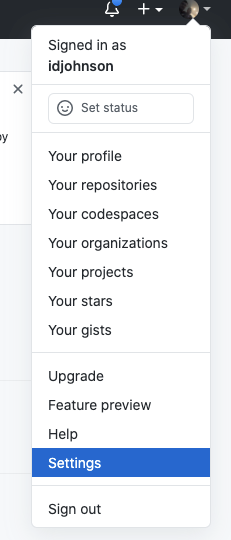
Then go to Developer Settings
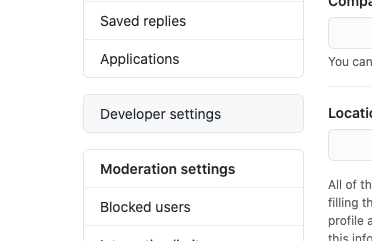
Next choose OAuth Apps and click Register a New Application
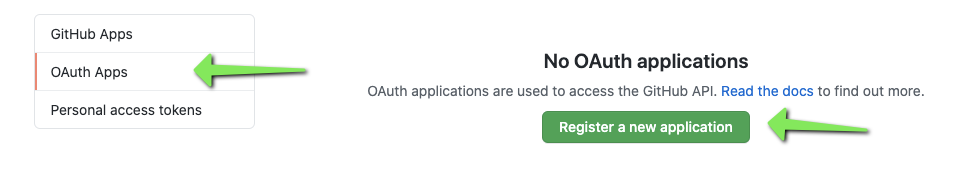
The next part might be different from your endpoints. For us, we plan to create some DNS entries for this app.
The homepage is mostly used for a URL link, but the callback in Oauth2 is what URL the properly logged in app should redirect and include headers.
For us, we'll create
homepage: https://foo4.freshbrewed.science/
redirect: https://foo4.freshbrewed.science/v1.0/invoke/workflows/method/workflow1
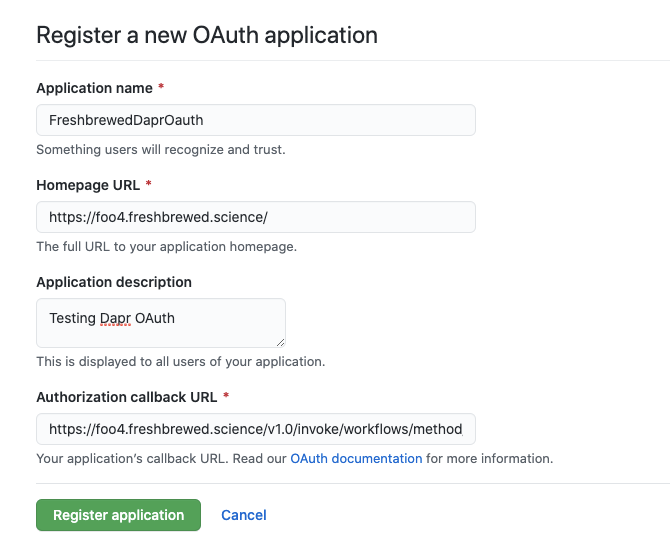
When we register, we then get a page with some details:
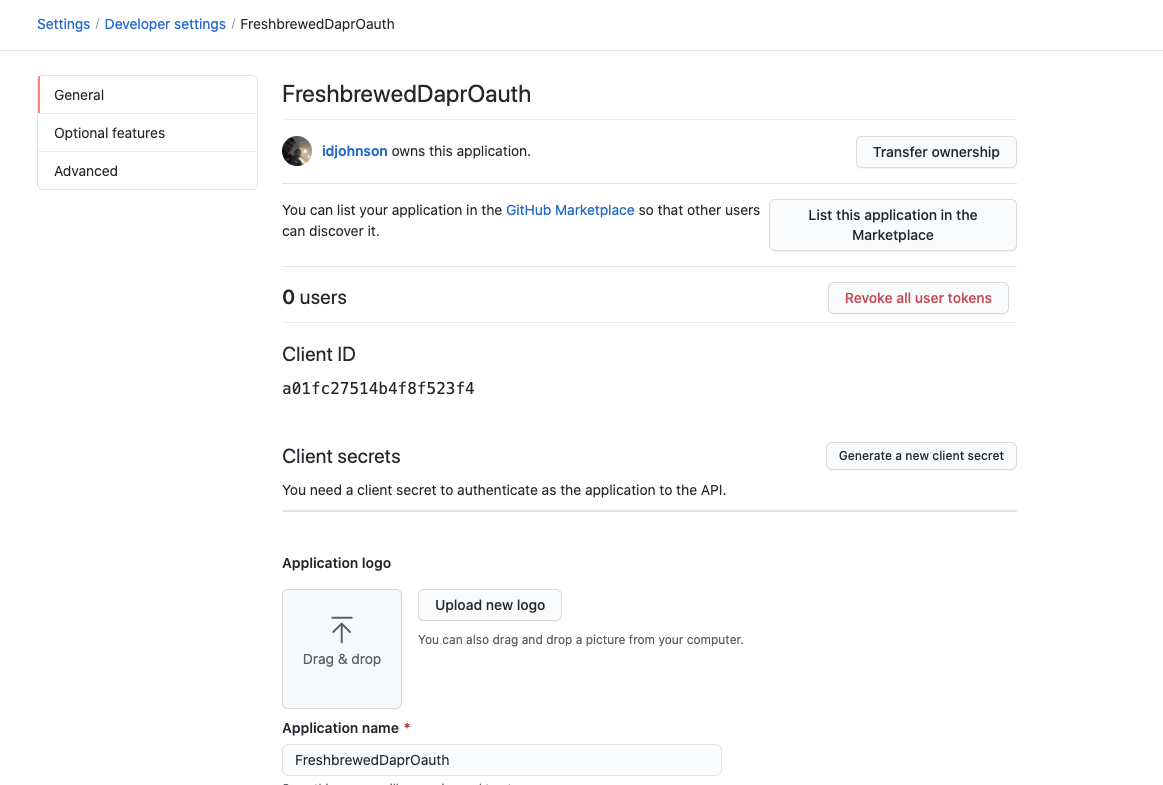
Click Generate a new Client Secret. It will show it just once, so ensure you write it down
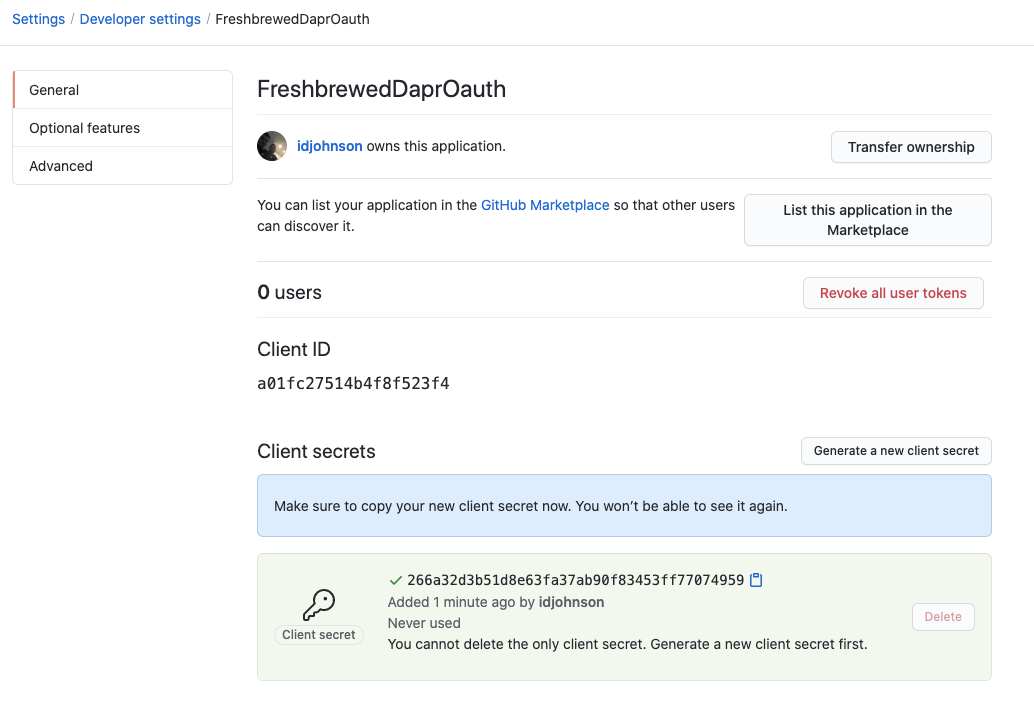
We now have:
Client ID: a01fc27514b4f8f523f4
Client Secret: 266a32d3b51d8e63fa37ab90f83453ff77074959
homepage URL: https://foo4.freshbrewed.science/
callback URL: https://foo4.freshbrewed.science/v1.0/invoke/workflows/method/workflow1
In fact, just to make it look nice, let's add a custom logo
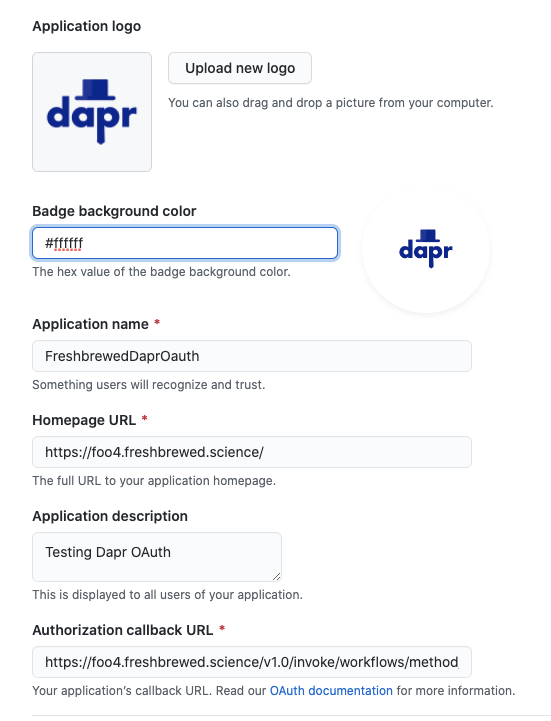
Now back to our Dapr config
If we omit scopes, Github will default to an empty list. If we wanted, we could use something like 'user' or 'repo'. (see details). We may want user details to populate in our app. so lets set that.
(might be "user:email" for scope if we want to be more specific)
apiVersion: dapr.io/v1alpha1
kind: Component
metadata:
name: oauth2
namespace: default
spec:
type: middleware.http.oauth2
version: v1
metadata:
- name: clientId
value: "a01fc27514b4f8f523f4"
- name: clientSecret
value: "266a32d3b51d8e63fa37ab90f83453ff77074959"
- name: scopes
value: "user"
- name: authURL
value: "https://github.com/login/oauth/authorize"
- name: tokenURL
value: "https://github.com/login/oauth/access_token"
- name: redirectURL
value: "https://foo4.freshbrewed.science/v1.0/invoke/workflows/method/workflow1"
- name: authHeaderName
value: "<header name under which the secret token is saved>"
# forceHTTPS:
# This key is used to set HTTPS schema on redirect to your API method
# after Dapr successfully received Access Token from Identity Provider.
# By default, Dapr will use HTTP on this redirect.
- name: forceHTTPS
value: "true"
We will need to create the Middleware pipeline that uses this
apiVersion: dapr.io/v1alpha1
kind: Configuration
metadata:
name: pipeline
namespace: default
spec:
httpPipeline:
handlers:
- name: oauth2
type: middleware.http.oauth2And lastly, the Client Credentials Grant component. We get the token URL and determine auth style from the GH Authorizing OAuth docs . I'm adding "state" tot he endpointParamsQuery based on the section on that page around "1. Request a user's Github identity"
apiVersion: dapr.io/v1alpha1
kind: Component
metadata:
name: myComponent
spec:
type: middleware.http.oauth2clientcredentials
version: v1
metadata:
- name: clientId
value: "a01fc27514b4f8f523f4"
- name: clientSecret
value: "266a32d3b51d8e63fa37ab90f83453ff77074959"
- name: scopes
value: "user"
- name: tokenURL
value: "https://github.com/login/oauth/access_token"
- name: headerName
value: "<header name under which the secret token is saved>"
- name: endpointParamsQuery
value: "state=asdfasdf"
# authStyle:
# "0" means to auto-detect which authentication
# style the provider wants by trying both ways and caching
# the successful way for the future.
# "1" sends the "client_id" and "client_secret"
# in the POST body as application/x-www-form-urlencoded parameters.
# "2" sends the client_id and client_password
# using HTTP Basic Authorization. This is an optional style
# described in the OAuth2 RFC 6749 section 2.3.1.
- name: authStyle
value: "1"
We need to create our DNS Entry next. We can pop over to our NS provider to add an A/AAAA record.
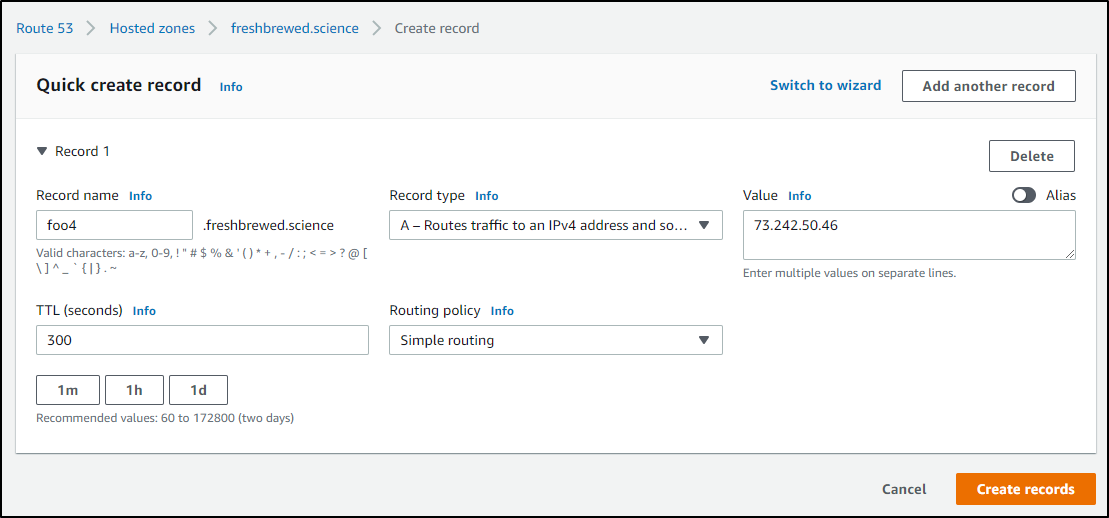
Then back on our cluster, let's create a new cert for foo4
apiVersion: cert-manager.io/v1
kind: Certificate
metadata:
generation: 1
name: foo4-fb-science
namespace: default
spec:
commonName: foo4.freshbrewed.science
dnsNames:
- foo4.freshbrewed.science
issuerRef:
kind: ClusterIssuer
name: letsencrypt-prod
secretName: foo4.freshbrewed.science-certCreate and check status
$ kubectl apply -f foo4.cert.yaml
certificate.cert-manager.io/foo4-fb-science created
Here we see cert and resulting secret was created
$ kubectl get cert | grep foo4
foo4-fb-science True foo4.freshbrewed.science-cert 33s
$ kubectl get secrets | grep foo4
foo4.freshbrewed.science-cert kubernetes.io/tls 2 5m40s
Next, we need to create our oauth2.. To start with, let's just redirect to the app
$ cat deploy/myoauth.yaml
apiVersion: dapr.io/v1alpha1
kind: Component
metadata:
name: oauth2
namespace: default
spec:
type: middleware.http.oauth2
version: v1
metadata:
- name: clientId
value: "a01fc27514b4f8f523f4"
- name: clientSecret
value: "266a32d3b51d8e63fa37ab90f83453ff77074959"
- name: scopes
value: "user"
- name: authURL
value: "https://github.com/login/oauth/authorize"
- name: tokenURL
value: "https://github.com/login/oauth/access_token"
- name: redirectURL
value: "https://foo4.freshbrewed.science/"
- name: authHeaderName
value: "authorization"
# forceHTTPS:
# This key is used to set HTTPS schema on redirect to your API method
# after Dapr successfully received Access Token from Identity Provider.
# By default, Dapr will use HTTP on this redirect.
- name: forceHTTPS
value: "true"
$ kubectl apply -f deploy/myoauth.yaml
component.dapr.io/oauth2 created
Next we will use the quickstart pipeline configuration (which just adds a tracing block)
$ cat deploy/pipeline.yaml
apiVersion: dapr.io/v1alpha1
kind: Configuration
metadata:
name: pipeline
spec:
tracing:
samplingRate: "1"
stdout: true
zipkin:
endpointAddress: "http://zipkin.default.svc.cluster.local:9411/api/v2/spans"
httpPipeline:
handlers:
- type: middleware.http.oauth2
name: oauth2
and then deploy....
$ kubectl apply -f deploy/pipeline.yaml
error: error validating "deploy/pipeline.yaml": error validating data: ValidationError(Configuration.spec.tracing): unknown field "stdout" in io.dapr.v1alpha1.Configuration.spec.tracing; if you choose to ignore these errors, turn validation off with --validate=false
The pipeline in the quickstart adds a field (that must have been deprecated) of stdout (see docs). So we will use
$ cat deploy/pipeline.yaml
apiVersion: dapr.io/v1alpha1
kind: Configuration
metadata:
name: pipeline
spec:
tracing:
samplingRate: "1"
zipkin:
endpointAddress: "http://zipkin.default.svc.cluster.local:9411/api/v2/spans"
httpPipeline:
handlers:
- type: middleware.http.oauth2
name: oauth2 and apply it
$ kubectl apply -f deploy/pipeline.yaml
configuration.dapr.io/pipeline created
We will use the provided echoapp for now
$ cat deploy/echoapp.yaml
apiVersion: apps/v1
kind: Deployment
metadata:
name: echoapp
labels:
app: echo
spec:
replicas: 1
selector:
matchLabels:
app: echo
template:
metadata:
labels:
app: echo
annotations:
dapr.io/enabled: "true"
dapr.io/app-id: "echoapp"
dapr.io/app-port: "3000"
dapr.io/config: "pipeline"
spec:
containers:
- name: echo
image: dapriosamples/middleware-echoapp:latest
ports:
- containerPort: 3000
imagePullPolicy: Always
$ kubectl apply -f deploy/echoapp.yaml
deployment.apps/echoapp created
However we need to change the ingress file from
cat deploy/ingress.yaml
apiVersion: extensions/v1beta1
kind: Ingress
metadata:
annotations:
kubernetes.io/ingress.class: nginx
name: echo-ingress
spec:
rules:
- http:
paths:
- backend:
serviceName: echoapp-dapr
servicePort: 80
path: /to
cat deploy/myingress.yaml
apiVersion: extensions/v1beta1
kind: Ingress
metadata:
annotations:
kubernetes.io/ingress.class: nginx
name: foo4-echo-ingress
spec:
rules:
- host: foo4.freshbrewed.science
http:
paths:
- backend:
serviceName: echoapp-dapr
servicePort: 80
path: /
tls:
- hosts:
- foo4.freshbrewed.science
secretName: foo4.freshbrewed.science-certand let's apply it
$ kubectl apply -f deploy/myingress.yaml
Warning: extensions/v1beta1 Ingress is deprecated in v1.14+, unavailable in v1.22+; use networking.k8s.io/v1 Ingress
ingress.extensions/foo4-echo-ingress created
Testing
Next let's test. https://foo4.freshbrewed.science/v1.0/invoke/echoapp/method/echo?text=hello
I'm immediately redirected to
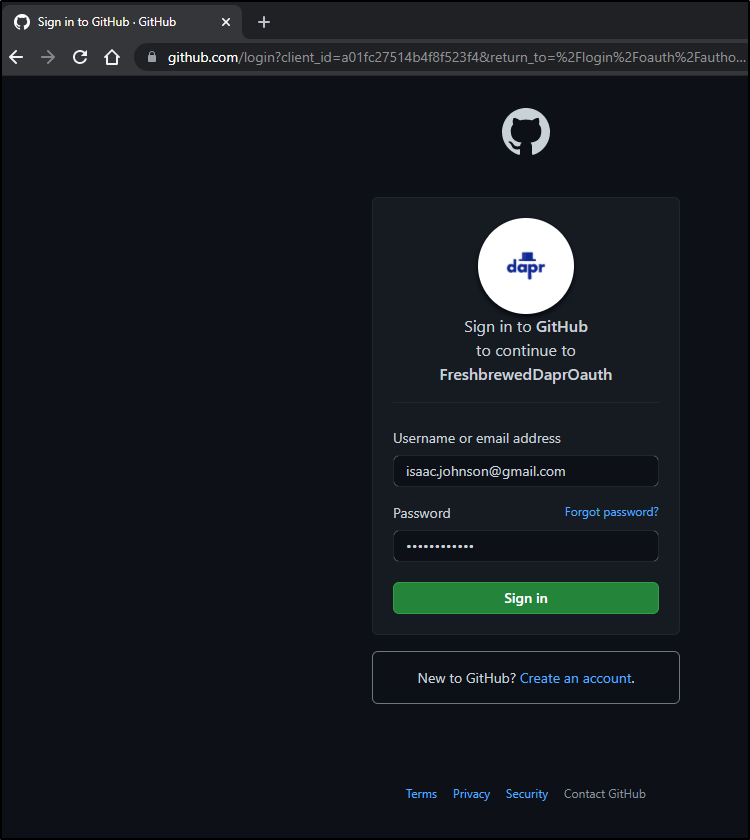
and that results in ..
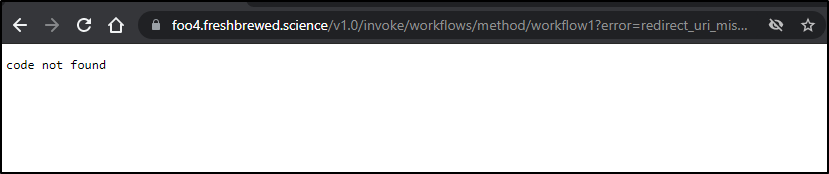
Ah.. here we setup the Github app with the assumption that we are going to redirect to a workflow app… we should fix that.
Hop back into Github and the OAuth app
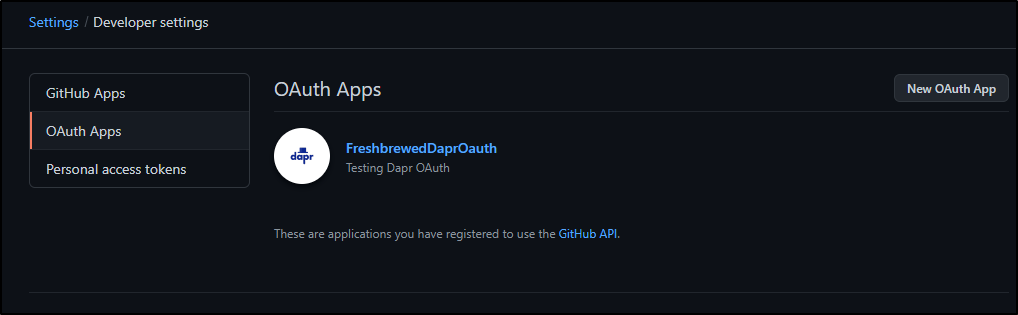
and update the Authorization callback URL
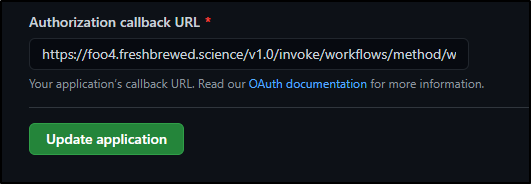
to just https://foo4.freshbrewed.science
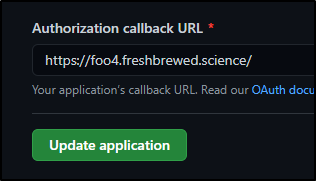
This time, hitting foo4 gives me
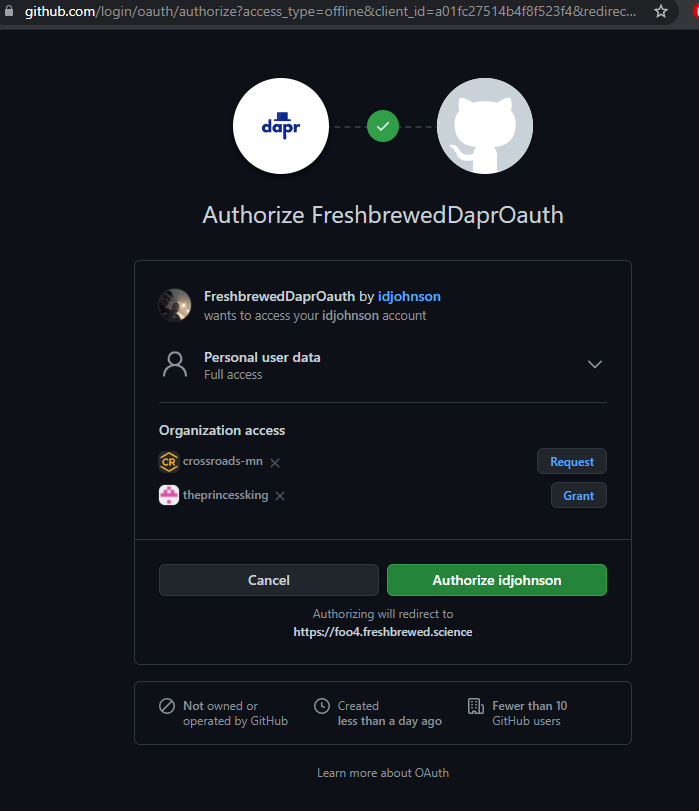
but we get an error
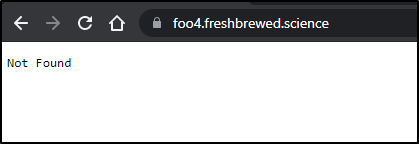
but then checking the URL in question works just fine
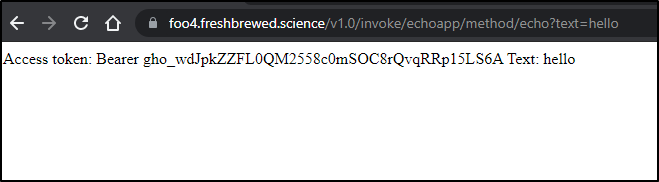
I checked on logs and noticed a slight issue
$ kubectl logs echoapp-c56bfd446-gfrrt daprd | tail -n 10
2021/06/03 11:49:17 failed to send the request: Post "http://zipkin.default.svc.cluster.local:9411/api/v2/spans": dial tcp: lookup zipkin.default.svc.cluster.local on 10.43.0.10:53: no such host
2021/06/03 11:49:18 failed to send the request: Post "http://zipkin.default.svc.cluster.local:9411/api/v2/spans": dial tcp: lookup zipkin.default.svc.cluster.local on 10.43.0.10:53: no such host
2021/06/03 11:49:19 failed to send the request: Post "http://zipkin.default.svc.cluster.local:9411/api/v2/spans": dial tcp: lookup zipkin.default.svc.cluster.local on 10.43.0.10:53: no such host
2021/06/03 11:49:20 failed to send the request: Post "http://zipkin.default.svc.cluster.local:9411/api/v2/spans": dial tcp: lookup zipkin.default.svc.cluster.local on 10.43.0.10:53: no such host
2021/06/03 11:49:21 failed to send the request: Post "http://zipkin.default.svc.cluster.local:9411/api/v2/spans": dial tcp: lookup zipkin.default.svc.cluster.local on 10.43.0.10:53: no such host
2021/06/03 11:49:23 failed to send the request: Post "http://zipkin.default.svc.cluster.local:9411/api/v2/spans": dial tcp: lookup zipkin.default.svc.cluster.local on 10.43.0.10:53: no such host
2021/06/03 11:49:24 failed to send the request: Post "http://zipkin.default.svc.cluster.local:9411/api/v2/spans": dial tcp: lookup zipkin.default.svc.cluster.local on 10.43.0.10:53: no such host
2021/06/03 11:49:25 failed to send the request: Post "http://zipkin.default.svc.cluster.local:9411/api/v2/spans": dial tcp: lookup zipkin.default.svc.cluster.local on 10.43.0.10:53: no such host
2021/06/03 11:49:26 failed to send the request: Post "http://zipkin.default.svc.cluster.local:9411/api/v2/spans": dial tcp: lookup zipkin.default.svc.cluster.local on 10.43.0.10:53: no such host
2021/06/03 11:49:27 failed to send the request: Post "http://zipkin.default.svc.cluster.local:9411/api/v2/spans": dial tcp: lookup zipkin.default.svc.cluster.local on 10.43.0.10:53: no such host
This is because we route our open telemetry to Datadog for tracing. This is a pretty easy fix.
Fixing Open Telemetry Tracing
Let's lookup our zipkin endpoint from our other app config
$ kubectl get configuration
NAME AGE
daprsystem 61d
appconfig 48d
pipeline 15m
$ kubectl get configuration appconfig -o yaml | tail -n 10
resourceVersion: "26038212"
selfLink: /apis/dapr.io/v1alpha1/namespaces/default/configurations/appconfig
uid: e775c1d5-7d36-45d6-a8c1-c7c9332b50b1
spec:
metric:
enabled: true
tracing:
samplingRate: "1"
zipkin:
endpointAddress: http://otel-collector.default.svc.cluster.local:9411/api/v2/spans
We can also see that service in our services
$ kubectl get svc | grep otel
otel-collector ClusterIP 10.43.111.31 <none> 9411/TCP 48d
If you don't recall the name you gave your service, you can just find the one providing 9411 traffic
$ kubectl get svc | grep 9411
otel-collector ClusterIP 10.43.111.31 <none> 9411/TCP 48d
We will update deploy/pipeline.yaml and apply
$ cat deploy/pipeline.yaml
apiVersion: dapr.io/v1alpha1
kind: Configuration
metadata:
name: pipeline
spec:
tracing:
samplingRate: "1"
zipkin:
endpointAddress: "http://otel-collector.default.svc.cluster.local:9411/api/v2/spans"
httpPipeline:
handlers:
- type: middleware.http.oauth2
name: oauth2
$ kubectl apply -f deploy/pipeline.yaml
configuration.dapr.io/pipeline configured
Retrying with an incognito window prompts for Github login again and we redirect properly this time. However i don't see new error logs in daprd so we must assume it is working
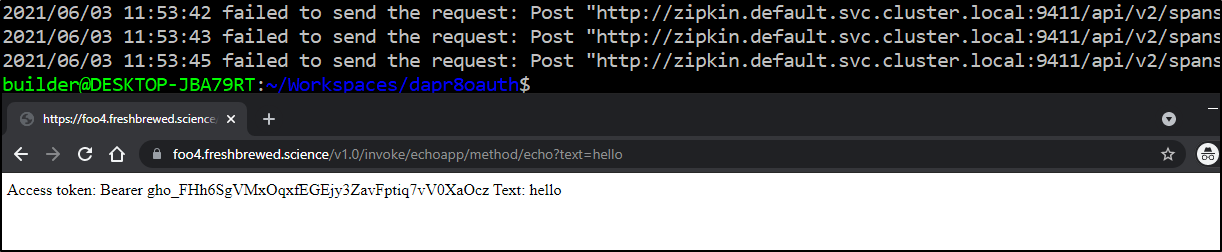
I can see the pod is responding just fine
$ kubectl logs echoapp-c56bfd446-gfrrt echo
Node App listening on port 3000!
Echoing: hello
Echoing: hello
Echoing: hello
Since we haven't instrumented the app, we don't see traces right yet
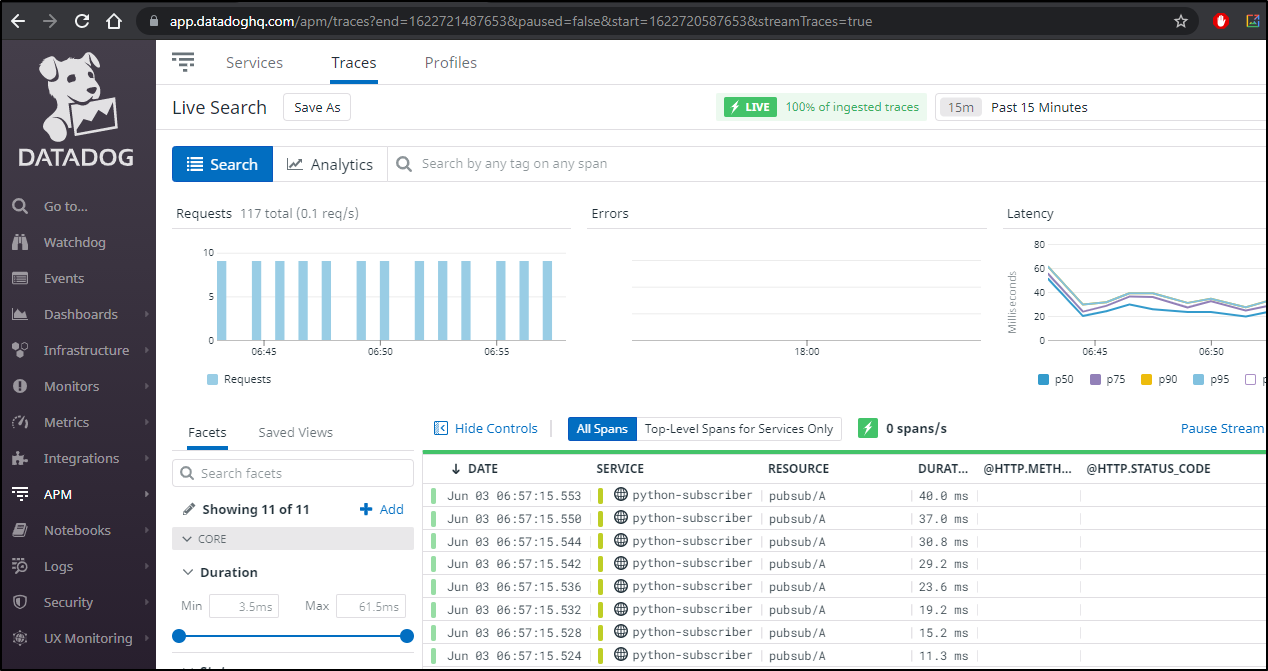
In order to actually get some traces, we need to add "metric:enabled" to the pipeline config
$ cat deploy/pipeline.yaml
apiVersion: dapr.io/v1alpha1
kind: Configuration
metadata:
name: pipeline
spec:
metric:
enabled: true
tracing:
samplingRate: "1"
zipkin:
endpointAddress: "http://otel-collector.default.svc.cluster.local:9411/api/v2/spans"
httpPipeline:
handlers:
- type: middleware.http.oauth2
name: oauth2
$ kubectl apply -f deploy/pipeline.yaml
configuration.dapr.io/pipeline configured
Let's try with another browser to trigger the middleware pipeline again
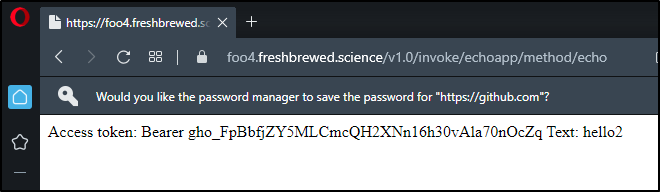
$ kubectl logs echoapp-c56bfd446-gfrrt echo | tail -n1
Echoing: hello2
empty findings...
$ kubectl logs otel-collector-67f645b9b7-ftvhg | grep pipeline
$ kubectl logs otel-collector-67f645b9b7-ftvhg | grep echo
Perhaps the lack of traces comes from the pod not recycling after update.
Let's do that.
$ kubectl delete pod echoapp-c56bfd446-gfrrt
pod "echoapp-c56bfd446-gfrrt" deleted
$ kubectl get pods -l app=echo
NAME READY STATUS RESTARTS AGE
echoapp-c56bfd446-m8t9x 2/2 Running 0 54s
I hit the URL again
https://foo4.freshbrewed.science/v1.0/invoke/echoapp/method/echo?text=hello2
And this time I saw Traces!
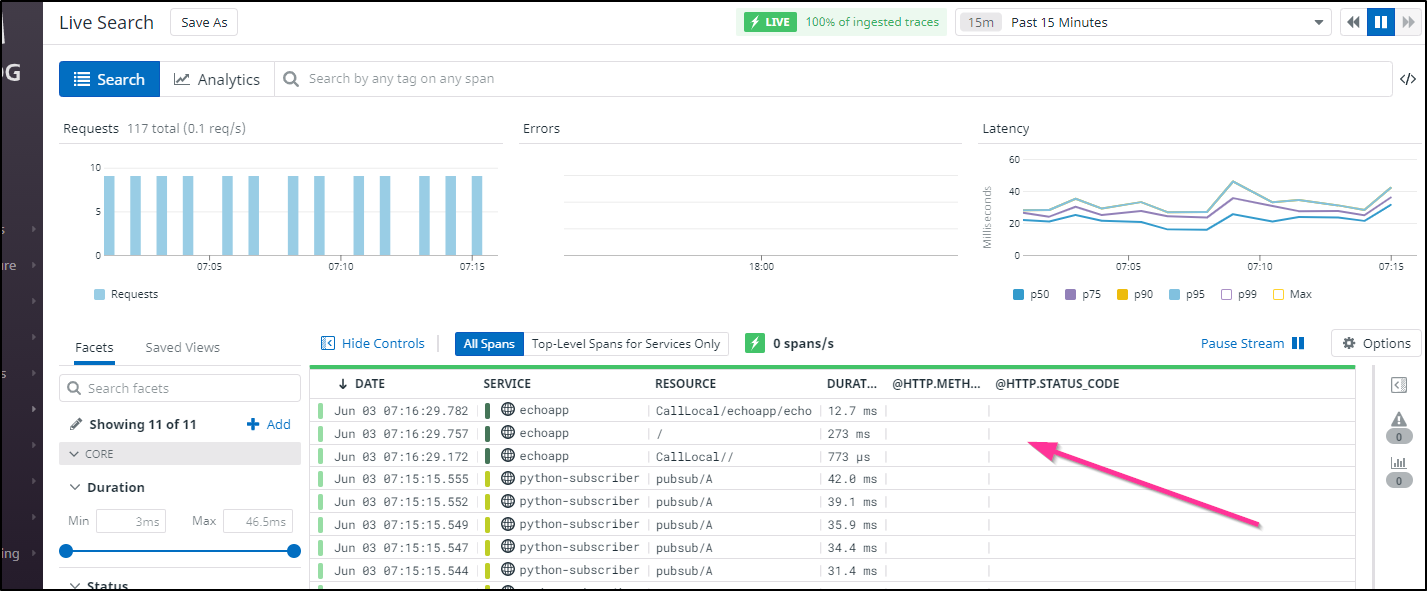
We don't see many details, after all, it's just a simple echo app, but we can explore the trace
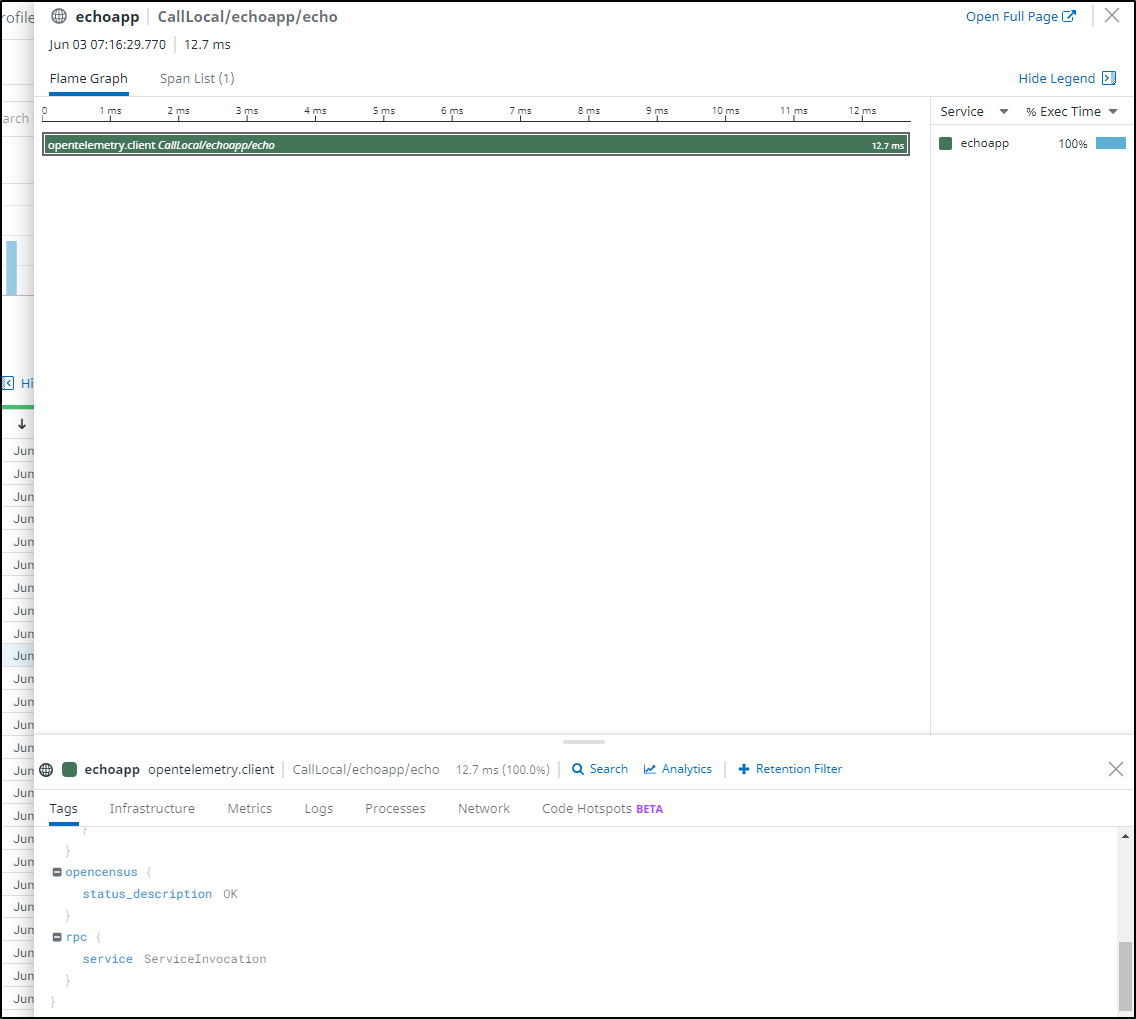
Fixing Pubsub issues
Let's pause a second and fix a problem.. We can see the python-subscriber is going a bit nuts on pubsub/A
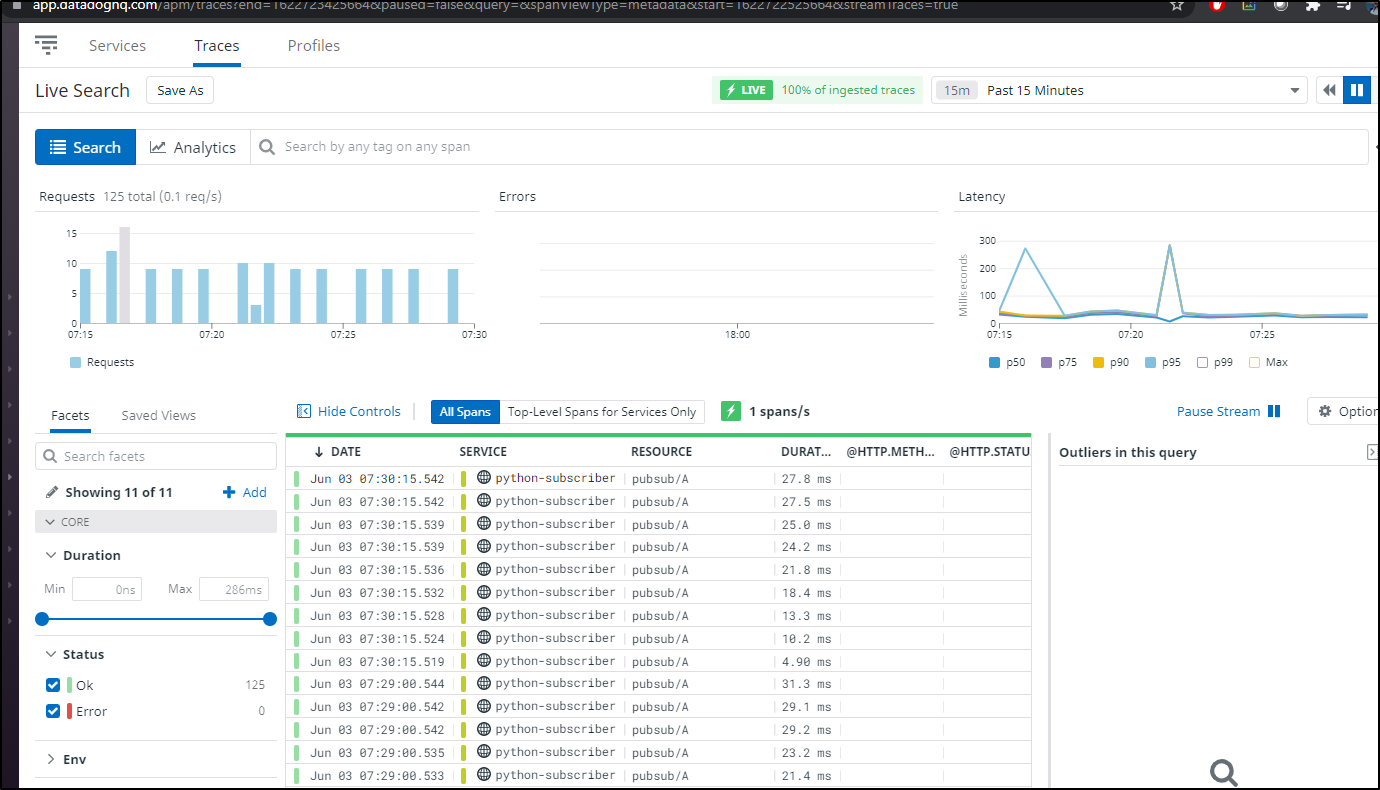
This makes me think we likely shoved some bad values into the redis stream that Dapr is using for pubsub.
We can login to redis. While im sure my bash foo is a bit lousy, here is my quick b64 decode the password
$ kubectl get secret redis -o yaml | grep redis-password: | head -n1 | sed "s/^.*: //" | base64 --decode
bm9wZSwgbm90IHJlYWwK
I can then login and check my streams
$ kubectl exec -it redis-master-0 -- redis-cli -a bm9wZSwgbm90IHJlYWwK
Warning: Using a password with '-a' or '-u' option on the command line interface may not be safe.
127.0.0.1:6379> KEYS ?
1) "C"
2) "A"
3) "B"
I can see the type is a stream (not a key)
127.0.0.1:6379> type A
stream
and then see its present length
127.0.0.1:6379> xlen A
(integer) 43
127.0.0.1:6379> xlen B
(integer) 15
127.0.0.1:6379> xlen C
(integer) 14
we can do a full stream range check
127.0.0.1:6379> XRANGE A - +
1) 1) "1617372490883-0"
2) 1) "data"
…snip...
43) 1) "1622467490946-0"
2) 1) "data"
2) "{\"datacontenttype\":\"application/json\",\"source\":\"react-form\",\"type\":\"com.dapr.event.sent\",\"data\":{\"messageType\":\"A\",\"message\":\"From Pipeline\"},\"id\":\"8c2df069-1b57-41d2-9ec4-09187b9b2521\",\"specversion\":\"1.0\",\"topic\":\"A\",\"pubsubname\":\"pubsub\",\"traceid\":\"00-e16d17f8db5d66222405677930951124-5fc2aa7ae5a5dd74-01\"}"
(i could print the whole stream, but it's pretty clear its full of some nonsense)
We can also see there are 9 pending queued messages trying to get to python
127.0.0.1:6379> XINFO GROUPS A
1) 1) "name"
2) "node-subscriber"
3) "consumers"
4) (integer) 1
5) "pending"
6) (integer) 0
7) "last-delivered-id"
8) "1622467490946-0"
2) 1) "name"
2) "perl-subscriber"
3) "consumers"
4) (integer) 1
5) "pending"
6) (integer) 0
7) "last-delivered-id"
8) "1622467490946-0"
3) 1) "name"
2) "python-subscriber"
3) "consumers"
4) (integer) 1
5) "pending"
6) (integer) 9
7) "last-delivered-id"
8) "1622467490946-0"
127.0.0.1:6379> xpending A python-subscriber
1) (integer) 9
2) "1622420782029-0"
3) "1622421355904-0"
4) 1) 1) "python-subscriber"
2) "9"
We can now clear the stream out from python.. i did a few at time, then did the rest…
127.0.0.1:6379> xpending A python-subscriber - + 6
1) 1) "1622421348106-0"
2) "python-subscriber"
3) (integer) 44633
4) (integer) 4214
2) 1) "1622421348112-0"
2) "python-subscriber"
3) (integer) 44633
4) (integer) 4214
3) 1) "1622421348120-0"
2) "python-subscriber"
3) (integer) 44633
4) (integer) 4214
4) 1) "1622421355882-0"
2) "python-subscriber"
3) (integer) 44633
4) (integer) 4214
5) 1) "1622421355887-0"
2) "python-subscriber"
3) (integer) 44633
4) (integer) 4214
127.0.0.1:6379>
127.0.0.1:6379> xack A python-subscriber 1622421348106-0 1622421348112-0 1622421348120-0 1622421355882-0 1622421355887-0
(integer) 5
127.0.0.1:6379> xpending A python-subscriber - + 6
(empty array)
We can now see our stream is cleared out
127.0.0.1:6379> xinfo groups A
1) 1) "name"
2) "node-subscriber"
3) "consumers"
4) (integer) 1
5) "pending"
6) (integer) 0
7) "last-delivered-id"
8) "1622467490946-0"
2) 1) "name"
2) "perl-subscriber"
3) "consumers"
4) (integer) 1
5) "pending"
6) (integer) 0
7) "last-delivered-id"
8) "1622467490946-0"
3) 1) "name"
2) "python-subscriber"
3) "consumers"
4) (integer) 1
5) "pending"
6) (integer) 0
7) "last-delivered-id"
8) "1622467490946-0"
Validation
we can watch Datadog and see the traces trail out…
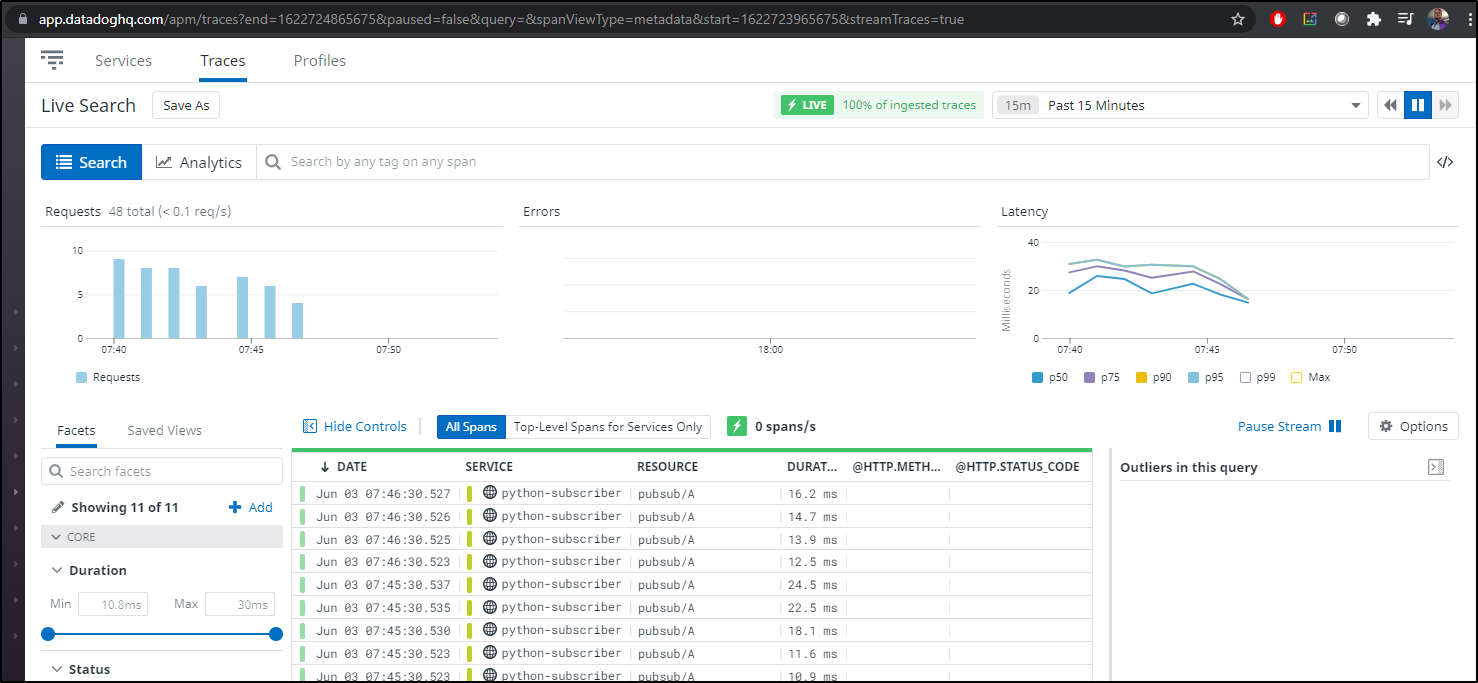
Next steps
We have a basic echo app :
// ------------------------------------------------------------
// Copyright (c) Microsoft Corporation.
// Licensed under the MIT License.
// ------------------------------------------------------------
const express = require('express');
const bodyParser = require('body-parser');
const app = express();
app.use(bodyParser.json());
const daprPort = process.env.DAPR_HTTP_PORT || 3500;
const port = 3000;
app.get('/echo', (req, res) => {
var text = req.query.text;
console.log("Echoing: " + text);
res.send("Access token: " + req.headers["authorization"] + " Text: " + text);
});
app.listen(port, () => console.log(`Node App listening on port ${port}!`));As we have the authorization token and since our oauth2 component asked for the user scope (which includes user:email)
- name: scopes
value: "user"we should be able to pull the email address back.. but we'll save that for next time...
Summary
We examined using Middleware Pipelines with Github to authenticate against an external Idp using Dapr (instead of coding an OAuth flow ourselves). We used a simple echoapp and verified we could tie it into OpenTelemetry for tracing in Datadog.
Additionally, noting noisy errors in our python subscriber via Datadog APM, we used Redis CLI in Kubernetes to find and clear out a problematic Pubsub stream.
The nice aspect of this is that while coding OAuth in Express or Springboot is straightforward, coding OAuth flows in every app and every language that might need it would cause complications and lots of extra work.
Here we have a single pipeline that can be leveraged with a single auth flow and moreover we could easily change it just with a Dapr annotation. By having multiple pipelines, it would be easy to support multiple Oauth flows. Our app code would just assume it would get a proper header with token details.
Additionally, rotating our secret, something one should do periodically, is just a matter of updating the oauth component and it's instantly live.
$ kubectl get component oauth2 -o yaml > oauth_dapr.yaml
$ vi oauth_dapr.yaml
$ kubectl apply -f oauth_dapr.yaml
component.dapr.io/oauth2 configured
